Table of Contents
Shrewsbury ManualSim Versions
Timetables
Acknowledgements
Overview
Features
Options
Workstation Overview
Nantwich (NH)
Wrenbury (WY)
Whitchurch (WH)
Prees (PS)
Wem (WM)
Harlescott (HT)
Crewe Bank (CB)
Severn Bridge Junction (SBJ)
Abbey Foregate (AF)
Sutton Bridge (SUB)
Level Crossings
Multiplayer and Chaining
Reference Section
Signal Box Prefix Codes
Signal Plans
Timetabling Details
Version History
Shrewsbury Manual
Sim Versions
| Version | Status | Scroll/Views/Loader | Published | Comments |
|---|---|---|---|---|
| V1.11 | Payware | S L | 23/04/2023 | Press Check for Updates |
Timetables
| Title | Published | Author | Comments |
|---|---|---|---|
| Shrewsbury 25th March 2014 | 7/5/2015 | John Mills | Bundled with V1.0.0 |
| Shrewsbury 25th March 2014 0445 | 7/5/2015 | John Mills | Bundled with V1.0.0 |
| Shrewsbury Saltney Jcn Blockade 2nd August 2014 | 7/5/2015 | John Mills | Bundled with V1.0.0 |
| Shrewsbury Saltney Jcn Blockade 2nd August 2014 | 7/5/2015 | John Mills | Bundled with V1.0.0 |
Acknowledgements
Original sim written by Karl Latham.
24/06/2014 to 06/05/2015
Thank you to my testing team who have brought the sim this far along the way.
Thank you to Andrew Gardiner for supplying the splash screen photos.
Overview
The Shrewsbury simulation contains the line between Crewe Gresty Lane (Exclusive) to Shrewsbury Crewe Junction [Approximately 32 Miles]. The line from Gobowen (Exclusive) [ Fringe to North East Wales ] to Shrewsbury Crewe Junction [Approximately 18 miles]. The lines through Shrewsbury station between Shrewsbury Crewe Junction and Shrewsbury Severn Bridge Junction [Approximately 0.25 miles]. The line from Shrewsbury Severn Bridge Junction to Wellington (Exclusive) [Approximately 10 miles]. The line from Shrewsbury Severn Bridge Junction to Dorrington (Exclusive) [Approximately 6 miles]. And finally the line from Shrewsbury Sutton Bridge Junction to Welshpool (Exclusive) [Approximately 18 miles].
This gives a total route mileage in the simulation of approximately 84.25.
Within the simulation are eleven different workstations:
- Nantwich
- Wrenbury
- Whitchurch
- Prees
- Wem
- Harlescott Crossing
- Crewe Bank
- Crewe Junction
- Severn Bridge Junction
- Abbey Foregate
- Sutton Bridge Junction
Shrewsbury Station is split over Crewe Junction and Severn Bridge Junction and all through lines must be passed between boxes using Absolute Block (the ability to disable the Absolute Block is in the sim options if you wish to play without it).
Previous feedback has shown that not all users like to have absolute block enabled, as such it can be disabled on start up in three sections.
Features
Absolute Block
Details on how to operate the Absolute Block system can be found in the separate Absolute Block manual .
Where you are able to shunt into the forward section and then withdraw the train the box in rear can cancel the train off by pressing the "CN" control.
Please note that this is only meant to be a representation of the absolute block in the area. Clearing points and clearing point violations are not strictly enforced.
Acceptance & Interlocking Levers
Some routes between Crewe Junction, and Severn Bridge Junction require the use of interlocking or acceptance levers, these are represented in SimSig as slots which need to be set correctly for certain routes, they also interact with the absolute block controls if they are turned on.
These are described in more detail on the respective workstation sections of this manual.
Emergency Alarms
An emergency alarm can be sent to a fringe box where one is available. This will hold trains approaching your area. The fringe signal box will immediately replace his last most signal to danger. When chained these will also work across the boundary.
Options
Train Operated Route Release (TORR)
TORR can be turned on or off. It is enabled by default, and is disabled by ticking the box. As all of the signalboxes simulated are mechanical 'boxes with lever frames, TORR off is closer to the real thing, however this will increase your workload.
Scale of Problems
Choose the scale of train delays and infrastructure failures. The normal SimSig options of “None”, “Low”, “Medium” and “High” are available. Select which one you wish to play from the drop-down menu.
Absolute Block
The absolute block controls can be turned on or off in three stages, these are as follows:
Fringe boxes : Turning this off will disable the absolute block to Crewe Gresty Lane, and Dorrington.
Nantwich - Crewe Bank : Turning this off will disable the absolute block controls between Nantwich and Crewe Bank.
Shrewsbury Station : Turning this off will disable the absolute block controls on the panels around Shrewsbury station.
Note if chained to Hereford the Fringe option on both sims must match.
Level Crossings
All of the manually controlled crossings can be disabled on start up. When this option is selected disabled crossings will be drawn in grey.
Workstation Overview
Nantwich (NH)
This panel covers part of the Shrewsbury Crewe line around Nantwich station.
Operational notes:
- The Stopping / Non-Stop controls for Shrewbridge
AHB only apply in the Up direction.
- The Stopping / Non-Stop controls for Newcastle AHB only apply in the Down direction.
- In both cases the relevant control must be operated before a route can be set.
- Nantwich Crossing must be lowered and cleared before routes can be set over it.
Wrenbury (WY)
This panel covers part of the Shrewsbury Crewe line around Wrenbury station.
Operational notes:
- Wrenbury Crossing must be lowered and cleared before routes can be set over it.
Whitchurch (WH)
This panel covers part of the Shrewsbury Crewe line around Whitchurch station.
Operational notes:
- Points WH40 must be normal to accept a train from Prees.
Prees (PS)
This panel covers part of the Shrewsbury Crewe line around Prees station.
Operational notes:
- Prees Crossing must be lowered and cleared before routes can be set over it.
Wem (WM)
This panel covers part of the Shrewsbury Crewe line around Wem station.
Operational notes:
- Wem Crossing must be lowered and cleared before routes can be set over it.
- The EGFs can be used to simulate single line working.
- Yorton station is in the section between you and Harlescott Crossing, any issues at this station will be reported to you.
Harlescott (HT)
This panel covers part of the Shrewsbury Crewe line around Harlescott Level Crossing.
Operational notes:
- HT4 is not capable of displaying a green aspect.
- HT5 acts as Crewe Bank's Up distant; the distant arm is fixed at caution.
- Harlescott Crossing must be lowered and cleared before routes can be set over it.
- Harlescott Crossing should be lowered for Down Trains as they depart Shrewsbury station.
Crewe Bank (CB)
This panel covers part of the Shrewsbury-Crewe line around Crewe Bank Goods loop.
Operational notes:
- CB20 is slotted by Crewe Junction lever 92, Crewe Junction have to give CJ92 slot before CB20 will clear.
- CB26 has a fixed distant arm below the main arm.
- CB25 has a fixed distant arm below the main arm. =
Crewe Junction (CJ)
You are in control of the North end of Shrewsbury station, as well as the mainline out towards Gobowen and hence the North East Wales sim.
Operational notes:
- SCJ1R is fixed at caution
- Certain routes towards P4 & all routes into P4 require your interlocking slot to be reversed for the UDP line.
- In order to accept trains from Severn Bridge Junction along the UDP your interlocking slot must be normal.
- In order for Crewe Bank to clear his CB20 signal you must grant your slot on CB20.
- Delays at Shrewsbury will be reported to Severn Bridge Junction panel, he/she will liaise with you.
- Routes towards Severn Bridge Junction on the DML or DMP require Severn Bridge Junction to reverse his acceptance lever. You can request he/she does this by pressing the relevant RQST button.
- CJ54, CJ62 and CJ86 must be cleared in reverse order.
Emergency Alarm
An emergency alarm is provided to Gobowen North on the North East Wales simulation.
- Pressing the "Give" button will cause Gobowen North to place or maintain his last signal at danger preventing trains approaching you.
- If the "ACKN" roundel flashes you should immediately place or maintain CJ201 signal at danger, apply a reminder appliance, then press the "ACKN" button. Gobowen North will then advise you of the circumstances.
Note: This alarm should not be used to provide protection for crossing users, a telephone option is provided for this purpose (Doesn't work whilst chained)
Severn Bridge Junction (SBJ)
You are in control of the South end of Shrewsbury station, and part of the triangular junction.
Operational notes:
- All delays at Shrewsbury station are reported to you. You must liaise with Crewe Junction workstation if they will effect him or her.
- In order to set routes into P4 towards Crewe Junction your interlocking lever must be normal, as must Crewe Junction's.
- In order to accept trains from Crewe Junction along the UDP your interlocking lever must be reverse.
- In order for Abbey Foregate to clear his AF3 signal you must grant your slot on AF3.
- SBJ53, SBJ87 and SBJ163 must be cleared in reverse order.
- You should phone Abbey Foregate Carriage Sidings for any trains destined there, you will not be punished for not doing so, allowing for times when a shunter is not on duty.
Abbey Foregate (AF)
You are in control of the main lines out of Shrewsbury towards Wellington and Wolverhampton, you also control the access to Abbey Foregates sidings.
Operational notes:
- You should phone Abbey Foregate Carriage Sidings for any trains destined there, you will not be punished for not doing so, allowing for times when a shunter is not on duty.
- Trains will enter from Abbey Foregate Sidings without a phone call, providing you haven't set a conflicting movement.
- AF59 and AF45 need to be cleared in reverse order.
- AF61 and AF62 need to be cleared in reverse order.
- In order to clear AF3 signal, Severn Bridge Junction must give his slot on AF3.
Emergency Alarm
An emergency alarm is provided to Madeley Junction
- Pressing the "Give" button will cause Madeley Junction to place or maintain his last signal at danger preventing trains approaching you.
- If the "ACKN" roundel flashes you should immediately place or maintain AF9 signal at danger, apply a reminder appliance, then press the "ACKN" button. Madeley Junction will then advise you of the circumstances.
Sutton Bridge (SUB)
You are in control of the lines out towards Hereford, and also to Welshpool.
Operational notes:
- SSUB17, SSUB29, SSUB34, need to be cleared in reverse order.
- SSUB5 is also Severn Bridge Junction's distant, but the distant arm is fixed at caution.
- MH1004, and MH1003 are ERTMS block markers as such they are drawn differently to standard lineside signals.
- Machynlleth can send trains at any time he wishes on the single line.
- In order to set a route towards Machynlleth you must request the slot, this slot will stay granted until you return it. Trains won't enter at Welshpool whilst this slot is granted.
- Trains entering at Coleham will ring for permission to enter. Care should be taken to avoid conflicting movements.
Emergency Alarm
An emergency alarm is provided to Machynlleth
- Pressing the "Give" button will cause Machynlleth to withdraw any movement authorities given to pass MH1003 block marker. And therefore prevent trains heading towards you.
- If the "ACKN" roundel flashes you should immediately place or maintain SUB58 signal at danger for routes towards Welshpool, apply a reminder appliance, then press the "ACKN" button. Machynlleth will then advise you of the circumstances.
Level Crossings
| Workstation | Crossing Name | Protecting Signal Up | Protecting Signal Down | Notes |
|---|---|---|---|---|
| Nantwich | Newcastle AHB | Gresty Lane Up Block at Normal | NH4 | |
| Nantwich | Cronkinson Farm UWC | Gresty Lane Up Block at Normal | NH2 | |
| Nantwich | Fields Farm UWC | NH22 | Wrenbury Down Block at Normal | |
| Nantwich | Reeds Farm UWC | NH22 | Wrenbury Down Block at Normal | |
| Wrenbury | Wrenbury | WY15 | WY2 | |
| Wrenbury | Marley Green UWC | WY14 | Whitchurch Down Block at Normal | |
| Wrenbury | Brick Kiln Lane UWC | WY14 | Whitchurch Down Block at Normal | |
| Prees | Darlington UWC | Whitchurch Up Block at Normal | PS24 | |
| Prees | Hocken Null UWC | Whitchurch Up Block at Normal | PS24 | |
| Prees | Press | PS6 | PS24 | |
| Wem | Wem | WM9 | WM32 | |
| Wem | Tiley UWC | WM10 | Halescott Down Block at Normal | |
| Wem | Lyons Wood UWC | WM10 | Halescott Down Block at Normal | |
| Wem | Dickinsons UWC | WM10 | Halescott Down Block at Normal | |
| Harlescott Crossing | Bridgeway Farm UWC | Wem Up Block at Normal | HT28 | |
| Harlescott Crossing | Harlescott | HT4 | HT28 | |
| Crewe Junction | Whittington AHB | Phone call to Gobowen North | CJ201 | |
| Crewe Junction | Decoy UWG | Phone call to Gobowen North | CJ201 | |
| Crewe Junction | Wykey UWG | Phone call to Gobowen North | CJ201 | |
| Crewe Junction | Bashchurch AHB | CJ200 | CJ117 | |
| Crewe Junction | Eyton AHB | CJ200 | CJ117 | |
| Crewe Junction | Leaton AHB | CJ200 | CJ117 | |
| Crewe Junction | Woolascott UWC | CJ200 | CJ117 |
Multiplayer and Chaining
Shrewsbury can be chained to the North East Wales , and Hereford simulations.
| Simulation | Location |
|---|---|
| Crewe | Gresty Lane |
| Hereford | Dorrington |
| North East Wales | Gobowen |
| Telford & Oxley | Wellington |
Provision exists for the simulation to chain at other fringes (Machynlleth), should the corresponding simulation be developed in the future.
Reference Section
Signal Box Prefix Codes
| Code | Box |
|---|---|
| AF | Abbey Foregate |
| CB | Crewe Bank |
| CJ | Crewe Junction |
| HT | Harlescott Crossing |
| NH | Nantwich |
| PS | Prees |
| SBJ | Severn Bridge Junction |
| SUB | Sutton Bridge Junction |
| WH | Whitchurch |
| WM | Wem |
| WY | Wrenbury |
Signal Plans
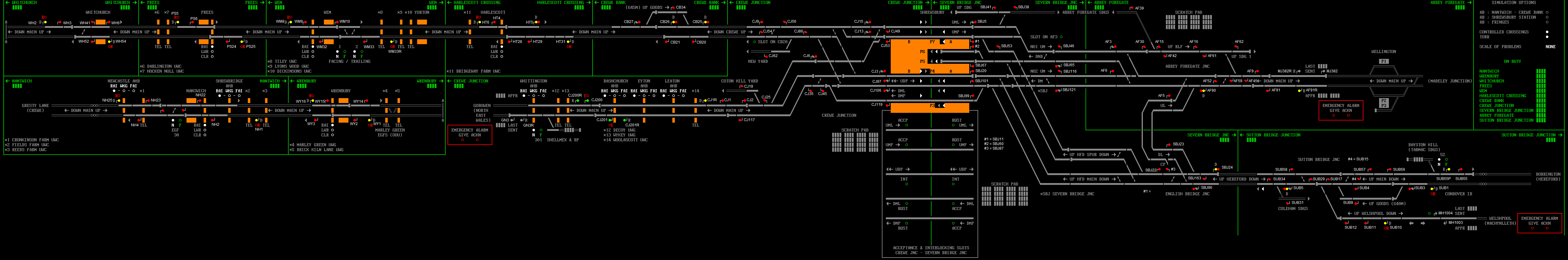
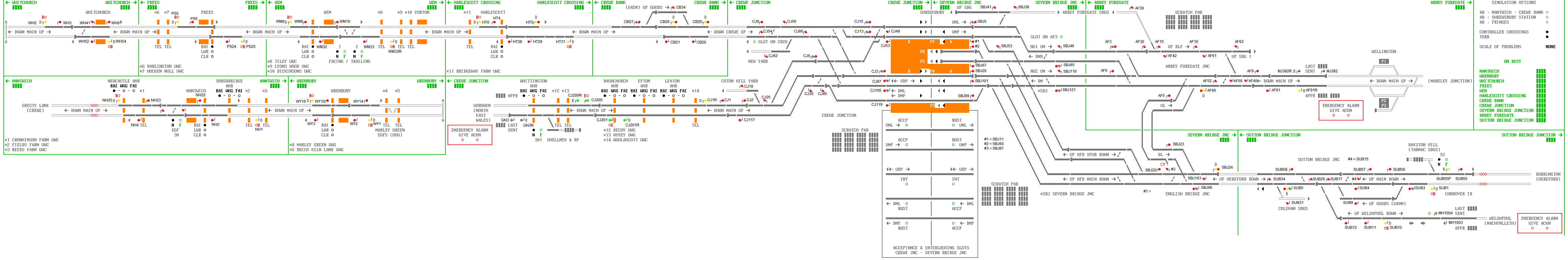
Timetabling Details
TIPLOC Codes
Version History
Last edited by y10g9 on 02/11/2023 at 23:08