![]() Page is locked
Page is locked
Table of Contents
Signalling Display SymbolsIntroduction
Track
Signals
Points
Diamond
Slots
TRTS
ARS
Ground Frames
Structures
Signalling Display Symbols
Introduction
This section will take you through all of the symbols used in SimSig, which in most cases are identical to those used in real life. Please note that this section covers only standard symbols- some Simulations contain symbols which do not appear in any other Simulation to represent unusual signalling arangements. Therefore, if you can't find the symbol you're looking for here, please consult the relevant Simulation Manual .
Track
Track is shown as solid grey lines on the screen. The general orientation is left-to-right, top-to-bottom, but complex areas require variations. In any case, the continuation of track is identified by simple letters such as "A", meaning the track continues at the other "A" elsewhere on the same screen. On Paged simulations, alpha-numeric labels such as "A2" or "2A" are used. The letter is the connection name, and the number shows the screen number that the other end of the connection is on.
Get to know the layout of the area you are controlling - it will help enormously! Usually a page in each simulation's manual will describe the area in detail.
| Symbol | Meaning |
|---|---|
 |
Track Circuit not occupied by train |
 |
Track Circuit occupied by train, or a track circuit that has failed* |
 |
Track with route set |
 |
Non-track-circuited track, or else track not controlled by your signalbox |
 |
Siding where trains cannot enter/exit the Simulation |
 |
End of overlap (With the Show track circuit breaks option turned on) |
 |
Track under an engineering possession |
 |
Track under a traction isolation |
 |
Track under an engineering possession and a traction isolation |
 |
Track Blocked to Electric Traction |
 |
Track under an engineering possession and Blocked to Electric Traction |
*Although both appear as red stripes, a failed TC does not appear to be associated with any train in the area, e.g., does not move and has no berth .
Signals
See also
Signalling Principles , Signal Aspects
Signals are shown as a variety of shapes and orientations. These are best shown pictorially as follows:
Orientation
| Symbol | Direction of travel / Running line |
|---|---|
 |
Right -> Below signal |
 |
Right -> Above signal |
 |
<- Left Above signal |
 |
<- Left Below signal |
Signal Types
| Symbol | Type |
|---|---|
 |
Controlled signal at danger (red lamp) but a route set from it (the white stem) |
 |
Controlled signal with position light subsidiary aspect not currently lit |
 |
Automatic signal. Note different stem shape. |
 |
Signal controlled by another signalbox |
 |
Shunt signal (displaying "proceed") |
 |
Unlit signal. Either the signal is Approach Lit , or it has failed . |
 OR OR  |
Repeater signal |
 OR OR  |
Banner Repeater signal |
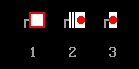 |
Stop Boards |
Other signal controls
| Symbol | Usage |
|---|---|
 |
Either: Exit button for either a bay platform/siding or a signal on another view OR: Entrance button for setting a call-on or shunt route. Refer to simulation manual for operating instructions. |
 |
Exit button selecting a shunt route |
 |
Either: Exit button selecting a call-on route. OR: Entrance button for use with cross-boundary route setting, or shunt route Refer to simulation manual for operating instructions. |
 |
Exit button selecting a warner route |
 |
Via button (intermediate routing button) applying in indicated direction only* |
 |
Via button (intermediate routing button) applying in both directions* |
 |
Control for selecting automatic working for the adjacent controlled signal (inactive) |
 |
Control for selecting automatic working for the adjacent controlled signal (active) |
 |
Control for replacing adjacent automatic signal to red (inactive) - the letter "R" is also used |
 |
Control for replacing adjacent automatic signal to red (active) - the letter "R" is also used |
 |
Track Circuit Override (inactive) |
 |
Track Circuit Override (active) |
*Used for selecting alternative routes. See Via Button .
Reminders
 |
Signal with general reminder applied |
 |
Signal with traction isolation reminder applied |
 |
Signal with both reminder types applied |
Example
| Symbol | Description |
|---|---|
 |
A typical station (Letchworth) with two numbered platforms, two tracks, and various signals. |
Points
Using the Display options , it is possible to select whether points always show the position they are currently lying in (more recent UK standards), or to only show the position if they are locked (original UK standards).
 |
Point not locked |
 |
Point keyed manually into position |
 |
Point keyed manually into position with reminder applied |
 |
Point flank locked by another route |
 |
Point out of correspondence (flashing; colour depends on whether keyed or locked) |
 |
Sprung point . The $ symbol indicates that a set of points are sprung, and the signaller may not have control over their position. |
 |
Catch point - a safety device used to derail runaways, with the aim of avoiding collision with another train. Exact symbol varies, however in all cases it will appear as a set of points with one exit ending immediately. |
 |
Wide-to-gauge catch point |
Diamond
 |
Diamond junction or crossing. One track (not necessarily the same gauge) crosses over another with no moveable parts. Diamond junctions are not points, as trains cannot be switched from one track to the other. See here for example. |
 |
Switch diamond - a diamond crossing with moveable parts that need to be set in the correct position for trains to run over it. |
Slots
Slots in SimSig are a catch-all description for slots, releases, acceptances, and other means of indicating that somebody has given permission somewhere.
 |
Slot not requested |
 |
Slot requested (flashing solid/hollow white) |
 |
Slot granted |
TRTS
| Symbol | Meaning |
|---|---|
 |
TRTS indicator (deactivated) |
 |
TRTS indicator (activated) (white light flashes) |
 |
TRTS indicator embedded in platform (deactivated) |
 |
TRTS indicator embedded in platform (activated) (white light flashes) |
ARS
| Symbol | Meaning |
|---|---|
 |
Train running with ARS (also colour of TDs on non-ARS simulations) |
 |
Train not running with ARS |
 |
ARS routing train according to Special Timing Pattern |
 |
ARS subarea (activated) |
 |
ARS subarea (deactivated) |
Ground Frames
| Symbol | Meaning |
|---|---|
 |
Ground Frame Normal |
 |
Ground Frame free to move (white circle flashes) |
Structures
| Symbol | Meaning | |
|---|---|---|
 |
Platform | |
 |
Level Crossing | |
 |
Tunnel | |
 |
Signalbox. Different simulations illustrate signalboxes in different ways, but the two shown opposite are the main types of design. (In case this isn't immediately obvious, the inverted V symbol in the upper pic and the horizontal bar in the lower pic represent the signal panel. The solid white dot in the lower pic represents (a plan view of) the head of the signaller looking at the panel. Whether the signaller is facing or has his back to the railway line (or even at right angles to the line) depends on a range of factors.) |
Last edited by GeoffM on 30/09/2023 at 18:15