Page 1 of 1
| Timetable Query 24/09/2015 at 14:46 #76220 | |
|
HST125Scorton
1192 posts |
I'm currently writing a September timetable for Stafford and the area and so I'm currently adding all the freight services before adding the passengers later time. But when writing the timetable under Train Characteristics area on the left hand side down near bottom there is Class of service is.. For freights do I use there is the option "Use freight linespeeds" & "Can use freight lines" Do I use them? Class 4 and Class 6 wisee?? Pick Included.. 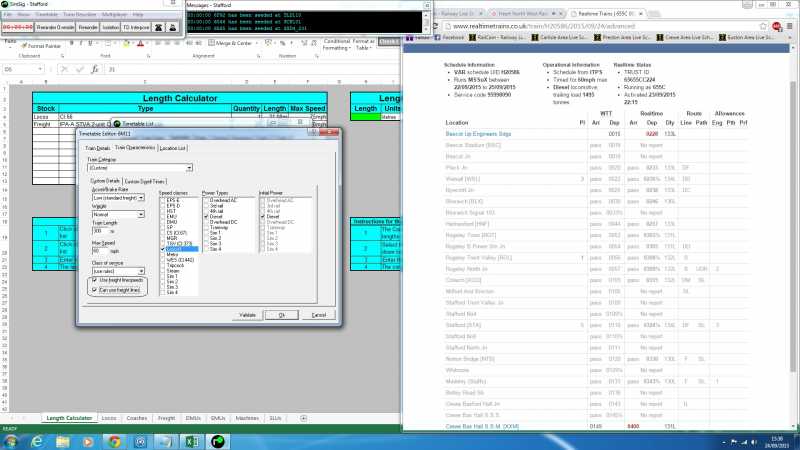
Post has attachments. Log in to view them. Aaron (AJRO) | Timetable Writer Log in to reply |
| Timetable Query 24/09/2015 at 15:56 #76224 | |
|
Steamer
3986 posts |
You just need to tick 'Use Freight Linespeeds'- that option will let them onto freight lines as well. Thinking about it, the 4 and 6 headcodes might set freight speeds and freight lines automatically, but it doesn't hurt to tick the box.
"Don't stress/ relax/ let life roll off your backs./ Except for death and paying taxes/ everything in life.../ is only for now." (Avenue Q) Log in to reply The following user said thank you: HST125Scorton |
| Timetable Query 24/09/2015 at 16:10 #76225 | |
|
Danny252
1461 posts |
Looking on the wiki, it's the other way round for "Use freight linespeeds" - it's used of the inputs for the class of service, rather than being set by it. However, Steamer's advice still holds! Log in to reply |
| Timetable Query 24/09/2015 at 17:09 #76227 | |
|
Noisynoel
989 posts |
If the trains headcode begins with a 0, 4,6, 7 or 8 then you don't need either option as the sim registers it as a freight train. If the headcode starts with anything else then it treats it pretty much as a passenger train.
Noisynoel Log in to reply The following users said thank you: scottlowes, HST125Scorton |
| Timetable Query 24/09/2015 at 19:34 #76228 | |
|
clive
2789 posts |
" said:If the trains headcode begins with a 0, 4,6, 7 or 8 then you don't need either option as the sim registers it as a freight train. If the headcode starts with anything else then it treats it pretty much as a passenger train.0 will be classed as Light Engine. The standard rules (selected by "Use rules" or whatever it says in that drop down) are as follows. The first rule to apply takes effect. (1) 5xxx with speed class Metro -> Passenger (2) 5xxx -> ECS (3) {1xxx, 2xxx, 9xxx} not with freight line speeds -> Passenger (4) {0xxx, 3xxx, or anything beginning with a letter}, not with freight line speeds, not with any of the speed classes listed below -> ECS (5) Anything not with freight line speeds but with one of the speed classes listed below -> Passenger (6) 0xxx with freight line speeds -> Light Engine (7) 1xxx or 2xxx with freight line speeds -> Freight (8) All others -> Goods The speed classes in rules 4 and 5 are: EPSE, EPSD, HST, EMU, DMU, Sprinter, 373, Metro, 442, Steam. Log in to reply The following user said thank you: HST125Scorton |
| Timetable Query 25/09/2015 at 17:04 #76238 | |
|
Steamer
3986 posts |
" said:" said:Thanks- I think I've finally got my head around those now! I'll add that to the Wiki, but before I do, am I correct in thinking:If the trains headcode begins with a 0, 4,6, 7 or 8 then you don't need either option as the sim registers it as a freight train. If the headcode starts with anything else then it treats it pretty much as a passenger train.0 will be classed as Light Engine. Passenger- Passenger line speeds and not allowed on goods lines ECS- Passenger line speeds and allowed on goods lines Freight- Freight line speeds and allowed on goods lines. Does 'Light Engine' designation set the maximum speed to 75mph? "Don't stress/ relax/ let life roll off your backs./ Except for death and paying taxes/ everything in life.../ is only for now." (Avenue Q) Log in to reply |
| Timetable Query 25/09/2015 at 17:35 #76239 | |
|
Danny252
1461 posts |
See the wiki page I linked - there's already some tables there, although I think the "effects" one could do with a few more columns if freight/LE speeds are set too.
Log in to reply |
| Timetable Query 25/09/2015 at 17:46 #76240 | |
|
Danny252
1461 posts |
Clive, are the differences from the rules in this post due to changes since v4.3 (e.g. Class 1,2 and Freight Speeds are now Goods, rather than Excursion)? I would assume so, as it makes sense for class 1 mail trains to come under "freight" by default. Steamer: See the info on the wiki at http://www.SimSig.co.uk/dokuwiki/doku.php?id=usertrack:ssrun:func:f4:traintypes#class_of_service Last edited: 25/09/2015 at 17:50 by Danny252 Log in to reply The following user said thank you: Steamer |
| Timetable Query 25/09/2015 at 20:19 #76251 | |
|
clive
2789 posts |
" said:Line speeds, no: there's a separate tick box for that (and that's one of the inputs to the rules). Allowed on goods lines: yes. Apart from that, the class only affects delay processing, how trains wait at stations and other stopping points, and wrong platform penalties. Quote: No. This wouldn't apply in all eras so it's better handled as part of individual timetables or train categories. Log in to reply The following user said thank you: Steamer |
| Timetable Query 25/09/2015 at 20:40 #76253 | |
|
clive
2789 posts |
" said:Clive, are the differences from the rules in this post due to changes since v4.3 (e.g. Class 1,2 and Freight Speeds are now Goods, rather than Excursion)?I've mistyped them: rule 7 should have said Excursion, not Goods. That bit of the core code got rewritten in December last year. All I can say is that these rules were in 4.4.2 and haven't changed since. Working through them, the differences from that other post are: class 5 metro is passenger even if freight speeds are ticked; class 0 passenger B is ECS, not light engine. That second one feels a bit dubious to me. Log in to reply |