Page 1 of 2
| Self-clearing Sticky Notes and other wishes 03/07/2013 at 13:47 #46322 | |
|
maxand
1637 posts |
I often create sticky notes when a train is delayed, or stopped for more than a couple of minutes (e.g., 30 mins) at a platform, to remind me when the train is likely to begin moving/depart. If the note contains the train's headcode as a link, it should be a simple matter for the SimSig code to scan the text of all sticky notes for that headcode when that train begins to move, and delete the note automatically, rather than leave it lying there. This could be made optional, for those who enjoy drag-click-clicking each time a note needs to be deleted. Maybe a checkbox in each Sticky Note Editor window labelled "Delete when train moves", to distinguish them from other sticky notes containing headcodes that the player might wish to preserve. There's a lot about the sticky note coding that could be improved. For example, "Create Sticky Note" should be added to a berth's right-click context menu so that its headcode is automatically pasted in, instead of having to use copy and paste. The note would automatically be created next to, but not obscuring, the berth. A colon should be automatically inserted into a time string, so that "1234" appears as "12:34". I do this already using a macro, but it would be much smoother to provide pre-formatted fields, similar to the care taken over the Telephone window. E.g., the sticky note already knows the headcode, so it wouldn't require much more coding to check whether this train is the subject of a delay, and if so, automatically compute and insert the new ETD. Sims can get hectic. That should keep the developers busy for a while. 
Last edited: 03/07/2013 at 13:54 by maxand Log in to reply |
| Self-clearing Sticky Notes and other wishes 03/07/2013 at 15:10 #46338 | |
|
Peter Bennet
5437 posts |
Just like the real post-it notes self-destruct: it'd be like Mission Impossible. Peter I identify as half man half biscuit - crumbs! Log in to reply The following users said thank you: Steamer, GoochyB |
| Self-clearing Sticky Notes and other wishes 04/07/2013 at 09:09 #46397 | |
|
maxand
1637 posts |
Quote:Just like the real post-it notes self-destruct: it'd be like Mission Impossible. I didn't know real post-it notes could self-destruct - wouldn't like to be in the control centre when that happens. :laugh: LOL, that's like admitting defeat before even starting. Here are a few more eminently do-able suggestions, IMO. 1) How about adding a "Copy headcode" berth context menu option, which when selected copies the headcode to the Windows Clipboard, reducing the chance of mis-typing or mis-dragging, to invent a term? Then it could be pasted into a sticky note, if it's too difficult to implement my earlier suggestion about creating a sticky note from a berth with the headcode embedded in the text. 2) And how about introducing a floating sticky note that is fixed in position, relative to the screen coordinates, not the panel coordinates (but can also be dragged)? This would be a great help for jotting notes that must be visible at all times. Sure, I can run one of several third party sticky note applications concurrently, but I hate seeing two windows fight over which one stays on top. Furthermore, an inbuilt fixed sticky note window can be saved when the sim is saved. Log in to reply |
| Self-clearing Sticky Notes and other wishes 04/07/2013 at 09:37 #46399 | |
|
Noisynoel
989 posts |
My only comment to these suggestions, and I'm not in anyway saying that you shouldn't be making suggestions or Geoff looking in to them, however, Simsig is about reality. If a signaller puts a stick note on the panel then it is just that a sticky bit of paper that he has to remember to remove when he's finished with it (Unless it's the self removable type that sticks for 5 minutes then falls off!). Also the signaller in a real IECC has no sticky note options on the panel and relys on the good old fashioned pen and pad.
Noisynoel Log in to reply |
| Self-clearing Sticky Notes and other wishes 04/07/2013 at 09:50 #46403 | |
|
jc92
3734 posts |
most of these suggestions assume that sticky notes are only used for train IDs, not for marking possessions, failed lineside equipment, TSRs etc. part of the fun is having to do some work. " said: Also the signaller in a real IECC has no sticky note options on the panel and relys on the good old fashioned pen and pad.I still have a pad and pen handy for trains entering from sidings, delays etc. also with the new web browser interface, a simplifier can be printed and used to remember departure times for each train, negating the use of stickys unless theyre delayed. "We don't stop camborne wednesdays" Log in to reply |
| Self-clearing Sticky Notes and other wishes 04/07/2013 at 09:52 #46404 | |
|
AndyG
1857 posts |
" said:1) How about adding a "Copy headcode" berth context menu option, which when selected copies the headcode to the Windows Clipboard, reducing the chance of mis-typing or mis-dragging, to invent a term? Then it could be pasted into a sticky note, if it's too difficult to implement my earlier suggestion about creating a sticky note from a berth with the headcode embedded in the text.I just do <ctrl>C/<ctrl>V as required between berths<>stickys and berth>berth as needed. What would be useful in mplay is an option to make a sticky public, so other clients can see it if required. I can only help one person a day. Today's not your day. Tomorrow doesn't look too good either. Log in to reply |
| Self-clearing Sticky Notes and other wishes 04/07/2013 at 11:01 #46409 | |
|
maxand
1637 posts |
Quote:What would be useful in mplay is an option to make a sticky public, so other clients can see it if required.There you go! Another excellent suggestion for the development team to consider. It wouldn't have occurred to me as I haven't experienced multiplaying. A bit like the blind men and the elephant - each sees the same object from a different perspective. We live in a rapidly changing world that has evolved from pen and paper, through keyboards, to mice and now interactive tablets. Hardcopy bookstores and newspaper printers are going broke. Maybe I should practice holding a pencil while using a mouse. As stated elsewhere, I still can't locate the Refresh button on my Simplifier, so it's useless to me, and anyway, I seem to get along fine for now with just the Train List and Show Timetable windows on permanent display. The Overview window's next to useless as the detail is too microscopic and there's not even a hotkey for it. The Timetable window might be more functional if there was a Location List button on its main panel as well as an Edit button. It's attention to little interface details like this that make the difference between a pleasure and a chore. Last edited: 04/07/2013 at 11:13 by maxand Log in to reply |
| Self-clearing Sticky Notes and other wishes 04/07/2013 at 11:10 #46410 | |
|
maxand
1637 posts |
jc92 wrote Quote: also with the new web browser interface, a simplifier can be printed and used to remember departure times for each trainWhere's the command to export it to a browser?? I can't see it on my screen (see my post here). It doesn't seem to be mentioned on the Simplifier page in the Wiki, and the only other reference I can find is this one. Log in to reply |
| Self-clearing Sticky Notes and other wishes 04/07/2013 at 11:41 #46411 | |
|
jc92
3734 posts |
" said:jc92 wroteall sims post carlisle have the facility to view in web browser, which is accessed via a button next to the refresh button. sims prior to carlisle do not have this facility. "We don't stop camborne wednesdays" Log in to reply The following user said thank you: maxand |
| Self-clearing Sticky Notes and other wishes 22/03/2014 at 01:25 #57557 | |
|
maxand
1637 posts |
I'm currently playing the Brighton sim and having a lot of trouble with trains dropping their headcodes on departure and displaying as non-described trains (*X** in Brighton, **** elsewhere). This is probably because I keep forgetting to manually interpose the new headcode into the departure signal. Why can't Brighton behave like other sims where SimSig manages to pick up headcodes even from signals in rear, or, why doesn't it plonk down the headcode right at the departure TD, where it's needed? C'mon. This, along with the need to remember to interpose a headcode before a train can enter from a siding such as Preston Park Up Sidings, has turned Brighton for me into a right royal PIA). It's all there in the manual. I can hardly wait for the sim developer to incorporate Hooverman's update as an option in the next version. :woohoo: Anyhow, what would really help us here is a one-click ability to copy the contents of sticky notes and train describers to the Windows clipboard so they can be transferred between them, as requested in my original post. When I get a telephone call from a shunter saying that a train is ready to enter, my first job on accepting it is to paste a sticky note containing just the headcode above the shunt signal at the entrance to the siding. Then I click it to view the TT in the Show Timetable window. Unfortunately I can't view the complete TT in the phone message - its window doesn't let me expand it sideways so I have to do it this way. Brighton sim is very unforgiving if you make a mistake setting the first route out of the siding; trying to reverse the train loses it for good. My next step is to either copy the headcode from the sticky into the TD or type it in all over again - there is no way to r-click a sticky and select Copy. Similarly, at Brighton station all I want to do is copy the new train's headcode, put there by SimSig but into the wrong TD, to the exit TD to ensure that SimSig will pick it up and I won't have to chase a ghost train till it stops somewhere and I can find out from the Train List what it is supposed to be before I set a wrong route for it. Last edited: 22/03/2014 at 01:34 by maxand Log in to reply |
| Self-clearing Sticky Notes and other wishes 22/03/2014 at 02:37 #57558 | |
|
Stephen Fulcher
2108 posts |
The way Brighton is set up with the headcodes and departure signals is quite a common arrangement at terminal stations Max.
Log in to reply |
| Self-clearing Sticky Notes and other wishes 22/03/2014 at 04:23 #57559 | |
|
GeoffM
6417 posts |
" said:I'm currently playing the Brighton sim and having a lot of trouble with trains dropping their headcodes on departure and displaying as non-described trains (*X** in Brighton, **** elsewhere). This is probably because I keep forgetting to manually interpose the new headcode into the departure signal. Why can't Brighton behave like other sims where SimSig manages to pick up headcodes even from signals in rear, or, why doesn't it plonk down the headcode right at the departure TD, where it's needed? C'mon.'Cos that would be unrealistic. 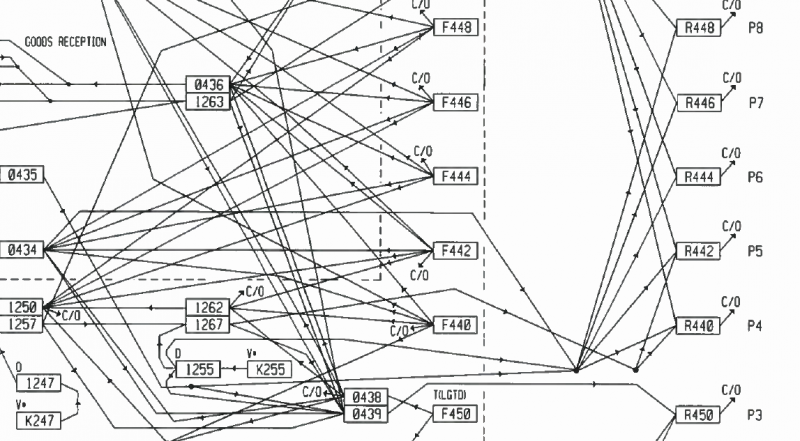 The above extract shows part of the real life Three Bridges Train Describer stepping diagram. This shows all the possible from- and to-berths for each step, though it doesn't show the conditions for that step, but we don't need it here anyway. Centre left is berth 0435: this is the last inbound berth from Haywards Heath, and you can see it steps into the 'R' berth of platforms 4-8 (let's ignore P3 for this). The 'R' berth is what is called the 'rear' berth. All inbound trains step in to the rear berth regardless of whatever else is in the platform. From the R berths you can see the only outbound steps are to C/O - this means clear-out, which in this case happens when the platform tracks become clear. Left of the R berths are the 'F' berths (front). You can see each of these step out to 0434, 0436, etc. This is why you have to interpose in the correct berth - as described in the manual, which you have obviously read. Much older simulations do have the step from the rear to the front berths. This was probably before we knew better; before we tried to make it more realistic. There are also places in real life where there are such steps. Believe me, if we know which do and which don't then we'll try to copy real life. Not help Max. Sorry. (For the curious, the berths stacked in pairs immediately on top of each other, like 1262/1267 and 0436/1263, are dual address berths. Technically a single TD berth but can be identified with two identities, typically the signal in each direction. Some systems like CSR are sensitive to which 'end' of the berth a TD is interposed so they know which direction the train is going. T(LGTD) means a transmission berth to Lancing TD. The D and V are berth characteristics, the specifics of which I can't recall right now.) Post has attachments. Log in to view them. SimSig Boss Last edited: 22/03/2014 at 04:47 by GeoffM Reason: 0435 not 0434 Log in to reply The following users said thank you: maxand, Late Turn |
| Self-clearing Sticky Notes and other wishes 22/03/2014 at 04:36 #57560 | |
|
maxand
1637 posts |
Thanks again GeoffM for showing us how it works in real life. Makes sense but doesn't make playing the sim any easier. That said, are you sympathetic towards the suggestion of Copy buttons to make it easier for us to transfer headcodes? Surely they must have something like this in real life, not only to save time but also to avoid operator error by typing in one wrong number or letter. Log in to reply |
| Self-clearing Sticky Notes and other wishes 22/03/2014 at 04:54 #57561 | |
|
GeoffM
6417 posts |
Maybe somebody can come up with a picture for the train describer interface. No "copy" button there. On this particular type of panel they would have a small keyboard (alphanumerics and a few symbols only) on the horizontal section of the desk; a couple of "berths" on the vertical section that indicate the berth ID and the train ID they are currently inputting, and then when they press the "interpose" key it will appear on the back display several feet away. Disjointed: very much so. The IECC equivalent would be one of: 1. Type on keyboard train ID, press TBIC (trackerball interpose) on keyboard, move trackerball to departure signal, click SET on trackerball. (I might have got this wrong) 2. Type 0123 1A01 [INT] on the keyboard, where 0123 is the berth ID, 1A01 is the train ID, and [INT] is a special key on the keyboard You have it easy, trust me! 
SimSig Boss Log in to reply The following user said thank you: maxand |
| Self-clearing Sticky Notes and other wishes 22/03/2014 at 06:53 #57562 | |
|
Late Turn
699 posts |
Here (admittedly not the busiest box), we have a keyboard similar to that described by Geoff (alphanumerics as normal, keys - where the number pad would normally be found - to carry out various actions, for example 'interpose' and 'cancel', and shortcut keys along the top to save having to type the identities of frequently used berths manually) on the desk. The train describer itself is displayed on a separate monitor, mounted above the panel and quite awkward to look at when operating either the keyboard or the panel (but convenient for the train register - full booking required!). As well as interposing the new description for originating trains, the description of Up trains must additionally be interposed into a 'slot request' berth (to request the slot over a single line). For a terminating Down train, then, forming an Up train back over the single line, the entries on the TD keyboard would be, for example, [0028] 1P19 [INTERPOSE] followed by [LR85] 1P19 [INTERPOSE] - all of which then needs booking in the train register. Any thoughts on how this might be improved, Max? ;) The 'box' computer (used for TRUST and other train running information - nothing as easy as clicking on a headcode to see its schedule though) is at the other end of the box, near the train register - certainly no copy and pasting into the train describer, though the content of 'sticky notes' would usually be found on a notepad on the desk here in any case! Photos to follow later, if no-one comes up with something similar in the meantime. Log in to reply The following user said thank you: maxand |
| Self-clearing Sticky Notes and other wishes 22/03/2014 at 11:51 #57567 | |
|
maxand
1637 posts |
Thanks GeoffM. A diagram of the keyboard I think you mean was recently posted here thanks to Firefly. It may be seen on Ron_J's website, Edinburgh IECC and reminds me of the old IBM XT keyboard but with coloured keys. I had to remind myself this is now 2014. Quote: Disjointed: very much so Is that the UK term for what we call RSI (Repetitive Strain Injury)?  It's slowly dawning on me that the current IECC interface was designed by sadists for masochists. Late Turn ventured to ask: Quote: Any thoughts on how this might be improved, Max?From Isaac Asimov's Foundation trilogy to Stephen Hawking's Future Science series it seems clear to me that the next great leap forward will be telepathic control of the panel. Signallers will have to shave their heads and wear tight-fitting electrode caps in order to perform their function. Caffeine will be administered intravenously. Down under this will be officially designated Absolute Bloke Control. Along the way to this nirvana we will just have to make do with incremental improvements to our present day interface. There are already several one-handed keyboards available; I personally like one named The Bat. This ensures the other hand stays on the mouse, while the eyes should stay on the screen to detect SPADs. Then of course there are macro languages that make the most of the keyboard assignments provided by developers. However, I can't see them ever allowed on IECC panels because of the gremlin of standardization. Remember, it took the banks a long time to evolve from using Windows NT as their operating system. The revolution will finally arrive when the Chinese or some other nation offer Network Rail a complete solution at an unbeatable price, developed out of your own technology. A complete solution implies that responsibility for maintaining the system can be commodified, insured properly and is out of your hands. The occasional train disaster, like the occasional airline disaster, will be well foreseen by the actuaries. Given such a system, it will be a brave signaller indeed who has the temerity to propose an improvement to it. Last edited: 22/03/2014 at 11:56 by maxand Log in to reply The following user said thank you: postal |
| Self-clearing Sticky Notes and other wishes 22/03/2014 at 12:26 #57569 | |
|
Danny252
1461 posts |
I swear that if Maxand spent as much time playing as he did writing about how long it takes him to play Simsig with all these terrible features where he has to type 4 characters, he'd actually get through the timetables like no tomorrow.
Log in to reply The following users said thank you: GoochyB, Noisynoel, officer dibble, John, larsht, TimTamToe |
| Self-clearing Sticky Notes and other wishes 22/03/2014 at 13:54 #57570 | |
|
maxand
1637 posts |
Quote:I swear that if Maxand spent as much time playing as he did writing about how long it takes him to play Simsig with all these terrible features where he has to type 4 characters, he'd actually get through the timetables like no tomorrow.What you experts seem to overlook is that many TTs (Brighton is one) play on such tight timetables that one little holdup, one little point of confusion, one little train that suddenly refuses to go forwards or backwards (despite editing its TT) results in the whole scene slowing down to molasses before plunging into gridlock. Heaven help us if we ever get to the stage where robots control robots. Last edited: 22/03/2014 at 13:55 by maxand Log in to reply |
| Self-clearing Sticky Notes and other wishes 22/03/2014 at 13:57 #57571 | |
|
Noisynoel
989 posts |
" said:Quote:Welcome to my (the real) world!I swear that if Maxand spent as much time playing as he did writing about how long it takes him to play Simsig with all these terrible features where he has to type 4 characters, he'd actually get through the timetables like no tomorrow.What you experts seem to overlook is that many TTs (Brighton is one) play on such tight timetables that one little holdup, one little point of confusion, one little train that suddenly refuses to go forwards or backwards (despite editing its TT) results in the whole scene slowing down to molasses before plunging into gridlock. Heaven help us if we ever get to the stage where robots control robots. Noisynoel Log in to reply The following user said thank you: DriverCurran |
| Self-clearing Sticky Notes and other wishes 22/03/2014 at 14:05 #57572 | |
|
John
884 posts |
Us "experts" don't overlook it, Max, we accept that that is what it is like in real life - which is the whole point of Simsig! As Danny has pointed out, if you devoted more time to playing than you do to proposing yet more fixes to things that don't need fixing, you might find that you become more adept, and in no need of self annihilating stickies or whatever. Last edited: 22/03/2014 at 14:10 by John Log in to reply The following users said thank you: DriverCurran, TimTamToe |
| Self-clearing Sticky Notes and other wishes 22/03/2014 at 14:07 #57573 | |
|
AndyG
1857 posts |
As per Mission Impossible, this sticky "will self-destruct in 20 seconds".........wisp of smoke.
I can only help one person a day. Today's not your day. Tomorrow doesn't look too good either. Log in to reply |
| Self-clearing Sticky Notes and other wishes 22/03/2014 at 14:09 #57574 | |
|
LucasLCC
94 posts |
" said:Quote:I wouldn't say that typing a four digit code is all that long winded a process either. If it takes you that long to type a code, I'd hate to imagine how many hours (perhaps days) that these posts must take you!I swear that if Maxand spent as much time playing as he did writing about how long it takes him to play Simsig with all these terrible features where he has to type 4 characters, he'd actually get through the timetables like no tomorrow.What you experts seem to overlook is that many TTs (Brighton is one) play on such tight timetables that one little holdup, one little point of confusion, one little train that suddenly refuses to go forwards or backwards (despite editing its TT) results in the whole scene slowing down to molasses before plunging into gridlock. Heaven help us if we ever get to the stage where robots control robots. Log in to reply The following users said thank you: TimTamToe, sloppyjag |
| Self-clearing Sticky Notes and other wishes 22/03/2014 at 14:59 #57578 | |
|
TimTamToe
665 posts |
" said:I'm currently playing the Brighton sim and having a lot of trouble with trains dropping their headcodes on departure and displaying as non-described trains (*X** in Brighton, **** elsewhere). This is probably because I keep forgetting to manually interpose the new headcode into the departure signal. Why can't Brighton behave like other sims where SimSig manages to pick up headcodes even from signals in rear, or, why doesn't it plonk down the headcode right at the departure TD, where it's needed? C'mon.Not wrong its how it is in real life. Interpose the next description into the London bound berth at Brighton as soon as the previous train is arriving so you won't forget to put it in and double check before signalling the outbound service when it TRTS. I feel a copy button would take longer than pressing "I" and typing 4 digits and clicking the signal. Surely its not too taxing is it? And the more you try something the easier it gets. You don't say what speed you run at but you can always slow the sim down to give you more time until you get better. Log in to reply |
| Self-clearing Sticky Notes and other wishes 22/03/2014 at 16:02 #57582 | |
|
Danny252
1461 posts |
Another factor in all these requests is that many others do not want them - a large amount of the Simsig fanbase enjoy it precisely because it is so realistic, and would likely be less interested if it were turned into an arcade game where all the interesting bits were removed just to make it easy to run busy stations. (I'm also a bit lost about the complaints regarding lost headcodes on Brighton - there's a whole paragraph in the Brighton manual about it that makes the behaviour very clear.) Last edited: 22/03/2014 at 16:05 by Danny252 Log in to reply The following users said thank you: BarryM, sloppyjag, John |
| Self-clearing Sticky Notes and other wishes 22/03/2014 at 16:37 #57583 | |
|
GeoffM
6417 posts |
" said:Thanks GeoffM. A diagram of the keyboard I think you mean was recently posted here thanks to Firefly.Actually that's an IECC keyboard, which I referred to in my paragraph "the IECC equivalent". This is more what I'm referring to for panels. Apologies for the low quality. The keyboard is on the right and when one starts entering the berth ID it appears in the "address" box to the left. The train ID appears in the middle box. When pressing the magic key, the description transfers to the panel above. 
Post has attachments. Log in to view them. SimSig Boss Log in to reply |