Page 1 of 1
| Cleghorn LC - blocked by road vehicle 19/02/2014 at 22:35 #55842 | |
|
Pinza
106 posts |
Only a few minutes into newly paid-for sim and I'm having problems: 6M34 Grangemouth - Carlisle reported Cleghorn LC blocked by a road vehicle. Instructed him to pass signal at danger, examine line and report back. 1M11 Glasgow - Euston on block behind still reporting same blockage. How do I clear the crossing of errant road vehicle? Log in to reply |
| Cleghorn LC - blocked by road vehicle 19/02/2014 at 22:45 #55845 | |
|
Hooverman
306 posts |
The usual way is to raise the barriers, wait a few seconds then re lower. Running trains through a crossing with a vehicle on it is a good way to get D & A tested and a trip to the office.
Log in to reply The following user said thank you: Pinza |
| Cleghorn LC - blocked by road vehicle 19/02/2014 at 22:51 #55846 | |
|
Pinza
106 posts |
Thanks Hooverman - that what was I trying to do - just realised I had to cancel route first before I could raise barriers! Must a-bed before I get D&A tested on my FLT in the morning! Log in to reply |
| Cleghorn LC - blocked by road vehicle 19/02/2014 at 22:53 #55847 | |
|
headshot119
4871 posts |
Just a note for anyone who finds this thread, it's not just on paid sims that this can happen, but on all sims.
"Passengers for New Lane, should be seated in the rear coach of the train " - Opinions are my own and not those of my employer Log in to reply The following user said thank you: Pinza |
| Cleghorn LC - blocked by road vehicle 19/02/2014 at 23:29 #55849 | |
|
Lardybiker
771 posts |
That's the only way in fact. Three further comments.. 1) To get the barriers to raise you'll need to release ALL routes that are set across the crossing, if there any are set. 2) Make sure the barriers are fully open before you re-close. If they are not, the blocked crossing will remain blocked. 3) Each time a crossing is lowered, there is a chance it will be blocked. The precise %age chance is built into the sim by the developer on a crossing by crossing basis (a crossing can also be set to never be become blocked). If the developer adds such a chance, there is the possibility that a blockage could happen on consecutive lowerings..... Log in to reply The following user said thank you: Pinza |
| Cleghorn LC - blocked by road vehicle 19/02/2014 at 23:51 #55852 | |
|
Pinza
106 posts |
[quote="Lardybiker" post=55849]That's the only way in fact. 3) Each time a crossing is lowered, there is a chance it will be blocked. /quote] Hmm - bit harsh when I was running 'perfect' scenario with no delays! Unless, of course, it was self-inflicted by setting a route across the crossing before it cleared - I strongly suspect this was my error! Many thanks for all replies - now on the move again! Log in to reply |
| Cleghorn LC - blocked by road vehicle 20/02/2014 at 04:12 #55860 | |
|
Hawk777
389 posts |
I’m quite certain it has nothing to do with whether you set the route over the crossing before lowering it. That’s just a convenience function built into a subset of crossings, I guess especially those that have auto-raise to prevent them from just raising back up as soon as they finish lowering. I don’t think it actually affects anything physical in the real world, only in the interlocking—the lowering sequence still involves flashing lights and barriers, just like it always does, and has the same probability of trapping a car whether or not a route is set.
Log in to reply |
| Cleghorn LC - blocked by road vehicle 20/02/2014 at 08:24 #55864 | |
|
Roger Pleasant
13 posts |
While talking LC's, is there any way in the latest sims with ARS that the crossing can be fully automatic, i.e., the 'clear' button does not need to be pressed by the sim operator. I like to concentrate on one or two panels with ARS off, but find it distracting having to dash from one end to the other to keep an eye on the crossing lights, when in reality that would be the responsibility of the signaller overseeing the panel with the crossing. Log in to reply The following user said thank you: maxand |
| Cleghorn LC - blocked by road vehicle 20/02/2014 at 09:14 #55866 | |
|
maxand
1637 posts |
Very good point, Roger. Again it comes down to the difference between reality and enjoyment. If you elect to take on a full sim, playing all panels, the only sane way to manage LCs at both ends would be to spread the View across several computer monitors so you can see the entire area. Failing this, the sim developer should give some consideration to building in an extra level of "difficulty" - putting in a checkbox to allow normally manually operated LCs to be fully automatic. I don't think this would disrupt existing TTs too much and it would make it easier for others like us who don't leap tall buildings at a single bound to have an enjoyable game. This would involve a considerable amount of sim and system file rewriting, but would make life better in the long run. Those who play the whole sim at this lower level of difficulty would always be aware that the full sim requires much more manual action and would treat that as the next step on the learning curve. Of course there is also the option of playing just one or two panels, but again this requires re-coding. I raised this recently and did not receive a favourable response. Log in to reply |
| Cleghorn LC - blocked by road vehicle 20/02/2014 at 09:39 #55868 | |
|
John
884 posts |
" said:While talking LC's, is there any way in the latest sims with ARS that the crossing can be fully automatic, i.e., the 'clear' button does not need to be pressed by the sim operator.If you have space on your monitor, or ideally a second monitor, you can open three new views and have them covering the level crossing area. Now you can see approaching trains at a glance and no dashing from one end to the other required. 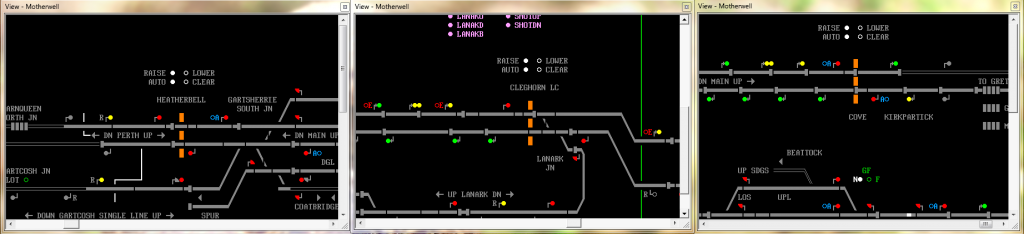
Log in to reply |
| Cleghorn LC - blocked by road vehicle 20/02/2014 at 09:54 #55869 | |
|
Steamer
4035 posts |
" said:I like to concentrate on one or two panels with ARS off, but find it distracting having to dash from one end to the other to keep an eye on the crossing lights, when in reality that would be the responsibility of the signaller overseeing the panel with the crossing.Have you set your options up (F3>Messages) so that you get a pop-up box/sound effect when the barriers are down? You migh also want to use a similar set-up to Belly Buster, shown here. Having not played Motherwell, does ARS setting a route lower the barriers? It does/did on Edinburgh, but not on Victoria Central. "Don't stress/ relax/ let life roll off your backs./ Except for death and paying taxes/ everything in life.../ is only for now." (Avenue Q) Log in to reply |
| Cleghorn LC - blocked by road vehicle 20/02/2014 at 10:22 #55870 | |
|
John
884 posts |
" said:Having not played Motherwell, does ARS setting a route lower the barriers?It does. :cheer: Log in to reply The following user said thank you: Steamer |
| Cleghorn LC - blocked by road vehicle 20/02/2014 at 12:47 #55874 | |
|
Peter Bennet
5437 posts |
NLT's servers went down in my area last night so I'm a bit behind on what's what. I can probably look into some of the points raised and see if they can be facilitated in "easy mode" scenarios. CCTV LX's operate the same way as they have on all my sims so there should be nothing new (Cove is slightly different per manual). As I think someone aluded to above you can open a second/third view set as "stay on top" and shrink it to cover the crossing and monitor them that way. That's how I remember doing it with Halbeath and St Germains when debugging Edinburgh some years ago. Peter I identify as half man half biscuit - crumbs! Log in to reply |
| Cleghorn LC - blocked by road vehicle 20/02/2014 at 14:17 #55877 | |
|
Stephen Fulcher
2108 posts |
" said:While talking LC's, is there any way in the latest sims with ARS that the crossing can be fully automatic, i.e., the 'clear' button does not need to be pressed by the sim operator.On ARS areas in real life this would not happen. The clear button is a function the signalman is required to press to allow signals to clear only when he has physically checked the CCTV monitors and confirmed visually that the crossing is not obstructed. Whilst the Crossing Clear function will only operate if the barriers are proved down by the interlocking, it is a separate function required for the clearing of any signal over a crossing, and the barriers down proved alone would not be adequate safety wise for running trains. The new MCB-OD crossings with the R2D2 style radar obstacle detector on the side of the track do work totally automatically, but they are not yet totally reliable, and there are none that I am aware of in SimSig. Last edited: 20/02/2014 at 14:18 by Stephen Fulcher Log in to reply The following user said thank you: DriverCurran |
| Cleghorn LC - blocked by road vehicle 22/02/2014 at 20:47 #56035 | |
|
Peter Bennet
5437 posts |
I've had a look at what's possible and I can restrict the "road vehicle block" instruction in "Perfect" and have done the necessary rewrite. Auto clearing can be done if I remove the CLEAR button, that would require some work redesigning cosmetically (not much, about 15-20 minutes including testing). All this is done during the launch so it's an all or nothing option. What I would have considered doing was linking the clear button to whether the ARS sub-area was on or off in perfect mode; but that does not appear possible. So taking everything into consideration including what Stephen said above I've decided not to change this. Peter I identify as half man half biscuit - crumbs! Last edited: 22/02/2014 at 20:48 by Peter Bennet Log in to reply The following user said thank you: Pinza |
| Cleghorn LC - blocked by road vehicle 23/02/2014 at 22:12 #56116 | |
|
Pinza
106 posts |
Thanks Peter, Just had 1M13 0939 Glasgow - Euston held up by blocked LC at Cleghorn. Now know how to sort this - but feel/agree that this random disruption shouldn't happen in a 'perfect' scenario. Log in to reply |