Page 2 of 4
| Manchester East 02/04/2018 at 01:55 #107208 | |
|
whatlep
377 posts |
Another couple of queries about working/ timetabling to/from sidings: 1) What are the key locations for getting a freight out of Brookside Sidings to Guide Bridge? See train 8F37 in attached draft timetable file as example. 2) It seems to be impossible to route any train from AS986 or AS988 into Ashburys Yard using the Up Arrival. Location Ashburys SS doesn't appear to work (or am I missing something obvious?). See multiple class 6 trains in the same attached file. Post has attachments. Log in to view them. Log in to reply |
| Manchester East 02/04/2018 at 13:23 #107215 | |
|
pedroathome
915 posts |
1 - This is correct. An update to the sim will however follow to resolve your issue 2 - Are you reversing at signal AS896? If not, then route straight in without Ashburys. I'm a little unsure of what you're trying to achieve here Log in to reply |
| Manchester East 02/04/2018 at 13:51 #107216 | |
|
whatlep
377 posts |
pedroathome in post 107215 said:1 - This is correct. An update to the sim will however follow to resolve your issueFor (1), thank you. For (2), the moves are from either Down Ashburys or Up (Piccadilly) Goods into Ashburys yard via the Up Arrival. Its AS986, by the way, not 896. In the previously attached draft timetable see 6E67FO-2132 and 6E25MO-1044 for examples. Log in to reply |
| Manchester East 02/04/2018 at 16:33 #107225 | |
|
Giantray
347 posts |
Trying to call SE7042 to SE7022 but get a messages saying points locked reverse by another route. As you can see from my attachment, all points in the route are set correctly. Is there some local flank locking that prevents the route setting whena train is signalled into Platform 5 at Stalybridge? It is possible to set a route from SE7023 into Platform 4 doing a parallel move when a route is set from SE7042 to SE7022. If I set SE7042 to SE7022 first, then trying to set a route from SE7023 into Platform 5 gets the message saying points are locked normal by another route. Flank locking or a Sim error? 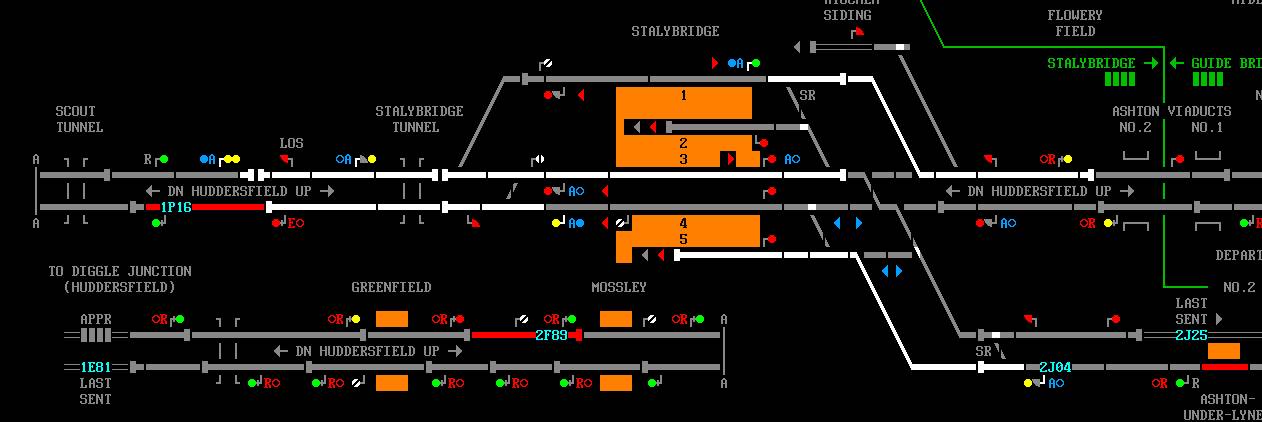 Post has attachments. Log in to view them. Professionalism mean nothing around a bunch of Amateur wannabees! Log in to reply |
| Manchester East 02/04/2018 at 16:47 #107227 | |
|
Steamer
3984 posts |
Giantray in post 107225 said:Per the manual: Manchester East Wiki said: Due to flank protection, it is not possible to route from signals SE7036, SE7038, SE7042 to signal SE7022 with a route set Signal SE7023 to the Platform 5 Buffers.Does anyone know what the logic of that flank protection is? It's not really possible for anything to be exiting platform 4 at speed. "Don't stress/ relax/ let life roll off your backs./ Except for death and paying taxes/ everything in life.../ is only for now." (Avenue Q) Log in to reply |
| Manchester East 02/04/2018 at 22:19 #107237 | |
|
pedroathome
915 posts |
whatlep in post 107216 said:pedroathome in post 107215 said:I see now what you are doing.1 - This is correct. An update to the sim will however follow to resolve your issueFor (1), thank you. To bring a train in, from Manchester Piccadilly on the goods line, you will need Entry Manchester Piccadilly, Ardwick Jn, (Currently Ardwick with line code GL), And Ashburys SS. I need to think of the best way to do this when Ardwick Station isn't used as a timing point. The way I will try and get this will be Manchester Pic (Ent), Ardwick Jn, Ashburys, Ashburys Yard, if you can confirm this is your timing points Can I confirm that in your timetable, that Stalybridge and Diggle Junction are the only two timing points on that run, or more to the point, Greenfield station is not a mandatory? Steamer in post 107227 said: Giantray in post 107225 said:If there is anything in particular to query, please query them. I am more than happy to double check them and give a basic outline of somePer the manual: James Last edited: 02/04/2018 at 22:20 by pedroathome Reason: None given Log in to reply |
| Manchester East 02/04/2018 at 22:33 #107238 | |
|
Steamer
3984 posts |
pedroathome in post 107237 said:If there is anything in particular to query, please query them. I am more than happy to double check them and give a basic outline of some[/quote] I'm a bit confused by your reply. I was just asking if you (or anyone else) knew the reasoning behind that bit of flank locking, given the restrictions it places on operating the layout. "Don't stress/ relax/ let life roll off your backs./ Except for death and paying taxes/ everything in life.../ is only for now." (Avenue Q) Log in to reply |
| Manchester East 02/04/2018 at 22:54 #107239 | |
|
pedroathome
915 posts |
Steamer in post 107238 said:pedroathome in post 107237 said:I'm a bit confused by your reply. I was just asking if you (or anyone else) knew the reasoning behind that bit of flank locking, given the restrictions it places on operating the layout.[/quote]If there is anything in particular to query, please query them. I am more than happy to double check them and give a basic outline of some Sorry, I read it in a way it wasn't intended. James Log in to reply |
| Manchester East 03/04/2018 at 16:10 #107248 | |
|
Splodge
716 posts |
A few minor observations: GB862 should clear, once a route is set, to single yellow; which upgrades to green as a train hits the AWS ramp (roughly; and subject to the route being clear of course); in the sim it stays red as approach control - possibly prototypical to how the signaller sees it. AS892 has similar behaviour from the driving seat - approach control will bring us to expect a red, but in many cases the signal will be single yellow with a route indicator for the Reddish branch. If possible, this will then clear to green when we hit the magnet. The Banner for RJ27 is in reality on the other side of the down line because of the curvature - I presume it is shown in line with RJ27 for clarity? RJ23 also has a banner mounted above the portal to Marple North tunnel which isn't shown in the sim. GB848 also has a banner repeater I think. The up/down passenger loop at Guide Bridge is unelectrified - in the sim the labels show it as wired, and I've just sent a 323 through it. Speeds around the Dinting Triangle don't seem quite right - it's a blanket 10mph between the three junctions, but watching trains in F2 they seem to speed up between the junctions - one got to 20mph between Dinting North Jn and the station which would be a real achievement! Also noted 25mph between East and North junctions; not something I'd fancy doing! The 'Dinting Lane UWC' no longer exists - the entire infrastructure has been taken away so it can only be used as an access point by Network Rail but it may well show on the panel still. There's the right way, the wrong way and the railway. Log in to reply |
| Manchester East 03/04/2018 at 18:17 #107255 | |
|
pedroathome
915 posts |
Splodge in post 107248 said:That would be the purpose of that short track circuit then that begins at the AWS magnet (Whistles) Splodge in post 107248 said:
As a group, there was a long discussion on the status of electrification for the loop prior to release, to which, a conclusion of it being electrified was reached. Since then, and also having had a link sent to me, I would agree that it isn't electrified. This has been changed for a later update. Splodge in post 107248 said: Have moved it to the correct side of the line now Splodge in post 107248 said: Added Splodge in post 107248 said: You are correct about speeds, however, the track circuits in advance of signal DG19 and DG36 are rather long, with the line speed dropping around half way along them. Splodge in post 107248 said: While I don't know the exact state of the crossing now, the latest images I have seen of Dinting signal box still show the crossing Where I have made changes, these will be made available in version 1.3 James Last edited: 03/04/2018 at 18:18 by pedroathome Reason: None given Log in to reply The following user said thank you: Splodge |
| Manchester East 03/04/2018 at 18:44 #107256 | |
|
Splodge
716 posts |
I understand the TC issue at Dinting; the issue I observe that the train shows as being beyond the first junction but still within the triangle and speeding up to 25 then down to 10 again - this could be down to the TC issue; but at the same time there would be absolutely no reason to slow to 10mph to then increase to 25 and back down to 10 (or stopping at Dinting station - the train had sped up to the 45mph line speed down from Glossop so it wasn't the platform 10mph). The crossing at Dinting no longer shows in our route maps, risk index or route passout information and is barricaded off with the previous road materials being pulled up. But I know diagrams don't always get updated in situations like this. DG2 is also approach released - there's a track circuit join about 100m in advance of it and it clears as we hit that (subject to a route being set!). There's the right way, the wrong way and the railway. Log in to reply |
| Manchester East 03/04/2018 at 20:12 #107264 | |
|
whatlep
377 posts |
pedroathome in post 107237 said:whatlep in post 107216 said:Thans for the clarification on the goods workings. In all three eras I'm looking at the WTT timing points are Ardwick Jn, Ashburys West Jn and Ashburys East Jn. It's no problem to interpolate a time for Ashburys, so whatever is easiest for you works fine for me. That said, your route only fixes trains coming from Piccadilly: there's also the issue that I can't get trains into Ashburys SS off the Philips Park route.pedroathome in post 107215 said:I see now what you are doing.1 - This is correct. An update to the sim will however follow to resolve your issueFor (1), thank you. Greenfield is interesting. The short answer is no, it need not be mandatory, but it's an interesting question. It's the same situation as Irlam and Glazebrook East in M/cr Piccadilly and Hunts Cross sims. Rush hour passenger services ran M/cr Vic to Greenfield, but in the absence of a crossover in the post-1984 world, the ECS workings ran on to Diggle Jn and reversed there. Technically the headcodes should change at Greenfield, but it's hardly earth-shattering oif they don't! Thanks for your time on my rather esoteric queries. It's appreciated. FWIW, I really like this sim. Sufficiently complicated to keep interest, but not over-ambitious for one person to use. Last edited: 03/04/2018 at 20:17 by whatlep Reason: None given Log in to reply |
| Manchester East 04/04/2018 at 13:00 #107286 | |
|
Splodge
716 posts |
Slightly belated realisation that one of my earlier posts is slightly incorrect - speeds on the Dinting Triangle are 10mph junction to junction; EXCEPT when routing via platform 1 which is 40mph throughout (though most slow down to 30 if not stopping as it isn't the smoothest track; and west junction is still considered to be 10mph in the up direction). One other minor labelling thing with Dinting - the up/down main continues through platform 1 with the line between south and east junction being the Up/Down Hadfield (P2 subsequently being up/down Glossop). There's the right way, the wrong way and the railway. Log in to reply |
| Manchester East 04/04/2018 at 14:23 #107292 | |
|
Giantray
347 posts |
0H81 from New Mills central to Guide Bridge Yard. ran it booked route to Hyde Jn, then because of traffic ran it into the Up & Dn Loop and into platform 2 at Guide Bridge. I then set the route into Guide Bridge Yard. Not sure when it happened, but 0H81 number ended up in Platform 1 at Guide Bridge in the Up Direction. See attachment.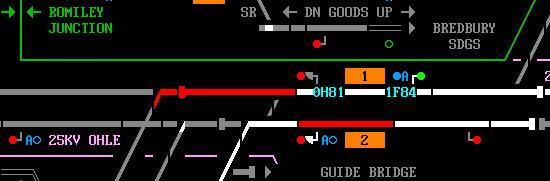
Post has attachments. Log in to view them. Professionalism mean nothing around a bunch of Amateur wannabees! Last edited: 04/04/2018 at 14:24 by Giantray Reason: None given Log in to reply |
| Manchester East 04/04/2018 at 14:35 #107294 | |
|
Giantray
347 posts |
Why is there an Auto Button on SE7045 at Stalybridge Platform 3 in the Down direction? When SE7045 is set to SE101,which is the only way to get a main aspect on SE7045, trying to set the auto button does not work error message " Automatic working not available for this route". The only other route is the shunt move from SE7045 to Limit Of Shunt SE7051 which can be put in auto!!
Professionalism mean nothing around a bunch of Amateur wannabees! Last edited: 04/04/2018 at 15:17 by Giantray Reason: None given Log in to reply |
| Manchester East 04/04/2018 at 15:25 #107295 | |
|
Giantray
347 posts |
4M18 shows approaching on Down Ashton from Miles Platting. Rings in asking authorisation to proceed, but isn't in area. If permission is given to proceed, it then rings in after a while as being at Buffer stops. Also getting 2Jxx's, 5Jxx's off area ringing in waiting signal.
Professionalism mean nothing around a bunch of Amateur wannabees! Last edited: 04/04/2018 at 15:28 by Giantray Reason: None given Log in to reply |
| Manchester East 04/04/2018 at 16:22 #107297 | |
|
MarkC
1105 posts |
Giantray in post 107295 said:4M18 shows approaching on Down Ashton from Miles Platting. Rings in asking authorisation to proceed, but isn't in area. If permission is given to proceed, it then rings in after a while as being at Buffer stops. Also getting 2Jxx's, 5Jxx's off area ringing in waiting signal.Do you have a save game you can upload please? Log in to reply |
| Manchester East 04/04/2018 at 23:47 #107308 | |
|
pedroathome
915 posts |
MarkC in post 107297 said:Giantray in post 107295 said:Tonight's update should fix the underlying issue. One thing to consider is that, off sim, the sim also simulates back as far as Miles Platting Junction and Brewery Junction. In part this is operational, but also to give realistic warning of an approaching train.4M18 shows approaching on Down Ashton from Miles Platting. Rings in asking authorisation to proceed, but isn't in area. If permission is given to proceed, it then rings in after a while as being at Buffer stops. Also getting 2Jxx's, 5Jxx's off area ringing in waiting signal.Do you have a save game you can upload please? In order to make this work, signals off sim are set as a train approaches them. This is why there were no further trains entering while a train was stopped at Philips Park West. Trains will now TRTS from this signal when they are ready to depart, and off sim, the onward route will be set accordingly. This should allow normal running in the mean time, and more slightly better train regulation. Hope this all makes sense James Last edited: 04/04/2018 at 23:50 by pedroathome Reason: It posted before I wanted it to Log in to reply |
| Manchester East 05/04/2018 at 08:05 #107311 | |
|
Giantray
347 posts |
Thank you James, all makes sense to me. Giantray in post 107294 said: Why is there an Auto Button on SE7045 at Stalybridge Platform 3 in the Down direction? When SE7045 is set to SE101,which is the only way to get a main aspect on SE7045, trying to set the auto button does not work error message " Automatic working not available for this route". The only other route is the shunt move from SE7045 to Limit Of Shunt SE7051 which can be put in auto!!Anyone know if the problem I listed above in quotes, is a sim error or is an error in reality? Professionalism mean nothing around a bunch of Amateur wannabees! Log in to reply |
| Manchester East 05/04/2018 at 11:04 #107313 | |
|
pedroathome
915 posts |
Giantray in post 107311 said:Thank you James, all makes sense to me.Quite honestly, I had missed your post on here. I will fix it for the next update James Log in to reply |
| Manchester East 06/04/2018 at 00:52 #107340 | |
|
Muzer
718 posts |
Just spotted a minor bug. If something's in the TD berth at GB873 and you set a route out from GB870, presumably the TD is supposed to step to the 870 berth. Instead it steps to the GB868 berth (on the opposite line!)
Last edited: 06/04/2018 at 00:52 by Muzer Reason: None given Log in to reply |
| Manchester East 06/04/2018 at 23:51 #107360 | |
|
pedroathome
915 posts |
Muzer in post 107340 said:Just spotted a minor bug. If something's in the TD berth at GB873 and you set a route out from GB870, presumably the TD is supposed to step to the 870 berth. Instead it steps to the GB868 berth (on the opposite line!)This has been fixed, and will be in the next update James Log in to reply |
| Manchester East 07/04/2018 at 23:33 #107371 | |
|
Muzer
718 posts |
Cheers! A small, cosmetic issue (which I remember spotting at the meet!) is that the routes towards Romiley Junction workstation from Guide Bridge workstation (ie GB862/GB860 to RJ31) require clicking an exit signal (RJ31) which is outside the demarcated boundaries of the workstation control area. It was suggested at the meet that a triangle exit button be added somewhere in Guide Bridge's control area.
Log in to reply |
| Manchester East 08/04/2018 at 09:48 #107374 | |
|
Phil-jmw
675 posts |
I've just encountered what appears a flank protection error at Stalybridge. With a route set from SE7023 Dn Ashton - Pfm 5 it is not possible to set a route from SE7042 Pfm 3 - SE7022 Up Ashton. I've attached a save. A 'Points locked reverse by another route message' is received. Edit:- 1020 points on the Down Huddersfield are the culprit. Edit #2:- Having studied it more closely I can now see how flank protection is provided for that route against anything running away from Pfm.4 so maybe it's not an error after all. It just looked odd when I first tried to set the route. Regards, Phil. Post has attachments. Log in to view them. Last edited: 08/04/2018 at 11:37 by Phil-jmw Reason: None given Log in to reply |
| Manchester East 08/04/2018 at 10:08 #107375 | |
|
Muzer
718 posts |
When a reporting number is in the GB858 TD berth (signal protecting the up line through Flowery Field and Newton for Hyde), and a route is set from GB969, the TD steps all the way to AS949 (protecting the Ashburys junction)! EDIT: And now (after a train having arrived in the Up and Down Loop) AS947 has just gone red for no apparent reason... This is an odd one! Last edited: 08/04/2018 at 10:10 by Muzer Reason: None given Log in to reply |