Page 1 of 1
| Size of Simulation 02/12/2024 at 21:14 #159313 | |
|
cleatus1
3 posts |
So I've been wanting to buy multiple sims like Birmingham New Street and Crewe. However, I do not like playing sims that needs me to scroll up and down constantly, since that just annoys me so much doing so. Is there any way to shrink the size of the signalling UI? Thanks.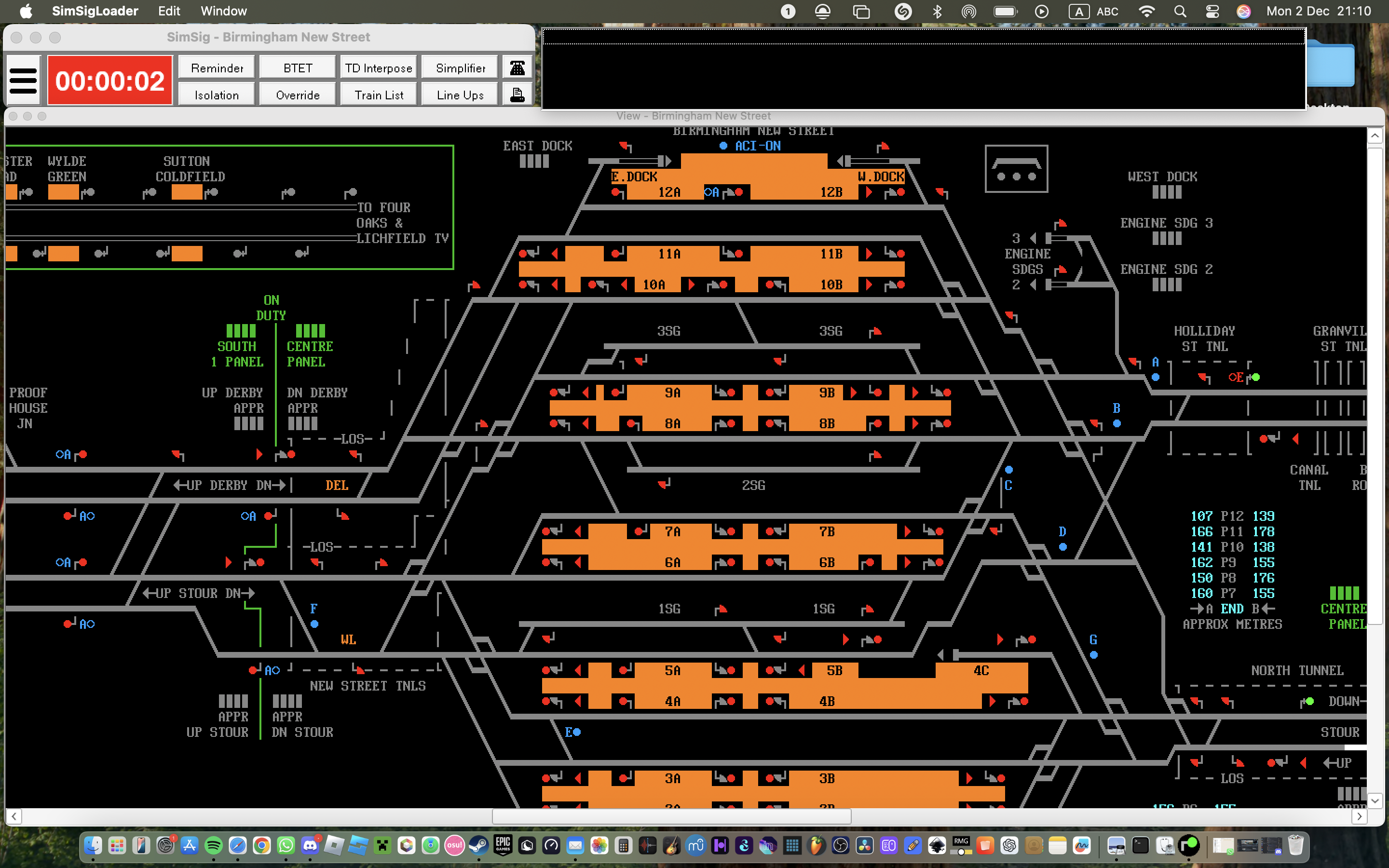 Post has attachments. Log in to view them. Log in to reply |
| Size of Simulation 02/12/2024 at 21:36 #159314 | |
|
JamesN
1609 posts |
Afraid not, the UI is fixed.
Log in to reply |
| Size of Simulation Yesterday at 00:45 #159316 | |
|
bill_gensheet
1418 posts |
The devs try very hard to avoid vertical scrolling, and I think have so far succeeded in keeping heights under 1080 px. What screen resolution are you using ? Your icon bars top and bottom won't be helping - can they be moved ? Can you get a higher res monitor, or maybe use two vertically ? Two older 1280x1024 would give you 2048x1280 if you can run and cope with a divide down the middle. I am on Win7 or Win10+Open-Shell and have the start menu down the left. With that Crewe, Leeds and Wembley fit OK in a 1920x1080, and even New St. New St only just, and no room for much else unless you have a second monitor for the admin windows. Log in to reply |
| Size of Simulation Yesterday at 18:24 #159318 | |
|
Javelin395
273 posts |
I kind of get your point about vertical scrolling - it's just not so convenient. Someone needs to re-invent the mouse to facilitate vertical as well as horizontal scrolling. That said, I don't see it as a deal breaker for the larger sims. I typically have the overview pane open and navigate around the sim by clicking on the relevant area in the overview pane (so I'm really not scrolling horizontally or vertically). Maybe worth giving a go if you haven't already done so. Log in to reply |
| Size of Simulation Yesterday at 19:24 #159319 | |
|
Dick
388 posts |
Javelin395 in post 159318 said:I kind of get your point about vertical scrolling - it's just not so convenient. Someone needs to re-invent the mouse to facilitate vertical as well as horizontal scrolling.Just press shift with the scroll wheel for vertical scrolling. Log in to reply |