Page 1 of 1
| PayPal Account 18/10/2017 at 14:57 #102376 | |
|
Gwasanaethau
509 posts |
Hi All, I am trying to purchase a licence for a sim. I haven’t done so for a little while, so the PayPal interface has changed since last time. When trying to pay with PayPal, I have a choice of either loging in or creating an account. I wish to do neither. Is it still possible to pay with my Debit Card (via PayPal, but without signing up) like I used to? Regards, Mark (Gwasanaethau) Log in to reply |
| PayPal Account 18/10/2017 at 14:58 #102377 | |
|
Ar88
310 posts |
I believe it is. There should be the option to use as a "guest" or something like that.
The Welsh contingent. Aron, or Ar to mates. Also known as 88E or ThatManCalledAr. Log in to reply The following user said thank you: Gwasanaethau |
| PayPal Account 18/10/2017 at 15:20 #102378 | |
|
MarkC
1105 posts |
Gwasanaethau in post 102376 said:Hi All,You should have an option near the lower part of the page to pay as guest, If you don't see it press F5 to refresh the page and it should appear. Log in to reply |
| PayPal Account 18/10/2017 at 16:44 #102379 | |
|
Trainfan344
262 posts |
Had this issue when trying to purchase West Anglia Yesterday, refreshing the page should work.
Log in to reply The following user said thank you: Gwasanaethau |
| PayPal Account 18/10/2017 at 17:26 #102380 | |
|
Gwasanaethau
509 posts |
Thanks for your replies everyone! Unfortunately I’ve had no luck. This is what I get when I get directed to the PayPal site. Does yours look the same/similar? Mark 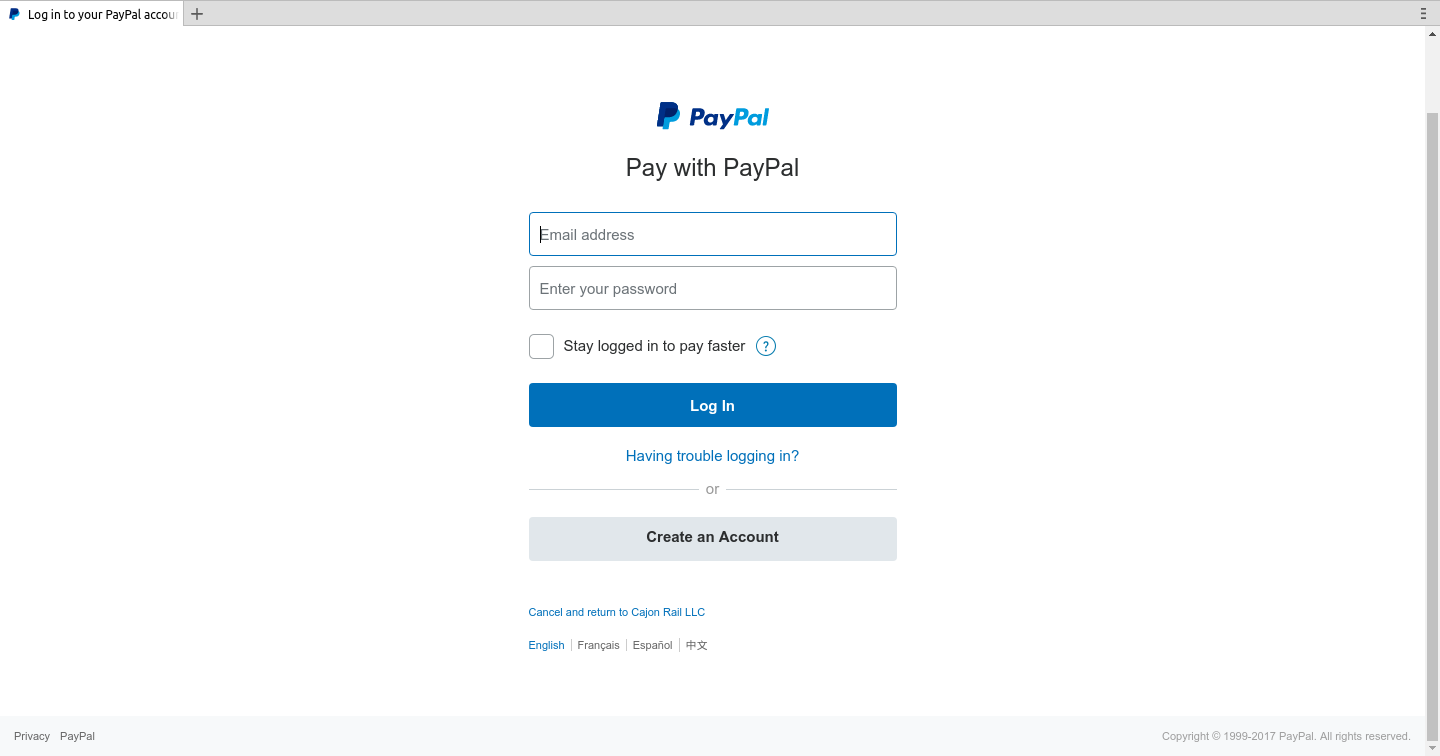 Post has attachments. Log in to view them. Log in to reply |
| PayPal Account 18/10/2017 at 17:51 #102381 | |
|
headshot119
4869 posts |
Try a different browser.
"Passengers for New Lane, should be seated in the rear coach of the train " - Opinions are my own and not those of my employer Log in to reply The following user said thank you: Gwasanaethau |
| PayPal Account 18/10/2017 at 17:56 #102382 | |
|
MarkC
1105 posts |
Gwasanaethau in post 102380 said:Thanks for your replies everyone! Unfortunately I’ve had no luck. This is what I get when I get directed to the PayPal site. Does yours look the same/similar?I do get that screen on initial loading of the page BUT if you refresh the page "by pressing F5", It has for me, so far, then given the option to check out as guest. Log in to reply |
| PayPal Account 18/10/2017 at 18:23 #102383 | |
|
Gwasanaethau
509 posts |
Thanks again for your efforts. Refreshing the page was not doing anything other than bringing that initial page back up. I tried a different browser as suggested. I was initially greeted with a page asking me to put my email address in, which I did. This led me to the first attachment, which is almost identical to the original screen I saw, except that my email address was shown embedded in the page. Pressing F5 here brought me to the credit card screen. I thought I was getting somewhere, but it will not accept my details without filling in the boxes to create an account (attachment 2). Note that I have blurred out personal details in both screenshots. 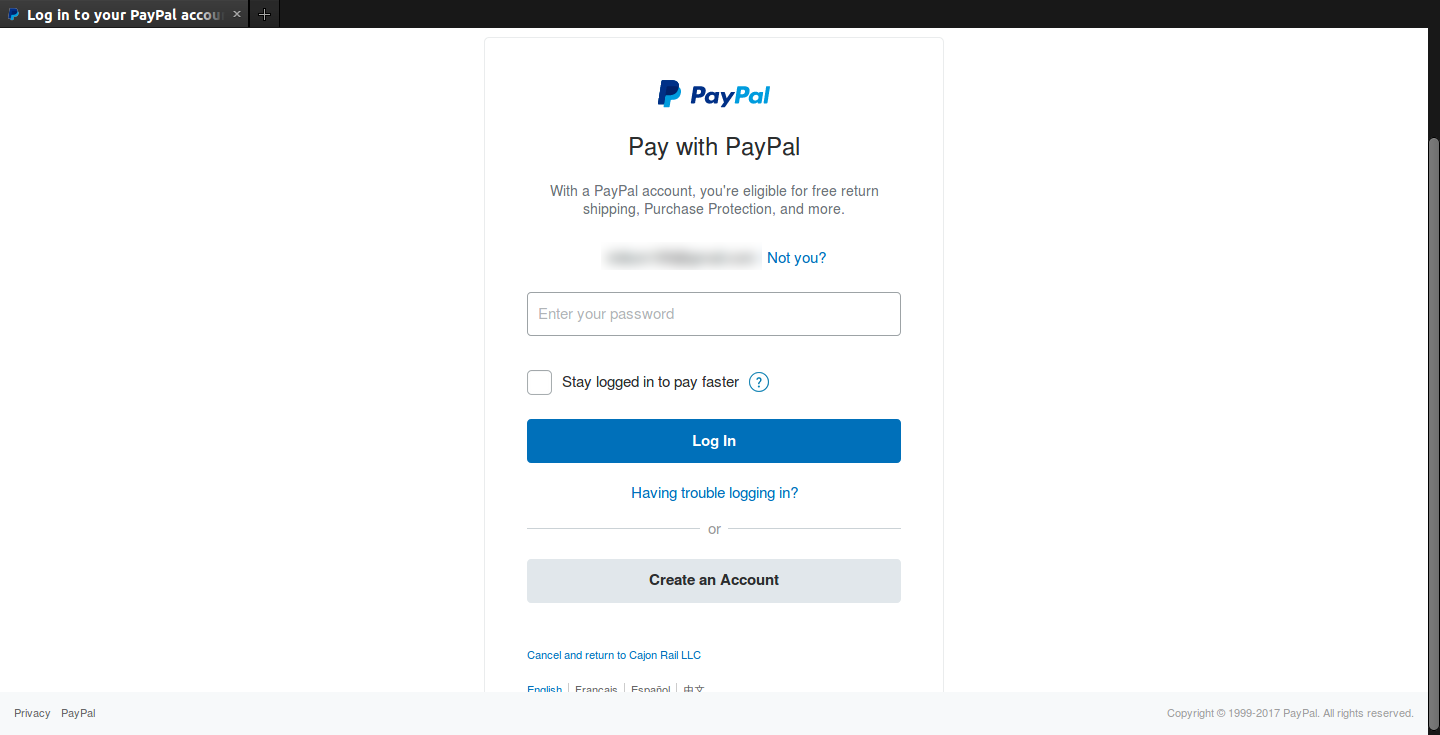 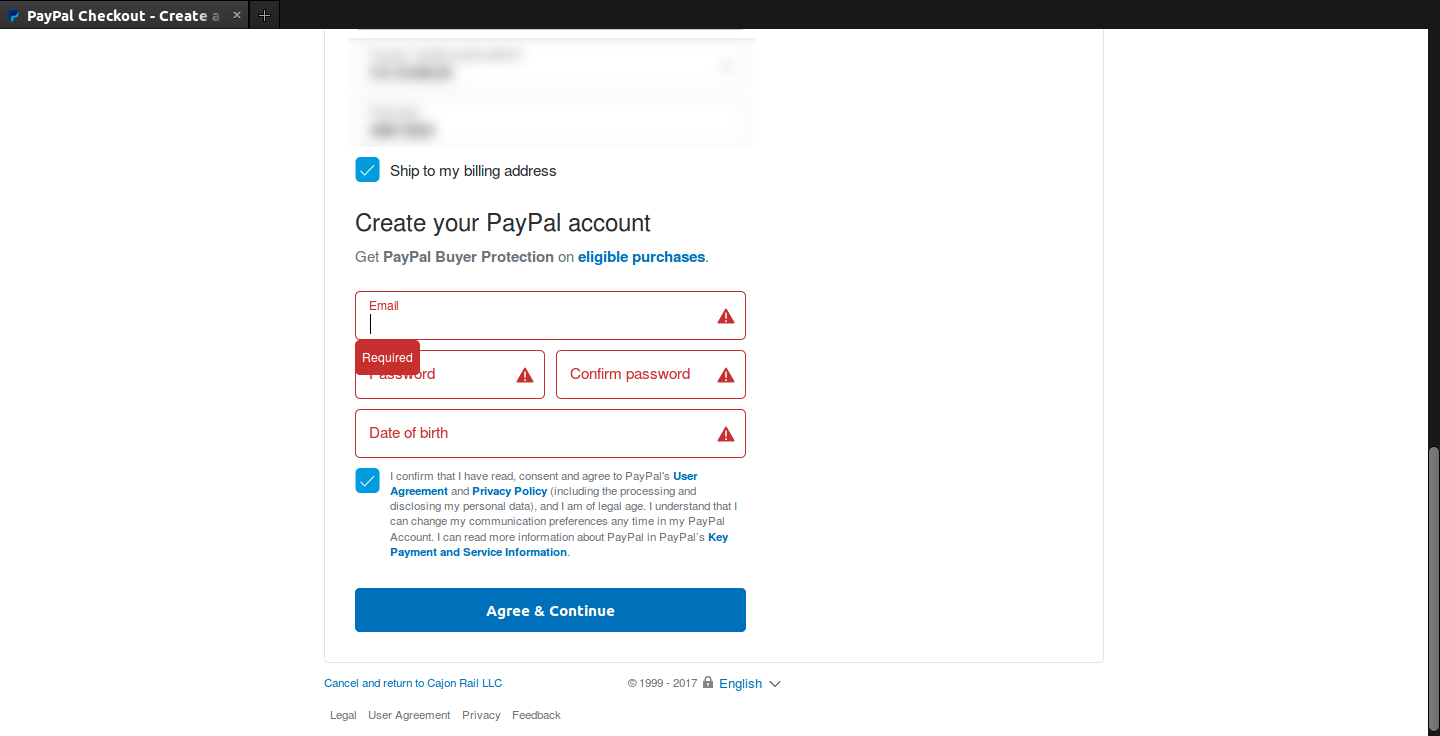 Post has attachments. Log in to view them. Log in to reply |
| PayPal Account 18/10/2017 at 18:42 #102384 | |
|
postal
5265 posts |
Have you tried deleting the Paypal cookies? I've just done that then clicked on the Pay with Paypal button on the SimSig cart. This took me to a screen similar to the one you first saw but with only the log-in option (no option to create an account at that stage). Put an e-mail address in and continued. I then got a screen with the e-mail address embedded and a box for password. Scrolling down beyond the bottom of the screen gave me a pay with debit card or credit card button. “In life, there is always someone out there, who won’t like you, for whatever reason, don’t let the insecurities in their lives affect yours.” – Rashida Rowe Last edited: 18/10/2017 at 19:57 by postal Reason: None given Log in to reply |
| PayPal Account 18/10/2017 at 22:36 #102386 | |
|
Trainfan344
262 posts |
I got to same situation as you, returned to the previous screen and it showed the checkout as guest button.
Log in to reply |
| PayPal Account 19/10/2017 at 18:38 #102392 | |
|
Gwasanaethau
509 posts |
Thanks for your latest suggestions. Deleting the cookies just takes me back to the screen you describe, Postal, except without the credit/debit card button you mention (I tried scrolling to the bottom of the screen). Pressing the back button takes me back to the Simsig shopping trolley. 
Log in to reply |
| PayPal Account 19/10/2017 at 18:43 #102393 | |
|
MarkC
1105 posts |
Gwasanaethau in post 102392 said:Thanks for your latest suggestions. Deleting the cookies just takes me back to the screen you describe, Postal, except without the credit/debit card button you mention (I tried scrolling to the bottom of the screen).If you get to the screen that you discribed in you first passage, try clicking on F5 to REFRESH, do not press the back button. Log in to reply The following user said thank you: Gwasanaethau |
| PayPal Account 19/10/2017 at 18:55 #102394 | |
|
Gwasanaethau
509 posts |
Thanks, I’ve just tried that again now. I get the credit card screen, but it still insists that I must fill in the boxes at the bottom to create an account – it won’t take my payment unless I do (see second attachment on post 102383).
Log in to reply |
| PayPal Account 19/10/2017 at 19:04 #102395 | |
|
postal
5265 posts |
Gwasanaethau in post 102392 said:Thanks for your latest suggestions. Deleting the cookies just takes me back to the screen you describe, Postal, except without the credit/debit card button you mention (I tried scrolling to the bottom of the screen).Is that the second Paypal screen, not the first one? It was the second one which had the Pay button hidden at the bottom. I think Ctrl + F5 gives a cleaner refresh as it draws nothing from the cache but brings the whole page down from the host. “In life, there is always someone out there, who won’t like you, for whatever reason, don’t let the insecurities in their lives affect yours.” – Rashida Rowe Log in to reply |
| PayPal Account 19/10/2017 at 19:13 #102396 | |
|
postal
5265 posts |
Cleared the cookies and the cache. This is what I get after I click the Pay with Paypal button on the Cart: 1) First screen 2) Top of second screen 3) Scroll down second screen    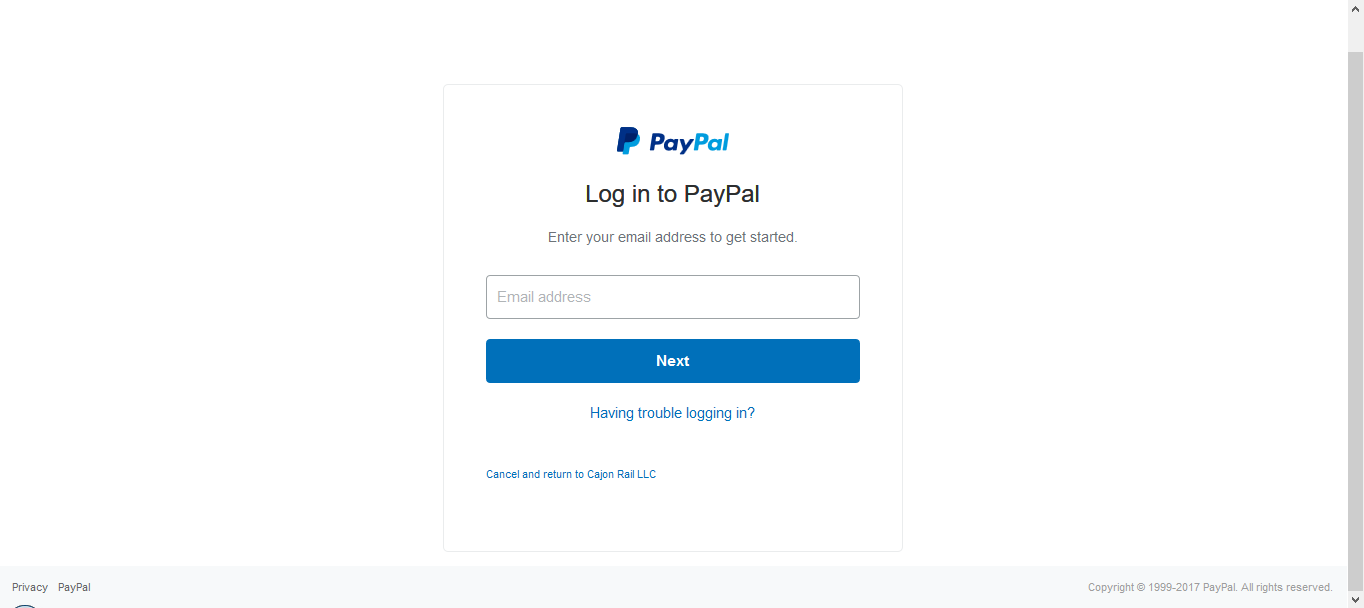 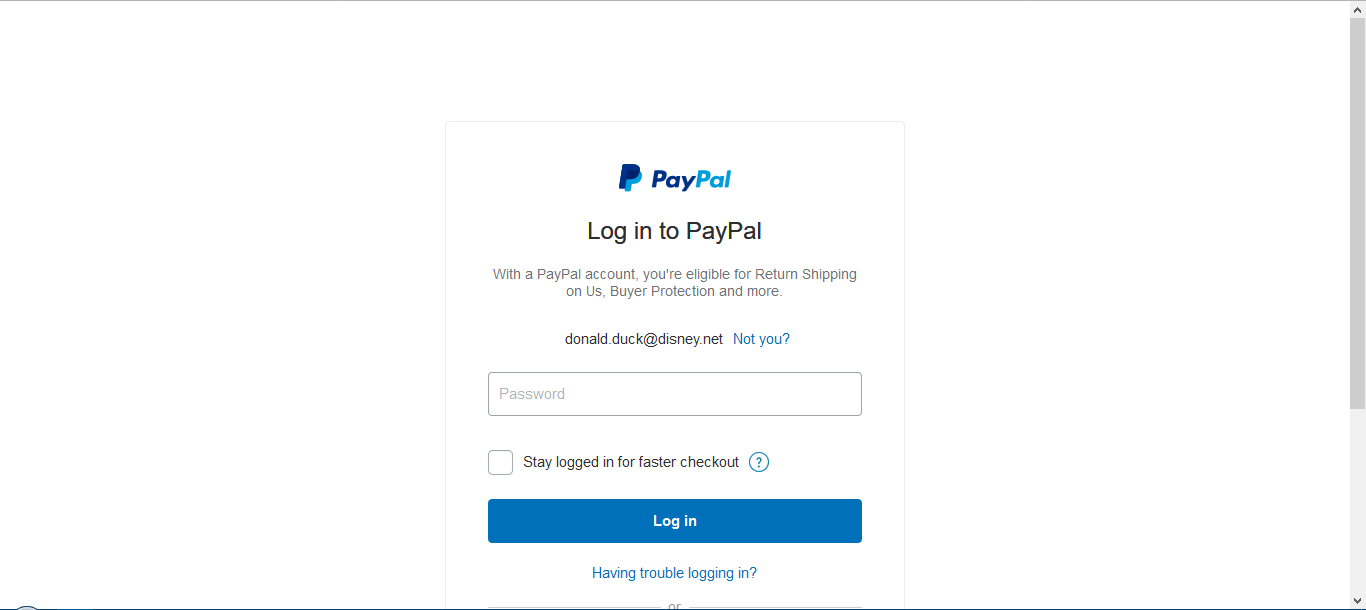 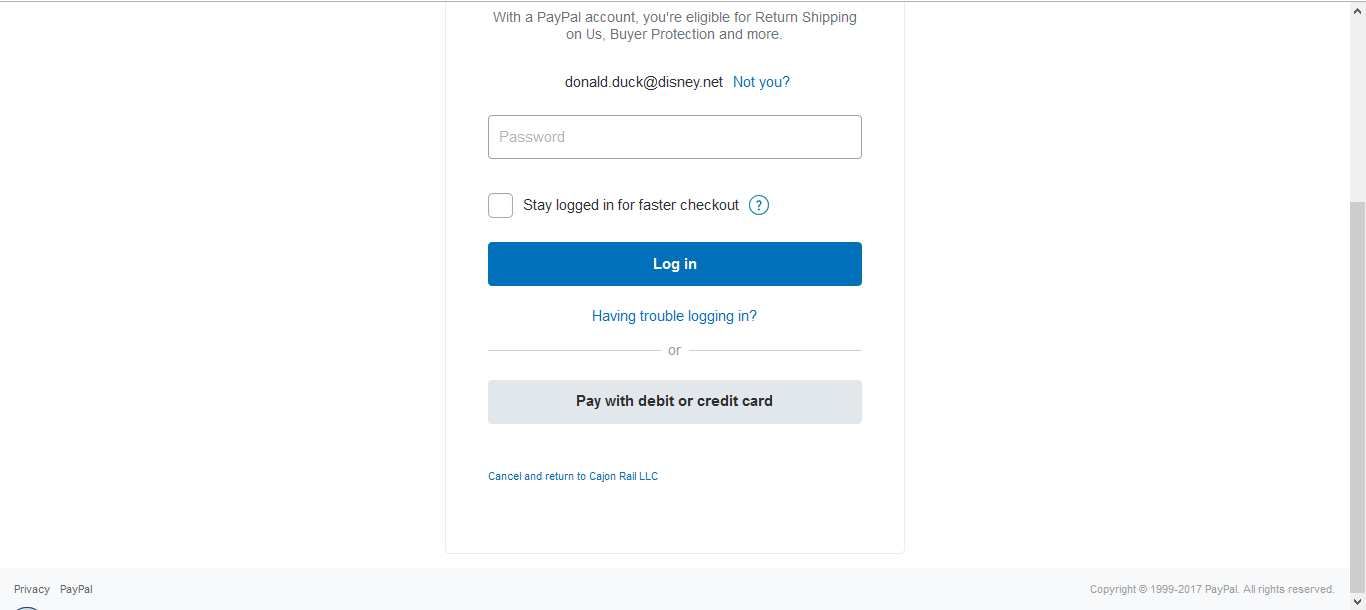
Post has attachments. Log in to view them. “In life, there is always someone out there, who won’t like you, for whatever reason, don’t let the insecurities in their lives affect yours.” – Rashida Rowe Last edited: 19/10/2017 at 19:16 by postal Reason: None given Log in to reply The following user said thank you: Gwasanaethau |
| PayPal Account 19/10/2017 at 19:34 #102398 | |
|
Gwasanaethau
509 posts |
OK, I’ve finally managed to get it to work, but it was a pain. → Starting from the trolley, click on ‘Pay with PayPal’ → Type in email address and click ‘Next’ → Click on ‘Create an Account’ (I know, it’s counter intuitive) → Choose ‘United Kingdom’ from the box at the top → Click ‘Cancel and return to Cajon Rail LLC’ → Click on ‘Create an Account’ (again) → Now fill in the details. You’ll notice that at the bottom you can now choose radio buttons to select whether you want to create an account or not. Choose ‘no’ → If you live outside the UK, you cannot use a sterling card (even if it’s registered to your overseas address). Hope this helps. Mark (Gwasanaethau) P.S. Postal: where your screenshot says ‘Pay with debit or credit card’, mine always said ‘Create an account’. For some reason I never saw the button in your screenshot at all. Log in to reply |
| PayPal Account 19/10/2017 at 19:57 #102400 | |
|
postal
5265 posts |
Gwasanaethau in post 102398 said:P.S. Postal: where your screenshot says ‘Pay with debit or credit card’, mine always said ‘Create an account’. For some reason I never saw the button in your screenshot at all.Never mind. Glad you got it sorted anyway. “In life, there is always someone out there, who won’t like you, for whatever reason, don’t let the insecurities in their lives affect yours.” – Rashida Rowe Log in to reply |
| PayPal Account 19/10/2017 at 22:08 #102404 | |
|
dwaynedibley
30 posts |
While the guest checkout feature may be enabled by the vendor, this doesn't guarantee that a client will be able to use it. This is because PayPal check things like your country and IP address to decide whether you are "secure" enough to check out as a guest. My suggestion would be clear your cookies, switch off your VPN if you are using one and then turn your router off and then back on again to get a new IP address (assuming yours isn't static).
Log in to reply The following user said thank you: postal |
| PayPal Account 20/10/2017 at 01:09 #102405 | |
|
GeoffM
6377 posts |
Gwasanaethau in post 102398 said:→ If you live outside the UK, you cannot use a sterling card (even if it’s registered to your overseas address).dwaynedibley in post 102404 said: While the guest checkout feature may be enabled by the vendor, this doesn't guarantee that a client will be able to use it. This is because PayPal check things like your country and IP address to decide whether you are "secure" enough to check out as a guest. My suggestion would be clear your cookies, switch off your VPN if you are using one and then turn your router off and then back on again to get a new IP address (assuming yours isn't static).Mark, do you live (or access PayPal from, eg VPN) a non-UK IP address? The quoted comment from you seems to hint this might be the case. We have had users before not seeing the guest option and mostly they seemed to be in the Netherlands. I suspect PayPal offers different choices based on the IP address, as Dwayne says, though add PayPal having to obey that country's laws to the reasons. SimSig Boss Log in to reply |
| PayPal Account 21/10/2017 at 11:40 #102432 | |
|
Gwasanaethau
509 posts |
GeoffM in post 102405 said:Mark, do you live (or access PayPal from, eg VPN) a non-UK IP address? The quoted comment from you seems to hint this might be the case. We have had users before not seeing the guest option and mostly they seemed to be in the Netherlands. I suspect PayPal offers different choices based on the IP address, as Dwayne says, though add PayPal having to obey that country's laws to the reasons.Yes, I now live in the Republic of Ireland. I used to live in the UK. It didn’t even occur to me that this might have been the cause of the problem. Log in to reply |