Page 1 of 1
| Loader Crashing when trying to update 06/05/2019 at 20:55 #118130 | |
|
gremlin604
44 posts |
Hi everyone, Been trying to update for a while now (check for updates says "New"  however everytime I click this it asks me if I want to make changes (Yes) and then the loader becomes unresponsive while trying to "Get Update Manifest", forcing me to close it. however everytime I click this it asks me if I want to make changes (Yes) and then the loader becomes unresponsive while trying to "Get Update Manifest", forcing me to close it.Loader Version 4.6.9.0. First time I've ever had an issue, probably something I've just missed!! Cheers Ben Log in to reply |
| Loader Crashing when trying to update 06/05/2019 at 21:46 #118131 | |
|
Meld
1111 posts |
Ben re-download the system files from here https://www.SimSig.co.uk/File/Index/4, install them over your current installation, then run check for updates from there.
Passed the age to be doing 'Spoon Feeding' !!! Log in to reply The following user said thank you: gremlin604 |
| Loader Crashing when trying to update 06/05/2019 at 21:53 #118134 | |
|
gremlin604
44 posts |
Downloaded the files, ran the installer and encountered the following error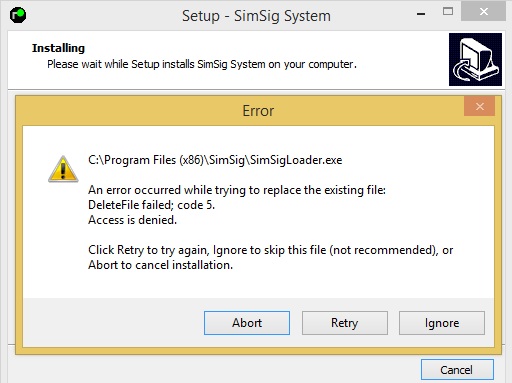 Post has attachments. Log in to view them. Log in to reply |
| Loader Crashing when trying to update 06/05/2019 at 21:58 #118135 | |
|
Edgemaster
332 posts |
You might need to run the installer as an Administrative user. Try right clicking on the setup file and select "Run as Administrator".
Log in to reply The following user said thank you: gremlin604 |
| Loader Crashing when trying to update 06/05/2019 at 23:27 #118140 | |
|
GeoffM
6376 posts |
Could also be an anti-virus blocking access, if running as Administrator doesn't work.
SimSig Boss Log in to reply The following user said thank you: gremlin604 |
| Loader Crashing when trying to update 07/05/2019 at 08:35 #118142 | |
|
gremlin604
44 posts |
Finally got there, restarted, reinstalled and left it searching for a little while. Thanks everyone! Log in to reply The following user said thank you: GeoffM |