Page 1 of 1
| Saved sessions and edited timetables... 27/10/2019 at 21:35 #121370 | |
|
Soton_Speed
285 posts |
Having added (amongst other things) the new seeding groups to own copy of GHD 15/10/09 TT for W Yorks, I've noticed that the new seeding groups and individual tt seeding assignments are not saved with the saved game but only when the timetable is 'saved as'. Is this meant to be so? It is quite frustrating as this means it is not possible to work through a TT (editing as you go) whilst being able to 'pause' (save session) and pick it up at another time because if the tt from the resumed session is then 'saved as', the seeding groups et al are overwritten. Save attached FWIW... Post has attachments. Log in to view them. In Zone 6, no one can hear you scream... Log in to reply |
| Saved sessions and edited timetables... 28/10/2019 at 01:01 #121372 | |
|
postal
5265 posts |
Soton_Speed in post 121370 said:Having added (amongst other things) the new seeding groups to own copy of GHD 15/10/09 TT for W Yorks, I've noticed that the new seeding groups and individual tt seeding assignments are not saved with the saved game but only when the timetable is 'saved as'.Reported on Mantis on 27/09/19 (#27486) and currently in the queue waiting assignment and resolution. “In life, there is always someone out there, who won’t like you, for whatever reason, don’t let the insecurities in their lives affect yours.” – Rashida Rowe Last edited: 28/10/2019 at 01:02 by postal Reason: None given Log in to reply The following user said thank you: Soton_Speed |
| Saved sessions and edited timetables... 30/10/2019 at 19:27 #121419 | |
|
postal
5265 posts |
Mantis bug has now been resolved by GeoffM. Next release of the loader should clear the problem.
“In life, there is always someone out there, who won’t like you, for whatever reason, don’t let the insecurities in their lives affect yours.” – Rashida Rowe Log in to reply The following user said thank you: Soton_Speed |
| Saved sessions and edited timetables... 31/10/2019 at 00:00 #121422 | |
|
Soton_Speed
285 posts |
postal in post 121419 said:Mantis bug has now been resolved by GeoffM. Next release of the loader should clear the problem.Excellent. Is there a likelihood of the next release being in the near future or is it a case of "it'll be ready when it's ready" ? In Zone 6, no one can hear you scream... Log in to reply |
| Saved sessions and edited timetables... 31/10/2019 at 02:36 #121423 | |
|
GeoffM
6376 posts |
Soton_Speed in post 121422 said:postal in post 121419 said:I like to roll several tickets into a release, otherwise testing takes longer - which might sounds wrong, but it's more efficient to test (let's say) 10 tickets in one release than two sets of 5 tickets in two releases. The simple answer is I don't know yet as it depends on the next few tickets which may be quick, or they may be devilish to address.Mantis bug has now been resolved by GeoffM. Next release of the loader should clear the problem.Excellent. SimSig Boss Log in to reply The following users said thank you: postal, Soton_Speed |
| Saved sessions and edited timetables... 27/11/2019 at 14:08 #121959 | |
|
tynie123
234 posts |
Not sure if this is the right place for this, but none of my saved games load. The come on to the screen at 00:00.. saved timetables don't load and if I try to load a new game it will just load a 00:00 start, no seeding etc .. any help gratefully received. Iain
Log in to reply |
| Saved sessions and edited timetables... 27/11/2019 at 16:47 #121961 | |
|
tynie123
234 posts |
This is what I am getting cannot start old or new game. Have downloaded the loader again. No better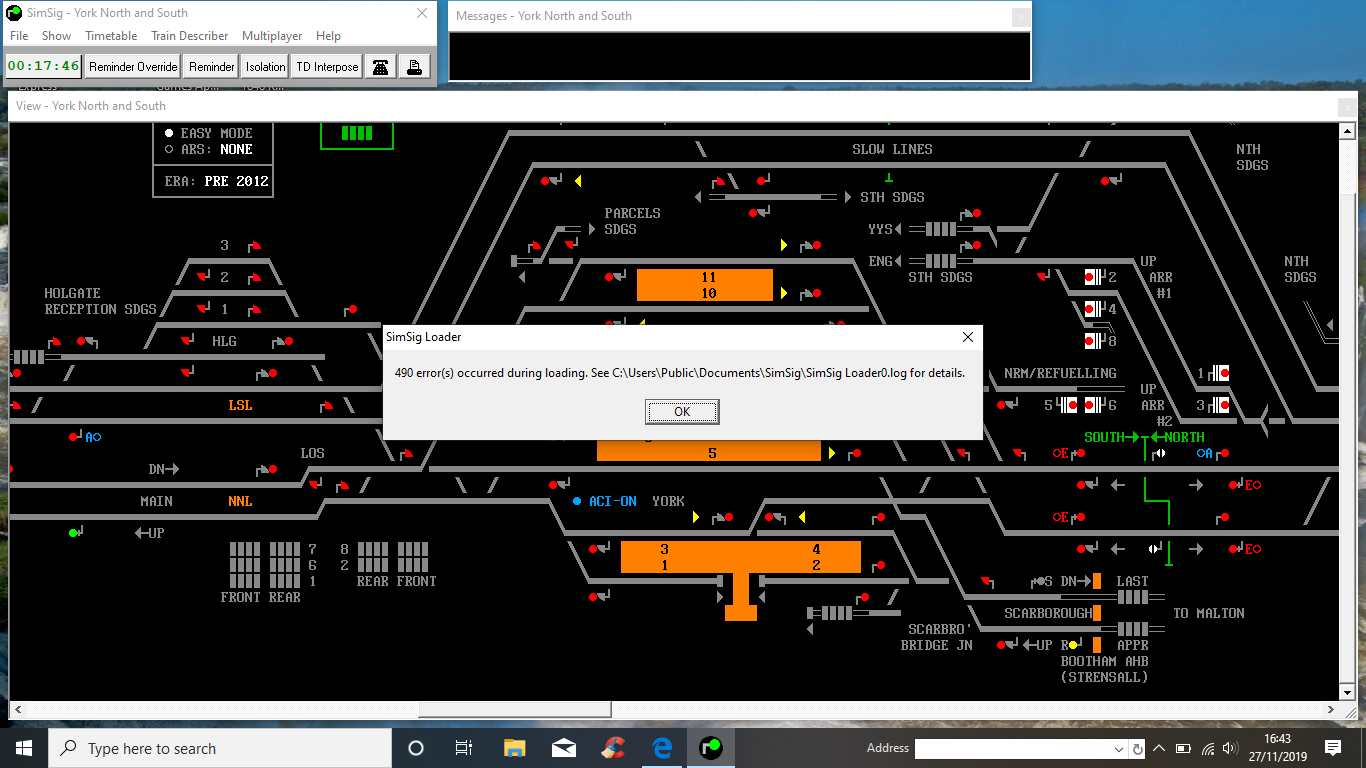 Post has attachments. Log in to view them. Log in to reply |
| Saved sessions and edited timetables... 27/11/2019 at 16:57 #121962 | |
|
JamesN
1608 posts |
Can you post the save you’re trying to load, and which versions of the loader and simulation(s) you are using.
Log in to reply |
| Saved sessions and edited timetables... 27/11/2019 at 17:08 #121963 | |
|
tynie123
234 posts |
JamesN in post 121962 said:Can you post the save you’re trying to load, and which versions of the loader and simulation(s) you are using. Hi Mate I uninstalled and reinstalled the Loader and updated it. I took a screenshot of the message that comes up, sometimes, Log in to reply |
| Saved sessions and edited timetables... 27/11/2019 at 17:08 #121964 | |
|
tynie123
234 posts |
tynie123 in post 121963 said:JamesN in post 121962 said:Can you post the save you’re trying to load, and which versions of the loader and simulation(s) you are using. 4.15.1 Log in to reply |
| Saved sessions and edited timetables... 27/11/2019 at 17:12 #121965 | |
|
tynie123
234 posts |
tynie123 in post 121964 said:tynie123 in post 121963 said:Some Sims loading now....JamesN in post 121962 said:Can you post the save you’re trying to load, and which versions of the loader and simulation(s) you are using. Log in to reply |
| Saved sessions and edited timetables... 27/11/2019 at 18:42 #121966 | |
|
JamesN
1608 posts |
Yes but it’s easier for us to diagnose what’s going on if we can look at the actual save file you’re trying to use. I and others can’t do that from a screenshot.
Log in to reply |