Page 1 of 2
| Reinstall assistance 03/11/2020 at 19:10 #133501 | |
|
mjkerr
200 posts |
Hard Drive failure a few months ago Decided to reinstall SimSig, and then test It looks like it has changed and Windows 10 does not like it The routes are letters rather than the lines you would expect Purchased before 2010 : Central Scotland - 16 Mar 2010 Edinburgh - 16 Mar 2010 KingsX - 09 Nov 2005 Stafford - 12 Jun 2002 The Loader program is now installed Updated twice Username invalid / unknown Any and all assistance appreciated DELETED Log in to reply |
| Reinstall assistance 04/11/2020 at 14:06 #133520 | |
|
mjkerr
200 posts |
mjkerr in post 133501 said:
I have now resolved this, by using CAPITAL letters for username However once logged in only the free games are showing DELETED Log in to reply |
| Reinstall assistance 04/11/2020 at 14:29 #133521 | |
|
bill_gensheet
1473 posts |
Does the 'only show installed & owned / free simulations' tick box do anything for you ? Bill Log in to reply |
| Reinstall assistance 04/11/2020 at 15:02 #133523 | |
|
postal
5331 posts |
mjkerr in post 133520 said:mjkerr in post 133501 said:Did that also fix the incorrect graphics? The incorrect graphics are often a result of antivirus stopping the installer adding the SimSig fonts to your system Fonts folder. More discussion about that here. “In life, there is always someone out there, who won’t like you, for whatever reason, don’t let the insecurities in their lives affect yours.” – Rashida Rowe Last edited: 04/11/2020 at 15:02 by postal Reason: None given Log in to reply |
| Reinstall assistance 04/11/2020 at 19:27 #133531 | |
|
mjkerr
200 posts |
postal in post 133523 said:
There is no third party software after Windows 10 has loaded, except for the Gigabyte Graphics card There is no difference, I suspect the issue is due to the reinstalls being just copies from the program files folder KingsX returns that files are missing and reinstallation is required Equally, Windows 10 returns security issues and Stafford causes a Windows Violation error DELETED Last edited: 04/11/2020 at 19:29 by mjkerr Reason: None given Log in to reply |
| Reinstall assistance 04/11/2020 at 19:30 #133532 | |
|
mjkerr
200 posts |
bill_gensheet in post 133521 said:Does the 'only show installed & owned / free simulations' tick box do anything for you ? This only shows the free simulations None of the four above appear DELETED Log in to reply |
| Reinstall assistance 04/11/2020 at 19:34 #133533 | |
|
mjkerr
200 posts |
Central Scotland and Edinburgh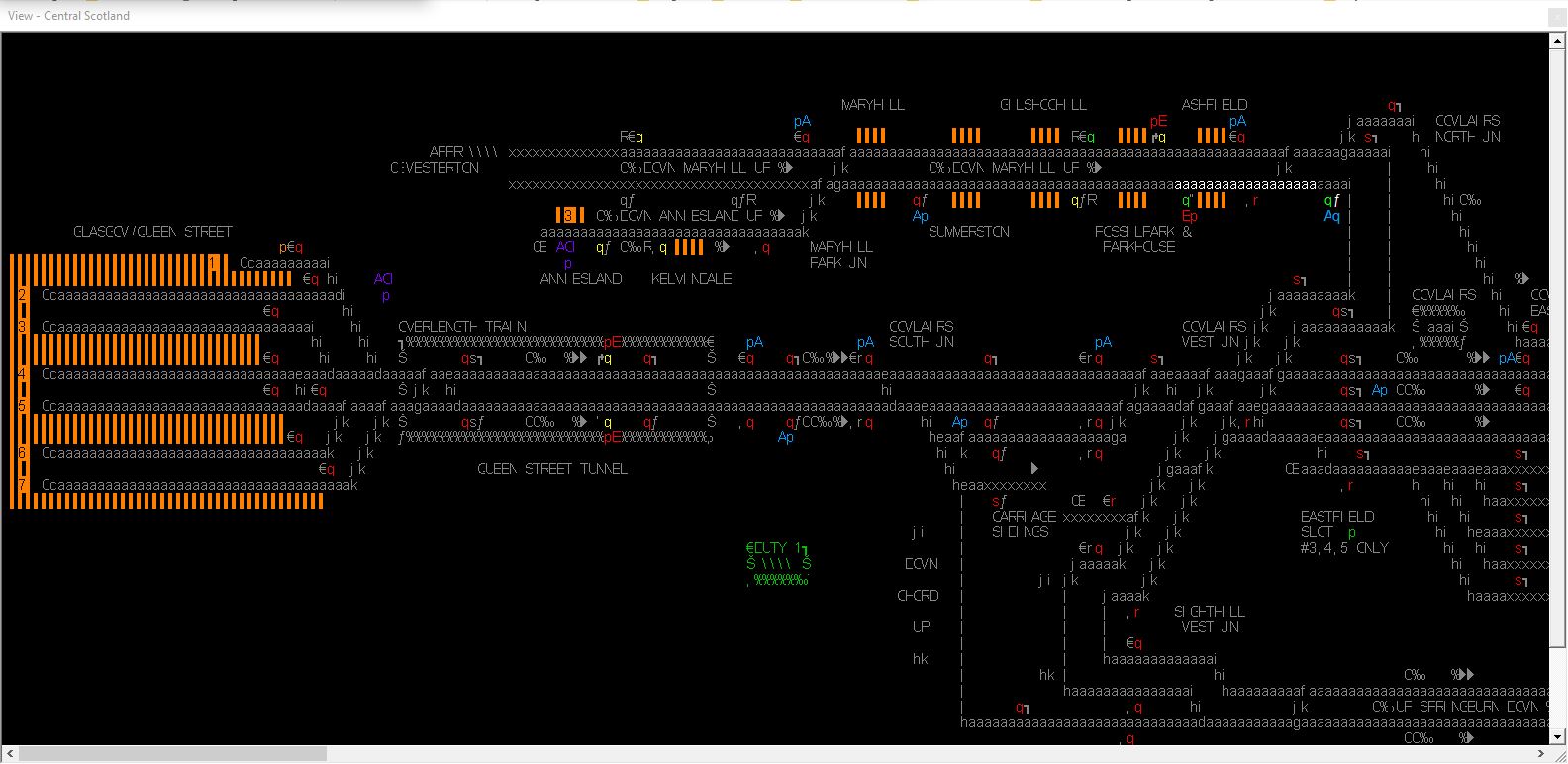 Post has attachments. Log in to view them. DELETED Log in to reply |
| Reinstall assistance 04/11/2020 at 19:34 #133534 | |
|
mjkerr
200 posts |
KingsX This is the first warning, and there are three other similar ones all referring to missing files 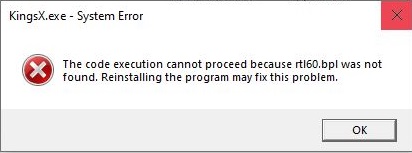 Post has attachments. Log in to view them. DELETED Log in to reply |
| Reinstall assistance 04/11/2020 at 19:37 #133535 | |
|
mjkerr
200 posts |
bill_gensheet in post 133521 said:Does the 'only show installed & owned / free simulations' tick box do anything for you ? As above I would expect Kings Cross to appear, but comes up as free Central Scotland and Edinburgh are missing completely, also Stafford 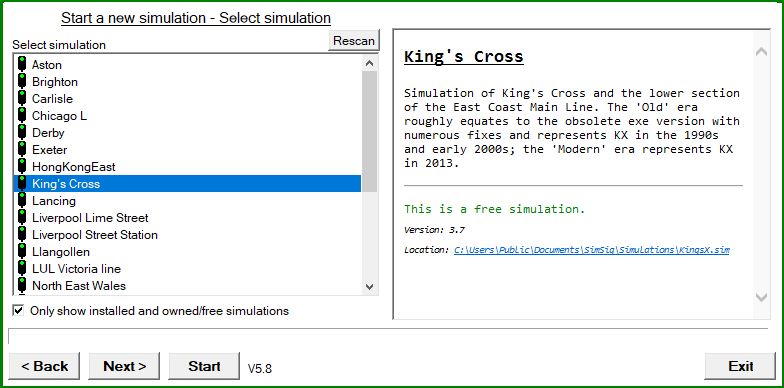 Post has attachments. Log in to view them. DELETED Log in to reply |
| Reinstall assistance 04/11/2020 at 19:38 #133536 | |
|
Albert
1315 posts |
mjkerr in post 133531 said:'Reinstalling' by copying the folder in Program Files does not work. It will probably work for the timetables and individual simulations (.sim files) but the loader is also using some registry entries and other magic to bind licenses to your machine. You need to run the installer downloaded from the SimSig website if you want to play any games successfully. Also, KingsX.exe is obsolete, there is a new version in the Loader. King's Cross has been a free sim for many years already so it appears in the Loader as such. Stafford as well has become free (there is now a paid Staffordshire which is a sim of a newer era showing a slightly different area.) For Central Scotland and Edinburgh your licenses should load once you get the latest loader properly installed. AJP in games Last edited: 04/11/2020 at 19:42 by Albert Reason: None given Log in to reply |
| Reinstall assistance 04/11/2020 at 19:42 #133537 | |
|
mjkerr
200 posts |
Albert in post 133536 said:[quote=mjkerr;post=133531] Yes I did that yesterday I am looking for some method to reinstate the downloads previously purchased, as above DELETED Log in to reply |
| Reinstall assistance 04/11/2020 at 19:43 #133538 | |
|
mjkerr
200 posts |
Albert in post 133536 said:
That would explain why these are in the root SimSig folder DELETED Last edited: 04/11/2020 at 19:43 by mjkerr Reason: None given Log in to reply |
| Reinstall assistance 04/11/2020 at 19:44 #133539 | |
|
mjkerr
200 posts |
Albert in post 133536 said:
This is the missing part I have performed the update once every hour, no difference DELETED Log in to reply |
| Reinstall assistance 04/11/2020 at 19:45 #133540 | |
|
Albert
1315 posts |
You need to login with your site username & password on the front page of the Loader to get your Central Scotland & Edinburgh licenses back, then check for updates. The first update after logging in should transfer your licenses to the new Loader v5. The other two sims are free now. If that does not work, please check whether your firewall or antivirus is blocking SimSig. Maybe you got a Windows Firewall notice that you need to say yes to. Also, please check this page on the forum to see your licenses: https://www.SimSig.co.uk/License/MyLicenses It should display Central Scotland & Edinburgh. AJP in games Last edited: 04/11/2020 at 19:46 by Albert Reason: None given Log in to reply |
| Reinstall assistance 04/11/2020 at 19:45 #133541 | |
|
mjkerr
200 posts |
Albert in post 133540 said:You need to login with your site username & password on the front page of the Loader to get your Central Scotland & Edinburgh licenses back, then check for updates. The first update after logging in should transfer your licenses to the new Loader v5. The other two sims are free now Yes, I did that yesterday, and about every hour from 06:00 this morning No change DELETED Log in to reply |
| Reinstall assistance 04/11/2020 at 19:48 #133542 | |
|
mjkerr
200 posts |
Albert in post 133540 said:Also, please check this page on the forum to see your licenses: https://www.SimSig.co.uk/License/MyLicenses Again, these are missing I need some method to reinstate these DELETED Log in to reply |
| Reinstall assistance 04/11/2020 at 19:48 #133543 | |
|
Albert
1315 posts |
I see your forum account was registered on 20 March 2010 while you say you bought the sims on 16th March that year. Perhaps these sims were bought under a different username?
AJP in games Last edited: 04/11/2020 at 19:48 by Albert Reason: None given Log in to reply |
| Reinstall assistance 04/11/2020 at 19:49 #133545 | |
|
Albert
1315 posts |
That file will also be found if you place it in the SimSig folder, by the way. (Nevertheless KingsX.exe is obsolete so play it 'at your own risk' - the Loader version has more features & is updated for an almost-recent era.) AJP in games Log in to reply |
| Reinstall assistance 04/11/2020 at 19:50 #133546 | |
|
mjkerr
200 posts |
Albert in post 133543 said:I see your forum account was registered on 20 March 2010 while you say you bought the sims on 16th March that year. Perhaps these sims were bought under a different username? Possibly, but I doubt it as I found the original eMail address that was in use All I had to do was update the password DELETED Last edited: 04/11/2020 at 19:50 by mjkerr Reason: None given Log in to reply |
| Reinstall assistance 04/11/2020 at 19:56 #133547 | |
|
Albert
1315 posts |
If this e-mail address is also your PayPal address, you got your invoice there because you used the address to pay. I got all sim purchase e-mails on the mail address of my PayPal account which is different from the one I'm using on the site. AJP in games Log in to reply |
| Reinstall assistance 04/11/2020 at 19:57 #133548 | |
|
mjkerr
200 posts |
Albert in post 133547 said:If this e-mail address is also your PayPal address No, email address specific to SimSig DELETED Log in to reply |
| Reinstall assistance 04/11/2020 at 19:58 #133549 | |
|
Meld
1116 posts |
mjkerr in post 133539 said:Albert in post 133536 said:Have you had another username before that you bought C Scot & Edinburgh with ??? Passed the age to be doing 'Spoon Feeding' !!! Log in to reply |
| Reinstall assistance 04/11/2020 at 20:01 #133550 | |
|
mjkerr
200 posts |
Meld in post 133549 said:Have you had another username before that you bought C Scot & Edinburgh with ??? I would highly doubt it The folder name is the same and the email address is saved in my address book, it came up straight away DELETED Log in to reply |
| Reinstall assistance 04/11/2020 at 20:06 #133551 | |
|
mjkerr
200 posts |
Meld in post 133549 said:
Used the lost username, and it has come back to the same email address I tried the other email address, nothing, so clearly I was not using that DELETED Last edited: 04/11/2020 at 20:29 by mjkerr Reason: None given Log in to reply |
| Reinstall assistance 04/11/2020 at 20:07 #133552 | |
|
GeoffM
6412 posts |
mjkerr in post 133546 said:Albert in post 133543 said:I've spent the last 15 minutes trying to locate your account, since the one you're using has no purchases against it. PayPal won't let me look back as far as 2010. Please look through your inbox to find any SimSig emails and let me know. Or PM me any other email addresses you use.I see your forum account was registered on 20 March 2010 while you say you bought the sims on 16th March that year. Perhaps these sims were bought under a different username? mjkerr in post 133520 said: mjkerr in post 133501 said:That's not true. Do not use the old and obsolete exe versions. Not only are they unsupported, but they won't work in tandem with the current Loader licensing. SimSig Boss Last edited: 04/11/2020 at 20:09 by GeoffM Reason: None given Log in to reply |