Page 1 of 1
| Loader 5 Issue 04/11/2020 at 19:05 #133530 | |
|
ajax103
1128 posts |
Hi guys, Currently playing West Hampstead in MP and this error just popped up, not sure what it means? Maybe Loader core code? 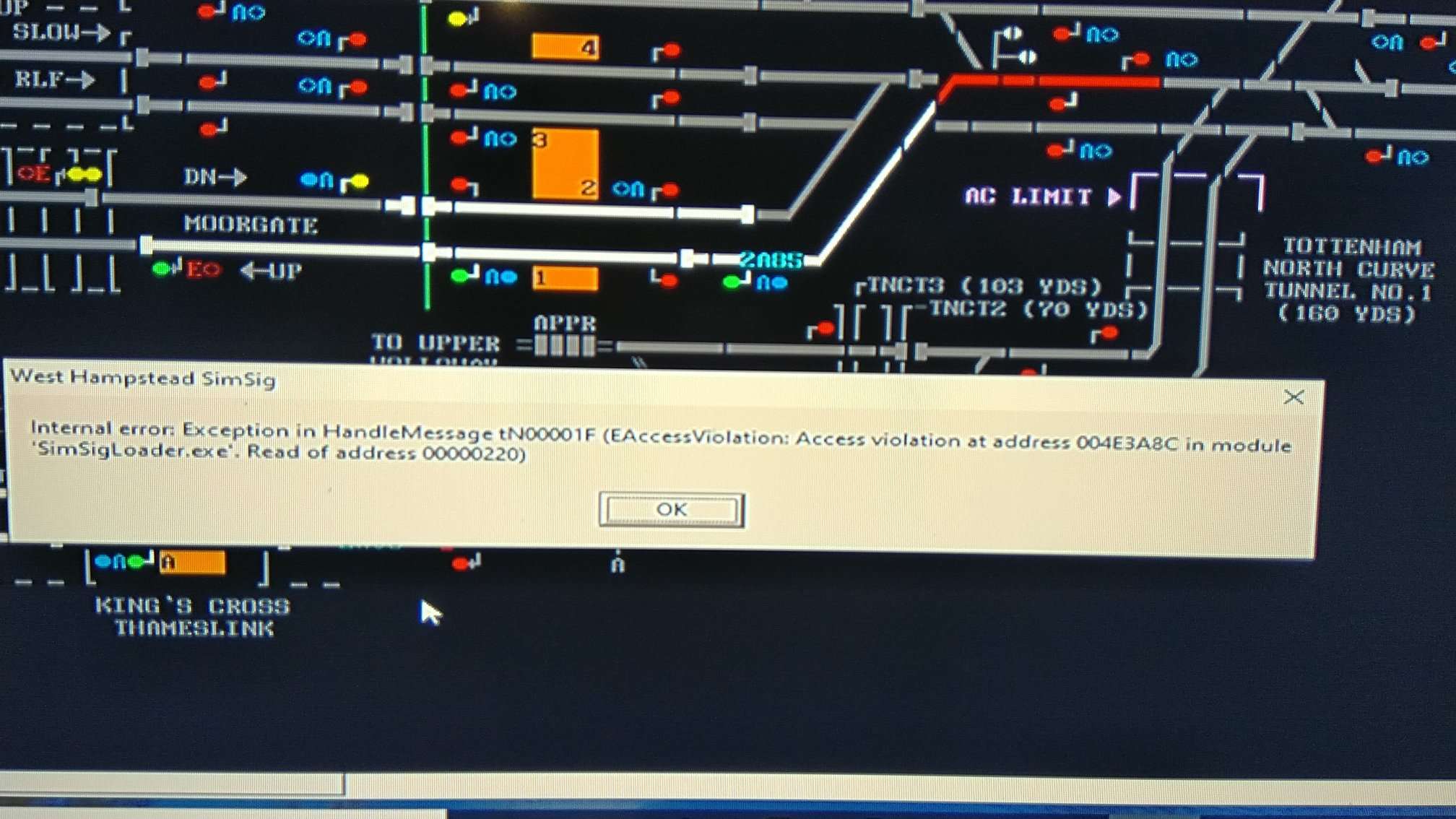 Post has attachments. Log in to view them. Log in to reply |
| Loader 5 Issue 04/11/2020 at 20:18 #133555 | |
|
clive
2823 posts |
Yes, it's core code. Mantis 31934 raised. Which loader version? Do you have a saved game from just before it happened? Do you have the log file, which may have more details? Can you remember exactly what you were doing when this popped up? For example, a very similar error has been reported when someone closed a timetable window of an active train using the Esc key. Last edited: 04/11/2020 at 20:18 by clive Reason: None given Log in to reply |
| Loader 5 Issue 13/11/2020 at 20:14 #133827 | |
|
ajax103
1128 posts |
Just had a similar issue with the Kings Cross session that I've joined, I had three timetable windows open because at the moment I have a train delayed for 20 minutes at Hatfield and I was looking ahead of time to see what the train in question was doing. Then as I closed the windows, I had a loader error come up now while I do have saves, a screenshot and the data versions of both loader and the actual sim, I don't have access to the log nor do I know how or where it can be found. Loader 5.8 Kings Cross 3.7 I'm sorry I can't be of more assistance. 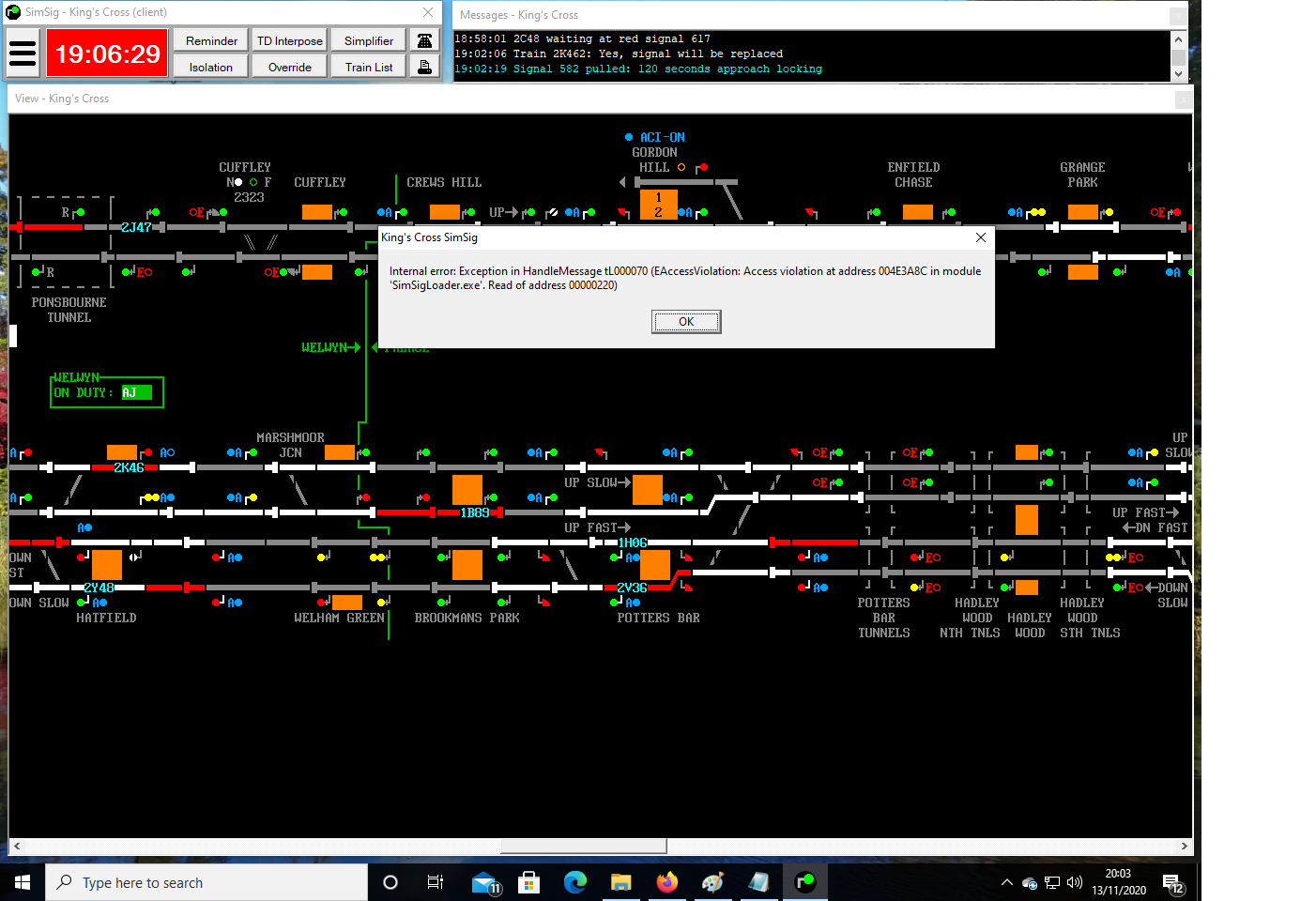 Post has attachments. Log in to view them. Log in to reply |
| Loader 5 Issue 13/11/2020 at 20:19 #133828 | |
|
Dionysusnu
587 posts |
I get internal errors all the time, unfortunately. For me, the case often seems to be closing the timetable window, at the same time the train changes something, for example departing a station, which advances the timetable. From my own programming perspective, it seems like SimSig might be trying to update that change into the timetable window, which is in a "closing" read-only state, which causes the exception.
Log in to reply |
| Loader 5 Issue 13/11/2020 at 22:48 #133831 | |
|
clive
2823 posts |
I've been through the entire code that could generate that message but can't see what's causing it, including the possibility of a bad pointer. The address 00000220 looks very like an attempt to go through a nil pointer, which should show assembler code like "EAX+220", but I can't see any such in the right place. I've updated the core code so that if this particular problem occurs in future versions of the loader, there will be some extra information to help me nail it down a bit. Log in to reply The following user said thank you: ajax103 |
| Loader 5 Issue 13/11/2020 at 22:51 #133833 | |
|
clive
2823 posts |
ajax103 in post 133827 said:Is the save from just before the error or just after? If you restart the saved game, can you reproduce the problem? ajax103 in post 133827 said: In C:\Users\Public\Documents\SimSig will be files called "SimSig Loader0.log", "SimSig Loader1.log", etc. Look at the timestamp to see which one your session was logged into. Sessions are appended into the files until they become too big, so look near the end. (The log isn't completely written until the simulation is shut down, so do that before looking at it.) Log in to reply The following user said thank you: ajax103 |
| Loader 5 Issue 14/11/2020 at 09:26 #133836 | |
|
ajax103
1128 posts |
clive in post 133833 said:ajax103 in post 133827 said:I found the log files but as I was only the client, there's nothing at my end that I can see with a date stamp for yesterday's session.Is the save from just before the error or just after? If you restart the saved game, can you reproduce the problem? Once I clicked okay, the warning went away and I didn't have any other issues but it was the same warning that I got the other day when I was a client on a West Hampstead session. @Rocangus might have the log file which can show exactly what happened. The session itself once I had posted above, we had just continued it and had no further issues. Log in to reply |
| Loader 5 Issue 21/11/2020 at 21:18 #134036 | |
|
ajax103
1128 posts |
@Clive, Just so you're aware the bug happened again, I've managed to get the save and the log file which is attached below from the host of the Edinburgh part of the Scottish Chain tonight. Hopefully this helps pinpoint why the loader keeps throwing out this error. Post has attachments. Log in to view them. Log in to reply |
| Loader 5 Issue 22/11/2020 at 13:15 #134045 | |
|
Edgemaster
333 posts |
That log file doesn't contain the noted exception, but I think there's enough logs now from other reports that any others won't give any more information until the new loader is pushed out with extra logging.
Log in to reply |
| Loader 5 Issue 25/01/2021 at 15:58 #136766 | |
|
Dionysusnu
587 posts |
The exception has returned! I closed the timetable window right as the train passed its next location. The loader CTD'd after I clicked "Ok" on the exception dialog. Here is a screenshot, as well as the relevant part of the logfile. The cut-off at the end is how it is in the file... Quote:
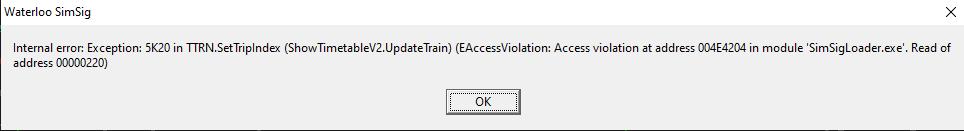 Post has attachments. Log in to view them. Log in to reply |
| Loader 5 Issue 25/01/2021 at 16:03 #136767 | |
|
headshot119
4871 posts |
Thanks Mantis 31934 updated.
"Passengers for New Lane, should be seated in the rear coach of the train " - Opinions are my own and not those of my employer Log in to reply |