Page 1 of 1
| Train from Dunblane box waiting 15/02/2021 at 19:05 #137263 | |
|
stighetl
99 posts |
The Dunblane box is calling me about train 6N23. "I have train 6N23 waiting". It's the third time they're calling. I answer "ok" every time, but nothing happens. I know I need to give them a slot, but they haven't requested the line yet. I try to press the "slot" button, but I only get the message "Cannot give slot". What do I need to do? The train is stuck at signal DB44. I COULD authorise the train to pass the signal at danger, but I'm not sure if I'm allowed to since signal DB44 is not on my area? Have you got any tips or tricks? Thanks! - Stig Last edited: 15/02/2021 at 19:06 by stighetl Reason: None given Log in to reply |
| Train from Dunblane box waiting 15/02/2021 at 19:14 #137265 | |
|
Steamer
4028 posts |
Please post a saved game then we can take a look at what's going on. Haven't encountered an issue here previously. On the off chance, check there's no route set from GL5; if there is, cancel it and see if the slot is requested. "Don't stress/ relax/ let life roll off your backs./ Except for death and paying taxes/ everything in life.../ is only for now." (Avenue Q) Log in to reply |
| Train from Dunblane box waiting 15/02/2021 at 22:14 #137269 | |
|
Peter Bennet
5436 posts |
You can't grant the slot till it's requested. Are you sure it was not requested and you cancelled it instead of granting it? If you open up a save and change LGREEND to 1 that should reset it. Peter I identify as half man half biscuit - crumbs! Log in to reply |
| Train from Dunblane box waiting 16/02/2021 at 19:22 #137289 | |
|
stighetl
99 posts |
Steamer and Peter, thank you for your reply! Steamer, I tried this, but unfortunately it didn't solve the problem. Peter, where exactly can I change LGREEND to 1? I assumed I could change it in the Incident Control Panel, but I couldn't find it anywhere there. - Stig Log in to reply |
| Train from Dunblane box waiting 16/02/2021 at 19:30 #137290 | |
|
Steamer
4028 posts |
stighetl in post 137289 said:Steamer and Peter, thank you for your reply! Steamer, I tried this, but unfortunately it didn't solve the problem.If you could post a save as requested we can take a closer look and see if there's anything else amiss. "Don't stress/ relax/ let life roll off your backs./ Except for death and paying taxes/ everything in life.../ is only for now." (Avenue Q) Log in to reply |
| Train from Dunblane box waiting 16/02/2021 at 19:34 #137291 | |
|
stighetl
99 posts |
Steamer in post 137290 said:stighetl in post 137289 said:Of course!Steamer and Peter, thank you for your reply! Steamer, I tried this, but unfortunately it didn't solve the problem.If you could post a save as requested we can take a closer look and see if there's anything else amiss. Post has attachments. Log in to view them. - Stig Log in to reply |
| Train from Dunblane box waiting 16/02/2021 at 19:37 #137292 | |
|
Peter Bennet
5436 posts |
stighetl in post 137289 said:Steamer and Peter, thank you for your reply! Steamer, I tried this, but unfortunately it didn't solve the problem.No, you change the .ssg to .zip, open the larger of the files in the zip and find the flag, change it and save back to a .ssg. Peter I identify as half man half biscuit - crumbs! Log in to reply |
| Train from Dunblane box waiting 16/02/2021 at 19:41 #137293 | |
|
postal
5331 posts |
stighetl in post 137289 said:Steamer and Peter, thank you for your reply! Steamer, I tried this, but unfortunately it didn't solve the problem.Your saved game (the .ssg file) is actually a zip file containing three files (Checksum.txt, SavedSimulation.xml and SimulationId.txt). You need to extract the files from the .ssg file then use an editor to go into SavedSimulation.xml. I use Notepad++ but any text editor should do the job. When you have opened the file with the editor, search for LGREEND. You then need to add a line to define the state as 1. I've clipped a screenshot from Notepad++ where you can see LGREEND with no state set. Below you can also see LHJ18AM with an additional line setting the state to 1. You need to add a similar line below LGREEND. Then save, zip up again, rename from .zip to .ssg and with any luck the sim should then allow 6N23 to pass.  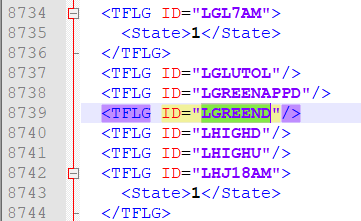
Post has attachments. Log in to view them. “In life, there is always someone out there, who won’t like you, for whatever reason, don’t let the insecurities in their lives affect yours.” – Rashida Rowe Last edited: 16/02/2021 at 19:47 by postal Reason: None given Log in to reply |
| Train from Dunblane box waiting 16/02/2021 at 20:00 #137294 | |
|
Steamer
4028 posts |
stighetl in post 137291 said:Steamer in post 137290 said:Thanks; unfortunately, I've been unable to see what the issue is!stighetl in post 137289 said:Of course!Steamer and Peter, thank you for your reply! Steamer, I tried this, but unfortunately it didn't solve the problem.If you could post a save as requested we can take a closer look and see if there's anything else amiss. A test run shows that even if you forget to cancel the route from GL5, Dunblane will still ask the road. If I remove 6N23, 3A11 enters and the slot is requested as expected. Did you do anything unusual in the Greenloaning area prior to 6N23 entering? "Don't stress/ relax/ let life roll off your backs./ Except for death and paying taxes/ everything in life.../ is only for now." (Avenue Q) Last edited: 16/02/2021 at 20:00 by Steamer Reason: None given Log in to reply |