Page 1 of 1
| Swindid Timetable 1985 v2.05 11/04/2021 at 17:30 #138536 | |
|
Red For Danger
182 posts |
Hi All - can somebody help me on this. I have Swindid chained to the old Bristol SIM and have downloaded and added the same TT on Swindid as the Bristol default (1985 vers 2.05) so the 2 can speak to one another. Everything has worked fine so far and it is 04:30 but I have train 5C08 waiting at Swindon Platform 4 / Parcels having successfully split from the train that brought it in. The problem however is that the loco (0C08) that is supposed to pick them up will not enter. I've tried editing the TT to different entry times to get it to appear, and even ticked the 'Override - will appear' button on the TT editor but still no luck. Can anybody suggest what is going wring here....? Saved game attached for assistance. Post has attachments. Log in to view them. Log in to reply |
| Swindid Timetable 1985 v2.05 11/04/2021 at 17:37 #138537 | |
|
andyallen4014
389 posts |
I notice that the entry point for 0C08 (Swindon Down Siding) is greyed out in the editor, does this mean it is no longer valid?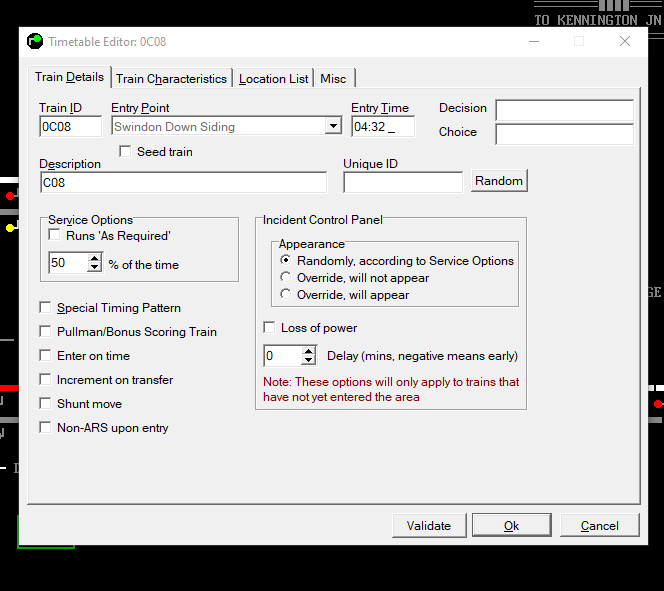 Post has attachments. Log in to view them. User | Multiplayer Host | Timetable Writer Log in to reply |
| Swindid Timetable 1985 v2.05 11/04/2021 at 17:41 #138538 | |
|
Steamer
4028 posts |
andyallen4014 in post 138537 said:I notice that the entry point for 0C08 (Swindon Down Siding) is greyed out in the editor, does this mean it is no longer valid?Not at my PC so can't open the save, but it looks like the sim has been started in Platform 4 era rather than Parcels era. "Don't stress/ relax/ let life roll off your backs./ Except for death and paying taxes/ everything in life.../ is only for now." (Avenue Q) Last edited: 11/04/2021 at 17:41 by Steamer Reason: None given Log in to reply |
| Swindid Timetable 1985 v2.05 11/04/2021 at 18:19 #138540 | |
|
Red For Danger
182 posts |
Steamer in post 138538 said:andyallen4014 in post 138537 said:Yes - That is correct - I didn't think it would make any difference though.....?I notice that the entry point for 0C08 (Swindon Down Siding) is greyed out in the editor, does this mean it is no longer valid?Not at my PC so can't open the save, but it looks like the sim has been started in Platform 4 era rather than Parcels era. Log in to reply |
| Swindid Timetable 1985 v2.05 11/04/2021 at 18:26 #138541 | |
|
Red For Danger
182 posts |
Red For Danger in post 138540 said:Steamer in post 138538 said:I have just opened Swindid again as a new sim in the 'Pacels Platform' era and I see that Down Sidings entry point has appeared - That is probably the issue here so looks like I will need to start again.andyallen4014 in post 138537 said:Yes - That is correct - I didn't think it would make any difference though.....?I notice that the entry point for 0C08 (Swindon Down Siding) is greyed out in the editor, does this mean it is no longer valid?Not at my PC so can't open the save, but it looks like the sim has been started in Platform 4 era rather than Parcels era. As a suggestion - maybe an era on the options section when starting the sim would be good as there is nothing to tell you what version to use based on the tt date. Thanks for the responses though. Log in to reply |
| Swindid Timetable 1985 v2.05 11/04/2021 at 19:25 #138544 | |
|
Dionysusnu
587 posts |
Red For Danger in post 138541 said:Red For Danger in post 138540 said:Steamer in post 138538 said:I have just opened Swindid again as a new sim in the 'Pacels Platform' era and I see that Down Sidings entry point has appeared - That is probably the issue here so looks like I will need to start again.andyallen4014 in post 138537 said:Yes - That is correct - I didn't think it would make any difference though.....?I notice that the entry point for 0C08 (Swindon Down Siding) is greyed out in the editor, does this mean it is no longer valid?Not at my PC so can't open the save, but it looks like the sim has been started in Platform 4 era rather than Parcels era. Actually, the timetable can specify a preferred era, which will automatically be chosen. However, there is no distinction between "randomly chosen era" and "timetable chosen era", making the option quite useless because the timetable will need to specify it in other places anyways. Log in to reply |
| Swindid Timetable 1985 v2.05 11/04/2021 at 20:28 #138545 | |
|
Meld
1116 posts |
People really should think before they say things at times. Anybody can set an era for the sim to operate a particular timetable. Open the timetable in the sim Go to scenarios tab > Swindon Platform option, Select Parcels from the drop down and save the timetable.  Restart the simulation/timetable and it will automatically start in Parcels era. 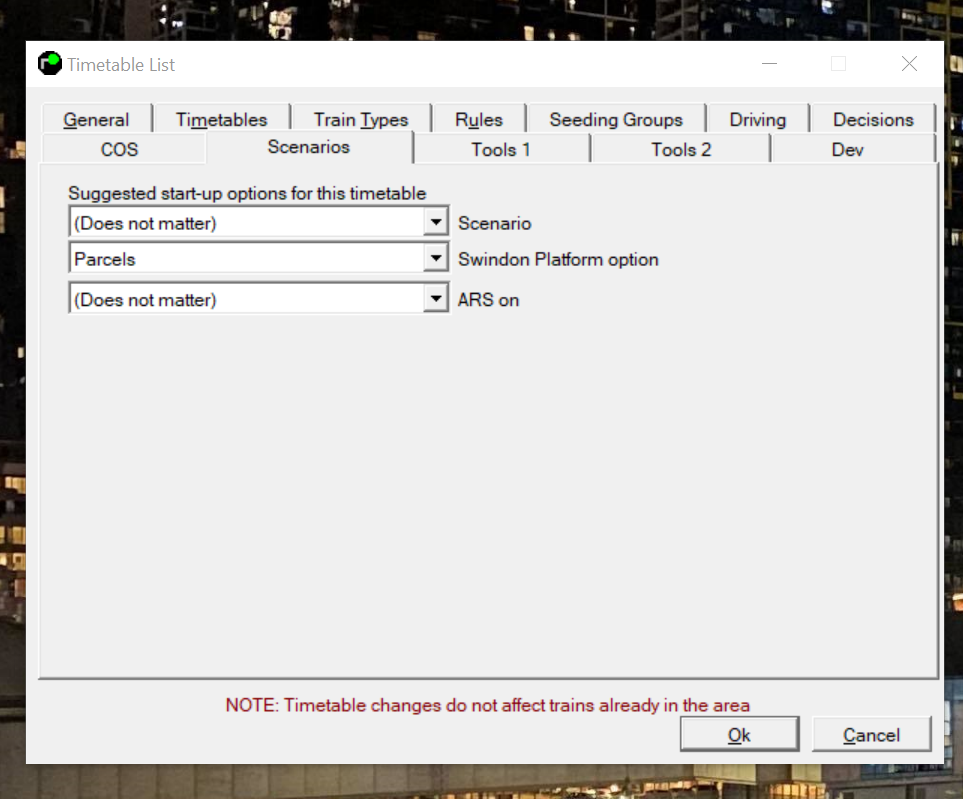 Post has attachments. Log in to view them. Passed the age to be doing 'Spoon Feeding' !!! Log in to reply The following users said thank you: Hap, postal, jc92 |
| Swindid Timetable 1985 v2.05 11/04/2021 at 20:38 #138546 | |
|
Steamer
4028 posts |
Meld in post 138545 said:People really should think before they say things at times. Anybody can set an era for the sim to operate a particular timetable.I think the point being made was that, on start-up, there's no way for the user to tell that the option has been selected for them. For example, the era on SwinDid defaults to Platform 4. If I write a timetable and specify platform 4 in the TT, then when I start a new game, there's no indication that the era has been specified, because it's the default setting. I can change the era at start-up and there is no warning that I'm going against the required setting. "Don't stress/ relax/ let life roll off your backs./ Except for death and paying taxes/ everything in life.../ is only for now." (Avenue Q) Log in to reply The following user said thank you: Dionysusnu |
| Swindid Timetable 1985 v2.05 11/04/2021 at 20:44 #138547 | |
|
Meld
1116 posts |
Older & user supplied timetables will not have an era selected, as you know the feature only came in around the time that Three Bridges was released. My point is that some people here just fly straight into things they know little about. Its not useless, as a previous poster says, if the timetable predates when the feature was added. Passed the age to be doing 'Spoon Feeding' !!! Log in to reply The following user said thank you: Hap |
| Swindid Timetable 1985 v2.05 11/04/2021 at 20:49 #138548 | |
|
Dionysusnu
587 posts |
Meld in post 138547 said:My point is that some people here just fly straight into things they know little about. Its not useless, as a previous poster says, if the timetable predates when the feature was added.There is nothing to tell apart a default/random era selection from a timetable-advised era selection. So I still need to check something like the timetable description, or I risk starting in the wrong era. Therefore, the option to recommend an era is quite useless, as the timetable will need to specify the era elsewhere anyways. Meld in post 138547 said: Older & user supplied timetables will not have an era selected, as you know the feature only came in around the time that Three Bridges was released.And yet, in both cases, I still have to check the timetable description for the era, because I can't know whether the era was randomly selected or advised by the timetable. Last edited: 11/04/2021 at 20:52 by Dionysusnu Reason: None given Log in to reply |
| Swindid Timetable 1985 v2.05 11/04/2021 at 20:51 #138549 | |
|
Steamer
4028 posts |
Meld in post 138547 said:Older & user supplied timetables will not have an era selected, as you know the feature only came in around the time that Three Bridges was released.True, the TT does pre-date the feature. However, as I detailed above, there's room for improvement with the feature, and this is what Dionysusnu was driving at as well. Perhaps you need to follow your own advice 
"Don't stress/ relax/ let life roll off your backs./ Except for death and paying taxes/ everything in life.../ is only for now." (Avenue Q) Last edited: 11/04/2021 at 20:52 by Steamer Reason: None given Log in to reply The following user said thank you: Dionysusnu |
| Swindid Timetable 1985 v2.05 12/04/2021 at 12:08 #138551 | |
|
bill_gensheet
1473 posts |
Dionysusnu in post 138548 said:The era is a default (set for the default timetable) not a random. There are warnings for running an incompatible era, and (if relevant) failed seed trains. Attached from loading Motherwell 1984 with the 2015 era setting. Is Swindon P4 a special case the other way here ? I would expect 'old' user timetables would have 'MUST RUN IN xxx ERA' near the top of the description, and that is visible before the point of no return. It is more user friendly than a 'SELECT ERA NOW' pop up as the fisrt thing someone is faced with when starting a sim, when they might not even know what an era is. Bill 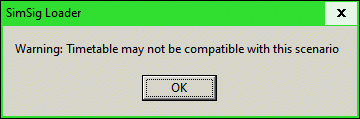 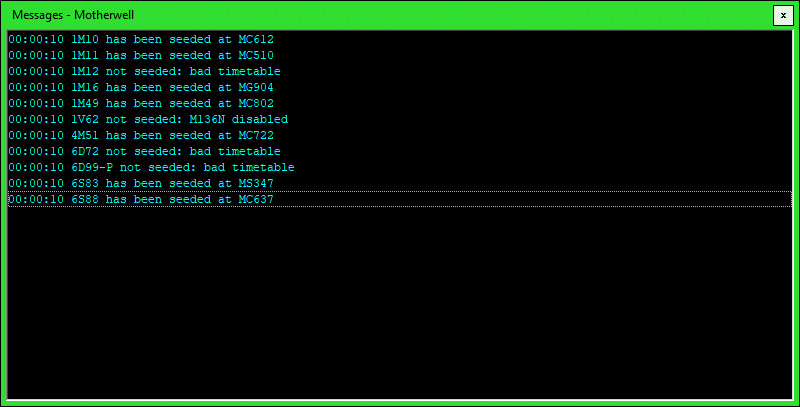 Post has attachments. Log in to view them. Log in to reply |
| Swindid Timetable 1985 v2.05 12/04/2021 at 13:38 #138552 | |
|
Dionysusnu
587 posts |
bill_gensheet in post 138551 said:The era is a default (set for the default timetable) not a random.Wasn't sure about it, so I used both. bill_gensheet in post 138551 said: There are warnings for running an incompatible era, and (if relevant) failed seed trains. Attached from loading Motherwell 1984 with the 2015 era setting.That's too late, once the simulation has already loaded. Then I have to restart the entire process of starting it. bill_gensheet in post 138551 said: I would expect 'old' user timetables would have 'MUST RUN IN xxx ERA' near the top of the description, and that is visible before the point of no return.And yet, this is still required in new timetables, because the option doesn't distinguish. bill_gensheet in post 138551 said: It is more user friendly than a 'SELECT ERA NOW' pop up as the first thing someone is faced with when starting a sim, when they might not even know what an era is.Again, the lack of distinguishment between the advised selection and the default makes the option almost useless. Log in to reply |
| Swindid Timetable 1985 v2.05 12/04/2021 at 14:18 #138553 | |
|
headshot119
4871 posts |
Useless seems quite a strong word to use. Given the nature of the feature, it takes time to filter through to every possible timetable, but certainly there's been a lot less questions, or instances of people posting for help on the forum where they've opened a timetable with the wrong era, where the feature is in use (Which is quite a lot of timetables now). I'd wager most users simply load up the timetable with the default options, which is exactly what the feature was aimed at. A good example that we can't please everyone all of the time. There might be some room for improvement, but then there's also lots of other things that our customer base want as well. "Passengers for New Lane, should be seated in the rear coach of the train " - Opinions are my own and not those of my employer Log in to reply The following users said thank you: Meld, Hap |
| Swindid Timetable 1985 v2.05 12/04/2021 at 14:41 #138554 | |
|
northroad
872 posts |
I really don’t see what the problem is with this. It’s a free simulation (unless you want to make a donation) and in the timetables download area if you read the detail section for the timetable before you download version 2.05 Postal does say back in 2009 at the time of upload that he knew the timetable was buggy and things did not need reporting. What do you want for free? A good signaller finds his way round everyday problems.
Log in to reply The following users said thank you: headshot119, Meld |
| Swindid Timetable 1985 v2.05 12/04/2021 at 16:08 #138556 | |
|
postal
5331 posts |
northroad in post 138554 said:Postal does say back in 2009 at the time of upload that he knew the timetable was buggy and things did not need reporting.Not my words; the only reason my name appears against the TT is because I volunteered to carry across all of the TTs from the old to the new SimSig server with very little time to do it so no time to explore how to make sure that the original writer of the TT was credited with the upload. The words are actually those of the TT writer, Kurtds, and were written some time before 2009. “In life, there is always someone out there, who won’t like you, for whatever reason, don’t let the insecurities in their lives affect yours.” – Rashida Rowe Log in to reply |
| Swindid Timetable 1985 v2.05 12/04/2021 at 16:08 #138557 | |
|
bill_gensheet
1473 posts |
Dionysusnu in post 138552 said:bill_gensheet in post 138551 said:No.I would expect 'old' user timetables would have 'MUST RUN IN xxx ERA' near the top of the description, and that is visible before the point of no return.And yet, this is still required in new timetables, because the option doesn't distinguish. 'Old' timetables tell you to change era if needed - so work if the user follows the instructions. 'New' timetables change the era for you, so do not tell you to change era - again they work if the user follows the instructions. Any timetables that work in the default era will not tell you to change era either - so again work when the user follows the instructions. Any timetable that does not work in the default era, and does not set (or instruct) the required era is a bug and needs fixing. Dionysusnu in post 138552 said: bill_gensheet in post 138551 said:There are warnings for running an incompatible era, and (if relevant) failed seed trains. Attached from loading Motherwell 1984 with the 2015 era setting.That's too late, once the simulation has already loaded. Then I have to restart the entire process of starting it. A mere 25 seconds of frustration seems sufficient punishment for not following the instructions :-) . Bill Log in to reply The following users said thank you: Hap, Meld |