Page 1 of 1
| SALISBURY 2020-12-17 13/08/2021 at 08:16 #141108 | |
|
Terry
181 posts |
I'm experiencing big delays using the above timetable because of a track circuit failure at Wilton Jn. I have attached 2 screenshots showing the location and the location showing the original time of failure at 08.43. Note the current time! Where is the technician? I do think the delay is excessive and probably not true to real life! Have checked the failure times in 'options' and this does not indicate a big time delay for rectification.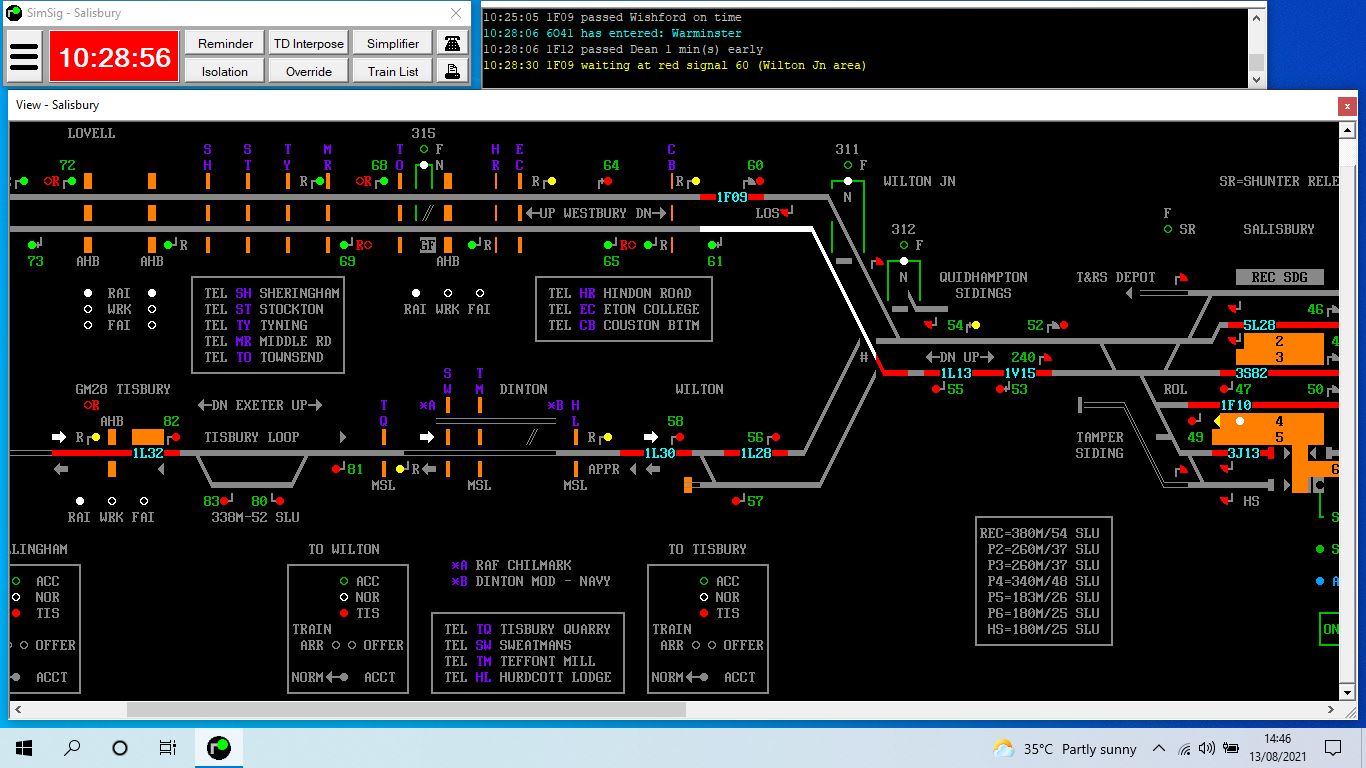 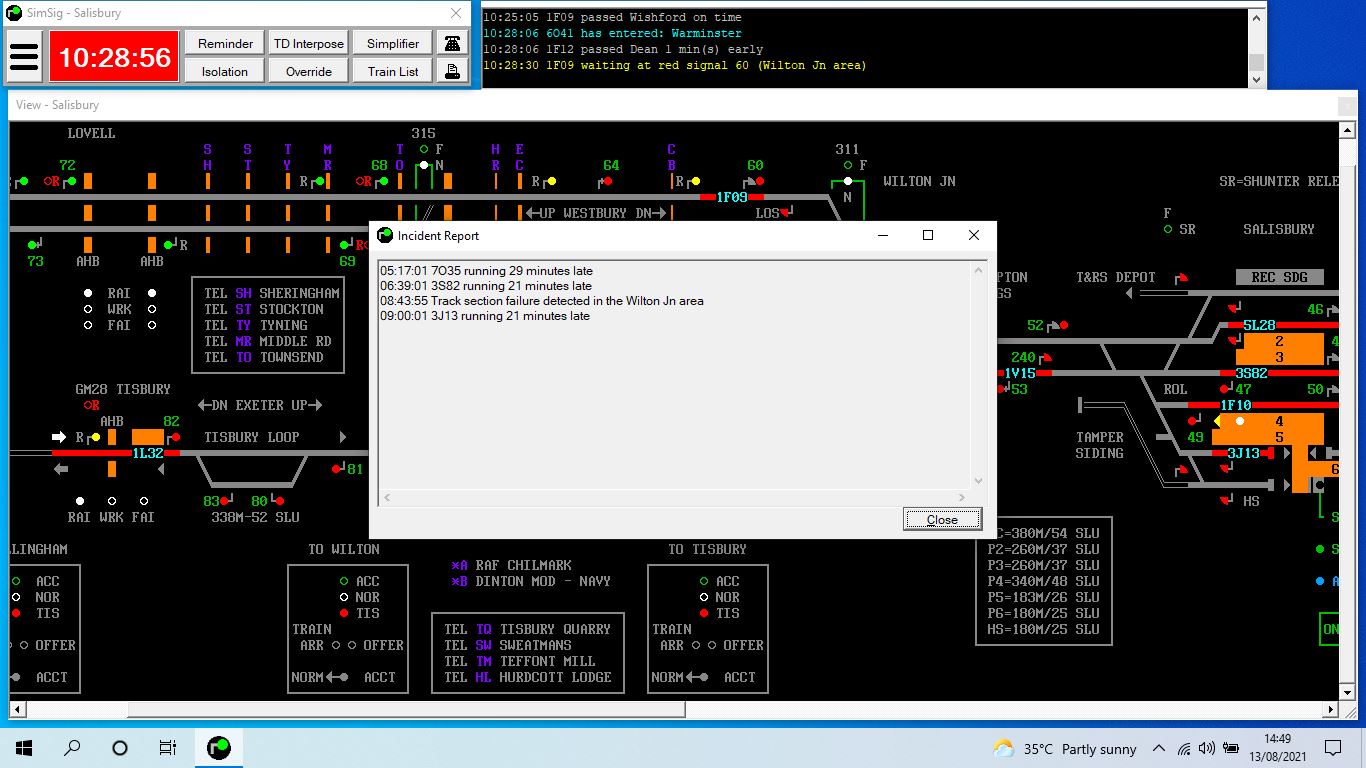 Post has attachments. Log in to view them. Terry Log in to reply |
| SALISBURY 2020-12-17 13/08/2021 at 08:44 #141109 | |
|
Hap
1084 posts |
What are your settings set to for delay? Track circuit failures can and do fail for long periods of time, even with techs on the ground already at the site. Faults are sometimes a lot more complicated than a blown fuse or something (beyond my pay grade). We had a confirmed track circuit failure on my line of route which lasted most of the day. End result was service cancellations and diversions where possible. It's actually pretty realistic. It's just unfortunate that it's occurred over the points and locked you route. If you really want it to go away without letting the scenario play out, you can use your F11 and under the track section tab, identify the section and click unoccupy. How to report an issue: www.SimSig.co.uk/Wiki/Show?page=usertrack:reportanissue Log in to reply |
| SALISBURY 2020-12-17 13/08/2021 at 08:56 #141110 | |
|
Terry
181 posts |
I certainly don't mind waiting for the problem to be rectified IF indeed this happens. I've attached the failure times on the current simulation but I think you will agree that track circuit failures do not show as excessively lengthy.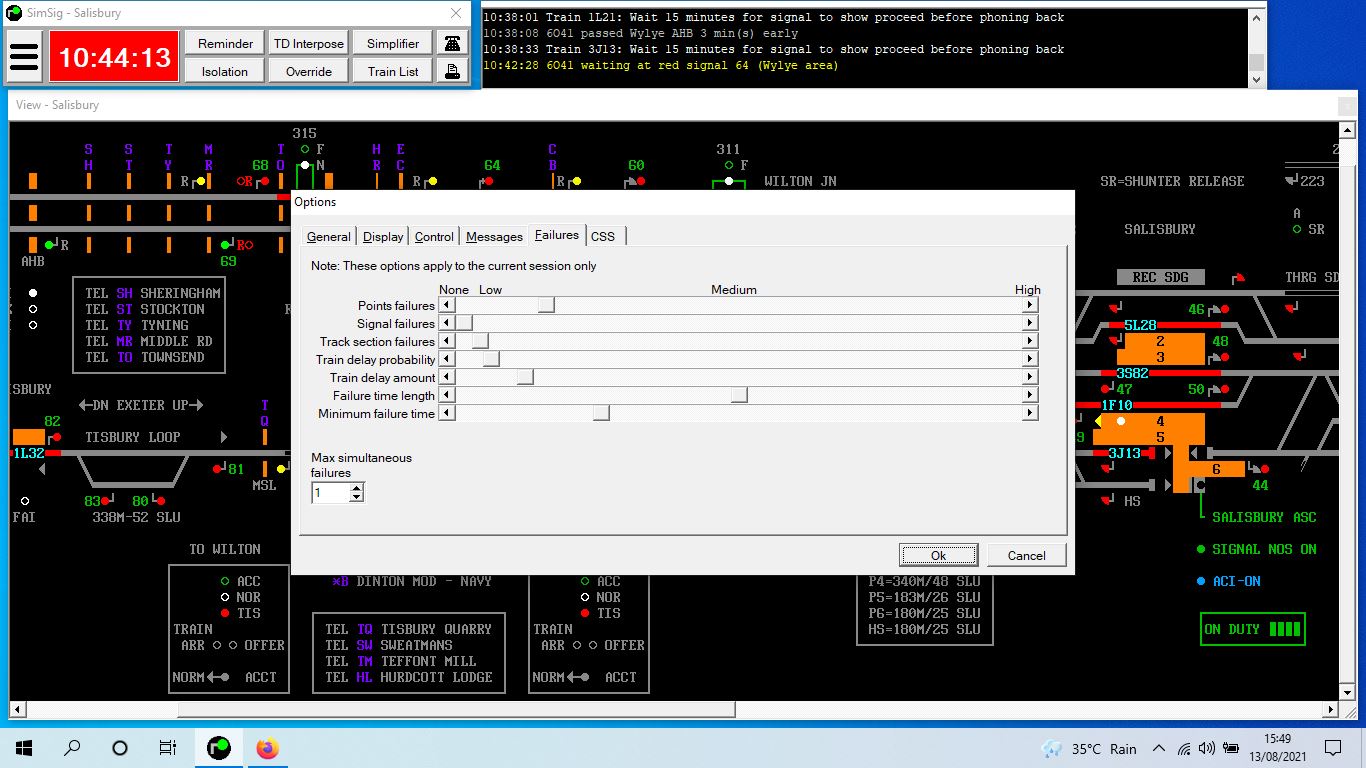 Post has attachments. Log in to view them. Terry Log in to reply |
| SALISBURY 2020-12-17 13/08/2021 at 09:04 #141112 | |
|
Phil-jmw
677 posts |
Hap in post 141109 said:What are your settings set to for delay?Or alternatively, and more realistically, use the F11 screen instead to simulate a MOM being on site and cranking the affected/track-locked points normal or reverse to allow you to at least talk by and keep trains moving. Last edited: 13/08/2021 at 09:10 by Phil-jmw Reason: None given Log in to reply The following user said thank you: Hap |
| SALISBURY 2020-12-17 13/08/2021 at 09:08 #141113 | |
|
Phil-jmw
677 posts |
Terry in post 141110 said:I certainly don't mind waiting for the problem to be rectified IF indeed this happens. I've attached the failure times on the current simulation but I think you will agree that track circuit failures do not show as excessively lengthy.You're misinterpreting the TCF slider, which is for the probability of getting a TCF. The applicable slider in this case is 'Failure Time Length', which as displayed answers your own initial question. As a side note, I'm surprised to see you have the signal failure slider set to zero, which is completely unrealistic. Log in to reply |
| SALISBURY 2020-12-17 13/08/2021 at 10:19 #141118 | |
|
Terry
181 posts |
I have not altered failure graph, it is the original table which came with this timetable scenario! Anyway, thanks for your input, although I do not understand the F11 key and MOM bit of your answer. Sorry to appear so obtuse!
Terry Log in to reply |
| SALISBURY 2020-12-17 13/08/2021 at 10:46 #141119 | |
|
Phil-jmw
677 posts |
Terry in post 141118 said:I have not altered failure graph, it is the original table which came with this timetable scenario! Anyway, thanks for your input, although I do not understand the F11 key and MOM bit of your answer. Sorry to appear so obtuse!The sliders allow you to manage the probability of infrastructure failures occurring and the potential length of time they will last, the potential for delays and the severity of those delays. As a general rule I have signal, point and track circuit failures set 3 clicks each from zero (using the arrow button to the right of each slider), in my experience this gives a realistic level of failures (albeit on some of the largest and busiest I set them at 2 clicks to make it manageable). Depending on the sim (how large and busy) I select a max of 2 or three concurrent failures (small window, bottom left). I normally set all the delay and failure probability and time sliders (the bottom four) at mid-way between low and medium to give, again in my experience, a representative picture of what a fairly average day would look like. The F11 menu allows you to manage failures to some degree (read the wiki for more info). A MOM is a Mobile Operations Manager, normally the first person a controller calls to attend a failure such as you have here to get trains moving before the S&T or P-Way arrive to attend to the actual failure. Last edited: 13/08/2021 at 10:54 by Phil-jmw Reason: None given Log in to reply |
| SALISBURY 2020-12-17 13/08/2021 at 12:16 #141123 | |
|
Terry
181 posts |
Many thanks for your help in this matter. I presume that the failure table must be adjusted prior to operation of the simulation and cannot be adjusted thereafter to have any effect on operations?
Terry Log in to reply |
| SALISBURY 2020-12-17 13/08/2021 at 12:27 #141124 | |
|
andyallen4014
389 posts |
You can move the sliders through the session to give a bit more disruption (or to calm things down a bit!).
User | Multiplayer Host | Timetable Writer Log in to reply The following user said thank you: Terry |
| SALISBURY 2020-12-17 16/08/2021 at 14:00 #141170 | |
|
bugsy
1832 posts |
Deleted Moved to a new post Everything that you make will be useful - providing it's made of chocolate. Last edited: 16/08/2021 at 14:03 by bugsy Reason: None given Log in to reply |
| SALISBURY 2020-12-17 21/08/2021 at 05:36 #141264 | |
|
Terry
181 posts |
I have used the F11 key to crank points following a TC failure successfully. However, I have been unable to normalize the points following advice that the failure had been rectified. Just why I don't know; I have attached a screen shot of the points on F11 key and although I have returned them to normal, they refuse to revert to their default mode. Please advise.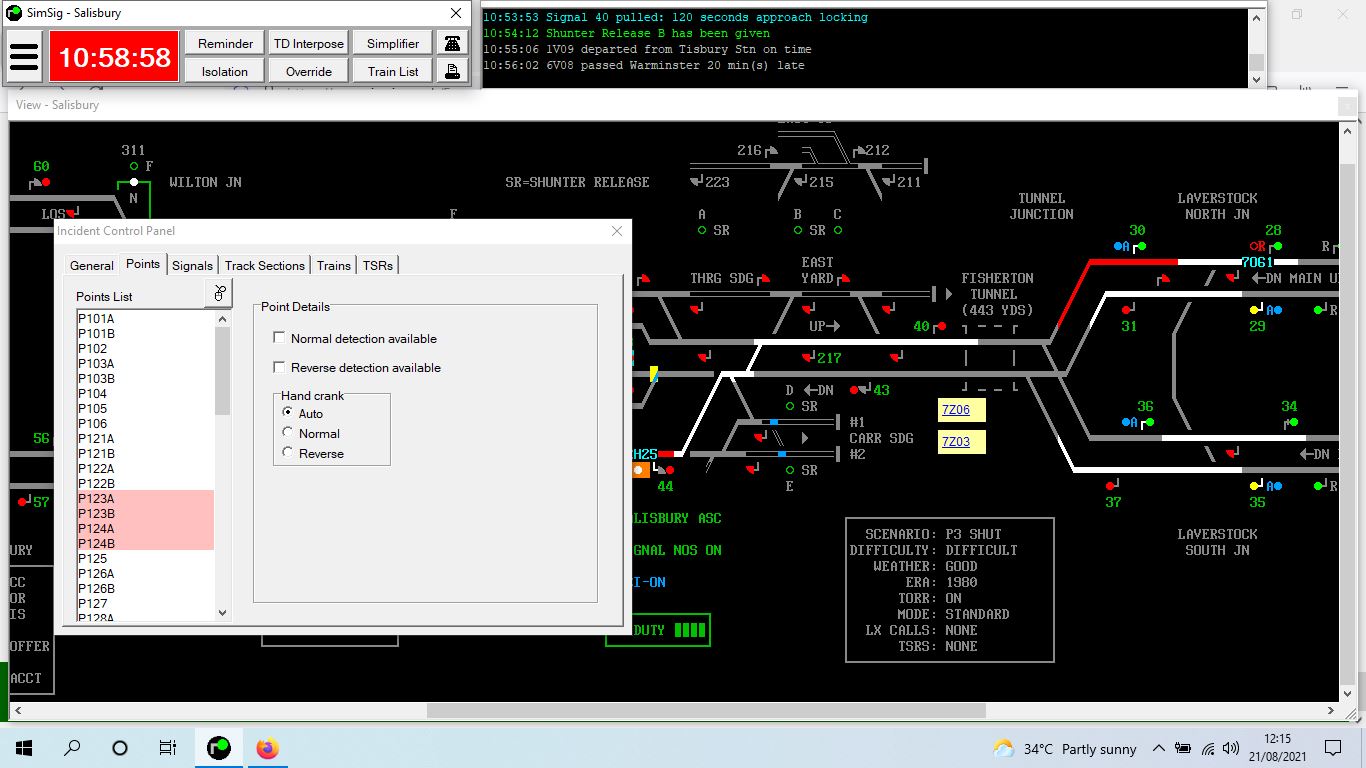 Post has attachments. Log in to view them. Terry Log in to reply |
| SALISBURY 2020-12-17 21/08/2021 at 07:40 #141265 | |
|
andyallen4014
389 posts |
Have you tried ticking the boxes for Normal and Reverse detection?
User | Multiplayer Host | Timetable Writer Log in to reply |
| SALISBURY 2020-12-17 21/08/2021 at 08:11 #141266 | |
|
Terry
181 posts |
Indeed I have but the points shown in pink do not revert back to white colour no matter what I do. For the present, I'm using the normal and reverse options as required and this gets the route and associated signals. But this is a real pain; I have tried to 'auto' each set of points shown in pink in the table as well as using the normal and reverse button functions. I must be doing something wrong!
Terry Log in to reply |
| SALISBURY 2020-12-17 21/08/2021 at 08:21 #141267 | |
|
andyallen4014
389 posts |
Terry in post 141266 said:Indeed I have but the points shown in pink do not revert back to white colour no matter what I do. For the present, I'm using the normal and reverse options as required and this gets the route and associated signals. But this is a real pain; I have tried to 'auto' each set of points shown in pink in the table as well as using the normal and reverse button functions. I must be doing something wrong!Can you attach a save game for us to look at User | Multiplayer Host | Timetable Writer Log in to reply |
| SALISBURY 2020-12-17 21/08/2021 at 08:40 #141269 | |
|
Terry
181 posts |
I don't know whether the two attachments are what you want but if not, please advise. Thanks for your interest in this matter.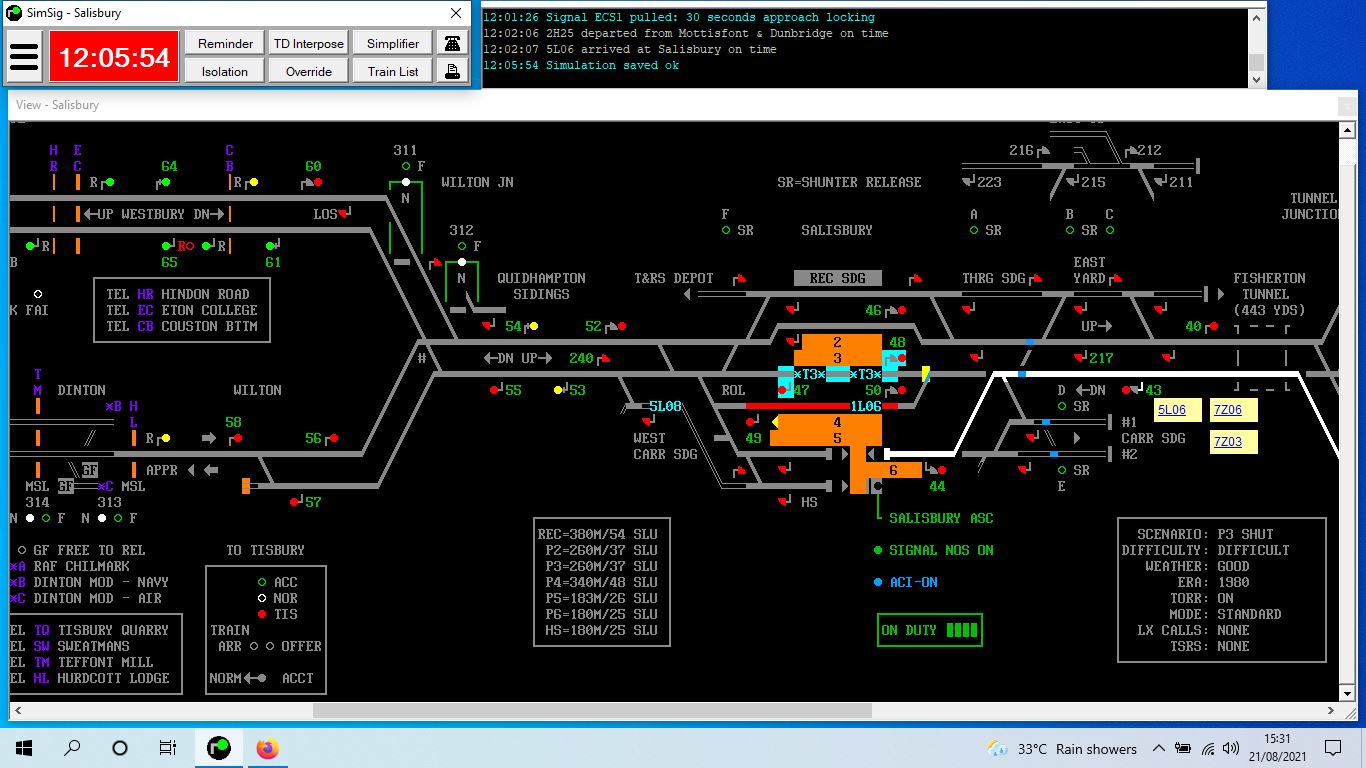 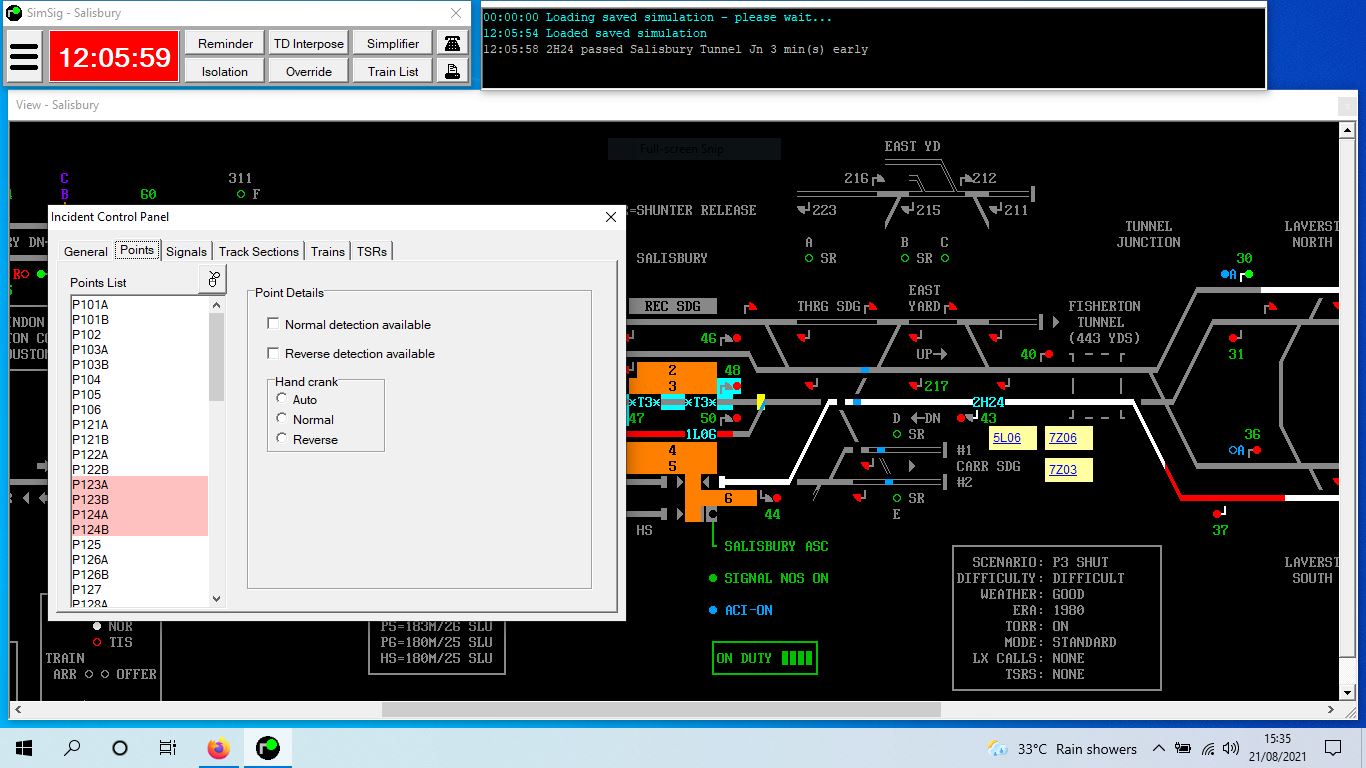 Post has attachments. Log in to view them. Terry Log in to reply |
| SALISBURY 2020-12-17 21/08/2021 at 08:41 #141270 | |
|
andyallen4014
389 posts |
If you could do a save of the your actual game (the .ssg file) and attach that so we can open it up ourselves and take a look that would be great.
User | Multiplayer Host | Timetable Writer Log in to reply |
| SALISBURY 2020-12-17 21/08/2021 at 08:46 #141271 | |
|
Terry
181 posts |
Sorry I have not done this before, please guide me on this.
Terry Log in to reply |
| SALISBURY 2020-12-17 21/08/2021 at 10:17 #141277 | |
|
postal
5331 posts |
Terry in post 141271 said:Sorry I have not done this before, please guide me on this.From the hamburger menu on the main control panel next to the clock, File > Save As. That will offer you the standard windows save method. Save the file to a location of your choice, then reply to this e-mail, use one of the Browse buttons at the bottom, select your saved .ssg file and click on Submit Post. “In life, there is always someone out there, who won’t like you, for whatever reason, don’t let the insecurities in their lives affect yours.” – Rashida Rowe Log in to reply The following user said thank you: Terry |
| SALISBURY 2020-12-17 21/08/2021 at 10:41 #141279 | |
|
Terry
181 posts |
Hope this works!
Post has attachments. Log in to view them. Terry Log in to reply |
| SALISBURY 2020-12-17 21/08/2021 at 13:18 #141285 | |
|
9pN1SEAp
1236 posts |
Hi Terry, The points in question will show an error unless: - Both normal and reverse detection are available (ticked) - The points are set to auto on the radio button (not locked by the engineer to a forced normal/reverse position). In the attached save, one or both those conditions wasn't met on each set of points. Thanks Jamie Jamie S (JAMS) Log in to reply The following user said thank you: postal |
| SALISBURY 2020-12-17 21/08/2021 at 16:22 #141288 | |
|
Terry
181 posts |
Hello Jamie, Thanks so much for your help, how you worked that out I don't know but your answer did the trick. I hope I will remember the next time I use the 'F11' key! Best wishes, Terry. Terry Log in to reply |