Page 1 of 1
| Spurious Train Category 22/11/2021 at 09:17 #142425 | |
|
Chrisrail
384 posts |
Not Exactly sure where this needs reporting. Timetable I am creating, and this has happened on about 3 or 4 instances. This example 0E25 is a Class 57, When you click on Timetable it shows all the details and Class 57. When you click on Train Characteristics, The Train Category shows - GB - 66 + 18 HYA 290m. All the other data is correct for a Class 57. At first I thought I had made a mistake but upon individuly checking Train Types all in the info / data is correct. Why is the Train Category showing the wrong Title yet all the other data is correct? 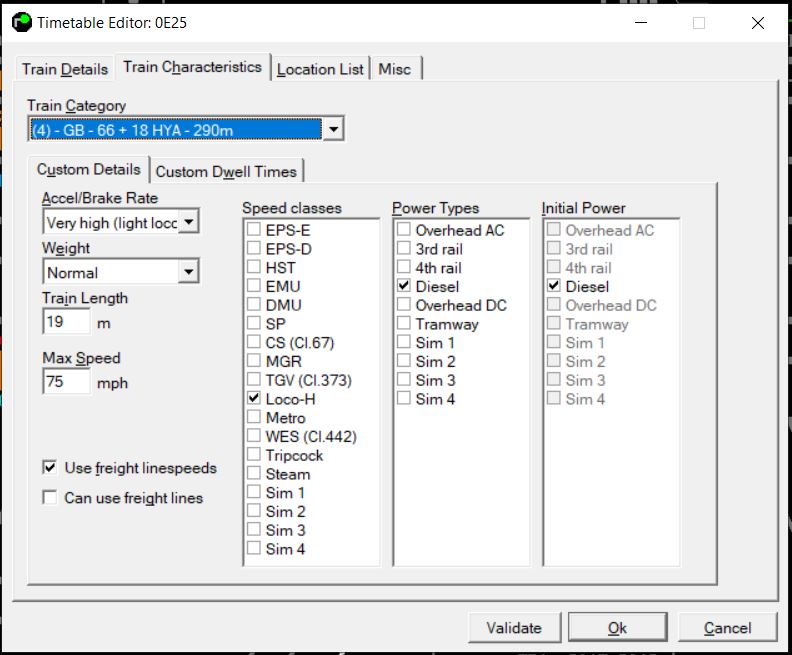 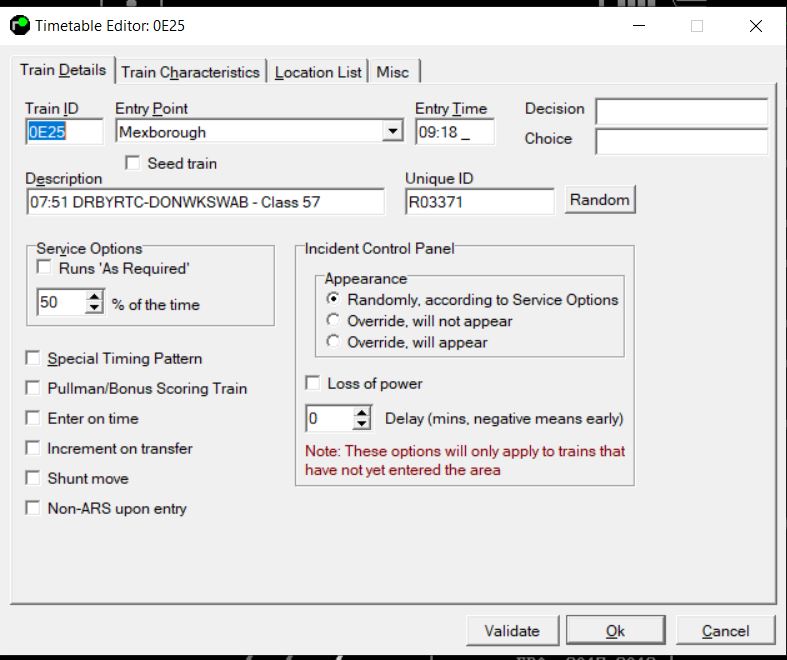 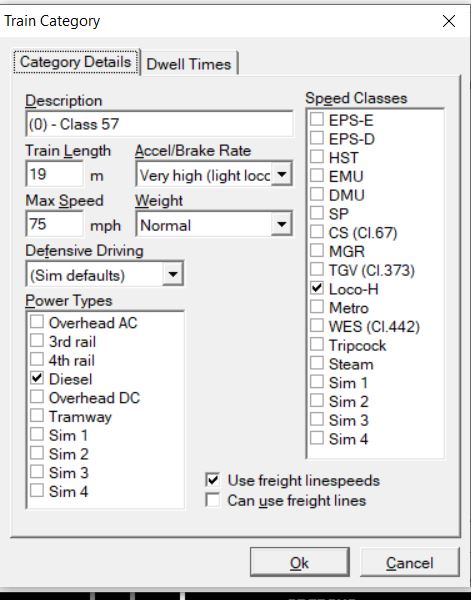 Post has attachments. Log in to view them. Log in to reply |
| Spurious Train Category 22/11/2021 at 09:18 #142426 | |
|
Chrisrail
384 posts |
PLease advise on the correct section of Mantis to report this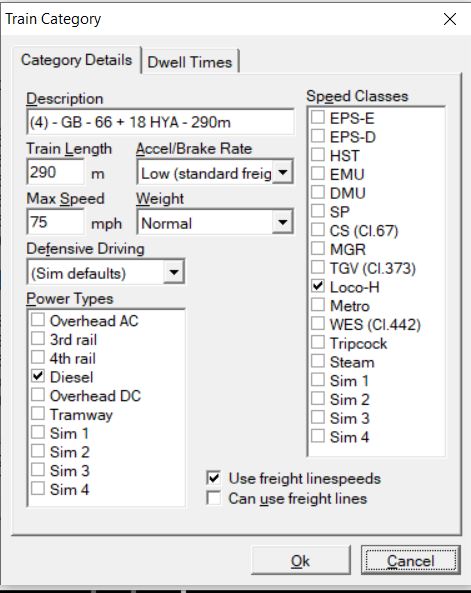 Post has attachments. Log in to view them. Log in to reply |
| Spurious Train Category 22/11/2021 at 09:45 #142427 | |
|
postal
5264 posts |
Chris Something similar happened a while ago to one of Pascal's TTs. IIRC the core code randomly generates an alphanumeric TrainCategory ID for each train type and in Pascal's TT the random generator had thrown up the same UID for two separate train types. You can check if this has happened for your TT by unzipping and looking at the SavedTimetable xml file. Edit: Found it - see Mantis 0009307. No idea whether this is the same thing as afflicting your TT! “In life, there is always someone out there, who won’t like you, for whatever reason, don’t let the insecurities in their lives affect yours.” – Rashida Rowe Last edited: 22/11/2021 at 10:01 by postal Reason: None given Log in to reply |
| Spurious Train Category 22/11/2021 at 11:14 #142428 | |
|
Albert
1315 posts |
The chance of having two overlapping train categories is pretty small, but nevertheless, feel free to upload your TT here and we'll be able to inspect the file to see whether there is a clash between these Class 57 and 66 train categories.
AJP in games Log in to reply |
| Spurious Train Category 22/11/2021 at 12:44 #142429 | |
|
9pN1SEAp
1180 posts |
Albert in post 142428 said:The chance of having two overlapping train categories is pretty small, but nevertheless, feel free to upload your TT here and we'll be able to inspect the file to see whether there is a clash between these Class 57 and 66 train categories.If you have 100 categories, the chances are approx. 6 per million :) Thanks Jamie Jamie S (JAMS) Log in to reply The following user said thank you: Chrisrail |
| Spurious Train Category 22/11/2021 at 13:35 #142430 | |
|
postal
5264 posts |
In response to the Mantis report, GeoffM wrote "Somehow both those two train categories have identical IDs. Since the chance of that happening is approximately 1 in 4.29 billion I suspect something else happened - like merging two timetables with the same categories, for example."
“In life, there is always someone out there, who won’t like you, for whatever reason, don’t let the insecurities in their lives affect yours.” – Rashida Rowe Log in to reply |
| Spurious Train Category 24/11/2021 at 09:30 #142456 | |
|
Chrisrail
384 posts |
postal in post 142430 said:In response to the Mantis report, GeoffM wrote "Somehow both those two train categories have identical IDs. Since the chance of that happening is approximately 1 in 4.29 billion I suspect something else happened - like merging two timetables with the same categories, for example."Better Chances winning the Lottery then John !!!!! Had a chat with Meld so we are looking at it Log in to reply |
| Spurious Train Category 24/11/2021 at 09:35 #142457 | |
|
Chrisrail
384 posts |
Here are the Categories and I cannot see anything obvious
Post has attachments. Log in to view them. Log in to reply |
| Spurious Train Category 24/11/2021 at 09:54 #142458 | |
|
Albert
1315 posts |
The alphanumeric codes are not in that CSV file, they are in the .wtt file. Nevertheless if Meld is able to solve the problem I'd like to hear what caused it.
AJP in games Log in to reply |
| Spurious Train Category 24/11/2021 at 09:58 #142459 | |
|
postal
5264 posts |
Chrisrail in post 142457 said:Here are the Categories and I cannot see anything obviousEdit: Some TTs are showing the separate randomly generated UID. For example Doncaster South 2019 which shows <TrainCategory ID="EFAF2448"> <Description>DBS (0) Class 67 20m</Description> Others have a manually entered Train Category ID. Cathcart 2006 shows: <TrainCategory ID="DMU S (75mph)"> <Description>Cl.156 DMU</Description> Now totally confused and not sure what is going on. “In life, there is always someone out there, who won’t like you, for whatever reason, don’t let the insecurities in their lives affect yours.” – Rashida Rowe Last edited: 24/11/2021 at 10:06 by postal Reason: None given Log in to reply |