Page 1 of 1
| Flashing green signals - meaning 17/11/2021 at 13:23 #142356 | |
|
Bonan
62 posts |
At a few location in the Moss Vale sim, particularly on the single track sections, somethimes when trying to set a route, the signals just flash green on the panel, but the signals themselves are still red, even though all demands should be met to clear the route. Usually, they eventually does clear after a few minutes. However, I recently tried to set a route for a down train into the relief line at Goulburn. The signals would just keep flashing, and eventually I set the route using the shunt route instead, which worked fine. There is no mentioning of this in the manual, could someone shed some light on what I'm doing wrong? Swedish driver and part-time signaller Log in to reply |
| Flashing green signals - meaning 17/11/2021 at 19:45 #142362 | |
|
UKTrainMan
1804 posts |
Sounds like you are possibly talking about Stacked Routes / Route Stacking. See this post by GeoffM, and also the attached heavily cropped screenshot below showing where this is mentioned in the simulation manual.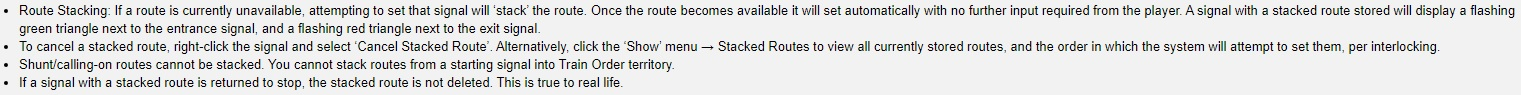 If this isn't Stacked Routes / Route Stacking, then please provide a save giving an example of what you are talking about. Hope this helps. Post has attachments. Log in to view them. Any views and / or opinions expressed by myself are from me personally and do not represent those of any company I either work for or am a consultant for. Last edited: 17/11/2021 at 19:50 by UKTrainMan Reason: None given Log in to reply The following user said thank you: Newhampshires |
| Flashing green signals - meaning 18/11/2021 at 00:28 #142364 | |
|
GeoffM
6413 posts |
It means the signal is waiting for some condition to be met in order to show a proceed aspect. In real life it's also a state where the request has been sent to the interlocking but a confirmation has yet to come back - some interlockings take a long time to respond because of the means of communication to them (carrier pigeon or something  ). ).UKTrainMan is referring to the green triangles which are indeed stacked routes but I don't think that's what OP is referring to. SimSig Boss Log in to reply The following user said thank you: Newhampshires |
| Flashing green signals - meaning 31/12/2021 at 05:33 #143204 | |
|
Jriver
52 posts |
I believe an actual flashing green aspect (i.e SL17) informs the driver that they are entering a new Safe Working territory. For instance, RCS territory to dark territory (DTC).
Last edited: 01/01/2022 at 02:39 by Jriver Reason: None given Log in to reply |
| Flashing green signals - meaning 02/01/2022 at 01:57 #143233 | |
|
flabberdacks
679 posts |
Jriver in post 143204 said:I believe an actual flashing green aspect (i.e SL17) informs the driver that they are entering a new Safe Working territory. For instance, RCS territory to dark territory (DTC).Flashing green isn't shown to the driver, it's just a panel indication to show that the signal is either trying to clear (communication delays over long distances) or that the signal is waiting for other conditions to be met before it clears. You may be thinking of the flashing white indication, which says 'proceed if you have the correct authority', for example when entering a Train Order section. Shown here at the 1:30 mark Log in to reply The following user said thank you: Jriver |
| Flashing green signals - meaning 02/01/2022 at 03:35 #143234 | |
|
Jriver
52 posts |
Thanks. It must just be a Queensland principle - RCS to DTC usually sees the last RCS show a flashing green.
Log in to reply |
| Flashing green signals - meaning 02/01/2022 at 04:05 #143235 | |
|
flabberdacks
679 posts |
Aha, that'd be it edit: to address the original poster, I'm not able to reproduce any problems with route-setting at Goulburn. If it happens again could you please take a save, and upload it for us to have a play with? Last edited: 02/01/2022 at 04:38 by flabberdacks Reason: None given Log in to reply |