Page 1 of 3
| Live Departure Boards 12/01/2022 at 10:32 #143482 | |
|
MartijnCoenen
5 posts |
It surprised me I couldn't find this feature wish on this forum, so here I go: It would hugely fun to have live departure boards for stations. Click on the station name and see "live" passenger departures for this station. This is heavily inspired by Railcam.uk, where you can click on a station and you get the board for that. Yes I know this isn't available in real life but it would be enjoyable to see the actions you take (as in, delaying or cancelling trains) from a passenger perspective too. If you delay a train by mistake you can find the points for it deducted on the performance screen, but seeing a red 'delay time' on the board gives you 'a bad feeling too' ;-)  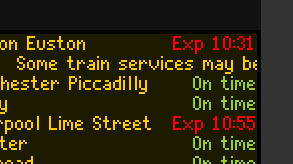 Post has attachments. Log in to view them. Log in to reply |
| Live Departure Boards 12/01/2022 at 10:57 #143483 | |
|
Jan
922 posts |
Simsig provides train running information through the Interface Gateway, so anybody could attempt creating a departure board implementation without having to wait for Geoff or Clive to get involved (who are probably busy enough as it is). Looking at the documentation for the gateway, there are possibly some missing features related to querying information for trains that haven't yet entered the simulation (i.e. expected entry delay and whether the train is actually going to run, or has been cancelled due to a timetable decision/rule/user action/etc.) but those wouldn't be absolute obstacles in getting some sort of departure board going at all, even if it might initially only reliably work for trains that have actually entered the sim. Plus once a departure board actually exists in a working state, I suspect any feature requests related to it might have a possibly higher chance of being fulfilled as compared to the state where "it would be nice if somebody (else) could write a working departure board software". Two million people attempt to use Birmingham's magnificent rail network every year, with just over a million of them managing to get further than Smethwick. Log in to reply The following user said thank you: GeoffM |
| Live Departure Boards 12/01/2022 at 11:18 #143485 | |
|
chrisdmadd
261 posts |
I like the idea of the above but just while on the subject of delays etc... Could the F8 screen not be easily ammended so that you can sort it into expected arrivals and departures from a station? Its currently only shown as timetables arrivals and departures. Log in to reply |
| Live Departure Boards 12/01/2022 at 11:24 #143486 | |
|
MartijnCoenen
5 posts |
Interesting, Jan. A quick look at the data shows that something like this is doable. I haven't touched javascript in over a year, but it will be a nice thing to try in some spare time (whenever that may be lol). Log in to reply |
| Live Departure Boards 12/01/2022 at 12:55 #143489 | |
|
andyallen4014
389 posts |
Agree it would be good to see some form of departure board. Click on a station to see the level of disruption - would be handy when operating as controller on a multiplayer session for example.
User | Multiplayer Host | Timetable Writer Log in to reply |
| Live Departure Boards 13/01/2022 at 07:14 #143512 | |
|
Giantray
348 posts |
MartijnCoenen in post 143482 said:Well it is if you are like the majority of Signallers now, have access to TRUST. Professionalism mean nothing around a bunch of Amateur wannabees! Log in to reply |
| Live Departure Boards (SimSig) 14/01/2022 at 20:46 #143537 | |
|
jonathanp
20 posts |
I put together a proof of concept last night. It's rudimentary, but seems to work OK(see screenshots). If a train has already arrived or departed, this is shown(already departed trains are hidden by default). For trains already in the simulation, the delay at the last timing point is shown. Platform alterations are also displayed. You can download it here: https://github.com/jonathanp0/go-SimSig/releases/tag/init. I will post the source code once I've tidied it up. 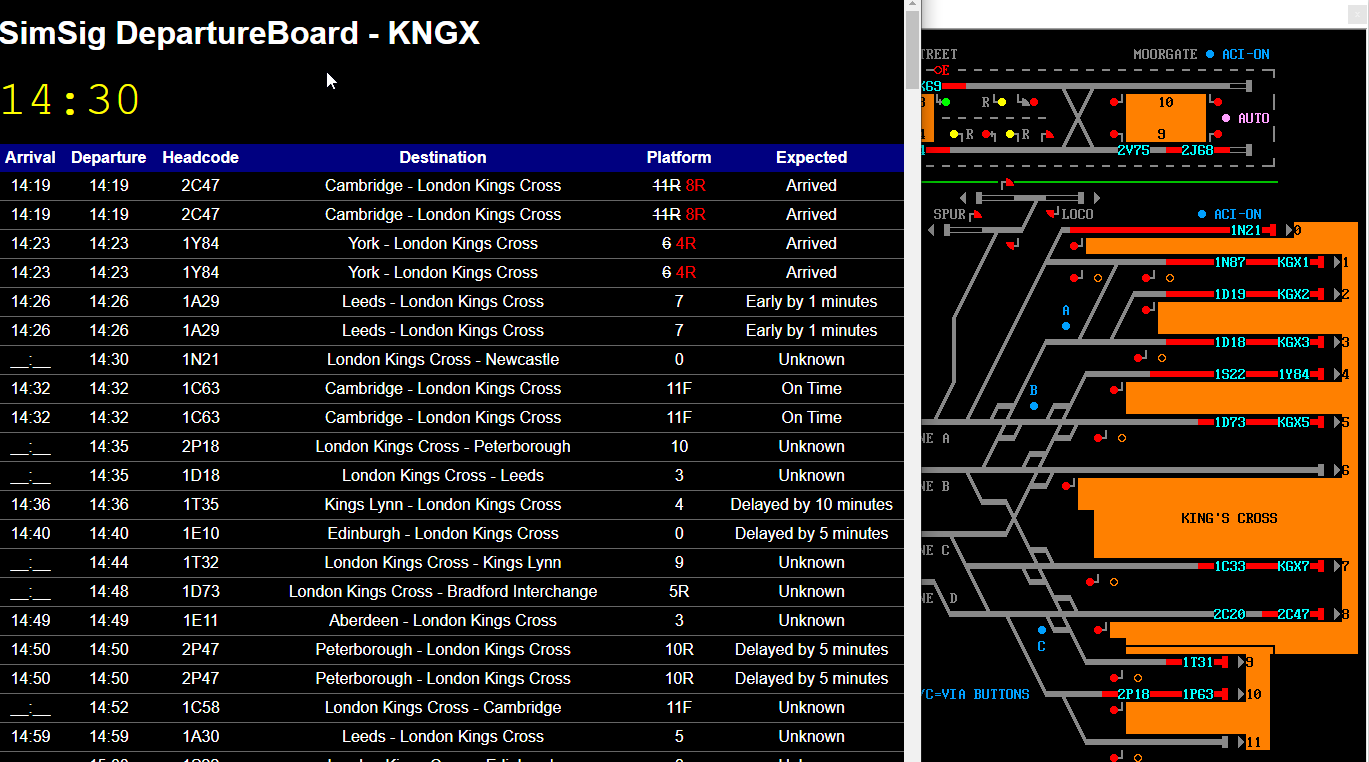 The duplicate entries seem to be due to seeding entries in the timetable. 
Post has attachments. Log in to view them. Last edited: 14/01/2022 at 20:48 by jonathanp Reason: None given Log in to reply The following users said thank you: headshot119, GeoffM, y10g9, Stephen Fulcher, Hap, bri2808, ajax103, stighetl, JWNoctis, DonRiver |
| Live Departure Boards (SimSig) 14/01/2022 at 21:05 #143538 | |
|
headshot119
4871 posts |
Very impressive jonathanp. Initially I tried it with an in development simulation; which requires me to have a license and as I couldn't pass the application my credentials I wasn't able to launch it. However I tried it on North East Wales which doesn't need a license it and it worked really well. If you could get it working with licensed simulations, maybe we could run a live departure board of Crewe for next weeks mega chain? "Passengers for New Lane, should be seated in the rear coach of the train " - Opinions are my own and not those of my employer Log in to reply |
| Live Departure Boards (SimSig) 14/01/2022 at 21:39 #143539 | |
|
jonathanp
20 posts |
Thanks! If the username and password are supplied on the command line as specified in the README file, they will be passed on to the Interface Gateway when connecting in the login and passcode fields. I can see that they are sent, but I cannot test if this actually then functions as expected, because I do not own any simulation licenses. Log in to reply |
| Live Departure Boards (SimSig) 14/01/2022 at 21:53 #143540 | |
|
headshot119
4871 posts |
That'll teach me to read the readme! I'll give it a go just now. EDIT Read the readme (Again that'll teach me) and connected straight away into a licensed simulation. Excellent work! Very impressive. I hope you don't mind if we use it to stream a Crewe departure board next weekend? "Passengers for New Lane, should be seated in the rear coach of the train " - Opinions are my own and not those of my employer Last edited: 14/01/2022 at 21:57 by headshot119 Reason: None given Log in to reply |
| Live Departure Boards (SimSig) 15/01/2022 at 01:30 #143548 | |
|
rodney30
169 posts |
hi i have tried this and i cannot seem to get it work. not sure how to do command prompt stuff. Rodney30 Log in to reply |
| Live Departure Boards (SimSig) 15/01/2022 at 14:02 #143550 | |
|
Ray
215 posts |
How do you read the README.md file ? My computer says NO. Log in to reply |
| Live Departure Boards (SimSig) 15/01/2022 at 14:37 #143553 | |
|
headshot119
4871 posts |
Ray in post 143550 said:How do you read the README.md file ?Open it using notepad. "Passengers for New Lane, should be seated in the rear coach of the train " - Opinions are my own and not those of my employer Log in to reply |
| Live Departure Boards (SimSig) 15/01/2022 at 14:46 #143554 | |
|
jonathanp
20 posts |
headshot119 in post 143540 said:I hope you don't mind if we use it to stream a Crewe departure board next weekend?Sure, do whatever you like with it. Quote: How do you read the README.md file ?It's just a text file, you can open it Notepad. It's actually Markdown, a text format which can be interpreted for display, like this, but is also readable without any special tools. Quote: hi i have tried this and i cannot seem to get it work. not sure how to do command prompt stuff.I will see if I can add an easier way to specify to the username and password without having to build a whole user interface for it. You can probably tell that I am not used to writing software that it is not for use by other software developers 
Last edited: 15/01/2022 at 14:52 by jonathanp Reason: None given Log in to reply |
| Live Departure Boards (SimSig) 15/01/2022 at 18:09 #143564 | |
|
Ray
215 posts |
I managed to open the readme file with notepad. Thanks. Now I need to know the default port number. Also do you open SimSig with a timetable and then open your departure board file and locate exactly the same timetable in the dialog box ? When I opened the departure board program I got my face image in the webcam. Not what I wanted really ! Last edited: 15/01/2022 at 18:25 by Ray Reason: None given Log in to reply |
| Live Departure Boards (SimSig) 15/01/2022 at 18:16 #143565 | |
|
MartijnCoenen
5 posts |
Oh wow, that's nice! I started on some code too, but yours is way beyond. Very interested in the source in due time! Post has attachments. Log in to view them. Last edited: 15/01/2022 at 18:23 by MartijnCoenen Reason: None given Log in to reply |
| Live Departure Boards (SimSig) 15/01/2022 at 20:14 #143568 | |
|
jonathanp
20 posts |
Ray in post 143564 said:I managed to open the readme file with notepad. Thanks. Now I need to know the default port number. Just tick the box "Enable", in the section "Run an Interface Gateway" when starting the simulation. You don't need to do/know anything else. Quote: Yes. Unfortunately SimSig does not provide a way to automatically discover the timetable that is in use. Quote: When I opened the departure board program I got my face image in the webcam. Not what I wanted really !If you already have some other software that is using the same network port, then this program will not work at all unless you shutdown the other piece of software. Quote: Very interested in the source in due time!It's here: https://github.com/jonathanp0/go-SimSig, although I suspect it is not that easy to follow due to poor structure and lack of documentation. Last edited: 15/01/2022 at 20:19 by jonathanp Reason: None given Log in to reply |
| Live Departure Boards (SimSig) 16/01/2022 at 03:02 #143574 | |
|
ajax103
1128 posts |
jonathanp in post 143537 said:I put together a proof of concept last night.Just one small thing to add, I don't think the platform screens ever say a train is running early? It's either On Time, Delayed by X Mins, Cancelled, Delay Unknown. I think it's a great idea especially in MP session when one is at a terminus station such as Brighton, Victoria, Kings Cross, etc but could it be possible for a step by step guide to get it setup for those of us who aren't as comfortable as you or Karl might be. Okay I have read the instructions and there is a issue that I don't understand as I load up Kings Cross 2009 and follow the instructions and while I do get a summary of trains for Kings Cross itself, it doesn't update and the clock is stuck on 00:00 even when the sim time is 00:01 I have tried it with port 50505 on and I've tried it with default gateway port on, I've tried it with just the gateway active and I can't get it to work - I can't even get it to work for the licensed simualations as CMD app doesn't allow you to save nor does it recognise the command or even allow you to use it for the payware sims. Am I doing anything wrong, I would like to get it up and running but I'm struggling here :( The clock doesn't auto refresh, the expected times of the trains just say unknown although it will open up the tt in question, it must be doing something wrong but what? Last edited: 16/01/2022 at 03:41 by ajax103 Reason: None given Log in to reply |
| Live Departure Boards (SimSig) 16/01/2022 at 08:18 #143575 | |
|
Stephen Fulcher
2107 posts |
Doesn’t the gateway work on port 51515?
Log in to reply |
| Live Departure Boards (SimSig) 16/01/2022 at 08:59 #143576 | |
|
MartijnCoenen
5 posts |
If you don't change the setting at creating a new simulation, it does.
Log in to reply |
| Live Departure Boards (SimSig) 16/01/2022 at 11:16 #143579 | |
|
ajax103
1128 posts |
MartijnCoenen in post 143576 said:If you don't change the setting at creating a new simulation, it does.I've not changed anything, it's good that it shows but it doesn't auto refresh which would be good, well I can't get it to do it. Have tried Chrome and Edge browsers too and get the same issue where it will load up the timetable, I then pick the location and then it just shows in a static format the list of trains in much the same way that the existing train list works. Log in to reply |
| Live Departure Boards (SimSig) 16/01/2022 at 11:43 #143581 | |
|
andyallen4014
389 posts |
I have a similar experience to Alex where the time on the board does refresh every minute (albeit a few seconds behind sim time) but my Status are all showing as Unknown. EDIT - Interestingly it did seem to update eventually but only after the train at Letchworth had left (it appeared). May have to play about further to see... might be me expecting too much. Post has attachments. Log in to view them. User | Multiplayer Host | Timetable Writer Last edited: 16/01/2022 at 12:04 by andyallen4014 Reason: Added update Log in to reply |
| Live Departure Boards (SimSig) 16/01/2022 at 15:06 #143584 | |
|
jonathanp
20 posts |
andyallen4014 in post 143581 said:You are  SimSig does not provide a list of all current train locations through the Interface Gateway. The only information source used here is the report generated when a train passes a timing point (I assume this is equivalent to the message "Train 1Z99 passed xxx 3 minutes late/on time"etc. shown in the Simulation). So all trains will show as "Unknown" if they have not passed a timing point since the departureboard tool was started. I will modify this to make it less jarring - possibly "Starts Here" for originating trains and "-" for everything else. SimSig does not provide a list of all current train locations through the Interface Gateway. The only information source used here is the report generated when a train passes a timing point (I assume this is equivalent to the message "Train 1Z99 passed xxx 3 minutes late/on time"etc. shown in the Simulation). So all trains will show as "Unknown" if they have not passed a timing point since the departureboard tool was started. I will modify this to make it less jarring - possibly "Starts Here" for originating trains and "-" for everything else.Quote: The clock doesn't auto refresh, the expected times of the trains just say unknown although it will open up the tt in question, it must be doing something wrong but what?As mentioned above, it is normal that most trains will show "Unknown". It is strange that the clock would not update. Possibly some browsers might ignore the refresh(which will not be immediate anyway). If the tool failed to connect to SimSig it would not display a departure board at all, so I do not think you have set up SimSig incorrectly. I think it's clear that to be accessible the tool needs a proper user interface. I will work on that and release a new version. Log in to reply |
| Live Departure Boards (SimSig) 16/01/2022 at 15:18 #143586 | |
|
andyallen4014
389 posts |
jonathanp in post 143584 said:andyallen4014 in post 143581 said:Thanks, that seems like a decent enough work aroundYou are 
User | Multiplayer Host | Timetable Writer Last edited: 16/01/2022 at 17:03 by headshot119 Reason: Fixed broken quote marks Log in to reply |
| Live Departure Boards (SimSig) 16/01/2022 at 19:45 #143595 | |
|
ajax103
1128 posts |
Just a quick one for the Developer but could it be possible for the tool to be used by clients in MP mode please?
Log in to reply |