Page 1 of 1
| Interposing a divided train 27/01/2022 at 18:52 #144838 | |
|
Monostori
23 posts |
Hello, I am quite new to SimSig. I know the simulator for at least 15 years but only these days did I start digging into it. While I am OK with the basics, I now bumped into an issue I so far could not overcome. Just purchased Plymouth and a train divided into two on Platform 3 at Plymouth station. The rear of the train - which will depart sooner - is to become 5L71. Cool. The other end, which was the front of the train, but is now the section which will depart later, is to become 2G61. I can interpose the train by either pressing I and then clicking on the signal (or the buffer) or simply right-clicking the current description. Long story short, despite the train already having divided, it seems I cannot add two different descriptions to the front and the rear. The previous is always overwritten. Can you please shed some light on what should be done? The now-front part of the train (bound for Liskeard, to depart 05:02) is to become 5L71, and the now-rear part of the train (bound for Gunnislake, to depart 05:06) is to become 2G61. Thank you! 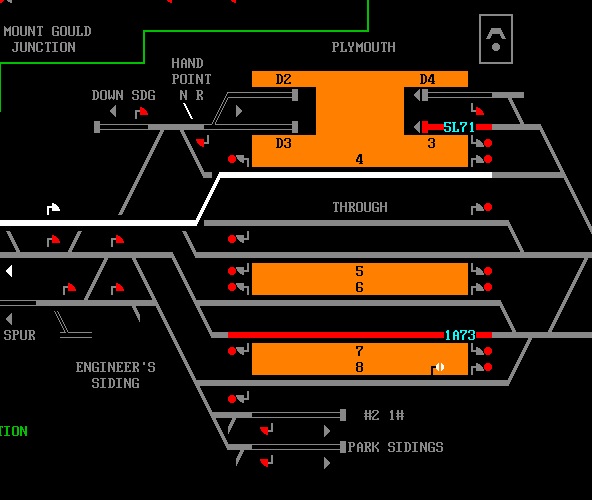 Post has attachments. Log in to view them. Log in to reply |
| Interposing a divided train 27/01/2022 at 18:58 #144839 | |
|
swiftaw
272 posts |
There is only 1 slot for a code in platform 3, so it can only show 1 code at once. You probably want to put the code in for the train that moves first. Once that train leaves, you can put in the other code. Sticky notes are useful here. Log in to reply The following user said thank you: Monostori |
| Interposing a divided train 27/01/2022 at 19:00 #144840 | |
|
Monostori
23 posts |
Hello! That was exactly what I thought to be the right thing. Once the "first" train is gone, I can "give a name" to the other train. I appreciate your reply, thank you for helping out! Log in to reply |
| Interposing a divided train 27/01/2022 at 19:01 #144841 | |
|
Albert
1315 posts |
SimSig tries to be realistic, and that means that limitations of real-life panels are often simulated as well. You can get around this by adding a sticky note (by right-clicking anywhere on the panel.) AJP in games Log in to reply The following user said thank you: Monostori |
| Interposing a divided train 27/01/2022 at 19:04 #144842 | |
|
Monostori
23 posts |
Great idea! So far I used sticky notes only to highlight conflict areas or sections that frequently require my attention but indeed it is great to use them as actual reminders. Thank you for your reply! Log in to reply |
| Interposing a divided train 27/01/2022 at 20:45 #144843 | |
|
Monostori
23 posts |
May I ask just one more, please? What are these (see attachment)? 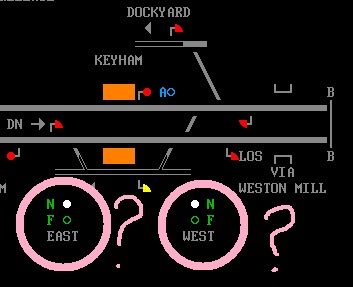 Post has attachments. Log in to view them. Log in to reply |
| Interposing a divided train 27/01/2022 at 20:50 #144844 | |
|
Albert
1315 posts |
Ground frames, used to control points that weren't wired to the signalbox. SimSig simulates both sides of them: the release buttons for the signaller which you highlighted, and the frame itself which can be found in the hamburger menu, which would normally be controlled by staff on the ground. AJP in games Log in to reply The following user said thank you: Monostori |
| Interposing a divided train 27/01/2022 at 20:52 #144845 | |
|
Monostori
23 posts |
Thank you, appreciate the explanation! So far I haven't needed to do anything with them but now I know what are they for.
Log in to reply |
| Interposing a divided train 27/01/2022 at 21:03 #144846 | |
|
Monostori
23 posts |
And the last one, I promise. At least, as far as Plymouth is concerned. Staff and release. What exactly should I do with this feature, please? When a train reached this, a message appeared and my response was "Take the staff please driver". But then nothing happened, at least, seemingly. Then, I clicked on the "Staff" circle and shortly after it turned red. Then, a good while later, I received a call from the train that it reached Gunnislake, and later, that it left Gunnislake. So I guess it is some sort of a token system. Absolute block kind of. But when exactly should I click, and what, please? When to click "Staff" and when to click "release"? Did the "Staff" circle turn red because of me clicking on it or was it supposed to automatically after the train entered that block? And how will that "red" Staff circle become hollow white again? Sorry about the many questions and I am sure the manual will answer some or most of my questions but nothing beats asking my fellow, experienced signallers. ;-) 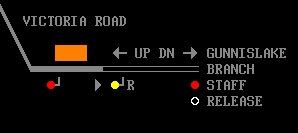 Post has attachments. Log in to view them. Log in to reply |
| Interposing a divided train 27/01/2022 at 21:19 #144847 | |
|
Dionysusnu
588 posts |
Albert in post 144844 said:Ground frames, used to control points that weren't wired to the signalbox. It should be added that for most ground frames, you can also right click the roundel next to N to open the frame dialog. Log in to reply The following users said thank you: sunocske, Monostori |
| Interposing a divided train 27/01/2022 at 21:37 #144848 | |
|
Steamer
4028 posts |
Monostori in post 144846 said:And the last one, I promise. At least, as far as Plymouth is concerned.It's similar to token working. A Staff is essentially a lump of wood with the name of the single line section (in this case the Gunnislake branch) written on it. No train may enter the single line without the Staff, and as there's only one Staff a second train can't enter the single line until the first has left it. As with most surviving Staff worked lines, the Gunnislake branch is a dead-end single line, with no passing loops. You click the 'Release' button to release the staff from a box on the platform at Victoria Road when the driver requests it, which allows the train to proceed towards Gunnislake. The driver will return the Staff when they return from Gunnislake, if I remember rightly they'll also phone to let you know that they've returned it. A token system works on a similar principle, however in that setup there are token instruments at each end of the single line, which can hold many tokens. While only one token can be withdrawn at once (thus ensuring only one train on the single line), it allows the order of trains passing over the single line in different directions to be altered much more flexibly. Absolute Block is used on double track lines and is almost entirely unrelated to Staff working. "Don't stress/ relax/ let life roll off your backs./ Except for death and paying taxes/ everything in life.../ is only for now." (Avenue Q) Last edited: 27/01/2022 at 21:38 by Steamer Reason: None given Log in to reply The following user said thank you: Monostori |
| Interposing a divided train 27/01/2022 at 21:51 #144849 | |
|
Peter Bennet
5436 posts |
Looks like there are chunks of the manual missing. I'll go through my original text and see what needs to be added. Peter I identify as half man half biscuit - crumbs! Log in to reply The following user said thank you: Monostori |
| Interposing a divided train 27/01/2022 at 21:52 #144850 | |
|
Monostori
23 posts |
Thank you for the detailed explanation, very helpful! I love this staff thingy, a whole different experience! I think we have a few lines in Hungary that operate in a similar fashion. Not many though.
Log in to reply |
| Interposing a divided train 27/01/2022 at 21:53 #144851 | |
|
Monostori
23 posts |
Do not rely on my laziness. I have not even bothered to check the manual yet, I am sure you included everything. I should have read it, to be honest. Great simulation, love it very much!
Log in to reply |
| Interposing a divided train 27/01/2022 at 22:11 #144852 | |
|
Peter Bennet
5436 posts |
Reviewed, the only missing bit was about the Gunnislake branch. Another bit I thought was missing was there but formatted incorrectly so ran into a previous point. Peter I identify as half man half biscuit - crumbs! Log in to reply The following user said thank you: Monostori |
| Interposing a divided train 27/01/2022 at 22:17 #144853 | |
|
Monostori
23 posts |
Thank you for the Gunnislake branch bit of the manual! Really cool features!
Log in to reply |
| Interposing a divided train 28/01/2022 at 08:10 #144857 | |
|
sunocske
123 posts |
Yes, "we" have. Szia! 
Log in to reply |
| Interposing a divided train 28/01/2022 at 12:06 #144864 | |
|
Monostori
23 posts |
Jónagyot. :-)
Log in to reply |