Page 1 of 1
| Recurring Access Violation 28/03/2022 at 10:00 #145889 | |
|
HST125Scorton
1225 posts |
Just loaded up a timetable for final edits on Warrington PSB and I pressed F4, went to the Train Tab, amended 10 trains pressed ok and then access violation appeared and wouldn't stop recurring every second. Must of been like 30-35 of them one after another. All the same access error codes. I can't give a save game as this was fresh load up of the timetable for just editing trains. More Info: This happened when I deleted a train off the timetable that was used by 5 train workings. In which I use the timetable analyser to put the missing trains back into the deleted trains I removed. Usually I do this and nothing happens violation wise on other sims seem Warrington hates me when I do things like this. Tech Info plus Image: OS: Windows 10 Enterprise 64bit Loader: SimSig Loader version 5.19; Sim: Simulation Warrington PSB; data version 1.2 License: Dynamic license in use TT: Warrington PSB 02-02-2019 Northern Strike v1.1.0 TT filename: Warrington PSB 02-02-2019 Northern Strike.WTT TT merged: False Sim upgrade: False Loader upgrade: False Save reloaded: False NTORR_ENABLED active at start NTORR active at start NERA active at start NERA_NEW active at start NPROBLEMS active at start NNONE active at start NNORMAL active at start NARPLEY_RUNROUND choice 1 NACTON_WARRINGTON choice 2 NGOLBORNE_WINWICK choice 3 NSPRB_GOLBORNE choice 4 NWARRINGTON_WINWICK choice 5 NWARRINGTON_PLATFORM choice 6 NWIGAN_NW_PLATFORM choice 7 NPICK_RANDOM_1 choice 8 NPICK_RANDOM_2 choice 9 NPICK_RANDOM_3 choice 10 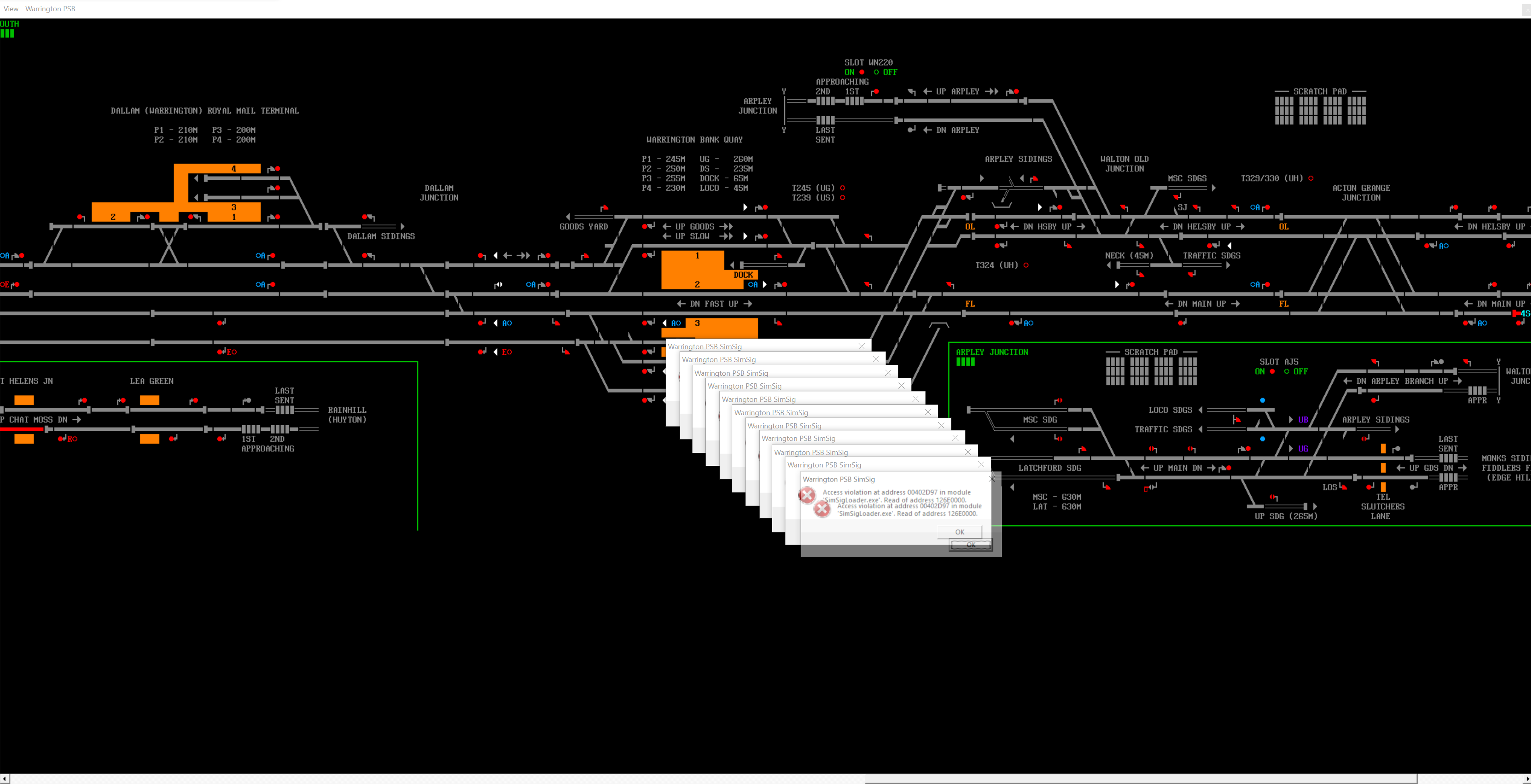
Post has attachments. Log in to view them. Aaron (AJRO) | Timetable Writer Last edited: 28/03/2022 at 10:08 by HST125Scorton Reason: More info Log in to reply |
| Recurring Access Violation 28/03/2022 at 12:31 #145890 | |
|
Newhampshires
101 posts |
I have had this happen too but it only occurred after I had merged 3 or 4 timetables into one and tried to save the game file. There was no way of "beating back" the dialog boxes.
Log in to reply |
| Recurring Access Violation 28/03/2022 at 12:41 #145891 | |
|
Meld
1116 posts |
It sometimes happens when editing TTs and as I understand it, its a pretty random address that gets picked out making it practically impossible to find. It does happen in other sims and I know how frustrating this can be. Small batches of edits and regular saves helps, I've just finished a batch of changes to a Warrington TT, extra decisions, duplicated schedule etc, before analysing I check the schedule edited in the main F4 window and if it appears in dark red instead of black after the edit, I just close and re-open F4 then analyize. Passed the age to be doing 'Spoon Feeding' !!! Log in to reply The following user said thank you: HST125Scorton |
| Recurring Access Violation 28/03/2022 at 12:47 #145892 | |
|
Dionysusnu
588 posts |
Newhampshires in post 145890 said:There was no way of "beating back" the dialog boxes. The dialog auto-focuses on its close button. If you repeatedly press the "enter" key quickly, you should be able to close faster than the new boxes appear. Log in to reply |
| Recurring Access Violation 28/03/2022 at 13:46 #145893 | |
|
bill_gensheet
1473 posts |
but do new boxes not keep appearing ? That is my experience of this condition. Task manager is the only way out for me, and I find it most likely when removing (unused) train types Bill Log in to reply The following user said thank you: Newhampshires |
| Recurring Access Violation 28/03/2022 at 13:56 #145894 | |
|
Dionysusnu
588 posts |
bill_gensheet in post 145893 said:but do new boxes not keep appearing ?When I encountered this, the boxes stopped appearing after they had all been closed at once. But it may be different for you. I got the issue when deleting train types as well. Log in to reply |
| Recurring Access Violation 28/03/2022 at 13:57 #145895 | |
|
HST125Scorton
1225 posts |
Task Manager was the only way out for myself also. In my case it was when removing a train that had 5 services associated with said train removed. I usually do this often and never get the access violation only seems to happen for me on Warrington PSB sim. Luckily when I make some edits I save them on multiple saves.
Aaron (AJRO) | Timetable Writer Log in to reply The following user said thank you: Newhampshires |
| Recurring Access Violation 28/03/2022 at 19:00 #145900 | |
|
GeoffM
6412 posts |
I've had this before but previously I was not able to reliably reproduce it. However, I have now, and have also fixed it - at least where I was able to reproduce it. Mantis 0035949.
SimSig Boss Log in to reply The following users said thank you: Newhampshires, HST125Scorton, Dionysusnu, flabberdacks, bill_gensheet |