Page 1 of 1
| Website will be moving and unavailable 25-May-2022 23/05/2022 at 04:08 #146572 | |
|
Airvan00
129 posts |
in response to the above i decided to lock my licences to my machine, but the purchased sims have disappeared. I know I have purchased Victoria SE and London Bridge ASC and West Hampstead. Is there a list of purchases? Can the purchases be reinstated? Last edited: 24/05/2022 at 16:56 by GeoffM Reason: None given Log in to reply |
| Website will be moving and unavailable 25-May-2022 23/05/2022 at 05:37 #146573 | |
|
y10g9
895 posts |
You can see what licenses you own by going to your account and click on manage my licenses. That will show you what licenses you have and if they are allocated to your machine. This link will also take you to the same page. Last edited: 24/05/2022 at 16:56 by GeoffM Reason: None given Log in to reply |
| Website will be moving and unavailable 25-May-2022 23/05/2022 at 16:22 #146576 | |
|
GeoffM
6376 posts |
Airvan00 in post 146572 said:in response to the above i decided to lock my licences to my machine, but the purchased sims have disappeared. I know I have purchased Victoria SE and London Bridge ASC and West Hampstead.Both the listed sims and some others are in your license list. SimSig Boss Last edited: 24/05/2022 at 16:57 by GeoffM Reason: None given Log in to reply The following user said thank you: Airvan00 |
| Website will be moving and unavailable 25-May-2022 24/05/2022 at 04:48 #146585 | |
|
Airvan00
129 posts |
thanks, but the options to lock licence to machine are greyed out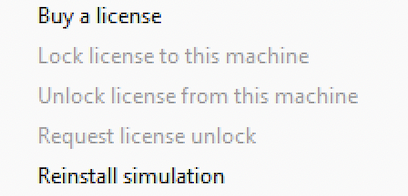
Post has attachments. Log in to view them. Last edited: 24/05/2022 at 16:57 by GeoffM Reason: None given Log in to reply |
| Website will be moving and unavailable 25-May-2022 24/05/2022 at 05:21 #146586 | |
|
Stephen Fulcher
2078 posts |
Are you logged in? GeoffM checked and you are shown as owning a licence but that screenshot implies you do not, which is obviously not correct. Last edited: 24/05/2022 at 16:57 by GeoffM Reason: None given Log in to reply |
| Website will be moving and unavailable 25-May-2022 24/05/2022 at 05:22 #146587 | |
|
y10g9
895 posts |
Airvan00 in post 146585 said:thanks, but the options to lock licence to machine are greyed outHave you successfully logged into the loader on the first screen? Last edited: 24/05/2022 at 16:58 by GeoffM Reason: None given Log in to reply |
| License questions 24/05/2022 at 16:56 #146591 | |
|
GeoffM
6376 posts |
Thread split.
SimSig Boss Last edited: 24/05/2022 at 17:01 by GeoffM Reason: None given Log in to reply |
| License questions 25/05/2022 at 22:59 #146603 | |
|
Airvan00
129 posts |
dupe
Last edited: 25/05/2022 at 22:59 by Airvan00 Reason: None given Log in to reply |
| License questions 25/05/2022 at 22:59 #146604 | |
|
Airvan00
129 posts |
yes Stephen i am logged in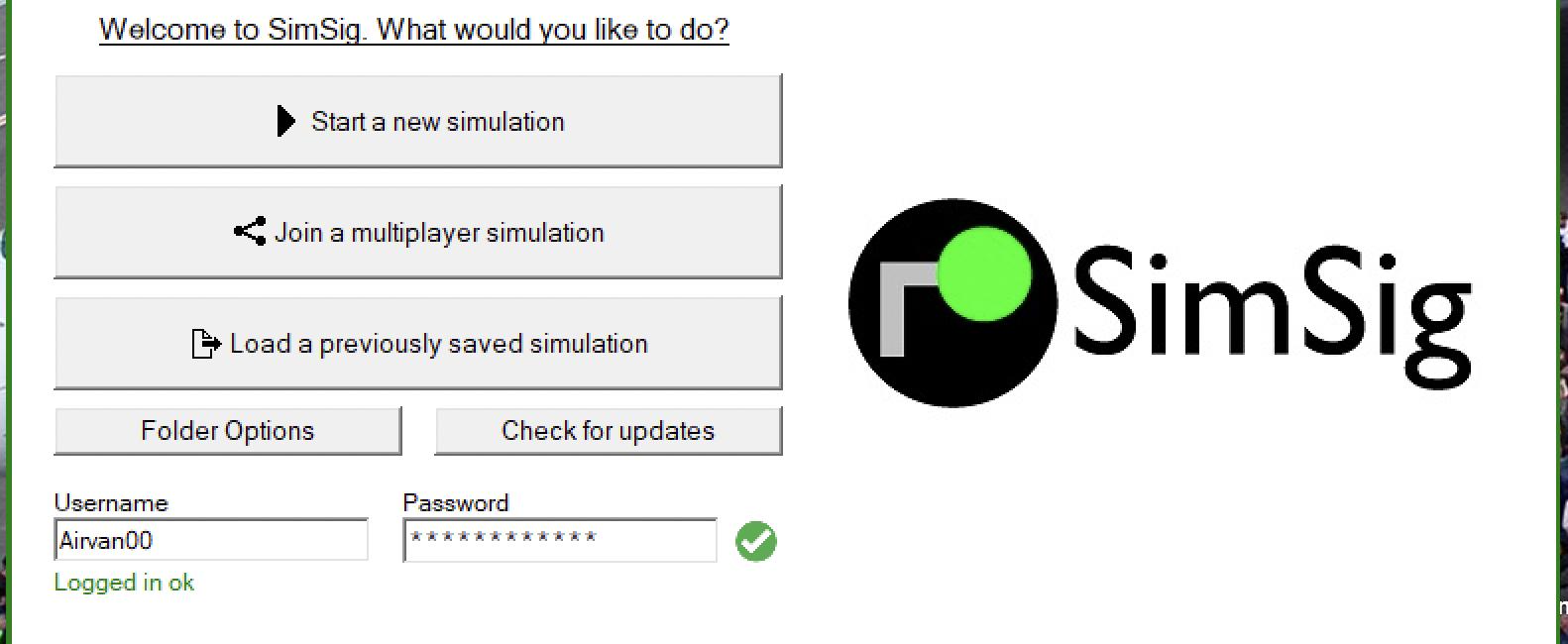 Post has attachments. Log in to view them. Log in to reply |
| License questions 26/05/2022 at 00:15 #146606 | |
|
i26
308 posts |
Have you previously locked those simulations to a different machine? In your licenses list on the website does it say "Request Unlock"???

Log in to reply |
| License questions 26/05/2022 at 00:36 #146607 | |
|
Airvan00
129 posts |
i26 in post 146606 said:Have you previously locked those simulations to a different machine? In your licenses list on the website does it say "Request Unlock"???it does say 'Request unlock" on all sims, but it was the same machine,maybe the update from Windows 10 to windows 11 caused it to think it was a different machine. Log in to reply |
| License questions 26/05/2022 at 19:50 #146619 | |
|
Steamer
3984 posts |
Airvan00 in post 146607 said:i26 in post 146606 said:OS updates have caused exactly that in the past. Just put an unlock request in for each sim and you should be good to go.Have you previously locked those simulations to a different machine? In your licenses list on the website does it say "Request Unlock"???it does say 'Request unlock" on all sims, but it was the same machine,maybe the update from Windows 10 to windows 11 caused it to think it was a different machine. "Don't stress/ relax/ let life roll off your backs./ Except for death and paying taxes/ everything in life.../ is only for now." (Avenue Q) Log in to reply The following user said thank you: Airvan00 |
| License questions 26/05/2022 at 21:19 #146622 | |
|
i26
308 posts |
Airvan00 in post 146607 said:i26 in post 146606 said:Yep so as stated above request an unlock and then you should be able to lock it to Windows 11.Have you previously locked those simulations to a different machine? In your licenses list on the website does it say "Request Unlock"???it does say 'Request unlock" on all sims, but it was the same machine,maybe the update from Windows 10 to windows 11 caused it to think it was a different machine. 
Log in to reply The following user said thank you: Airvan00 |
| License questions 26/05/2022 at 21:23 #146623 | |
|
Dick
387 posts |
Not sure of the relevance of the existence of the 'Request Unlock' button on the website. All my sims display that but I don't have the same problem as the OP. I have also upgraded from W10 to W11 whilst the licenses were locked to this machine.
Log in to reply |
| License questions 26/05/2022 at 21:41 #146624 | |
|
JamesN
1607 posts |
Dick in post 146623 said:Not sure of the relevance of the existence of the 'Request Unlock' button on the website. All my sims display that but I don't have the same problem as the OP. I have also upgraded from W10 to W11 whilst the licenses were locked to this machine.I don’t think Steamer was saying upgrading always causes the issues; just that sometimes it does. The request unlock is always available for locked licenses, on the basis that there’s many reasons one may want to unlock their license other than through the loader. Log in to reply The following user said thank you: Airvan00 |
| License questions 27/05/2022 at 10:21 #146628 | |
|
Dick
387 posts |
JamesN in post 146624 said:Dick in post 146623 said:Yes, I was making the (probably incorrect) assumption that i26 was inferring that the presence of the Request Unlock button was indicative of a problem.Not sure of the relevance of the existence of the 'Request Unlock' button on the website. All my sims display that but I don't have the same problem as the OP. I have also upgraded from W10 to W11 whilst the licenses were locked to this machine.The request unlock is always available for locked licenses, on the basis that there’s many reasons one may want to unlock their license other than through the loader. Log in to reply |