Page 4 of 4
| Staffordshire FAQ 12/08/2021 at 10:40 #141084 | |
|
bill_gensheet
1474 posts |
Entry points (and Bradwell Esso is one, it has no 'buffer stop' symbol) should not be put in the location list, they go in the first tab only. In a timetable location list 'Bradwell Esso' is only valid as an exit location. Internally you can think of this as there are two 'Bradwell Esso' locales, one an entry (only) and one an exit (only). That is why there is no path from Bradwell Esso ( = the exit) to anywhere, but there is a path *from* Longport *to* Bradwell Esso (the exit). Bill Log in to reply |
| Staffordshire FAQ 12/08/2021 at 14:53 #141086 | |
|
Dionysusnu
588 posts |
HST125 mentions having to tick the Berth option in the inbound working, so maybe the analyzer doesn't consider Bradwell Esso an exit point?
Last edited: 12/08/2021 at 15:20 by headshot119 Reason: Moderator with fat fingers on a touch screen Log in to reply |
| Staffordshire FAQ 12/08/2021 at 16:04 #141088 | |
|
HST125Scorton
1225 posts |
Dionysusnu in post 141086 said:HST125 mentions having to tick the Berth option in the inbound working, so maybe the analyzer doesn't consider Bradwell Esso an exit point?This is what I was referring too. It seems Bradwell Esso isn't an exit point. so when you validate the timetable it says terminates without a next working. So when you add the next working eg 6K39 it throws an invalid timetable and location issue. But if you berth the train at Bradwell Esso it validates and the warning goes. Aaron (AJRO) | Timetable Writer Log in to reply |
| Staffordshire FAQ 12/08/2021 at 16:37 #141089 | |
|
bill_gensheet
1474 posts |
Just tested. Loader: SimSig Loader version 5.16.1; Sim: Simulation Staffordshire; data version 1.2 Bradwell Esso is an exit, the train leaves the sim. What you are seeing is an analyser error which can be covered up by ticking 'berths here', but bear in mind that is all 'berths here' does - it pacifies the analyser - it does not alter train behaviour. Mantis 34366 created with sample TT as below [Edit - was a duplicate and Mantis reports as fixed in 1.3] Post has attachments. Log in to view them. Last edited: 12/08/2021 at 16:51 by bill_gensheet Reason: None given Log in to reply The following users said thank you: HST125Scorton, Dionysusnu |
| Staffordshire FAQ 12/08/2021 at 19:52 #141093 | |
|
Steamer
4032 posts |
HST125Scorton in post 141088 said:Dionysusnu in post 141086 said:As Bill says, it the location itself is an exit. It just hasn't been flagged as such to the TT analyser, hence the warning, which can be ignored.HST125 mentions having to tick the Berth option in the inbound working, so maybe the analyzer doesn't consider Bradwell Esso an exit point?This is what I was referring too. It seems Bradwell Esso isn't an exit point. so when you validate the timetable it says terminates without a next working. So when you add the next working eg 6K39 it throws an invalid timetable and location issue. But if you berth the train at Bradwell Esso it validates and the warning goes. "Don't stress/ relax/ let life roll off your backs./ Except for death and paying taxes/ everything in life.../ is only for now." (Avenue Q) Log in to reply The following user said thank you: HST125Scorton |
| Staffordshire FAQ 30/12/2022 at 01:15 #149790 | |
|
magicalcoriander
11 posts |
Played the sim for the first time a few weeks ago and Hilton crossing is taking absolutely ages to be lowered. For this reason I have had to hold trains from Derby at a stand for a few minutes while waiting for the slot to be given several times. Perhaps increase the time window from when the train appears on the approach berth to when it appears on my sim or reduce the time it takes to lower the Hilton crossing?
Log in to reply |
| Staffordshire FAQ 30/12/2022 at 03:35 #149791 | |
|
GeoffM
6413 posts |
magicalcoriander in post 149790 said:Hilton crossing is taking absolutely ages to be loweredThis crossing has manual gates that a crossing keeper has to walk out to, contend with drivers who don't want to stop, and individually walk each gate across the road. That's why it takes so long. SimSig Boss Log in to reply |
| Staffordshire FAQ 30/12/2022 at 11:09 #149793 | |
|
bill_gensheet
1474 posts |
Is the button text (LWR / RAI) part of the symbol ? If not manual gates could be denoted by OPN / CLS. Also manual gates should not produce a 'vehicle on crossing' if they do at present. Bill Log in to reply |
| Staffordshire FAQ 30/12/2022 at 15:50 #149801 | |
|
Phil-jmw
677 posts |
GeoffM in post 149791 said:magicalcoriander in post 149790 said:To be fair, knowing the area, I have thought since the sim was released, and I agree with the OP that there seems to be insufficient warning for a train approaching Hilton LC on the Down Stoke. In years of travelling on this route I've never known a train be checked down approaching Hilton LC as virtually always happens in the sim, even if you give the tip to the crossing keeper as soon as a train enters at North Stafford Jn.Hilton crossing is taking absolutely ages to be loweredThis crossing has manual gates that a crossing keeper has to walk out to, contend with drivers who don't want to stop, and individually walk each gate across the road. That's why it takes so long. Log in to reply The following user said thank you: magicalcoriander |
| Staffordshire FAQ 30/12/2022 at 16:47 #149803 | |
|
GeoffM
6413 posts |
Mantis 37517 for the Developer to check.
SimSig Boss Log in to reply The following user said thank you: magicalcoriander |
| Staffordshire FAQ 31/12/2022 at 23:02 #149857 | |
|
clive
2823 posts |
bill_gensheet in post 149793 said:The button text is provided by the developer and can be anything they like. It would make sense to change it to something like OPN / CLS, though the behaviour isn't quite the same. bill_gensheet in post 149793 said: The default behaviour is that it never happens. The developer has to specifically select this and decide how often it happens. Log in to reply The following user said thank you: bill_gensheet |
| Staffordshire FAQ 01/01/2023 at 08:07 #149861 | |
|
magicalcoriander
11 posts |
I did some more testing tonight, and found it takes approximately 2 minutes for Hilton to give the slot. As for advanced notice from Derby, I found if you click on the roundel as soon as the TD appears, you would have just enough time so that the train doesn't stop completely for a typical passenger train traveling at around 75 mph. That's my data point and others may have different experiences. Log in to reply |
| Staffordshire FAQ 01/01/2023 at 11:21 #149869 | |
|
bugsy
1832 posts |
At present, I check the Simplifier for the times of the trains entering at this point and put a sticky note there with the time of the next train's entry. I have to keep a close eye in it though so that I can open the gates in good time. I know that it's a bit of faffing around, but it works for me and saves delaying the trains :) ... 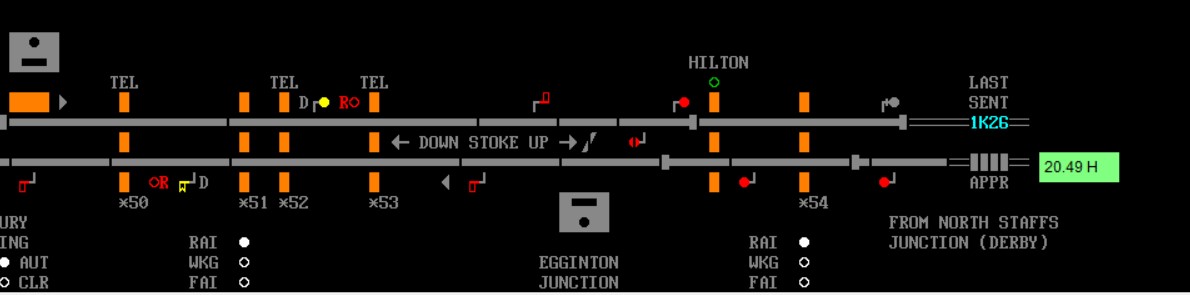 Post has attachments. Log in to view them. Everything that you make will be useful - providing it's made of chocolate. Log in to reply |
| Staffordshire FAQ 11/03/2025 at 12:28 #160473 | |
|
Tomiexpress
37 posts |
I wonder is the ls5583 [stafford] is designed as a last wheel cancel and not a first wheel cancel like most or is this a small bug.
Post has attachments. Log in to view them. Log in to reply |
| Staffordshire FAQ 11/03/2025 at 20:43 #160483 | |
|
pedroathome
931 posts |
Tomiexpress in post 160473 said:I wonder is the ls5583 [stafford] is designed as a last wheel cancel and not a first wheel cancel like most or is this a small bug.I've just checked the data used t write the sim, and all routes from Signal LS5583 are last wheel replaced. James Log in to reply The following user said thank you: Tomiexpress |