Page 1 of 1
| License 28/05/2024 at 02:40 #156385 | |
|
Coolah55
5 posts |
I purchased Sydney a couple of hours ago via Paypal. I accepted the license, when I attempted to run it it prompted me to purchase the sim. This I already did. The option to allocate the license to my machine was not available (shaded out). Can someone please advise. Thanks Log in to reply |
| License 28/05/2024 at 03:42 #156386 | |
|
JamesN
1626 posts |
And just to confirm, you are logged in to the loader software with the same credentials as you use to log in to the website?
Log in to reply The following user said thank you: Coolah55 |
| License 28/05/2024 at 04:36 #156387 | |
|
Coolah55
5 posts |
Yes, I am
Log in to reply |
| License 28/05/2024 at 14:49 #156392 | |
|
GeoffM
6412 posts |
Can you post a screenshot of the Loader, on the sim selection screen with Sydney selected please?
SimSig Boss Log in to reply |
| License 29/05/2024 at 00:17 #156402 | |
|
Coolah55
5 posts |
Select simulation Stafford Staffordshire Stockport Sturbridge Jn Strathfield Swindon A & BIECC Sydney Box Sydney North Telford & Oxley Three Bridges ASC Tyneside ECC Victoria Central Victoria South Eastern Start a new simulation - Select simulation Warrington PSB Only show installed and owned/free simulations Rescan < Back Next > Start V5.29 Sydney Box You do not own a licence, or you're not logged in, or it is allocated to a different device, but you can preview it for a short time. Buy Now! Sydney Signal Box - Redfern, NSW, Australia CPH Version: 2.8 Location: C:lUEEns\FubLictDocuments Sirsio 5imuLotions 15yaneysw.sim Exit Log in to reply |
| License 29/05/2024 at 00:22 #156403 | |
|
GeoffM
6412 posts |
Thanks, but I was looking for an actual screen grab, not the text.
SimSig Boss Log in to reply |
| License 29/05/2024 at 00:27 #156404 | |
|
Coolah55
5 posts |
Hi Geoff, I had my machine upgraded to Windows 10 a few weeks ago. When I picked up my computer from the shop the first thing I did was try to access Simsig using my old name of Coolah. This was unsuccessful. I changed my name to Coolah55, and after some corresponding with Simsig was able to lock my sims to this machine. Now, when I log onto the loader I still use the name "Coolah". I'm guessing this is where the problem lies. I tried "Coolah55" with no success.
Log in to reply |
| License 29/05/2024 at 00:30 #156405 | |
|
Hap
1084 posts |
Coolah55 in post 156404 said:Hi Geoff, I had my machine upgraded to Windows 10 a few weeks ago. When I picked up my computer from the shop the first thing I did was try to access Simsig using my old name of Coolah. This was unsuccessful. I changed my name to Coolah55, and after some corresponding with Simsig was able to lock my sims to this machine. Now, when I log onto the loader I still use the name "Coolah". I'm guessing this is where the problem lies. I tried "Coolah55" with no success.Heya Coolah55 Could you present a screengrab of the loader homescreen, the same as I have provided here. Cheers Craig 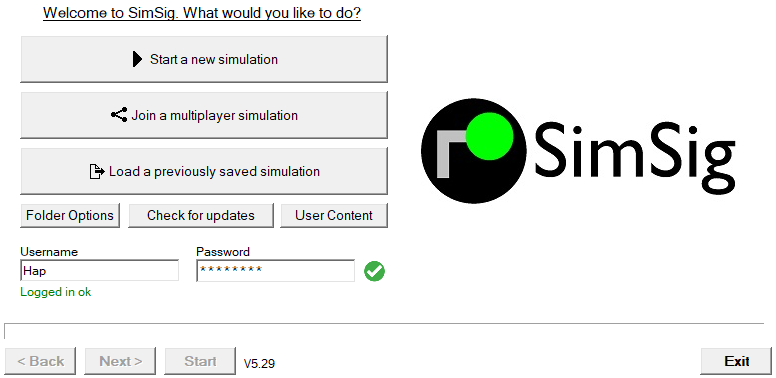 Post has attachments. Log in to view them. How to report an issue: www.SimSig.co.uk/Wiki/Show?page=usertrack:reportanissue Log in to reply |
| License 29/05/2024 at 00:46 #156406 | |
|
GeoffM
6412 posts |
Coolah55 in post 156404 said:Hi Geoff, I had my machine upgraded to Windows 10 a few weeks ago. When I picked up my computer from the shop the first thing I did was try to access Simsig using my old name of Coolah. This was unsuccessful. I changed my name to Coolah55, and after some corresponding with Simsig was able to lock my sims to this machine. Now, when I log onto the loader I still use the name "Coolah". I'm guessing this is where the problem lies. I tried "Coolah55" with no success.Ah, ok. I can see the my PayPal notifications come from the same email address so I've put Sydney Box onto your coolah account (with your other purchases). Hope this sorts things. If you can log into this website with that username instead of coolah55 that would be good please. SimSig Boss Log in to reply |
| License 29/05/2024 at 03:38 #156407 | |
|
Coolah55
5 posts |
All issues resolved. Thanks Damien.
Log in to reply |