Page 1 of 1
| Port Forward via Verizon 01/07/2024 at 03:59 #157712 | |
|
jakpal
9 posts |
I'd like to port forward via Verizon but I have no clue what to do.
Log in to reply |
| Port Forward via Verizon 01/07/2024 at 07:26 #157713 | |
|
Peter Bennet
5436 posts |
It possibly depends on which bit of kit you have. However, the answer may lie somewhere here Peter I identify as half man half biscuit - crumbs! Log in to reply |
| Port Forward via Verizon 01/07/2024 at 22:49 #157715 | |
|
jakpal
9 posts |
Sorry, but I still have no clue what to do. I'm probably just stupid and not seeing something thats obvious.
Log in to reply |
| Port Forward via Verizon 02/07/2024 at 00:07 #157716 | |
|
postal
5331 posts |
jakpal in post 157715 said:Sorry, but I still have no clue what to do. I'm probably just stupid and not seeing something thats obvious.Have you started by reading this page of the Wiki? That page gives you an overview of the port forwarding required for SimSig and also has a link at the bottom to http://portforward.com/. That site will try and sell you their program to automatically set up the ports for you but if you ignore the sales pitches and close any pop-up windows you can eventually navigate to this page where you can select your router by manufacturer and model and be taken to instructions about how to set up port forwarding. If you are still struggling post back with your router details and there will probably be someone who can help you. “In life, there is always someone out there, who won’t like you, for whatever reason, don’t let the insecurities in their lives affect yours.” – Rashida Rowe Last edited: 02/07/2024 at 00:09 by postal Reason: None given Log in to reply |
| Port Forward via Verizon 02/07/2024 at 04:00 #157717 | |
|
jakpal
9 posts |
Thank you, I will be looking into this.
Log in to reply |
| Port Forward via Verizon 02/07/2024 at 17:08 #157721 | |
|
jakpal
9 posts |
Sorry, but I've just been stuck on here trying to figure out how to work this out.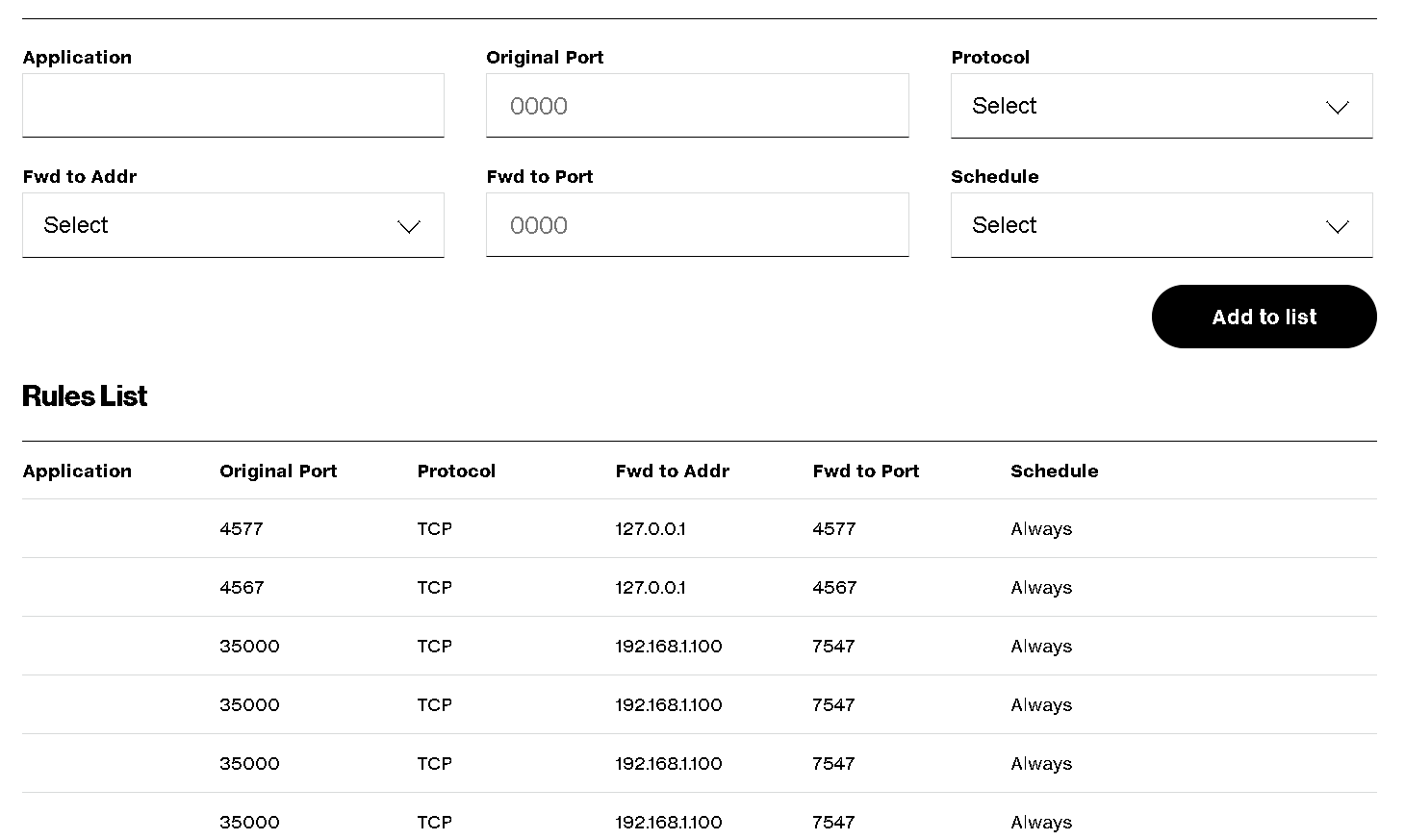 Post has attachments. Log in to view them. Log in to reply |
| Port Forward via Verizon 02/07/2024 at 17:58 #157724 | |
|
rfw
182 posts |
Put 50505 in original port Put 50505 in fwd to port select always in schedule select the IP of your device in fwd to addr Select TCP from protocol click add to list Spin up a Simsig game, with server enabled on 50505 Go to https://www.yougetsignal.com/tools/open-ports/, type 50505 in the URL box, your external IP should be pre-populated. Press Test If green it works, If red it doesn't The train now standing on platform 2, should be on the rails Last edited: 02/07/2024 at 18:21 by rfw Reason: adding self testing method Log in to reply |
| Port Forward via Verizon 02/07/2024 at 18:24 #157725 | |
|
jakpal
9 posts |
Is the IP for my device supposed to come up as the network IP? Because when I ran the connection test on a King's Cross server, it said it failed
Post has attachments. Log in to view them. Last edited: 02/07/2024 at 18:33 by jakpal Reason: None given Log in to reply |
| Port Forward via Verizon 02/07/2024 at 19:38 #157726 | |
|
rfw
182 posts |
jakpal in post 157725 said:Is the IP for my device supposed to come up as the network IP? I'm unsure what you mean by this. But looking at this manual in section 5a, you also need to set the firewall/general page to low. Not seen this on other routers, but you can use this to enable/disable the port forward when you do and don't want it enabled. 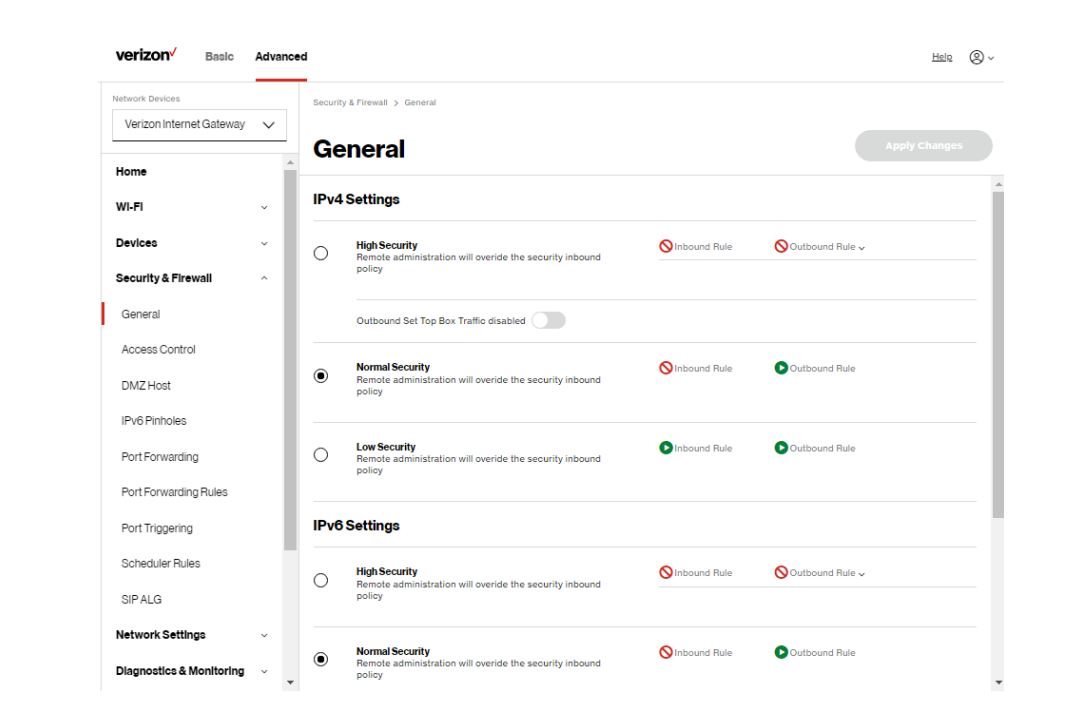 Post has attachments. Log in to view them. The train now standing on platform 2, should be on the rails Log in to reply |
| Port Forward via Verizon 02/07/2024 at 19:42 #157727 | |
|
rfw
182 posts |
This video seems to have the same interface as you
The train now standing on platform 2, should be on the rails Log in to reply |
| Port Forward via Verizon 02/07/2024 at 19:50 #157728 | |
|
jakpal
9 posts |
What I meant was since you have to connect via external IP in SimSig, and the port would only open on my device which is linked to the local network IP, would it still work on the external IP? P.S. - Even changing the security level still didn't work. Log in to reply |
| Port Forward via Verizon 02/07/2024 at 19:57 #157729 | |
|
jakpal
9 posts |
Nevermind, we can put this to rest. The server has finally worked.
Last edited: 02/07/2024 at 20:08 by jakpal Reason: None given Log in to reply |
| Port Forward via Verizon 02/07/2024 at 20:08 #157731 | |
|
jakpal
9 posts |
Thank you everyone for your help.
Log in to reply |
| Port Forward via Verizon 02/07/2024 at 20:08 #157732 | |
|
rfw
182 posts |
Good port forwarding is working With which error is he getting kicked with, can he post a screenshot? Did he show up on the client connections screen? The train now standing on platform 2, should be on the rails Log in to reply |
| Port Forward via Verizon 02/07/2024 at 20:28 #157733 | |
|
jakpal
9 posts |
Outdated game version. Everything works fine now.
Log in to reply |