Page 1 of 1
| Walsall FAQ 11/07/2024 at 20:49 #157803 | |
|
GeoffM
6412 posts |
Walsall Frequently Asked Questions If you think you've found a bug, or have a problem running the simulation, then check through this thread first. Remember timetables are dealt with in the relevant timetable thread. As this simulation contains two distinctly different eras, please mention the era if asking a question or are reporting a potential bug. SimSig Boss Log in to reply |
| Walsall FAQ 13/07/2024 at 12:28 #157825 | |
|
andi
12 posts |
In 2006 era, Colwich to Brereton Sidings Train Out of Section is earlier than expected. Train Out of Section is requested when the train passes BS19 signal instead of when it passes the overlap/clearing point. 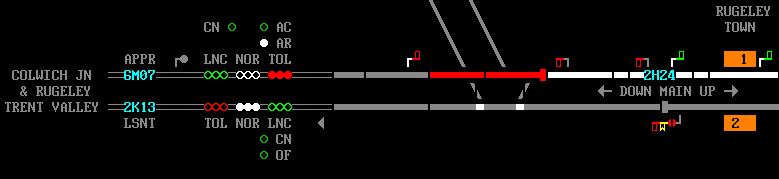 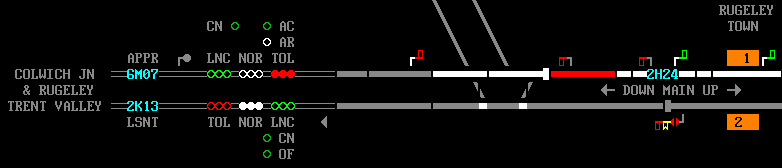 Post has attachments. Log in to view them. Log in to reply |
| Walsall FAQ 13/07/2024 at 12:44 #157826 | |
|
Stephen Fulcher
2107 posts |
Andi, this is a quirk of the way the SimSig absolute block system works, because the track circuits over the points do not lock the block it will trigger once the last one which does goes clear.
Log in to reply The following user said thank you: andi |
| Walsall FAQ 16/07/2024 at 21:07 #157866 | |
|
jtai13
6 posts |
I don't know which sim this is a bug on or if it's a known bug but when chaining Walsall to Wolverhampton, the track circuits on the Down Grand Junction between WL215 and WN244 are misaligne.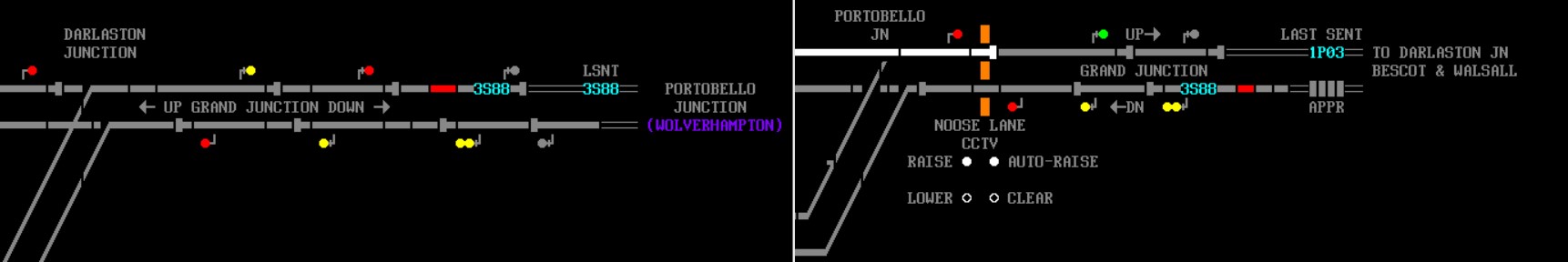  Post has attachments. Log in to view them. Log in to reply |
| Walsall FAQ 20/07/2024 at 08:57 #157894 | |
|
Stephen Fulcher
2107 posts |
jtai13 in post 157866 said:I don't know which sim this is a bug on or if it's a known bug but when chaining Walsall to Wolverhampton, the track circuits on the Down Grand Junction between WL215 and WN244 are misaligne.Mantis 41166. Thanks for your report. Log in to reply The following user said thank you: jtai13 |
| Walsall FAQ 20/07/2024 at 18:41 #157896 | |
|
trolleybus
153 posts |
Can someone explain why I can't accept 6M07? It's the second thime this train was offered. The first time I accepted it but it stopped at CH62 and would't move. Some time later I decided to try to cancel the acceptance. That didn't seem to do anything but then 2K06 appeared in the approach berth and then entered my area. I was then offered 6M07 again but at that time a train was coming from the power station. That is now clear of the junction but I'm still unable to accept 6M07. Note that trains leaving towards Rugeley TV are also backed up. Post has attachments. Log in to view them. Last edited: 20/07/2024 at 18:41 by trolleybus Reason: None given Log in to reply |
| Walsall FAQ 20/07/2024 at 19:45 #157897 | |
|
rodney30
169 posts |
Hi Trolleybus I have just had a look and have found that the points (BS15) from Rugeley Power Station (Outlet line) needs to be reversed (normal) then you can accept 6M07. In turn this will clear the backlog. Hope this helps Rodney 30 Log in to reply |
| Walsall FAQ 22/07/2024 at 10:47 #157907 | |
|
trolleybus
153 posts |
Thanks. I thought I'd swung and locked those points to no avail, but it's working now.
Log in to reply |
| Walsall FAQ 02/08/2024 at 18:30 #158011 | |
|
304033
59 posts |
Theres an issue at Pleck Junction (2006) causing a route set on the UP FAST to ACOA when a route is set from the UP SLOW to DOWN DARLASTON. Save attached. To trigger, set the route for 0K56 from WL103 to WL209 and the bug will trip. It looks like points PWL397 are the culprit because previously after the passage of 7G21 they stay as swung towards Bescot but when setting the route for 0K56 they swing back, ACOA occurs and then once the swing finishes, the route is cleared automatically for 2W02. 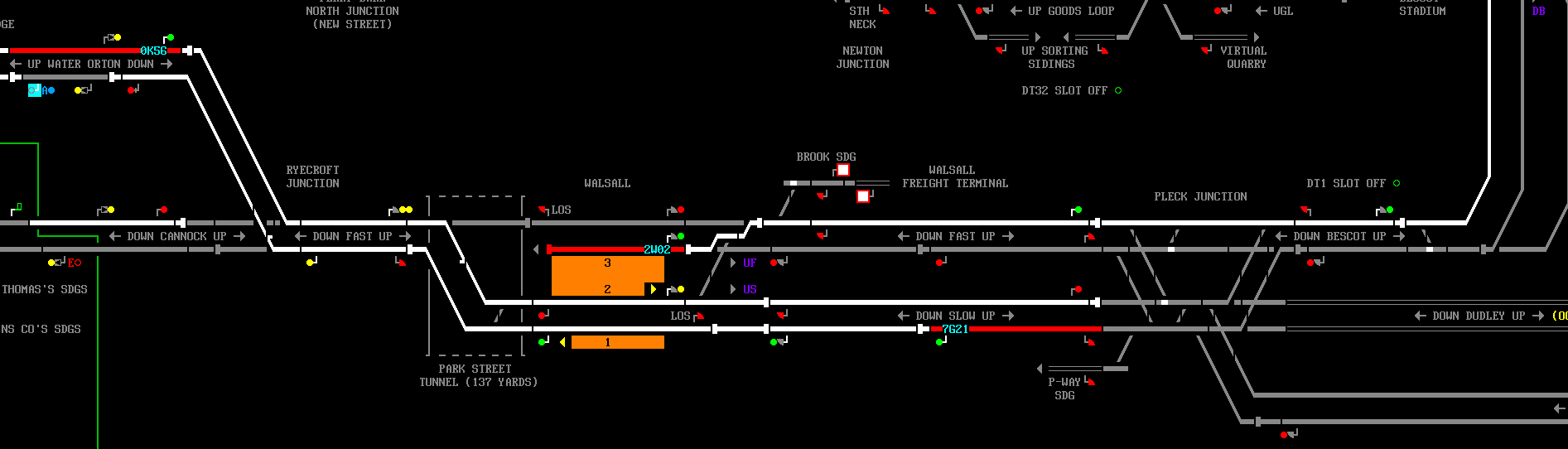 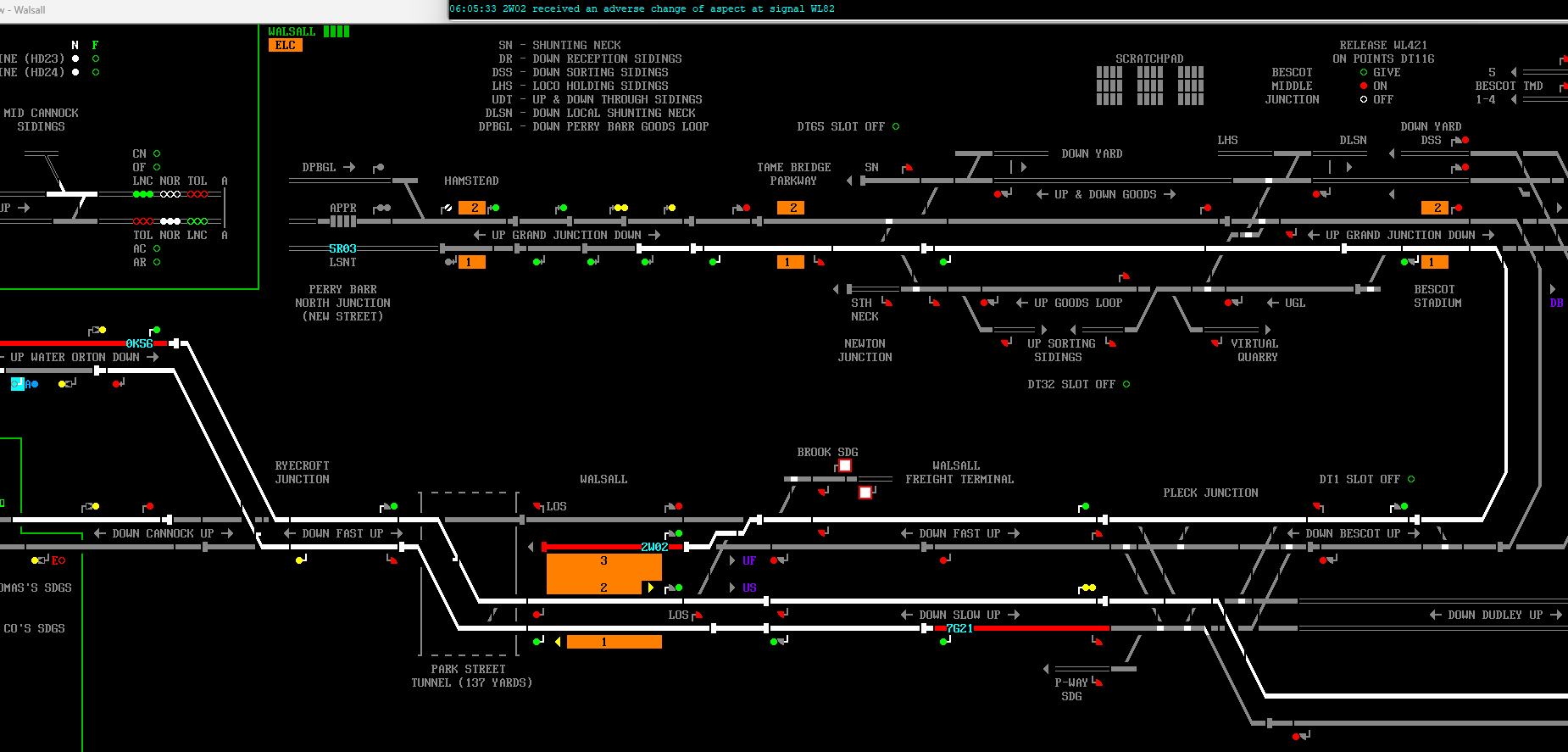 Post has attachments. Log in to view them. Log in to reply |
| Walsall FAQ 02/08/2024 at 18:39 #158012 | |
|
eps125
199 posts |
304033 in post 158011 said:Theres an issue at Pleck Junction (2006) causing a route set on the UP FAST to ACOA when a route is set from the UP SLOW to DOWN DARLASTON.Thank you for reporting this, I have added it as Mantis 41258 . Log in to reply The following user said thank you: 304033 |
| Walsall FAQ 05/09/2024 at 23:03 #158417 | |
|
bescot42
9 posts |
In the 2006 era, how do I signal a train out of Walsall Freight Terminal? In the save attached, train 6M82 is stopped at BROOKSTOPOUT and I can signal it past the stop board. Post has attachments. Log in to view them. Log in to reply |
| Walsall FAQ 05/09/2024 at 23:26 #158418 | |
|
eps125
199 posts |
bescot42 in post 158417 said:In the 2006 era, how do I signal a train out of Walsall Freight Terminal?You need to answer the phone call from 6M82 and select the "Authorise driver to pass the stop board" option. 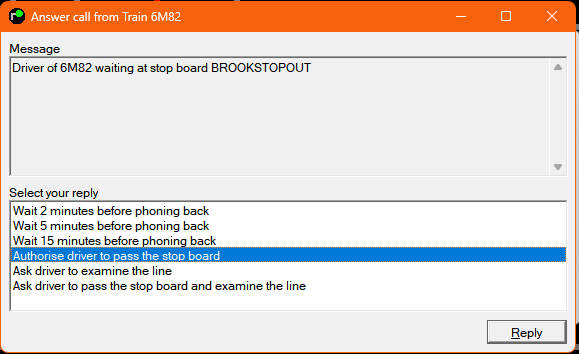 Post has attachments. Log in to view them. Log in to reply The following user said thank you: bescot42 |
| Walsall FAQ 05/10/2024 at 18:54 #158752 | |
|
andyallen4014
389 posts |
Silly question time, i've got 6D60 waiting at WL20 (collared in the image just to show where it is), I assumed I should route it to WL27 (also collared) but that doesn't seem to work - which way is this meant to go? Thanks! 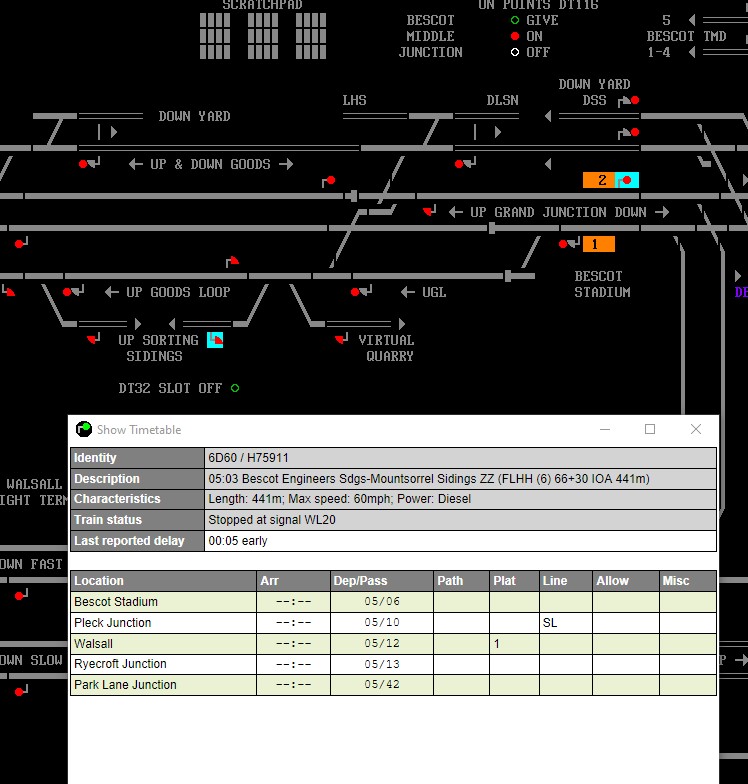 Post has attachments. Log in to view them. User | Multiplayer Host | Timetable Writer Log in to reply |
| Walsall FAQ 05/10/2024 at 20:40 #158754 | |
|
bill_gensheet
1473 posts |
You also need to click a direction for the overlap beyond WL27, or set a route from WL27 first. The overlap selections are the grey arrows with purple text 'DG' or 'DB' Bill Log in to reply |
| Walsall FAQ 06/10/2024 at 15:08 #158765 | |
|
andyallen4014
389 posts |
bill_gensheet in post 158754 said:You also need to click a direction for the overlap beyond WL27, or set a route from WL27 first.Many thanks, typically the one thing I didn't think of! User | Multiplayer Host | Timetable Writer Log in to reply |
| Walsall FAQ 14/10/2024 at 14:41 #158846 | |
|
andyallen4014
389 posts |
I seem to have an odd track circuit occupancy as shown near Tame Bridge Parkway - at first I thought it may be a TCF but have had no notification. It does allow me to route through it, but seems odd. Andy 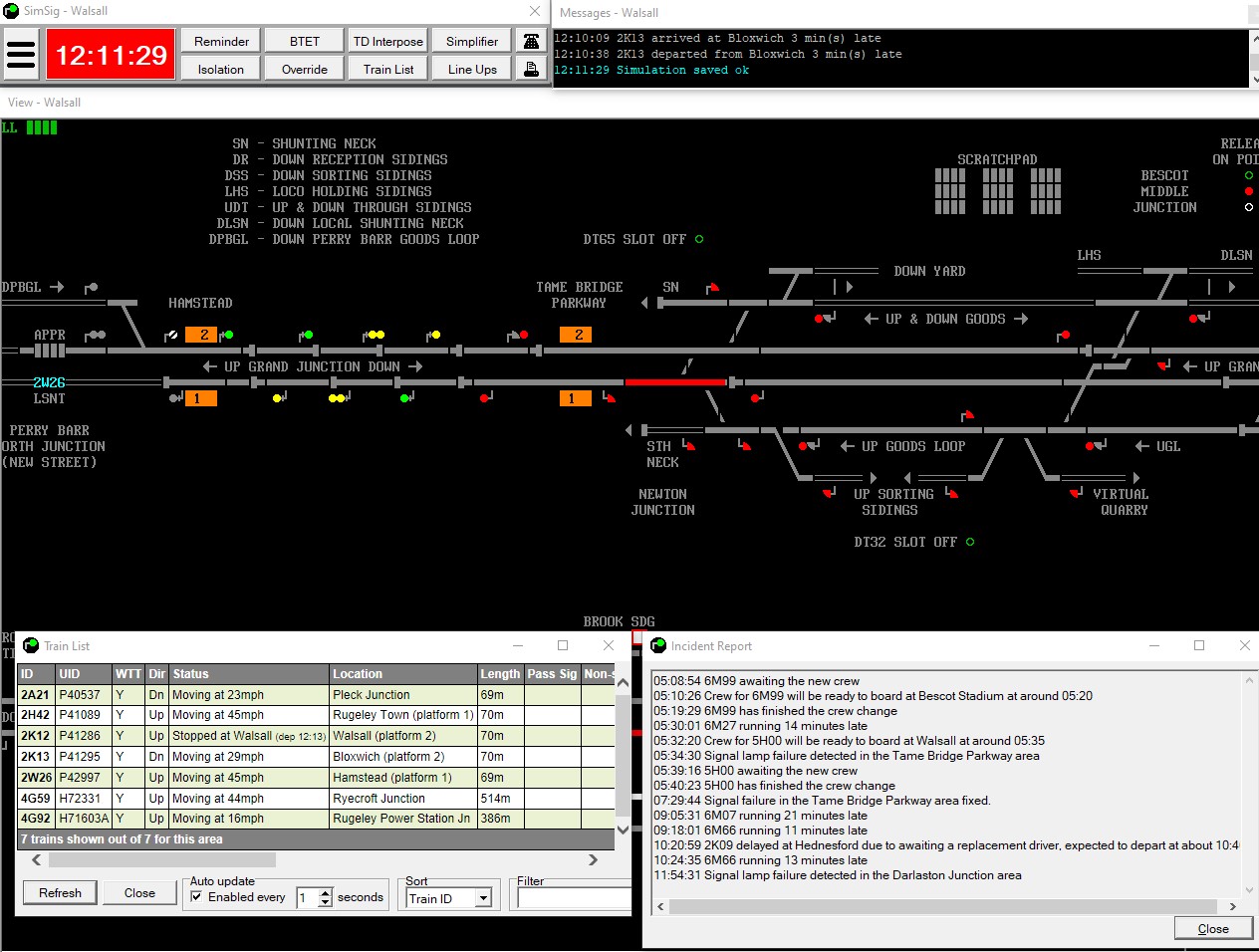
Post has attachments. Log in to view them. User | Multiplayer Host | Timetable Writer Last edited: 14/10/2024 at 14:47 by andyallen4014 Reason: None given Log in to reply |
| Walsall FAQ 16/10/2024 at 00:23 #158886 | |
|
Stephen Fulcher
2107 posts |
andyallen4014 in post 158846 said:I seem to have an odd track circuit occupancy as shown near Tame Bridge Parkway - at first I thought it may be a TCF but have had no notification.Mantis 41539 Log in to reply |
| Walsall FAQ 25/10/2024 at 09:05 #158959 | |
|
andyallen4014
389 posts |
Another oddity, i'd had a TCF near Tame Bridge Parkway just ahead of 5K20 - this train then showed 'Stopped at signal NS274' which is off sim. I was curious as to whether this was connected the TCF, but when the TCF cleared the signal still didn't clear. Despite the train appearing in F2, it didn't call in as waiting at red signal. Of course, I can talk the train past the signal, but presumably this isn't intended behavior? Andy 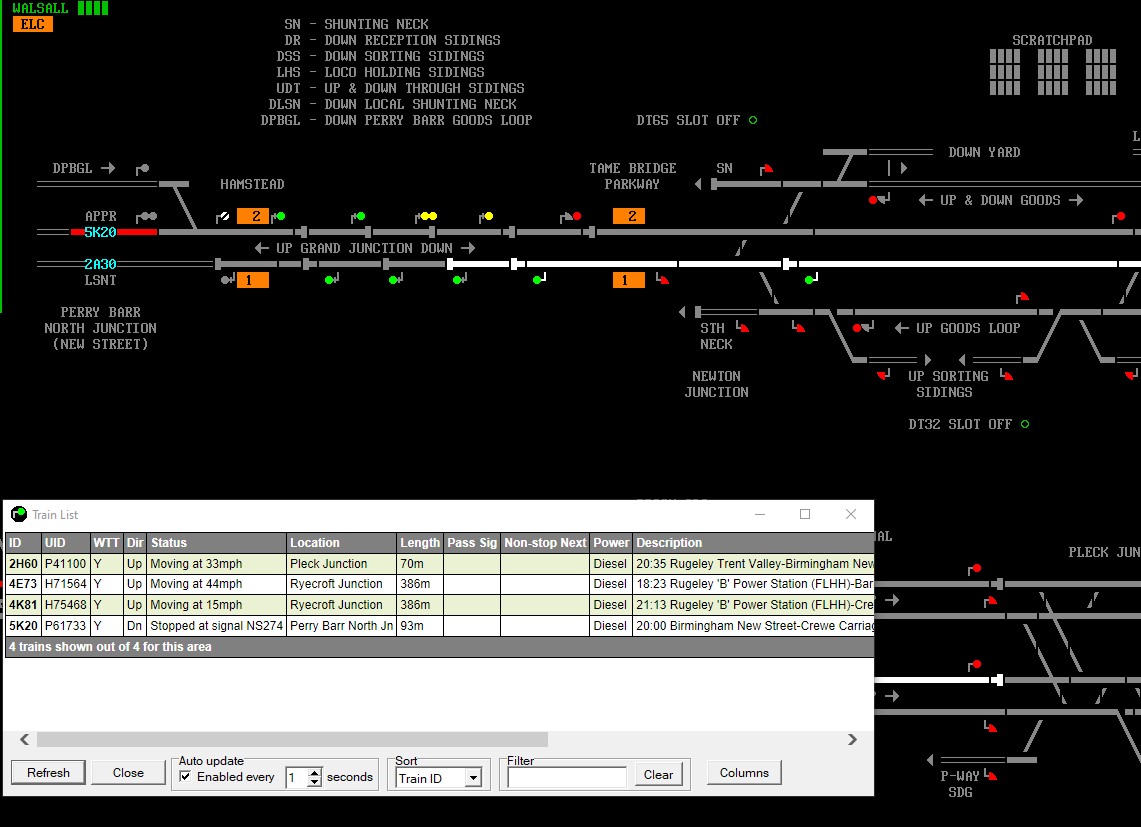
Post has attachments. Log in to view them. User | Multiplayer Host | Timetable Writer Last edited: 25/10/2024 at 09:06 by andyallen4014 Reason: None given Log in to reply |
| Walsall FAQ 25/10/2024 at 19:47 #158961 | |
|
Stephen Fulcher
2107 posts |
Which track circuit exactly was failed?
Log in to reply |
| Walsall FAQ 26/10/2024 at 06:56 #158962 | |
|
andyallen4014
389 posts |
Earlier save attached with the TCF still in place
Post has attachments. Log in to view them. User | Multiplayer Host | Timetable Writer Log in to reply The following user said thank you: Stephen Fulcher |