Page 1 of 1
| Tip: opening .WTT files as if they were .zip files 09/10/2024 at 23:06 #158790 | |
|
DonRiver
176 posts |
For anyone doing work with the XML inside a SimSig timetable file (.WTT extension), this may be useful... - From the Start Menu, search for Command Prompt, then Run As Administator - Run this command: cmd /c assoc .WTT=CompressedFolder You can now double-click on a .WTT to open it as if it was a folder! (named for the one in Tasmania, not in Russia) Log in to reply |
| Tip: opening .WTT files as if they were .zip files 10/10/2024 at 20:14 #158795 | |
|
rfw
182 posts |
Else use 7-Zip to open archive from the context menu, then you can open the XML files in whichever program you have mapped in windows to open XML files by double clicking on them (personally, I like to use Notepad++), when you save & close the XMLs the 7-Zip will ask you to re-add them to the archive. Remember to always work on a duplicate WTT, as editing the XMLs is potentially risky and may result in corrupting the WTT such SimSig will reject it. The train now standing on platform 2, should be on the rails Log in to reply |
| Tip: opening .WTT files as if they were .zip files 10/10/2024 at 20:40 #158796 | |
|
rfw
182 posts |
DonRiver in post 158790 said:- From the Start Menu, search for Command Prompt, then Run As AdministatorCome to think about it, if you're already in CMD, you don't need to use the 'CMD /C' command, as if you are running it from CMD it just runs the command after the '/C', which means the'CMD /C' bit is superfluous and you just need to run 'assoc .WTT=CompressedFolder'. If however you are running it from the run box (Ctrl + Shift + Enter runs the command escalated), 'CMD /C' is necessary. 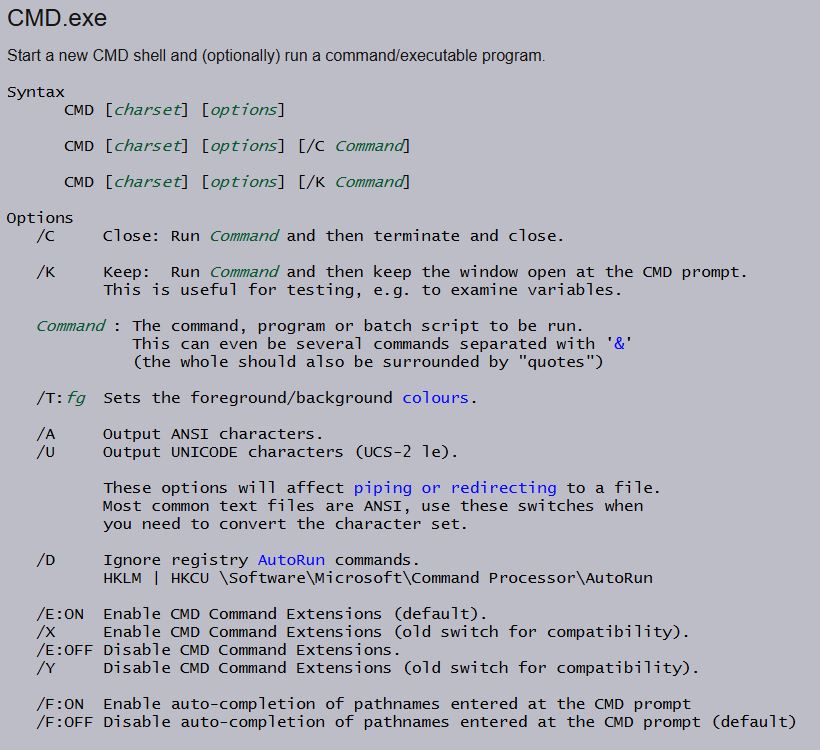 If you want to revert back from .WTT files to open in file explorer like a zip, run 'assoc .WTT=', which will un-map the file extension 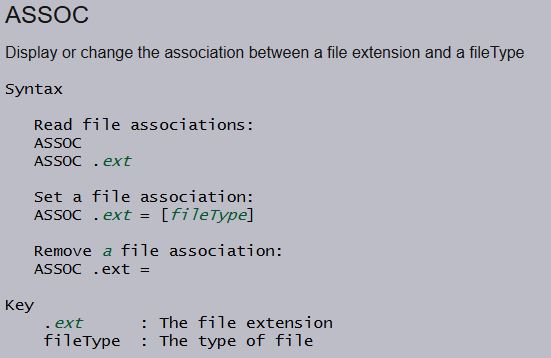 Sorry for turning this into a bit of a scripting thread Post has attachments. Log in to view them. The train now standing on platform 2, should be on the rails Last edited: 10/10/2024 at 20:43 by rfw Reason: formatting images Log in to reply |