Page 1 of 1
| ACI not working for me. 29/12/2024 at 14:30 #159753 | |
|
bugsy
1832 posts |
This will probably be the last stupid question in 2024. I've started a Victoria Central 2012 Timetable and ACI isn't working. So what have I done wrong? Save attached. Post has attachments. Log in to view them. Everything that you make will be useful - providing it's made of chocolate. Log in to reply |
| ACI not working for me. 29/12/2024 at 16:19 #159755 | |
|
Trainman525
84 posts |
Had a quick launch of this, it appears the trains have ACI into the arrival berth rather than departures. 5T12 on approach did ACI for me into the correct berth on arrival at Victoria, so not too sure what's going on. I also sped things up for 5E84 at Sutton and it also did ACI for me with the attached save. Log in to reply |
| ACI not working for me. 29/12/2024 at 21:30 #159765 | |
|
rfw
182 posts |
Just spun up your save too and I can't replicate the fault. Train in platform 9 instantly ACIs on clock start (2A09 > 2R02) The only way I was able to get the same issue is by changing the TD of an inbound service to that of the outbound before it has arrived in the station, this together with the way the TD berths work at this station, results in the TD being put in the arrival berth which is different to the departure berth - On most other sims I've used if you don't update the TD for the inbound service it will depart again with that TD, but not here the TD does not get moved from the arrival berth to the departure. The train now standing on platform 2, should be on the rails Log in to reply |
| ACI not working for me. 29/12/2024 at 22:26 #159766 | |
|
bugsy
1832 posts |
rfw in post 159765 said:Just spun up your save too and I can't replicate the fault.I've just rerun from the same save and 2A09 doesn't change to 2R02. Furthermore, when trains leave Victoria their TDs don't update and I'm having to change them manually. Is this the way things are supposed to work, is this timetable broken or am I doing something wrong? Everything that you make will be useful - providing it's made of chocolate. Log in to reply |
| ACI not working for me. 29/12/2024 at 23:37 #159768 | |
|
bill_gensheet
1473 posts |
I think it is only the seeded trains already in platform that are leaving unidentifed. All fresh arrivals that arrive from your save are doing ACI correctly for me. Starting the timetable new, it runs OK. The seeds are shown as say 'PL12' at the buffers and an ARS correct (cyan) ACI of 5L51 at the country end of the platform and in the berths table. Did you delete all the platform TD contents and put in the outward TD's at the buffers in non-ARS (pink)? Log in to reply |
| ACI not working for me. 30/12/2024 at 11:23 #159770 | |
|
bugsy
1832 posts |
bill_gensheet in post 159768 said:I think it is only the seeded trains already in platform that are leaving unidentifed.Yes I did change them. Was that a mistake? EDIT: I'll start the sim again and won't change the TDs of the trains in the platforms. Everything that you make will be useful - providing it's made of chocolate. Last edited: 30/12/2024 at 11:36 by bugsy Reason: None given Log in to reply |
| ACI not working for me. 30/12/2024 at 11:42 #159771 | |
|
bugsy
1832 posts |
Can I change the TDs of these 3 trains or should I leave them as they are? ....... 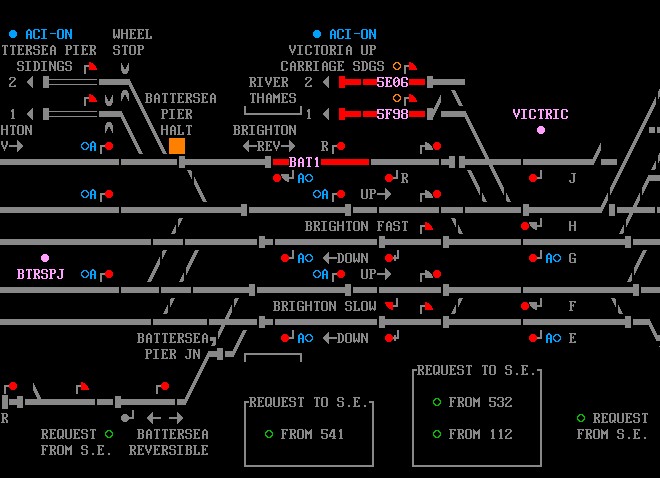 EDIT: I meant to just ask about "BAT1" The other two are OK as they are. Post has attachments. Log in to view them. Everything that you make will be useful - providing it's made of chocolate. Last edited: 30/12/2024 at 11:48 by bugsy Reason: Added comment Log in to reply |
| ACI not working for me. 30/12/2024 at 12:23 #159772 | |
|
bill_gensheet
1473 posts |
bugsy in post 159771 said:Can I change the TDs of these 3 trains or should I leave them as they are? 'BAT1' should be going into Battersea CHS1 so it can form 5C02-2. Has it not been on the phone ? bugsy in post 159770 said:
Indeed, particularly as Victoria has those 'arrival' berths as explained by RFW above. If you want to run without ARS all you need to do is cancel the ARS areas, you do not need to set every train to non-ARS as well. Log in to reply The following user said thank you: bugsy |