Page 1 of 1
| Thunderbird 5.0 27/07/2011 at 18:49 #18465 | |
|
GeoffM
6412 posts |
Just semi-unconsciously downloaded the latest Thunderbird and - what happened?! Apparently dark grey text on a black background for the menu bar and buttons is a "good idea"  Is there an option I'm missing to make it at least semi-legible to those of us without night vision? There's no "skin" option in the Preferences that I can see (not that that's saying much really, when I can barely read the menu bar anymore). It's the only program; other software is fine. Is there an option I'm missing to make it at least semi-legible to those of us without night vision? There's no "skin" option in the Preferences that I can see (not that that's saying much really, when I can barely read the menu bar anymore). It's the only program; other software is fine.
SimSig Boss Log in to reply |
| Re: Thunderbird 5.0 27/07/2011 at 18:57 #18466 | |
|
zerofire
21 posts |
Geoff you must have been having too much fun with your themes. Go to: Tools Add-ons Appearance Enable Default 5.0 and you will be back to default. Log in to reply |
| Re: Thunderbird 5.0 27/07/2011 at 20:08 #18475 | |
|
broodje
191 posts |
Then you have a different thunderbird as I have zerofire, I also have a black background with grey buttons. It is even worse when thunderbird isn't running the selected application, then everything is the same shade of grey. It has been a long time since I've seen such a bad GUI. Geoff, try to find the 'classic reloaded' skin on the themes section of the add-on section. Then you get the old 1.5 theme again which is a lot more usable. Last edited: 28/07/2011 at 06:16 by broodje Log in to reply |
| Re: Thunderbird 5.0 27/07/2011 at 22:01 #18494 | |
|
postal
5331 posts |
Strange. I ran FF5 from the first of the betas and am now running beta6. I have never had anything but a light grey background and black text.
“In life, there is always someone out there, who won’t like you, for whatever reason, don’t let the insecurities in their lives affect yours.” – Rashida Rowe Log in to reply |
| Re: Thunderbird 5.0 28/07/2011 at 06:15 #18506 | |
|
broodje
191 posts |
I run it in Win7, could that be the difference?
Log in to reply |
| Re: Thunderbird 5.0 28/07/2011 at 10:31 #18514 | |
|
GeoffM
6412 posts |
I'm on Vista and haven't knowingly fiddled with skins in Thunderbird (in fact, the previous version was quite bland so I'm pretty sure I didn't). I'll give the suggestion a go tonight. Thanks. SimSig Boss Log in to reply |
| Re: Thunderbird 5.0 28/07/2011 at 19:10 #18547 | |
|
GeoffM
6412 posts |
It turns out "default 5.0" is the only theme I have, so it's enabled anyway.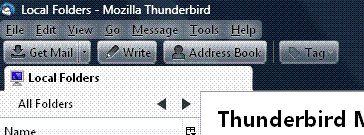 Oddly looks clearer on here than as a "true" window. Post has attachments. Log in to view them. SimSig Boss Last edited: 28/07/2011 at 19:11 by GeoffM Log in to reply |
| Re: Thunderbird 5.0 28/07/2011 at 19:35 #18560 | |
|
GeoffM
6412 posts |
Right, I've found a theme ("only preliminarily tested" which pretty much puts it back the way it was before the upgrade. which pretty much puts it back the way it was before the upgrade.
SimSig Boss Log in to reply |
| Re: Thunderbird 5.0 28/07/2011 at 19:38 #18563 | |
|
broodje
191 posts |
Hehe, I was just typing a reply about where you can find the downloadable themes. Bit strange though that you have to download a new theme to make a program usable.
Log in to reply |
| Re: Thunderbird 5.0 28/07/2011 at 20:26 #18572 | |
|
zerofire
21 posts |
Maybe it is a NT6.x thing.
Log in to reply |