Page 1 of 1
| Problems with joining and divinding issues 02/09/2013 at 10:35 #49094 | |
|
rcdevisser
18 posts |
Hi All, When a train enters the station the timetable reveiled a DF(trainnumber) or DR(trainnumber) followed up by a J(trainnumber) and N(trainnumber) this is quite clear and obvious allthough when the timetable is issued in normal way. Now at delaying trains will mixed up at the timeshedule. so some trains are on other platforms as well. The Numbers mentioned underneith are fictional only to explain the situation: Now when train 1A23 at platform X is divided to 0A231 and the loco shows the message "Ready to depart but Train(1A23 examplenumber) in front" and the train waits for engine 0A232 (Example) at the other side. This shows that the direction of the train has been changed into to opposite direction though the loco is still at the end of the train and it runs into the station. This is a major problem. The direction of the train should change when the loco had joined at the other side of the train and should not be prior to the changing direction and dividing loco. Now due to the delayements there is no engine 0A232 to join train 1A23 so I want to put the diveded loco at the other side of the train and join the same train in the opposite direction manualy because of the messed up timeshedule. I interpose the engine and disconnect this engine from the original timeshedule and led the engine to the other side. when the engine is waiting to get joined at the other end of the train I re-interpose the engine accordingly to the timeshedule of that original loco and give the engine "right-away" to join the 1A23. But then it does not join the 1A23 howsoever after the given "right-away' to join the 1A23. The lack of manualy joining and dividing is tremendous. How do I overrule this problem? Log in to reply |
| Problems with joining and divinding issues 02/09/2013 at 10:50 #49096 | |
|
Steamer
4028 posts |
In order for one train to join another, both their timetables must contain J: activities. So, if 1A23 joins 0A23 at King's Cross, for the join to occur both trains must be at King's Cross, 0A23's timetable must contain the activity J: 1A23 (on the King's Cross line of the timetable), and 1A23's timetable must contain the activity J:0A23. To force trains to join, you must edit their timetable via F2>Timetable options> Edit timetable.
"Don't stress/ relax/ let life roll off your backs./ Except for death and paying taxes/ everything in life.../ is only for now." (Avenue Q) Log in to reply |
| Problems with joining and divinding issues 02/09/2013 at 13:35 #49103 | |
|
Late Turn
699 posts |
Just a thought, from the mentions of interposing - you're not trying to change the identity of a train or get it to run to another (i.e. 0A232) timetable simply by interposing train descriptions in berths, are you? The TD is no more than a 'label' that follows the train around, and changing it won't have any effect on the train...you'll need to delve into the F2 menu and follow Steamer's instructions if you need to do that. Tom Log in to reply |
| Problems with joining and divinding issues 02/09/2013 at 14:28 #49107 | |
|
dmaze
88 posts |
" said:Now when train 1A23 at platform X is divided to 0A231 and the loco shows the message "Ready to depart but Train(1A23 examplenumber) in front" and the train waits for engine 0A232 (Example) at the other side.So your platform X now looks roughly like (showing what would be individual real-world train cars): ---------=1A23=-======-=1A23=-=0A231=-Quote: Now due to the delayements there is no engine 0A232 to join train 1A23 so I want to put the diveded loco at the other side of the train and join the same train in the opposite direction manualy because of the messed up timeshedule.If this is a situation like in the KX 1980's timetables, 0A231 is up against the buffer stops, and it can't move through the train to the front of it. In these cases your options are limited: suffer waiting for the late train to come in and provide an engine; use the F2 "run to another timetable" option to repurpose some other engine for 0A232; or use the F4 timetable editor to create a light engine move 0A233 coming in from some depot, change 1A23 to join with 0A233, and change 0A232's timetable to run back to the depot. from someIn Bristol there are some cases where an engine detaches from the front of the train and runs into one depot, and an engine comes from another depot or another train and reattaches at the other end and there's room to move around. In this case you could use F2 "abandon timetable", run the engine around using F2 "reverse direction", and then use F2 "run to another timetable" to make it become 0A232. (Or use F2 "edit timetable" to make 0A231 have a runaround move, which involves knowing the timetable names of the various reversing locations.) . -o PLATFORM X -oThe "interpose" command just changes the headcodes you see as the signaler; it doesn't have any direct effect on what any individual train believes it is. In some cases there isn't enough space to keep every train's headcode in the describer (e.g., in the aforementioned KX case, having three trains and only two berths happens). You need it if trains change headcodes (a timetable N: instruction), or if you "lose" a headcode (moving trains around using the shunt signals in Sheffield, for instance). Log in to reply |
| Problems with joining and divinding issues 02/09/2013 at 18:04 #49111 | |
|
rcdevisser
18 posts |
Quote:If this is a situation like in the KX 1980's timetables, 0A231 is up against the buffer stops, and it can't move through the train to the front of it. In these cases your options are limited:I made an example and allthough it could be a real train I just made an example But I talk about Glouchester. Glouchester has the Lickey incline in the area and even there with the banker engine I issued te same problems as well. Now Glouchester itself has only one horsebox but the joining and divings will normaly occure at platform 4 and 1 becaue of the loco spur and loco shed are nearby. It is not specialy bases on the steam area allthough I like the steam era the most of all. For example I drive often the old MSTS with German Railroads because this is the best program dealing the steam engine itself in sound and effects. But to signalling simulation Simsig is tremendous. It reminds me at the Dutch signalbox of Hilversum. This signalbox was the first at NS (Dutch Railroad compagny) containing the style of signalbox computer which is very similair in style and lay-out to that created by Simsig. The first Computer controled CTC of the Netherlands was develloped and contsructed by Siemens. Now to get back to the problem. I have tried to solve the problem using F2 and examon the time shedule and the Trainrules how to manage and overcome this problem, but I can't find it after all. The image shows a similair system at the Dutch village "Blauwkapel" 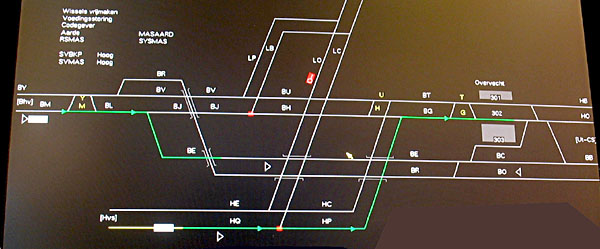
Post has attachments. Log in to view them. Log in to reply |
| Problems with joining and divinding issues 02/09/2013 at 18:30 #49114 | |
|
postal
5331 posts |
" said:But I talk about Glouchester. Glouchester has the Lickey incline in the area and even there with the banker engine I issued te same problems as well.Have a look at this link which may help you with your Lickey banker problem. “In life, there is always someone out there, who won’t like you, for whatever reason, don’t let the insecurities in their lives affect yours.” – Rashida Rowe Last edited: 02/09/2013 at 18:30 by postal Log in to reply |