Page 1 of 1
| Help please 20/07/2014 at 15:00 #62931 | |
|
Ian White
5 posts |
Hi all Yesterday ordered the Marylebone sim I have downloaded the system files but can now not get the sim to download i am using windows 8.1 Any idea what i am doing wrong Thanks , Ian Log in to reply The following user said thank you: Jay_G |
| Help please 20/07/2014 at 15:11 #62933 | |
|
Ian White
5 posts |
Ok Chaps I Downloaden the system files and Marylebone sim yesterday but am unable to make it work, I am using windows 8.1 any idea's why it does not work or what i have done wrong ? Thanks for any help Ian Log in to reply |
| Help please 20/07/2014 at 15:25 #62935 | |
|
Jay_G
54 posts |
Hello mate When you say your unable to download the sim, why is that? (What happens instead of it downloading?) Log in to reply |
| Help please 20/07/2014 at 15:29 #62937 | |
|
postal
5269 posts |
" said:Ok ChapsIt would be really helpful if you could give a bit more information. For example, are you trying to run it by using the loader (it won't work if you don't)? If you are using the loader is the sim not appearing in the list from which you make your selection? If the sim is appearing in the list, is it not loading properly (and if so what is actually happening)? It will be much easier for someone to help you if they have information like that. “In life, there is always someone out there, who won’t like you, for whatever reason, don’t let the insecurities in their lives affect yours.” – Rashida Rowe Log in to reply |
| Help please 20/07/2014 at 15:32 #62939 | |
|
postal
5269 posts |
" said:Hi allThis is different to what you posted in this thread 11 minutes after this posting. Which problem needs to be solved so that people will know to disregard the other. “In life, there is always someone out there, who won’t like you, for whatever reason, don’t let the insecurities in their lives affect yours.” – Rashida Rowe Log in to reply |
| Help please 20/07/2014 at 15:43 #62940 | |
|
Stephen Fulcher
2089 posts |
Other thing with Marylebone is that it needs a licence as it is a payware simulation.
Log in to reply |
| Help please 20/07/2014 at 16:01 #62941 | |
|
mfcooper
707 posts |
MODERATOR: Both posts have been merged into 1 thread
Log in to reply The following user said thank you: postal |
| Help please 20/07/2014 at 16:11 #62942 | |
|
Ian White
5 posts |
" said:" said:OK went on to the website and downloaded the system files, the ones that say download this firstOk ChapsIt would be really helpful if you could give a bit more information. For example, are you trying to run it by using the loader (it won't work if you don't)? If you are using the loader is the sim not appearing in the list from which you make your selection? If the sim is appearing in the list, is it not loading properly (and if so what is actually happening)? Then payed for the Marylebone sim and tried to download it Both download's are in my download files on the computer but when i click on them they do nothing so i am totaly confussed Ian Log in to reply |
| Help please 20/07/2014 at 16:57 #62943 | |
|
postal
5269 posts |
" said:Both download's are in my download files on the computer but when i click on them they do nothingJust to make sure we are talking about the same thing, is it correct that you now have SimSigsystem_v4_0_28.exe and marylebone2.5.exe in your downloads folder? Double-clicking (or right-clicking and selecting "run"  on the SimSigsystem file should make it run and install the loader, licence manager, fonts etc on you computer and shortcuts on your start menu. If that does not happen, there is something on your system like an anti-virus or firewall program that is stopping the SimSig file from installing its payload. on the SimSigsystem file should make it run and install the loader, licence manager, fonts etc on you computer and shortcuts on your start menu. If that does not happen, there is something on your system like an anti-virus or firewall program that is stopping the SimSig file from installing its payload.Double-clicking on the marylebone file should then install the Marylebone simulation on your computer. Again, if that does not happen there is something specific to your system that is stopping it happening. Once both are installed, you need to do 2 things before you start using the sim. Firstly go to the Licence Manager (your log-in is your Forum username and password) and allocate the licence for Marylebone to your computer. Secondly, open the loader and click the "Check for Updates" button. This will bring down any more recent versions of system and simulation files that have been developed since the original files were put into the downloads section. “In life, there is always someone out there, who won’t like you, for whatever reason, don’t let the insecurities in their lives affect yours.” – Rashida Rowe Log in to reply |
| Help please 21/07/2014 at 14:45 #62971 | |
|
Ian White
5 posts |
No that's it i give up still won't work   Ian Log in to reply |
| Help please 21/07/2014 at 15:07 #62973 | |
|
CABOOSEMAN
35 posts |
Are you running Norton Internet Security if so turn it off. I had problem with loader and turning Norton off solved this Hope This Helps Cabooseman Log in to reply |
| Help please 21/07/2014 at 15:11 #62974 | |
|
belly buster
368 posts |
Ian, Stick with it - shouldn't be too hard. What browser are you using? Log in to reply |
| Help please 21/07/2014 at 16:06 #62977 | |
|
postal
5269 posts |
" said:No that's it i give up still won't workIan So far you have posted 2 problems which Matt Cooper merged into one topic. I presume that you must have solved one problem because you couldn't have got as far as the second one without solving the first. However, if you are not prepared to work through the advice people are trying to give there is no point in you posting a problem in the first place and then letting others waste their time typing up messages to try and help you. While you may think that is the end of it, please remember that attitudes like that it will eventually affect other users who may have problems. So far, 5 people have spent time trying to help you. Next time someone comes on with a problem, how many of those 5 are not going to bother trying to help because they may just be wasting their time in trying to help someone who does not want to be helped? “In life, there is always someone out there, who won’t like you, for whatever reason, don’t let the insecurities in their lives affect yours.” – Rashida Rowe Log in to reply |
| Help please 21/07/2014 at 17:17 #62982 | |
|
Ian White
5 posts |
" said:" said:SO how do you know i am not trying to do what is being suggested if you feel like that please dont waste you time with me ThanksNo that's it i give up still won't workIan I will now ask a mod to lock this post Log in to reply |
| Help please 21/07/2014 at 18:04 #62986 | |
|
Peter Bennet
5419 posts |
Have you got something like this on your screen after you launch SimSigloader.exe?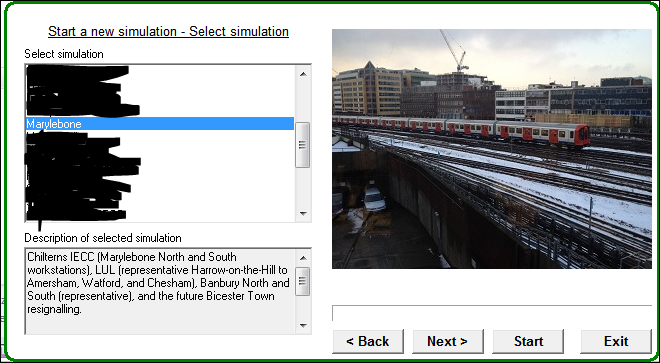 If so then follow the "nexts", if not then we have a reference point to work towards. Peter Post has attachments. Log in to view them. I identify as half man half biscuit - crumbs! Log in to reply |
| Help please 21/07/2014 at 18:07 #62987 | |
|
GeoffM
6380 posts |
Please keep things civil so the thread can continue. Thanks.
SimSig Boss Log in to reply |
| Help please 21/07/2014 at 20:39 #62997 | |
|
belly buster
368 posts |
Ian, I appreciate if you have bought the sim and can't get it to work this can be frustrating. There are many people here willing to help out, in doing so we need a little help ourselves. I am running windows 8.1, so this is definitely supported, Could you take a little time to describe exactly what is or isn't happening, and we'll try and get you working. Also if you can post screenshots as you go along, that can be really helpful too. BB Log in to reply |
| Help please 22/07/2014 at 07:56 #63003 | |
|
GoochyB
222 posts |
So far you have repeatedly said "it's not working" without giving any details of how it isn't working, what you have done, and what you are trying to do at the point you get no further. If you give some details of the point at which it doesn't work then we would hope to be able to work out why
Log in to reply |