Page 1 of 1
| "1A85 waiting at red signal 7", actually green 08/11/2013 at 22:26 #51086 | |
|
dmaze
88 posts |
On the "new" Exeter, though the build with the debug info (loader 4.0.14, data 4.1). There has been a TCF on the down main line in Dainton Tunnel. I had train 1A85 stop on the up line, and when it phoned in, told it "please examine the line", cleared the signal and off it went. When it arrived at the next signal it told me the line was clear, which is good, and it stopped at the signal even though it was green, which I expect. The buglet, though, is the new "0X00 waiting at red signal" nag message appears, even though the train has stopped at a green signal and for a pretty expected reason. 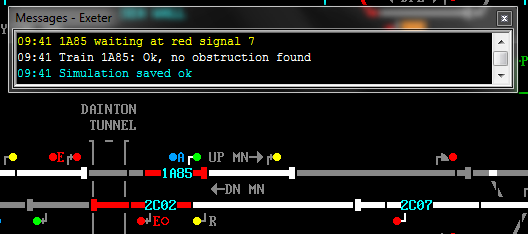
Post has attachments. Log in to view them. Log in to reply |
| "1A85 waiting at red signal 7", actually green 09/01/2014 at 01:44 #53691 | |
|
Controller#72
5 posts |
It seems that this is not only a problem with the Exeter sim. I came over it also in the Brighton sim. I had a TCF and ordered the next train approaching to examine the line. When it did and stopped at the next (green) signal, it reported the line clear and in the message box the message "train waiting at red signal" appeared, even though the signal was green. Log in to reply |
| "1A85 waiting at red signal 7", actually green 10/01/2014 at 06:29 #53735 | |
|
Hawk777
388 posts |
Trains also claim to be “waiting at red signal” in the message window if the signal is, in fact, unlit, rather than red.
Log in to reply |
| "1A85 waiting at red signal 7", actually green 10/01/2014 at 07:26 #53737 | |
|
GeoffM
6412 posts |
This has been fixed.
SimSig Boss Log in to reply The following users said thank you: Hawk777, maxand |
| "1A85 waiting at red signal 7", actually green 12/09/2014 at 15:20 #64537 | |
|
grahamj42
131 posts |
I've just had this problem with Swindon (Loader version 4.1.2, data version 4.3 build 7).20:46 1C57 waiting at red signal 977I pulled the ERS on 977 to avoid detaining the train at the signal in rear, then replaced the ERS as the section in rear of 977 was occupied to minimise the delay. The train was waiting at an unlit signal according to the Train List, but the red signal message was generated. The behaviour is repeatable. I think it's also an error to generate the second still waiting message when the driver has been authorised to proceed. Log in to reply |
| "1A85 waiting at red signal 7", actually green 06/10/2014 at 03:01 #64884 | |
|
exelec
6 posts |
I'm getting the same problem with Cambridge (cambridge v2_201. Summer 2003 TT) on one computer and with Trent (trent_v2_132_3_8121, Trent 2007 V3.9 TT) on another separate computer. If any train runs into a tcf, it will not run through any subsequent green light even if the tcf clears. It reports stopped at red light even if the light is automatic. Telling it to proceed will immediately generate a new stopped at red light phone call and the status in the train list doesn't even flicker. The only solution is to remove the train. I've been playing Simsig for some years and I've not had this happen before so I think this must be a bug with the new system files. I have SimSigsystem_v4_0_28 both computers.
Log in to reply |
| "1A85 waiting at red signal 7", actually green 06/10/2014 at 06:51 #64885 | |
|
LucasLCC
94 posts |
" said:I'm getting the same problem with Cambridge (cambridge v2_201. Summer 2003 TT) on one computer and with Trent (trent_v2_132_3_8121, Trent 2007 V3.9 TT) on another separate computer. If any train runs into a tcf, it will not run through any subsequent green light even if the tcf clears. It reports stopped at red light even if the light is automatic. Telling it to proceed will immediately generate a new stopped at red light phone call and the status in the train list doesn't even flicker. The only solution is to remove the train. I've been playing Simsig for some years and I've not had this happen before so I think this must be a bug with the new system files. I have SimSigsystem_v4_0_28 both computers.I believe the most recent loader is currently version 4.1.2 Therefore I imagine if you update the loader, it would resolve your problem.. Lucas Log in to reply |
| "1A85 waiting at red signal 7", actually green 06/10/2014 at 09:44 #64888 | |
|
JamesN
1626 posts |
" said:" said:Except Cambridge and Trent aren't loader sims...I'm getting the same problem with Cambridge (cambridge v2_201. Summer 2003 TT) on one computer and with Trent (trent_v2_132_3_8121, Trent 2007 V3.9 TT) on another separate computer. If any train runs into a tcf, it will not run through any subsequent green light even if the tcf clears. It reports stopped at red light even if the light is automatic. Telling it to proceed will immediately generate a new stopped at red light phone call and the status in the train list doesn't even flicker. The only solution is to remove the train. I've been playing Simsig for some years and I've not had this happen before so I think this must be a bug with the new system files. I have SimSigsystem_v4_0_28 both computers.I believe the most recent loader is currently version 4.1.2 Therefore I imagine if you update the loader, it would resolve your problem.. Exelc This isn't an issue that's ever been reported before, can you please provide more specifics as to exactly what happens (trains involved, signals etc) - are the track circuit failures definitely track circuit failures or are they trains with no TD interposed? Last edited: 06/10/2014 at 09:46 by JamesN Log in to reply The following user said thank you: exelec |
| "1A85 waiting at red signal 7", actually green 06/10/2014 at 14:52 #64892 | |
|
exelec
6 posts |
They aren’t undescribed trains, they are definitely TCFs. I was playing the old version of Cambridge, (non-scrolly cambridge v2_201. Summer 2003 TT in standard mode, Windows 7). All was fine until a TCF was reported on the down line just past Ely North Junction. 4M21 appeared early, and stopped at the TCF but refused to move past signal 303 even when the TCF cleared itself. I tried abandoning TT etc. but it wouldn’t move so I had no option than to remove the train. In the same game, after 4M21 was removed, another TCF occured at Foxton at the reverse of 114 stopping train 2C68 at signal 116. Train 2C68 was authorised to pass through red signals 114 and 116. Signal 110 turned green and 2C68 ran through normally but then it stopped at green 108 and reported that it was red. I have just rerun this but not removed 4M21. 2C68 has run through normally but 4M21 is still stuck at 303. I have cancelled all the signal around North Ely junction, 4M21 refuses to move either way but I notice that route direction arrow to the left of 303 is still illuminated. Quite separately, I have been running Trent on my other computer. trent_v2_132_3_8121, Trent 2007 V3.9 TT in standard mode on Win 7. Everything was fine until 5B09 ran into a TCF on the down line across Sawley crossing, reverse of 372. Again, it ignores the authorisation to pass red signal. The only common factor was I loaded the new system files on both computers in June. Post has attachments. Log in to view them. Last edited: 06/10/2014 at 15:12 by exelec Reason: phrasing error Log in to reply |
| "1A85 waiting at red signal 7", actually green 06/10/2014 at 19:15 #64897 | |
|
JamesN
1626 posts |
Do you have the savefiles from both of these situations? Can do some investigating
Log in to reply |
| "1A85 waiting at red signal 7", actually green 06/10/2014 at 19:34 #64898 | |
|
Peter Bennet
5436 posts |
" said:The only common factor was I loaded the new system files on both computers in June.Don't think system files installs much more than the font, certainly not the code related to what you are discussing. Peter I identify as half man half biscuit - crumbs! Log in to reply |
| "1A85 waiting at red signal 7", actually green 06/10/2014 at 20:39 #64902 | |
|
clive
2823 posts |
" said:I was playing the old version of Cambridge, (non-scrolly cambridge v2_201. Summer 2003 TT in standard mode, Windows 7).Why "the old version"? There only ever was one version - it's a long way down the list for conversion to loader, for technical reasons. Quote: Can you please provide some saved games? Preferably one with 4M21 definitely stuck, one just after it stops at 303, and one just after the TCF appears. Log in to reply |
| "1A85 waiting at red signal 7", actually green 06/10/2014 at 21:54 #64903 | |
|
exelec
6 posts |
Cambridge. I used the term old because it's the screen by screen type. I don't have anything saved where the TCF appears but this is just when I'm trying to get 4M21 restarted. I have noticed that there are no recent saved .SSR files, only .SSGs. I'll replay from file aa2.SSG and see if the any TCF reappears. Trent. I caught this one when 5B09 froze with the TCF. Many thanks. Post has attachments. Log in to view them. Log in to reply |
| "1A85 waiting at red signal 7", actually green 07/10/2014 at 11:53 #64905 | |
|
clive
2823 posts |
Hmm. Another oddity I've noticed: 1E76 is reporting a wrong route when it's nothing of the sort - it shouldn't complain about the route you've set until it gets to Ely North Junction. [Edit] Silly me - you can't use the Up Line to get to Peterborough. Last edited: 07/10/2014 at 11:57 by clive Log in to reply |
| "1A85 waiting at red signal 7", actually green 07/10/2014 at 11:54 #64906 | |
|
Finger
220 posts |
Quote:I'm at a payphone trying to call homeThe trains are on the phone and you have not been responding for some time. Also, it seems you have used the "Please examine the line" response without authorization to PSAD, which has mixed results. Anyway, you can move them by answering the phone and telling them to authorize PSAD, in case of the Trent train, and in case of the Cambridge train, replacing the signal to red, answering the phones, shunt forward, answering phones, clearing the signal. Also, these saves are good stuff. May I use them for hosting? Some people say they like chaos. Log in to reply The following user said thank you: exelec |
| "1A85 waiting at red signal 7", actually green 07/10/2014 at 11:56 #64907 | |
|
Finger
220 posts |
" said:Hmm. Actually, that is quite correct. You cannot get to Peterborough from the lower (Up) line. Last edited: 07/10/2014 at 11:56 by Finger Log in to reply |
| "1A85 waiting at red signal 7", actually green 07/10/2014 at 12:09 #64908 | |
|
clive
2823 posts |
Okay, 4M21 is in a strange internal state, but I can't check the details until I'm at home. But I was able to sort it out by telling it to examine the line, which gets it moving. After that everything seems fine. [Edit] 2W01 is in the same state and can be fixed in the same way. Apart from that, everything has moved at least one section. Last edited: 07/10/2014 at 12:19 by clive Log in to reply The following user said thank you: exelec |
| "1A85 waiting at red signal 7", actually green 07/10/2014 at 12:49 #64909 | |
|
exelec
6 posts |
Everytime I tried the authorise the train to pass a red signal, the message was ignored and the "stopped at red signal 303" phone call immediately appeared to the bottom of the list. I'll try the Trent solution you have offered. I'm still finding my way around on Trent; hence the chaos. Please use the saves if they are any use. Log in to reply |
| "1A85 waiting at red signal 7", actually green 07/10/2014 at 20:47 #64913 | |
|
clive
2823 posts |
On Cambridge, both stuck trains (2W01 and 4M21) are in the "at red signal" state, on the phone, and - interestingly - waiting to report that the driver has finished examining the line. Somehow these are interacting so that the train isn't seeing that the signal is green. If you tell the driver to examine the line again then that changes that part of the state and it gets out of the infinite loop it was stuck in. Telling it to PSAD won't help, though PSAD *and* examine should. (I can't figure out exactly what's happening because the sim is so old I don't think I have the core code sources any more.) What I'd like to know is how you got in that state. Exactly what instructions did you give the driver at particular times. Can you recreate the situation from a train that hasn't reached the TCF yet? If you can, then we can try the same actions on a Loader sim and see whether the issue is still there. Log in to reply |
| "1A85 waiting at red signal 7", actually green 07/10/2014 at 21:52 #64916 | |
|
clive
2823 posts |
I've found the old code and can see why it's stuck, and why telling the train to examine the line solves it. I can't work out a sequence of actions that will get into this state, though. I managed to re-create the situation once. Unfortunately I wasn't taking notes, so now can't remember how I did it. Log in to reply |
| "1A85 waiting at red signal 7", actually green 07/10/2014 at 22:22 #64917 | |
|
exelec
6 posts |
I only authorised them to pass signal at danger. I restart from the aa3.ssg file and got 4M21 to move as suggested but it only went as far as 911, which was green, and stopped again reporting a red signal. I've just restarted again and 4M21 ran from 303, past 911 but now has stopped at 917, it reported line clear and has now carried on. I've tried to recreate from the previous save but 4M21 hasn't appeared yet. I can't remember how it all happened. Odd how 5B09 on Trent went the same way on a different computer. Thanks to everyone for the feedback and help. Log in to reply |