Page 1 of 1
| Wimbledon Query / Bug? 04/12/2014 at 11:57 #66113 | |
|
pedroathome
931 posts |
Hi All Apologies if this is in the wrong place, but don't see the appropriate place otherwise (No Wimbledon section on the forum) Been playing around with the half routes around the Waterloo station throat, but found that setting a route from signal 55 through to signal 61 going via the Panel 1 divide, Points 1578 (I think) aren't called reverse, while the other points in the route are called in the appropriate direction. When manually called reverse, the signal will clear, but the points won't lock. James Log in to reply |
| Wimbledon Query / Bug? 04/12/2014 at 12:01 #66114 | |
|
pedroathome
931 posts |
Edit to this, it also seems to happen to all routes form signal 55 through this half route, and at the end of TC TWE the train seems to move at 0 MPH over this route
Last edited: 04/12/2014 at 12:20 by pedroathome Log in to reply |
| Wimbledon Query / Bug? 04/12/2014 at 12:49 #66116 | |
|
Danny252
1461 posts |
I had some similar oddities with the cross-panel routes in the Down Direction at Queenstown Road Battersea - I was getting issues with unavailable overlaps trying to set a route from the Wimbledon Lines to the Down Main Fast and points not displaying/moving as I might expect. (I'll try and give some more helpful details when I get home tonight) Log in to reply |
| Wimbledon Query / Bug? 04/12/2014 at 14:15 #66117 | |
|
DriverCurran
702 posts |
If my understanding is correct James the following extract from the published Wimbledon manual located at this link http://www.SimSig.co.uk/dokuwiki/doku.php?id=simulations:wimbledon:crossboundary advises "Note that the points between the Main and Windsor side will not show locked at this juncture. Next the signaller on the receiving side needs to set a route from the red entrance triangle to the appropriate exit signal. Once both sides are locked, the points between the Main and Windsor side will call and lock" This seems to cover the original report. Paul You have to get a red before you can get any other colour Log in to reply |
| Wimbledon Query / Bug? 04/12/2014 at 14:22 #66118 | |
|
pedroathome
931 posts |
" said:If my understanding is correct James the following extract from the published Wimbledon manual located at this link http://www.SimSig.co.uk/dokuwiki/doku.php?id=simulations:wimbledon:crossboundary advisesWhat I am referring to here is with ALL the intermediate half routes being set for the route here Log in to reply |
| Wimbledon Query / Bug? 04/12/2014 at 17:31 #66130 | |
|
GeoffM
6412 posts |
Yes, looks like some issues with 55 which I'll look into. Generally though, the points over the boundary will not call or lock until both halves of the route are set. This allows one panel to initiate a route before the other panel is ready to take it. SimSig Boss Log in to reply |
| Wimbledon Query / Bug? 04/12/2014 at 18:27 #66135 | |
|
Danny252
1461 posts |
Right, here's a better description of the QTown Road oddities: With a route set towards 117 (Down Windsor) or 119 (Up Windsor), you are unable to set a route to 7012X, the first half of the two-panel route leading onto the Down Main Fast/Slow, with the error being "No Overlap Available". However, the interlocking will happily let you key over Points 612, manually swinging the overlap onto the crossover. In fact, you can manually set up the points all the way to 121/123 (Down Mains), set the Panel 1 half of the route, and still be told that no overlap is available - despite the overlap already being over P612, and no points anywhere in the route requiring movement! At a glance, I can see no other cross-boundary route where the boundary points in question are within the overlap, so I think this is an isolated problem. Last edited: 04/12/2014 at 18:31 by Danny252 Log in to reply |
| Wimbledon Query / Bug? 04/12/2014 at 18:28 #66136 | |
|
kaiwhara
591 posts |
Setting a route from CY17 to CY43 does the same thing, one half of the points are called to reverse, but ther route set (and TC occupations) don't swing with the points. See picture.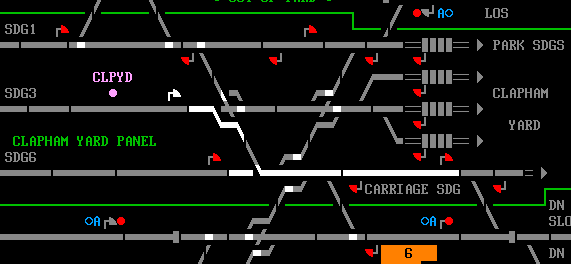
Post has attachments. Log in to view them. Sorry guys, I am in the business of making people wait! Log in to reply |
| Wimbledon Query / Bug? 04/12/2014 at 19:03 #66137 | |
|
GeoffM
6412 posts |
" said:Right, here's a better description of the QTown Road oddities:Yes - I've improved it, in that it can be set in reverse (ie half route, then route into QTRBDAT). But it's not ideal. SimSig Boss Log in to reply |
| Wimbledon Query / Bug? 04/12/2014 at 19:03 #66138 | |
|
GeoffM
6412 posts |
" said:Setting a route from CY17 to CY43 does the same thing, one half of the points are called to reverse, but ther route set (and TC occupations) don't swing with the points. See picture.Fixed - graphical error only. SimSig Boss Log in to reply |
| Wimbledon Query / Bug? 30/12/2014 at 16:54 #67197 | |
|
Guts
619 posts |
I've got this issue with a train I replatformed and need to get across the station.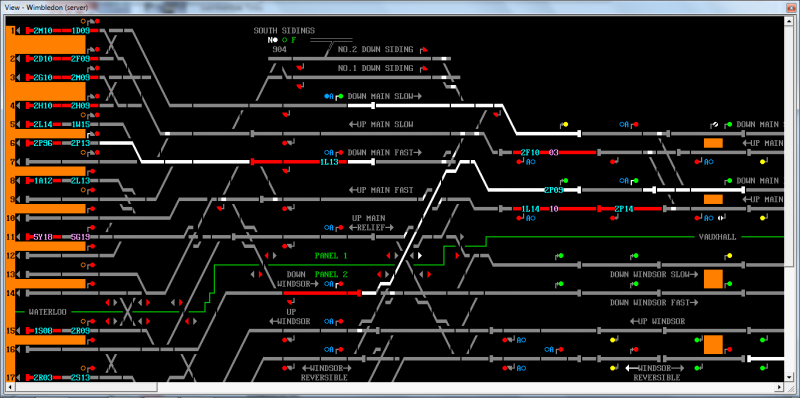 Above we can see 2P09 crossing from 55 - 65. the speed shows 0mph. Where have a I gone wrong here?? Isn't the route set?? Post has attachments. Log in to view them. Log in to reply |
| Wimbledon Query / Bug? 30/12/2014 at 17:13 #67199 | |
|
Steamer
4028 posts |
" said:Driver got gapped  More seriously: Just tested with another train, and it exhibited the same problem, so probably a simulation bug. When setting the route, I noted that Points 1578 did not reverse (signal remained red), so that could be part of the problem. Having said that, once the points were manually reversed, the signal cleared as expected. The point ends displayed grey and not white, as in your picture above. "Don't stress/ relax/ let life roll off your backs./ Except for death and paying taxes/ everything in life.../ is only for now." (Avenue Q) Last edited: 30/12/2014 at 17:14 by Steamer Log in to reply |
| Wimbledon Query / Bug? 30/12/2014 at 17:16 #67200 | |
|
Guts
619 posts |
117 - 7012X isn't working either
Log in to reply |
| Wimbledon Query / Bug? 30/12/2014 at 17:23 #67201 | |
|
Steamer
4028 posts |
Problem identified: We're both using an old version of the simulation, it works on V1.1 :blush: :doh
"Don't stress/ relax/ let life roll off your backs./ Except for death and paying taxes/ everything in life.../ is only for now." (Avenue Q) Log in to reply |
| Wimbledon Query / Bug? 30/12/2014 at 17:25 #67202 | |
|
John
884 posts |
5Y25 has just taken the route without incident. Only thing of note is that the route lights are not as one would expect. 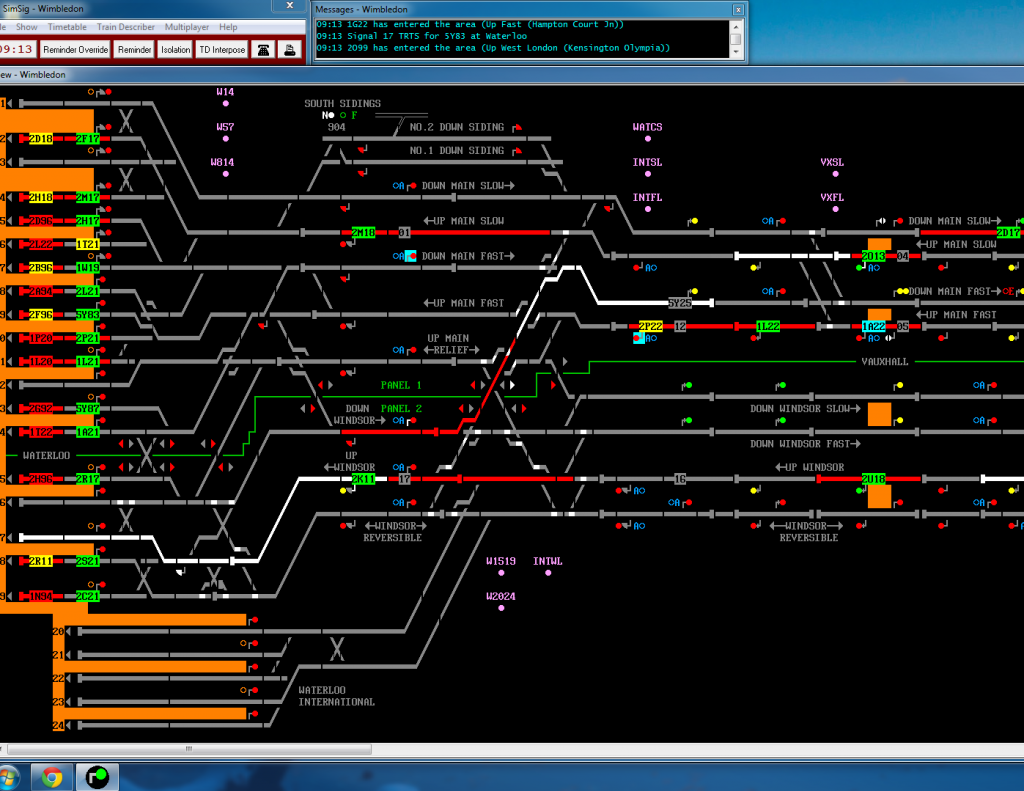
Log in to reply |