Page 1 of 2
| Myrm 16/05/2015 at 08:40 #72281 | |
|
Myrm
36 posts |
Hi I'm Myrm I have just downloaded SimSig which took about half an hour to install as it's not as simple as buying a game on Steam, installing it, and pressing play to go >.< I have finally managed to get Feltham licence installed and I downloaded a new timetable for it from the community. I have unzipped the WTT file, but where does it go? I have looked in the main game files and I can't find any folder which appears to be one in which to place WTT files. I have Win 8.1 64-bit. I have read the guide about timetables but all it seems to tell you about is where to download them from, but not how to 'install' them. Gah how frustrating. Please could somebody tell me where I need to put this WTT timetable file. Thank you. 
Log in to reply |
| Myrm 16/05/2015 at 08:45 #72282 | |
|
Peter Bennet
5436 posts |
Welcome, sorry it appears to have been such a struggle, hopefully future installations will go more smoothly. Assuming you have let the thing install to the default location you should find the timetables at: C>users>Public>Public Documents>SimSig>Timetables>[SIMNAME] Alternatively do a search for Feltham and you should find the existing files: just add to them. Peter I identify as half man half biscuit - crumbs! Last edited: 16/05/2015 at 08:47 by Peter Bennet Log in to reply The following user said thank you: Myrm |
| Myrm 16/05/2015 at 11:38 #72290 | |
|
Cedric
46 posts |
Hi Myrm. Hope you enjoy Simsig as much as the rest of us do! You say that Feltham is your first SIM. It is quite a large area with a lot of trains and a ridiculous number of level crossings. You may find it rather challenging if you have not done anything like this at all (although if you have been a BR or NR signaller it may all be familiar to you)! If you struggle with it I'd suggest trying a simpler one for starters. Portsmouth is one of my favourites, or Exeter. Other people will have other suggestions, I'm sure. Good luck, and the forum is always here to help - although each SIM also has its own wiki where you will find a lot of the information you might need. Best wishes Log in to reply The following user said thank you: Myrm |
| Myrm 16/05/2015 at 12:14 #72291 | |
|
Steamer
4028 posts |
" said:Indeed, if you're completely new to signalling I'd recommend trying something from the 'Beginner' section on this page (there are several free ones on the list), and coming back to Feltham once you're familiar with the program. Good luck, I hope you enjoy playing! "Don't stress/ relax/ let life roll off your backs./ Except for death and paying taxes/ everything in life.../ is only for now." (Avenue Q) Log in to reply The following user said thank you: Myrm |
| Myrm 16/05/2015 at 14:25 #72298 | |
|
Myrm
36 posts |
Hi Thank you Peter for your help. I have never seen a game file get placed in the public folder before, hence why it confused me >.< I have purchased, as suggested, the Portsmouth route and will have a go of that. I am having the following snags though: 1. Feltham: I can set the route from Wokingham to Blackwater, and lower the level crossing barrier at Wokingham. But once the train passes and is clear the barrier refuse to raise again. I am not sure why. 2. I can't find a beginners manual on how to play the sim. There are some manuals I have found for various routes but they seem to assume you already know what you are doing. Is there a step by step guide for beginners on how to play this sim? Thank you. 
Log in to reply |
| Myrm 16/05/2015 at 14:37 #72300 | |
|
John
884 posts |
1. There is no TORR (Train Operated Route Release) at Wokingham. You will need to manually cancel the route (right click on the signal) before you can raise the barriers. 2. Feltham Simulation Manual Sim manuals can be found in Documentaion tab > User Manuals and Wiki > Simulation Manuals. Last edited: 16/05/2015 at 14:42 by John Log in to reply The following user said thank you: Myrm |
| Myrm 16/05/2015 at 14:46 #72301 | |
|
Steamer
4028 posts |
" said:2. I can't find a beginners manual on how to play the sim. There are some manuals I have found for various routes but they seem to assume you already know what you are doing. Is there a step by step guide for beginners on how to play this sim?There are some links to useful pages at the bottom of the Starting a simulation page, these should help with the basics of route setting and how the various menus work. For other details (an unfamiliar acronym etc.), I'd recommend using the Wiki search bar. It's a bit difficult to write a 'step-by-step' guide, as simulations consist of lots of individual elements working together, so there's a bit of a learning curve to get familiar with everything. There's a tutorial that someone's written for the (free) Royston simulation, which is here. If you read it, please let us know what you think and if any improvements can be made- you're the target audience, after all! "Don't stress/ relax/ let life roll off your backs./ Except for death and paying taxes/ everything in life.../ is only for now." (Avenue Q) Last edited: 16/05/2015 at 14:56 by Steamer Log in to reply The following user said thank you: Myrm |
| Myrm 16/05/2015 at 14:56 #72302 | |
|
Myrm
36 posts |
Thank you everybody. Two quick questions: 1. What does "TSR" mean? (It's a setting) 2. What does "seeded" mean? Log in to reply |
| Myrm 16/05/2015 at 15:00 #72303 | |
|
Peter Bennet
5436 posts |
" said:Thank you everybody. http://www.SimSig.co.uk/dokuwiki/doku.php?id=usertrack:glossary:tsr " said: http://www.SimSig.co.uk/dokuwiki/doku.php?id=usertrack:ssterms:seeding As mentioned above a lot of these things are covered in the Wiki. Peter I identify as half man half biscuit - crumbs! Log in to reply |
| Myrm 16/05/2015 at 15:01 #72304 | |
|
John
884 posts |
1. Temporary Speed Restriction. With this option selected, when you start a new session the sim will set one or more random speed restrictions. 2. Seeding Log in to reply The following user said thank you: Myrm |
| Myrm 16/05/2015 at 15:51 #72306 | |
|
Myrm
36 posts |
I am playing the Portsmouth timetable on beginners and it's quite intense  I think my passengers and drivers hate me as I keep missing them waiting at reds and I sent one train the wrong way.  I'm enjoying it though. 
Log in to reply |
| Myrm 16/05/2015 at 19:06 #72307 | |
|
KymriskaDraken
963 posts |
Another good way to learn the ropes is to join in one of the multiplayer sessions that are hosted fairly regularly. There is usually one on most days and details can be found here. Most hosts welcome new players and it's usually fine if you just want to watch for a bit to get the feel of things. Others, like me, let you watch for a bit and then try and tempt you to try a quieter section - baptism by immersion. Kev Last edited: 16/05/2015 at 19:06 by KymriskaDraken Reason: Typo Log in to reply |
| Myrm 17/05/2015 at 09:00 #72326 | |
|
Myrm
36 posts |
KK I am after some more help please. In the screenshot below I am trying to get train 5P71 from Portsmouth S'Sea to Fratton Staff Halt and onto Fratton CSD. I am trying to work out which sequence of lights to use to get the train there but I have no idea. I have tried sending it along the Main UP line to get it to double back through the junctions, but that doesn't work. I tried to send it diagonally straight from platform 4 down onto the back road but I keep being told that sequence isn't available. How do I get 5P71 to Fratton CSD? (Train and destination in yellow circles). Also, train 5P81 I am trying to get from the Down Main into Fratton Old Yard. I can get the train onto the down relief but from there it gets stuck. I am also told I can't go any further as a "slot" has not been booked. How do I book a slot? (Train and destination in pink circles). Thank you. 
Last edited: 17/05/2015 at 09:07 by Myrm Log in to reply |
| Myrm 17/05/2015 at 09:38 #72328 | |
|
TimTamToe
665 posts |
" said:KKTo book the slot for old yard you need to call shunter (see John's post below) for Fratton Yard (L/E) in the box for Fratton Yard Slots. Once the slot has been given to you it is then the grey triangle under fratton east you need to send 5p81 to I haven't got Portsmouth but I suggest for 5P71 you need to go from the starting signal at platform 4, then either the shunt signals (posts sticking above the track) on either the back road or down relief. and then the grey triangle in the yellow circle you've highlighted. I'll have a look on the wiki and give you signal numbers in a mo Gareth Last edited: 17/05/2015 at 10:27 by TimTamToe Log in to reply The following user said thank you: Myrm |
| Myrm 17/05/2015 at 09:44 #72329 | |
|
TimTamToe
665 posts |
Have a look at the signal plan here to help you http://www.SimSig.co.uk/dokuwiki/lib/exe/fetch.php?media=simulations:portsmouth:portsmouth_signal_number_plan.pdf (see John's post below for details about needing to call shunter) I haven't got the sim to check but I *think* for 5P71 it should be Sig 25 (Plat4) > Shunt Sig 139 on Down Relief > grey triangle next to *2 Hope this helps Gareth Last edited: 17/05/2015 at 09:56 by TimTamToe Reason: John's post below better Log in to reply The following user said thank you: Myrm |
| Myrm 17/05/2015 at 09:54 #72330 | |
|
John
884 posts |
For 5P71, the first thing you will need to do is ring Fratton CSD for permission to send the train to them. Click on the telephone symbol at the top of the screen and click Place Call From the Place call to drop down list select Fratton Yard Shunter (CSD) and the click the Dial button. When the word Connected is displayed in green, from the Request/message drop down menu, select Request permission for train and click the Send request/message button. Type in the trains headcode and click Ok. You should then see the message Permission granted for 5P71 (Fratton Depot). Route can be set once indicator is illuminated. In the Fratton Area Slots box, once the Fratton Depot green roundel turns white, route 5P71 to 139, then to the grey triangle. 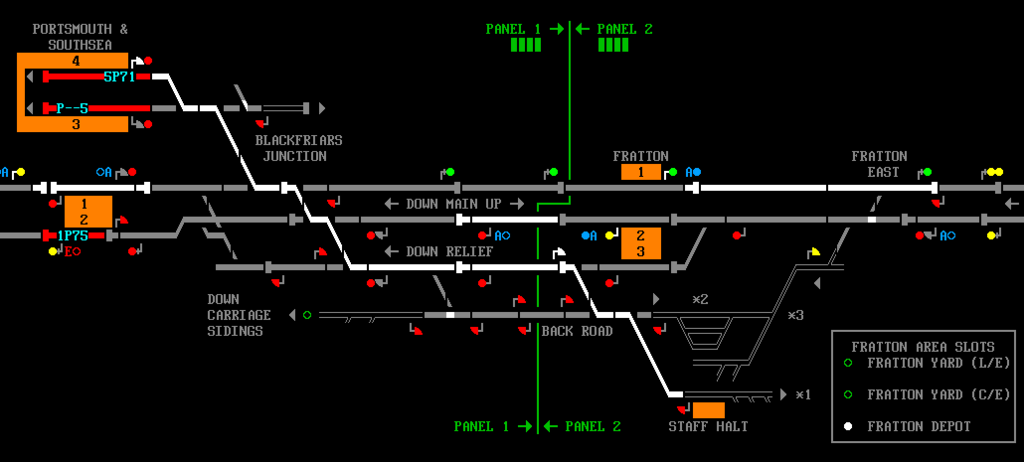 For 5P81, follow the exact same procedure, but from the Place call to menu select Fratton Yard Shunter (L/E) 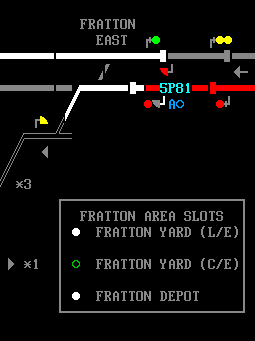 I really would urge you to read The Portsmouth Manual before continuing any further. Last edited: 17/05/2015 at 10:32 by John Log in to reply The following users said thank you: TimTamToe, Myrm |
| Myrm 17/05/2015 at 10:32 #72334 | |
|
Myrm
36 posts |
Hi Gareth and John Vary many thanks for your help with my proplems. I finally managed to get 5p71 into the correct place. Just going to try it with 5P81. The only question I have in regard to this train, John, is that you say call up Fratton Shunter Yard L/E. How did you know to call that one and not, for example, Fratton Yard Shunter C/E? Thank you both. Ah Ha! Just read the instructions for Portsmouth as you suggested, and I think I worked out the answer to me C/E L/E question. I choose L/E for 5P81 as it is approaching from the London End? Last edited: 17/05/2015 at 10:35 by Myrm Log in to reply |
| Myrm 17/05/2015 at 10:35 #72336 | |
|
John
884 posts |
Because the entrance is at the London end (L/E) of the depot complex. The Country end (C/E) slot is for trains entering the yard from the Portsmouth direction. Log in to reply The following user said thank you: Myrm |
| Myrm 17/05/2015 at 10:36 #72337 | |
|
TimTamToe
665 posts |
" said:Hi Gareth and JohnL/E - London End C/E - Country End so if train from Portsmouth choose C/E and if from London direction choose L/E Gareth Log in to reply The following user said thank you: Myrm |
| Myrm 17/05/2015 at 11:21 #72338 | |
|
Myrm
36 posts |
KK, I am getting there >.< I have a train emerging from the yard, which I have circled in yellow. I want to check its timetable. Normally I can click on the train's head code and a timetable pops up. In this example there is no head code for the train occupying the red section circled. How do I check that train's timetable if the head code does not show? Thank you. 
Log in to reply |
| Myrm 17/05/2015 at 11:24 #72339 | |
|
Cedric
46 posts |
Be encouraged, Myrm. The Fratton slots (together with the slot into Portsmouth DCS) are the oddities in the SIM. Once you've mastered them (and the level crossing at Cosham) you will then have got on top of making the SIM work. The next thing will be to master the operation so that you don't delay trains. That will take a bit of practice! Watch out for trains that terminate in Portsmouth & Southsea, not Portsmouth Harbour. It is very easy to inadvertantly route them into Platform 2 from where they can't turn back. Remember, you can slow down the SIM's clock if you are having trouble (press F3 to bring up the menu) - equally you can speed up the clock to get through the middle of the night when almost nothing is happening. Once you start to understand the timetable you can set up some delay and failure scenarios - but leave that until you have had more practice. Good luck! Log in to reply The following user said thank you: Myrm |
| Myrm 17/05/2015 at 11:42 #72341 | |
|
Myrm
36 posts |
And another question. "Oh for flip's sake!" I hear you cry. KK, in this picture I am trying to get 2P75 into Southsea platform 4. I have tried clicking every signal between the train and the platform to create the route, but nothing seems to work. How do I get the train to its destination platform? Thank you. 
Log in to reply |
| Myrm 17/05/2015 at 11:43 #72342 | |
|
headshot119
4871 posts |
Click the signal by 2P75 then click the arrow at the end of platform 4
"Passengers for New Lane, should be seated in the rear coach of the train " - Opinions are my own and not those of my employer Log in to reply The following user said thank you: Myrm |
| Myrm 17/05/2015 at 12:40 #72348 | |
|
John
884 posts |
" said:I have a train emerging from the yard, which I have circled in yellow.If you have forgotten the headcode of the train, Hit F2. Identify the train from the list. Right click anywhere on the screen and select Add Sticky Note. Type the headcode into the sticky and hit Ok You can now click on the headcode to view the timetable. You could also just interpose the headcode into a vacant berth. Last edited: 17/05/2015 at 12:55 by John Log in to reply The following user said thank you: Myrm |
| Myrm 17/05/2015 at 12:41 #72349 | |
|
John
884 posts |
" said:I have a train emerging from the yard, which I have circled in yellow.If you have forgotten the headcode of the train, Hit F2. Identify the train from the list. Right click anywhere on the screen and select Add Sticky Note. Type the headcode into the sticky and hit Ok You can now click on the headcode to see the timetable Last edited: 17/05/2015 at 12:44 by John Log in to reply |