Page 1 of 2
| Anniesland + ACI 02/05/2017 at 14:53 #94840 | |
|
Splodge
730 posts |
Using the latest loader version, the bundled 2006 0445 start WTT on the 'Pre-SAK' layout: On arrival at Anniesland P3, trains are not reversing - the train ID and working update (so 2W51-1 has arrived and changed to 2W52-1, which in turn recognises its next stop is Kelvindale) but the train doesn't physically reverse, and is shown in the F2 list as 'at buffer stop' and requires a manual reverse. Great to see this sim as a loader! There's the right way, the wrong way and the railway. Last edited: 02/05/2017 at 17:54 by Splodge Reason: None given Log in to reply |
| Anniesland 02/05/2017 at 17:58 #94841 | |
|
Splodge
730 posts |
To add to this, another issue I'm having is ACI not working - but I can't see any logical pattern to it. Seems common to all locations - for some reason ACI won't interpose the next working, but only about 25% of the time.
There's the right way, the wrong way and the railway. Log in to reply |
| Anniesland 02/05/2017 at 19:11 #94843 | |
|
headshot119
4871 posts |
Splodge in post 94841 said:To add to this, another issue I'm having is ACI not working - but I can't see any logical pattern to it. Seems common to all locations - for some reason ACI won't interpose the next working, but only about 25% of the time.Are the trains it isn't working with arriving from an adjacent chained simulation? "Passengers for New Lane, should be seated in the rear coach of the train " - Opinions are my own and not those of my employer Log in to reply |
| Anniesland 02/05/2017 at 19:25 #94844 | |
|
Splodge
730 posts |
No; I'm not running chained though it could potentially be linked to trains which entered from an external area; I've definitely observed the behaviour at Anniesland, Cumbernauld and Dunblane but didn't note which headcodes were involved and thus where the train originated.
There's the right way, the wrong way and the railway. Log in to reply |
| Anniesland 02/05/2017 at 19:34 #94846 | |
|
AndyG
1857 posts |
Splodge in post 94841 said:To add to this, another issue I'm having is ACI not working - but I can't see any logical pattern to it. Seems common to all locations - for some reason ACI won't interpose the next working, but only about 25% of the time.Is it related to TDs in excess of 4 characters? ACI will only work properly with the full correct TD, eg 1A00-1 requires the suffix -1 for ACI to work. I can only help one person a day. Today's not your day. Tomorrow doesn't look too good either. Log in to reply |
| Anniesland 02/05/2017 at 20:33 #94853 | |
|
tynie123
236 posts |
Can I ask daft laddie question. While it good to see the sim on the loader,the timetable do not run to Alloa I tried to import the 2013 timetable but am strugglinf cheers
Log in to reply |
| Anniesland 02/05/2017 at 21:10 #94856 | |
|
Steamer
4028 posts |
tynie123 in post 94853 said:Can I ask daft laddie question. While it good to see the sim on the loader,the timetable do not run to Alloa I tried to import the 2013 timetable but am strugglinf cheersThere was a bug on the .exe version where seeded trains started looking for the second location in their timetable instead of the first. This meant that for seeded trains, the timetable had to include the location prior to the first location the train encountered (for instance, if the train seeded approaching Stirling, Plean Jn was required as the first location). This has been fixed in the Loader version, but obviously the TT needs updating. I'm planning to re-release the WTT once I've fixed that, a couple of other issues and created an 0445 start. However, the new simulation won't allow seeding at Queen St at the moment, so I'm not releasing until I find out if that's a permanent decision or an oversight. "Don't stress/ relax/ let life roll off your backs./ Except for death and paying taxes/ everything in life.../ is only for now." (Avenue Q) Log in to reply |
| Anniesland 02/05/2017 at 21:56 #94860 | |
|
tynie123
236 posts |
Cheers plenty happening there at the moment. Noticed the same issue as above at Aberdeen trains need to manually reverse
Last edited: 02/05/2017 at 22:00 by tynie123 Reason: None given Log in to reply |
| Anniesland 02/05/2017 at 22:01 #94861 | |
|
Steamer
4028 posts |
tynie123 in post 94860 said:Cheers plenty happening there at the moment. Noticed the same issue as above at Aberdeen trains need to manually reverseYep, same issues applied. For clarity, I wouldn't recommend using the CScot and NEScot 2013 TTs until I've released an update. "Don't stress/ relax/ let life roll off your backs./ Except for death and paying taxes/ everything in life.../ is only for now." (Avenue Q) Log in to reply The following user said thank you: tynie123 |
| Anniesland 02/05/2017 at 22:07 #94863 | |
|
tynie123
236 posts |
will do but I had trouble getting the CS 2013 timetable to merge, I will give it another go
Log in to reply |
| Anniesland 02/05/2017 at 22:07 #94864 | |
|
Peter Bennet
5436 posts |
So is there a problem with the 2006 timetable or not - the discussion is a bit confusing. Peter I identify as half man half biscuit - crumbs! Log in to reply |
| Anniesland 02/05/2017 at 22:15 #94865 | |
|
Steamer
4028 posts |
Peter Bennet in post 94864 said:So is there a problem with the 2006 timetable or not - the discussion is a bit confusing.Three issues in the thread so far: Trains not reversing on arrival at Anniesland ACI not always working at various locations The 2013 TT needs updating (the good news is that one's my problem) tynie123 said: will do but I had trouble getting the CS 2013 timetable to merge, I will give it another goCan you explain what you mean by that? "Don't stress/ relax/ let life roll off your backs./ Except for death and paying taxes/ everything in life.../ is only for now." (Avenue Q) Last edited: 02/05/2017 at 22:15 by Steamer Reason: None given Log in to reply |
| Anniesland 03/05/2017 at 21:04 #94905 | |
|
Peter Bennet
5436 posts |
Steamer in post 94865 said:Peter Bennet in post 94864 said:Trains not reversing on arrival at Anniesland: Fixed, Cowlairs Sim seems OKSo is there a problem with the 2006 timetable or not - the discussion is a bit confusing.Three issues in the thread so far: ACI not always working at various locations: Seems to work for me, though I have noticed that the ACI does not step up immediately on entering the TD berth. Peter I identify as half man half biscuit - crumbs! Log in to reply The following user said thank you: BarryM |
| Anniesland 06/05/2017 at 15:04 #94936 | |
|
tynie123
236 posts |
I cannot get timetables to load on to any of my Scot sims on Loader ie NESCOT I start with no timetable and then merge the new one 2013 I just get a circle same on Cent Scotland
Log in to reply |
| Anniesland 06/05/2017 at 17:11 #94937 | |
|
Steamer
4028 posts |
Copy the timetable files that you download to Public Documents\SimSig\Timetables\[Simulation folder], or wherever your SimSig installation is. A timetable is supplied with each simulation, you should be able to load these when starting the simulation.
"Don't stress/ relax/ let life roll off your backs./ Except for death and paying taxes/ everything in life.../ is only for now." (Avenue Q) Log in to reply |
| Anniesland 06/05/2017 at 20:14 #94938 | |
|
tynie123
236 posts |
Sorry mate nothing works. I just get a circle going around. if I try to on other Loader games I am fine ,,I think. I have noticed that there no WTR File.
Log in to reply |
| Anniesland 06/05/2017 at 21:00 #94939 | |
|
postal
5331 posts |
I think we need to take a step back. As a first note, the WTR file format (which was the file where the Timetable Rules were held) was made redundant a good while ago and all of the information is now held in the WTT file. There should be no need to merge any timetables or anything like that as timetables should have come down when you put the sims onto your machine. When you open the loader, start a new simulation, select one of the McSims and press the Next button, do you see any timetables? If you do not, then the timetables that came down with the sim are not where the SimSig loader expects to find them. If you haven't changed anything from the basic SimSig set-up and just let things happen when you have downloaded anything, then the timetables should be in sub-folders of the Public Documents folder, as Steamer has already noted. As a starter for 10, can you see if you can find the SimSig/Timetables folder, see if there are sub-folders for each of the McSims and then come back. “In life, there is always someone out there, who won’t like you, for whatever reason, don’t let the insecurities in their lives affect yours.” – Rashida Rowe Log in to reply |
| Anniesland 06/05/2017 at 21:14 #94941 | |
|
tynie123
236 posts |
Cheers, for instance the only timetables I have in NE SCOT are the 2006 ones. I have downloaded the new ones but I cannot get them to work. If you click on the Timetable box after the sim has started you cannot edit or load the new one. I am at a loss. I could I guess delete everything and start again.
Log in to reply |
| Anniesland 06/05/2017 at 21:48 #94942 | |
|
Steamer
4028 posts |
tynie123 said:I have downloaded the new ones but I cannot get them to work. If you click on the Timetable box after the sim has started you cannot edit or load the new one.Once you downloaded the timetables, where did you move them to? They need to be in the same location as the supplied timetables. If you don't know where you need to copy them to, open the loader and select the timetable supplied with the simulation. The file location is at the bottom of the timetable description. Assuming you've used the default setup, this will be "C:\Users\Public\Documents\SimSig\Timetables\cscot". (or \nescot for North East Scotland) "Don't stress/ relax/ let life roll off your backs./ Except for death and paying taxes/ everything in life.../ is only for now." (Avenue Q) Last edited: 06/05/2017 at 21:49 by Steamer Reason: None given Log in to reply |
| Anniesland 06/05/2017 at 21:53 #94944 | |
|
postal
5331 posts |
If no one else has to delete and start again, there is no reason why you should have to. When you downloaded the 2013 TTs, where did you save them? You have to put them in the same folder as the 2006 TTs, so you need to find where the 2006 TTs are saved on your hard disk and put the 2013 TTs in the same locations. You will need to search for (for example) NE Scotland August 2006.WTT then put the 2013 TT in the same folder. The loader will then give you the option of starting the session with the 2013 TT as well as the 2006 TT. Edit: Steamer pressed "Submit Post" while I was still typing! “In life, there is always someone out there, who won’t like you, for whatever reason, don’t let the insecurities in their lives affect yours.” – Rashida Rowe Last edited: 06/05/2017 at 21:55 by postal Reason: None given Log in to reply |
| Anniesland 06/05/2017 at 22:48 #94945 | |
|
tynie123
236 posts |
from what I can see all my TT are in download file, but even in Loader if I try to load a TT that is there. Nothing. Off to bed
Log in to reply |
| Anniesland 06/05/2017 at 22:58 #94946 | |
|
Steamer
4028 posts |
tynie123 said:from what I can see all my TT are in download file, but even in Loader if I try to load a TT that is there.I honestly can't understand that sentence. When I start Cowlairs and select a timetable, I see the following: 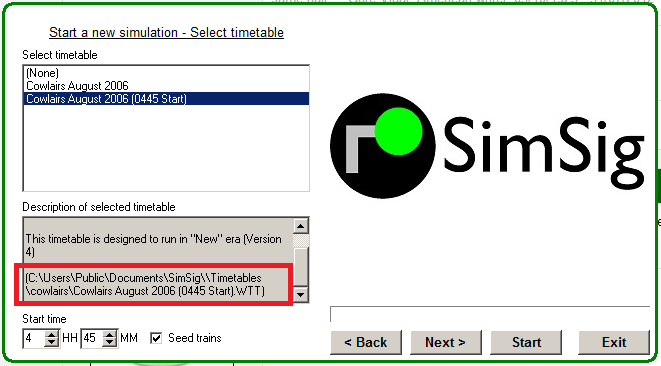 The red box highlights the place where the .WTT file is. When you download the zip folder from the website, you need to copy the .WTT file contained in it to the location in the red box- obviously, put the timetable in the CScot or NEscot folder instead of the Cowlairs folder. Post has attachments. Log in to view them. "Don't stress/ relax/ let life roll off your backs./ Except for death and paying taxes/ everything in life.../ is only for now." (Avenue Q) Last edited: 07/05/2017 at 10:54 by Steamer Reason: None given Log in to reply |
| Anniesland 10/05/2017 at 12:27 #95011 | |
|
tynie123
236 posts |
Sorry I am not making myself clear. Even now if I went into Cen Scot and tried to load the timetable that is there, nothing. No Trains no rules just the layout, same on NE Scot. Others on Loader Paisley, North Wales coast , Liverpool still seem to work.
Log in to reply |
| Anniesland 10/05/2017 at 14:49 #95012 | |
|
Steamer
4028 posts |
So you're selecting the simulation, pressing 'Next', clicking on the timetable you want, selecting Scenario, Era etc, and starting the simulation. When the simulation starts, no timetable is present and no trains enter. Is this correct? Does the problem apply to the default (2006) timetable, the 2013 timetable or all of them? "Don't stress/ relax/ let life roll off your backs./ Except for death and paying taxes/ everything in life.../ is only for now." (Avenue Q) Log in to reply |
| Anniesland 10/05/2017 at 15:21 #95013 | |
|
Peter Bennet
5436 posts |
Does anything pop up in the description box? Does it look anything like Steamer's picture? If you go to the timetable folder what files have you got, what are the dates and what are the sizes? Peter I identify as half man half biscuit - crumbs! Log in to reply |