Page 1 of 1
| Downloading a simulation 11/05/2017 at 16:04 #95035 | |
|
sjn1903
4 posts |
Hi I am having problems trying to download the Rugby South simulation. I have paid for it and tried to download it but it will not work. On the info it says to look in Updates but can not find were it means. Thanks in advance for any help. Steve Log in to reply |
| Downloading a simulation 11/05/2017 at 16:05 #95036 | |
|
Steamer
3985 posts |
Open the SimSig Loader, and click 'Check For Updates'. This will give you the option to install simulations, as well as updating any you have at the moment, and the Loader itself. If you're using a Loader version that's lower than 4.6, I'd advise downloading the system files again and reinstalling them. They can be found here: https://www.SimSig.co.uk/File/Index/4 The full Installation Guide can be found here: https://www.SimSig.co.uk/Wiki/Show?page=usertrack:install "Don't stress/ relax/ let life roll off your backs./ Except for death and paying taxes/ everything in life.../ is only for now." (Avenue Q) Last edited: 11/05/2017 at 16:09 by Steamer Reason: None given Log in to reply |
| Downloading a simulation 11/05/2017 at 16:50 #95037 | |
|
sjn1903
4 posts |
Hi Thanks, i have downloaded the new version. With regards to the loader, i presume i need to look in the icon on the laptop, but i can not see anything that says updates. Log in to reply |
| Downloading a simulation 11/05/2017 at 17:02 #95038 | |
|
sjn1903
4 posts |
still can not find updates. i have followed the instructions and i already have cowlairs on the laptop. is it likely a problem with the laptop then the software? Log in to reply |
| Downloading a simulation 11/05/2017 at 17:45 #95042 | |
|
postal
5265 posts |
sjn1903 in post 95038 said:still can not find updates.Have you run the loader (as Steamer suggested in post #95036)? When you run it you should see  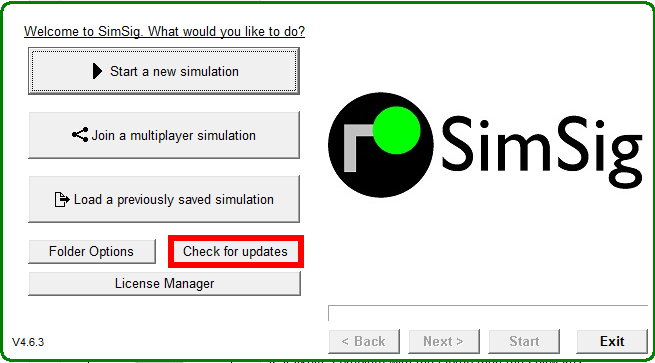 I've put a red line around the Check for Updates button. Click on that and you should get the updates you need. You may also need to use the Licence Manager button to allocate the licence to your machine so that you get more than the demo mode. Post has attachments. Log in to view them. “In life, there is always someone out there, who won’t like you, for whatever reason, don’t let the insecurities in their lives affect yours.” – Rashida Rowe Last edited: 11/05/2017 at 17:48 by postal Reason: None given Log in to reply The following user said thank you: sjn1903 |
| Downloading a simulation 11/05/2017 at 18:55 #95044 | |
|
sjn1903
4 posts |
i have found it now. Laptop had hidden the loader in an odd file for some reason! Thanks for all your help! Log in to reply The following user said thank you: postal |