Page 1 of 1
| Font/Display Issue 04/06/2017 at 18:45 #95655 | |
|
malkius
8 posts |
Hi All, Was still running old sys files and haven't updated for a while, but hooked back in and then updated. Running the correct system files, but any simulation I run up displays the same issue as per the attached screenshot. Any ideas on where it's all going wrong for me? Thanks M 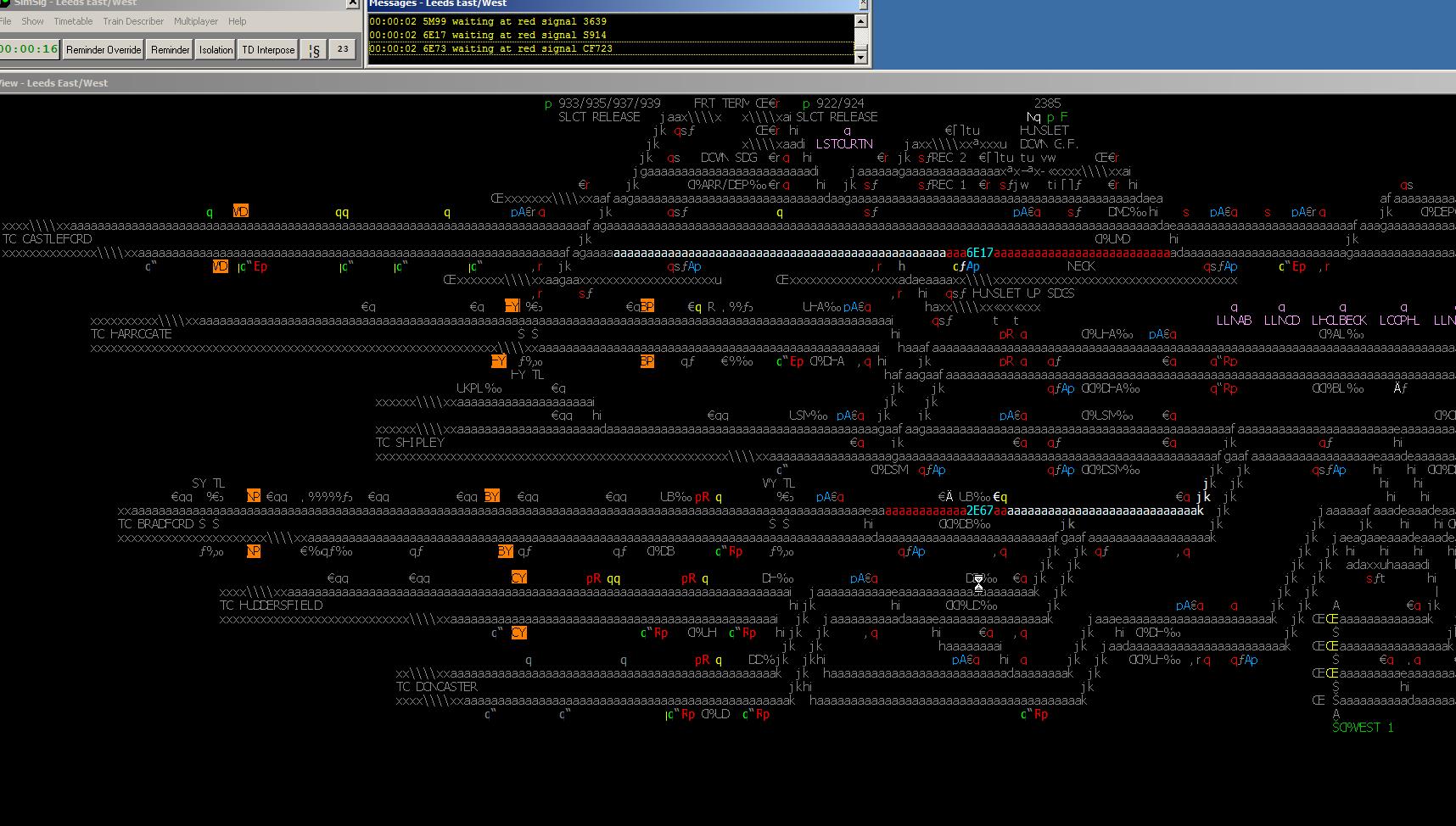 Post has attachments. Log in to view them. Log in to reply |
| Font/Display Issue 04/06/2017 at 19:02 #95657 | |
|
postal
5265 posts |
Did you update using the update button on your existing loader screen or by downloading new system files from the website? There was a problem a little while ago that the update process from the loader was not working correctly. If you updated from the loader, you may need to download the latest version from the website and install. You will probably then need to run the update process when you first run the new loader you have installed.
“In life, there is always someone out there, who won’t like you, for whatever reason, don’t let the insecurities in their lives affect yours.” – Rashida Rowe Log in to reply |
| Font/Display Issue 04/06/2017 at 19:27 #95658 | |
|
malkius
8 posts |
Just to be on the safe side I've just removed everything from the system and started it from scratch including the obigatory reboot. Nothing seems to change the fact that the font doesn't wsnt to install and show a nice SimSig font..:( Any other ideas? M Log in to reply |
| Font/Display Issue 04/06/2017 at 19:34 #95659 | |
|
postal
5265 posts |
Is your anti-virus/anti-malware blocking the installation of the font?
“In life, there is always someone out there, who won’t like you, for whatever reason, don’t let the insecurities in their lives affect yours.” – Rashida Rowe Log in to reply |
| Font/Display Issue 04/06/2017 at 19:45 #95660 | |
|
malkius
8 posts |
Not as far as I'm aware. If I manually remove the SimSig fonts from the font manager within w7 control panel. They come back fine when you rerun the system v4.6.3 executable. M Log in to reply |
| Font/Display Issue 04/06/2017 at 22:16 #95662 | |
|
malkius
8 posts |
https://www.SimSig.co.uk/Forum/PostView/28967 Looks like I had the same problem as agilchrist did. Fontsubstitution within reg key [HKEY_LOCAL_MACHINE\SOFTWARE\Microsoft\Windows NT\CurrentVersion\FontSubstitutes] "SIMSIGv2"="Tahoma" There is also a further font substitution reg string within the citrix ICA reg key just a llittle bit further down from the previous one. If you do a reg search for term = SimSigv2 you shouldn't miss it. Remove the two strings (not the keys!!) - as always if you don't know what you are doing then don't do it. Log out - log back in again (no need to restart) Reinstall most recent system files. No need to restart this time round, as only re-adding fonts. Loader should now work as expected..:) Thanks to all those that showed me the light and pointed me on the path..:) M Log in to reply |
| Font/Display Issue 10/09/2020 at 12:17 #131475 | |
|
Robbeech
1 posts |
Apologies for dragging up an old topic, but i felt it was the same issue, possibly, though it doesn't seem to be fixable using the methods outlined above. I have SimSig installed on a couple of computers, the main loader works perfectly on all, displaying the track using the installed fonts. However, some of the older "standalone" (and of course generally unsupported) ones have an issue, but not on all machines. I've used the old Worksop sim successfully on one machine, but on others it will not display the font. There are no substitutions in the registry and newer sims, Peterborough, Rugby etc work fine. They're the same version of Windows 10 pro (64 bit), and it's the same executable installation file for Worksop. I know it's old and 'unsupported' and if it didn't work on ANY machine i'd likely accept that it was just not going to happen any more but the fact it works on one machine puzzles me. For reference the machine it DOES work on has had it installed for a while. Log in to reply |
| Font/Display Issue 10/09/2020 at 16:40 #131476 | |
|
GeoffM
6376 posts |
Robbeech in post 131475 said:Apologies for dragging up an old topic, but i felt it was the same issue, possibly, though it doesn't seem to be fixable using the methods outlined above.The older exe simulations used a different font which I believe was called SimSig.fon. Maybe simply copying it from a working machine to a non-working machine would solve it, or going the font substitution way (sort of in reverse to what was previously posted) would work. SimSig Boss Log in to reply The following user said thank you: Gwasanaethau |