Page 1 of 1
| Is stacking routes possible in SimSig? 15/11/2011 at 00:04 #22936 | |
|
maxand
1637 posts |
Having come to SimSig after playing Train Dispatcher, I remember the convenience of being able to set a second route while the first is being executed. In one example, on a bidirectional line, the first route shunts a train into a siding. Before this action is completed, I am permitted to set a second route for a second train on the same track passing the first in the same or opposite direction. Having done this, I can move onto another part of the sim without worrying about an impasse. When the first train has moved onto the siding, the program automatically sets points for the second train to bypass. I have not yet experienced this to any great degree in SimSig, where it seems possible to set a route up to a block containing an existing train, but not beyond. My experience with more advanced sims is very limited, so I am wondering if this is part of ARS, whose mysteries I have yet to explore. On the other hand, it may not be prototypical in the UK for operators to create and program in preset routes "on the fly", so to speak. Enlightenment please. Log in to reply |
| Re: Is stacking routes possible in SimSig? 15/11/2011 at 00:10 #22937 | |
|
Firefly
521 posts |
Not possible in the real world so not possible in SimSig. You may "overset" a route that is in the same direction and doesn't require any locked points to be moved. Anything in the opposite direction or that requires a set of locked points to be moved cannot be done in the real world. ARS of course will set the route once it becomes free. Hope this answers your question. FF Log in to reply |
| Re: Is stacking routes possible in SimSig? 15/11/2011 at 00:19 #22939 | |
|
maxand
1637 posts |
Thanks. So in the real world, locked points can only be unlocked manually? To make it clearer, here's an example of route stacking in Train Dispatcher:  The first train 1MEUWC with the two blue headcodes (marking the front and rear of the train) is moving left into the siding to allow the second train 2MROEU with the red headcode to pass in the opposite direction. The directions of the arrows indicate the directions of the trains. White tracks correspond to SimSig's grey tracks. Green tracks with arrows are blocks cleared in that direction. The yellow track (marked) indicates that this block (between the two marked signals) will be automatically set (and the points moved to normal) as soon as the first train is in the siding. To create a stack command, one selects a signal, opens its context menu and selects "Add Stack Command (to next signal only)". Assembly language programmers will note the similarity between this action and Pushing a command onto the Stack in memory. It stores this route to be executed as soon as the first one clears. This all seems quite logical, but is it prototypical? 
Last edited: 15/11/2011 at 01:00 by maxand Log in to reply |
| Re: Is stacking routes possible in SimSig? 15/11/2011 at 02:07 #22945 | |
|
BarryM
2158 posts |
" said:Thanks. So in the real world, locked points can only be unlocked manually?No! Barry, Sydney, New South Wales, Australia Log in to reply |
| Re: Is stacking routes possible in SimSig? 15/11/2011 at 03:02 #22948 | |
|
Stephen Fulcher
2084 posts |
In SimSig, and in any interlocking in use in the United Kingdom, routes that require either points to be moved or are in conflict with a route presently set, can only be set once that route is free. Take this example of Topsham on the Exeter sim, which is similar to the example you have used above. In this image, train 1Z01 cannot have a route set towards Polsoe Bridge (Blue signal to pink signal) for it due to train 1Z02 being in section. 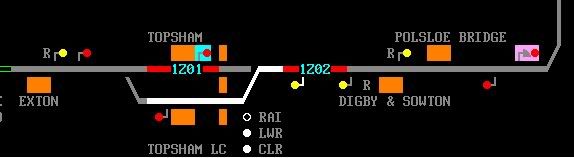 Any attempt to set that route will get the message "Point(s) locked reverse by another route" in SimSig, and in real life on a panel, WestCad or IECC the route would simply refuse to set. When 1Z02 enters Topsham platform and the route over the points releases, the route for 1Z01 can be set. 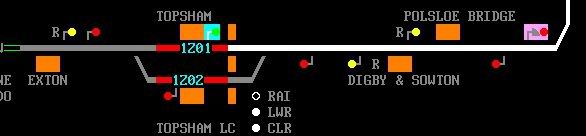 What Firefly means by overset is shown in these image below. 1Z01 is in Topsham platform, 1Z02 standing at the signal outside the station. Both are heading in the same direction. 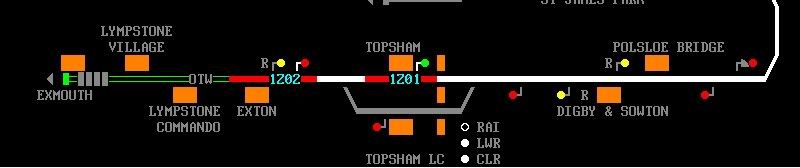 The route can be set for 1Z02 to enter the station, but the signal will not clear for it until 1Z01 has passed the signal which is Green for it AND the track circuits clear upto and including the overlap. BarryM is more-or-less correct about points not being able to be "unlocked manually". The Signalmen cannot move any points via the panel with a route set across them, however there are two ways that others can do so. First of all, someone can go out and wind the points from one position to the other, and secondly Signalling Technicians can perform what is known as a "Release of Controls". In both cases there are stringent criteria that have to be fulfilled before the Signalman will authorise such action. Manually winding the points would automatically replace any signal that was off over them to danger (and any Signalman would have pulled the route before allowing the points to be wound). Release of Controls is not something that most Signalling Technicians like to do because of the serious safety implications if it is done either wrongly or at the wrong time. I have done it only once in my career. There are very strict rules which have to be followed before it is done, and again all Signalmen would be required to replace any signals involved before allowing it to be done. Last edited: 15/11/2011 at 03:06 by Stephen Fulcher Log in to reply |
| Re: Is stacking routes possible in SimSig? 15/11/2011 at 03:06 #22949 | |
|
UKTrainMan
1803 posts |
But of-course it isn't possible (or at least shouldn't be possible) if Huddersfield Control exists.
Any views and / or opinions expressed by myself are from me personally and do not represent those of any company I either work for or am a consultant for. Last edited: 15/11/2011 at 03:07 by UKTrainMan Log in to reply |
| Re: Is stacking routes possible in SimSig? 15/11/2011 at 03:13 #22951 | |
|
Stephen Fulcher
2084 posts |
I was careful UKTM to select a signal to which Huddersfield control does not apply for my example! Huddersfield control relates to call-on routes, which do not appear at Topsham. For those who do not know what it is, it was introduced after an accident whereby a train was called-on into an occupied platform whilst the train that was in the platform at the time was under a clear signal to leave. This was allowed at the time. The accident happened after the driver of the second train saw the signal on the end of the platform off and opened up his engine, failing to notice the train in front for which that signal had been cleared, and collided with the rear of it. Huddersfield control was therefore introduced to prevent this "read-through" risk. Under it, if a platform starter signal is cleared, the interlocking will not allow a call-on route from any signal in rear, and if there is such a call-on route set, the interlocking will not allow the platform starter to clear. There are of course exceptions, such as at Haywards Heath, of which there is at thread in this forum on the Brighton page about. Log in to reply |
| Re: Is stacking routes possible in SimSig? 15/11/2011 at 04:35 #22952 | |
|
maxand
1637 posts |
Thanks Stephen for the excellent explanation & graphics, and also to UKTM for your valid comment. One more question, using the third image in your same Exeter example. Even though 1Z01 is still at Topsham station, is it possible to set a route (in real life or in SimSig) for 1Z02, not just to enter the station, but onwards, for example, to Polsloe Bridge, i.e., extending to two or more blocks? Unless this can be done, I would have to keep looking on 1701 to ascertain its progress simply in order to continue setting a route right up to it but not beyond it - very time-consuming and tiresome as 1Z01 keeps opening a gap behind it as it moves. Last edited: 15/11/2011 at 04:36 by maxand Log in to reply |
| Re: Is stacking routes possible in SimSig? 15/11/2011 at 07:39 #22957 | |
|
Late Turn
699 posts |
" said:One more question, using the third image in your same Exeter example. Even though 1Z01 is still at Topsham station, is it possible to set a route (in real life or in SimSig) for 1Z02, not just to enter the station, but onwards, for example, to Polsloe Bridge, i.e., extending to two or more blocks? Unless this can be done, I would have to keep looking on 1701 to ascertain its progress simply in order to continue setting a route right up to it but not beyond it - very time-consuming and tiresome as 1Z01 keeps opening a gap behind it as it moves. No - you can't 'overset' a route until the 'entry' signal has returned to Danger and the white stem has extinguished. You'll often find an 'auto' button (blue roundel labelled 'A'  where it'd otherwise be necessary to keep setting the same route over and over again - for example, at a signal protecting a little-used siding connection. If you select this roundel next to each signal once you've set the route for the first train, then the route will set again for the second and subsequent trains. The trick then is knowing which auto button you need to pull up to set the correct route for the first following train that goes somewhere else - and remembering to do it before it's too late! where it'd otherwise be necessary to keep setting the same route over and over again - for example, at a signal protecting a little-used siding connection. If you select this roundel next to each signal once you've set the route for the first train, then the route will set again for the second and subsequent trains. The trick then is knowing which auto button you need to pull up to set the correct route for the first following train that goes somewhere else - and remembering to do it before it's too late!
Log in to reply |
| Re: Is stacking routes possible in SimSig? 15/11/2011 at 08:02 #22958 | |
|
ralphjwchadkirk
275 posts |
" said:But of-course it isn't possible (or at least shouldn't be possible) if Huddersfield Control exists. Huddersfield control only relates to clearing a subsidary or GPL signal into an occupied platform whilst the platform starter is cleared. Log in to reply |
| Re: Is stacking routes possible in SimSig? 15/11/2011 at 09:16 #22959 | |
|
Peter Bennet
5402 posts |
" said:Thanks Stephen for the excellent explanation & graphics, and also to UKTM for your valid comment.If your question is can the second train overtake the first then not under normal signalling as there is no valid route that way; if there were a valid route, most likely involving a loop-end signal then yes it could. If you are now going to ask for a complete list of valid routes in the manual then that'd be an enourmous job which would exceed the effort of just trying to set a route. In reality, as the Exmouth branch is one train working, this event (used for illustration) is unlikley to occur. Peter I identify as half man half biscuit - crumbs! Log in to reply |
| Re: Is stacking routes possible in SimSig? 15/11/2011 at 09:32 #22961 | |
|
clive
2789 posts |
As others have said, this isn't prototypical in the UK and we don't support it. By the way, it's not like pushing something on to the stack; more like setting up a queue (stacks are first-in-last-out). Log in to reply |
| Re: Is stacking routes possible in SimSig? 15/11/2011 at 10:13 #22964 | |
|
GeoffM
6376 posts |
Stacking of routes, also known as stored route requests, is not permitted in the UK, which is why SimSig doesn't have it (of course!). It's used in foreign parts quite a lot - I recall seeing it in the US, and I've written simulated interlockings for Norwegian Railways that have that ability. There's a good discussion why not here: http://www.irseexam.co.uk/showthread.php?tid=821 SimSig Boss Log in to reply |
| Re: Is stacking routes possible in SimSig? 15/11/2011 at 10:19 #22965 | |
|
GeoffM
6376 posts |
" said:As others have said, this isn't prototypical in the UK and we don't support it.I've heard it called stacking but logically it's not right, as you say. Queuing is right in some cases but not others. The one I worked on for Norway actually reserves points as they become available, along the line of route. With two routes stored like this, potentially they could complete in the opposite order to that which they were requested if a competing "node" were reached earlier by the second route. Another system could only store one route per interlocking, so it would always be first. Subsequent requests were stored in the control system and only passed to the interlocking when its sole memory became vacant. I'm not sure whether that was strictly sequential - I think it was. SimSig Boss Log in to reply |
| Re: Is stacking routes possible in SimSig? 15/11/2011 at 14:13 #22978 | |
|
kbarber
1743 posts |
Just to confuse the issue, I think I recall reading, when Kings Cross was commissioned (mid-1970s) that up to six routes could be preselected, even with conflicting routes set, and would then clear as each conflicting segment was released. Looking at the layout of the Kings X throat, I can certainly understand how that would have facilitated the 'W' move at busy times. (The W move was to get a loco on or off the old loco sidings, which were on the opposite side to the present day ones, and requiring a move into a platform, into the slow lines tunnel, into another platform and into the fast lines tunnel before finally reaching the intended train, or vice versa.) I have an idea it used the computer that also drove the train describer system to store the preset routes. (In those days a computer in a signalbox was big news; KX had two, either of which was capable of running the entire TD system. I think I read that, instead of having one on hot standby, both were kept in use; one fed the displays of up direction descriptions while t'other dealt with the down, but both were kept fully updated with everything.) In which case, I suspect that facility was deleted at a later date. It is also true that one conflicting route could be overset in an OCS panel (I recall doing it myself in the 1957 'box at St Pancras), but no more. The circuitry of NX panels inherently prevents such things, I believe, unless special facilities are added, so deleting the KX provision would have been very easy. Auto buttons and ARS are a completely different matter, of course. Log in to reply |
| Re: Is stacking routes possible in SimSig? 15/11/2011 at 16:58 #22983 | |
|
mfcooper
707 posts |
Richmond signal box on the North London Line can "stack"/queue up to 3 conflicting routes across Gunnersbury Junction which will set in order when the points become available. It's one of the few ways in which the signaller gets a toilet break! I do not know if this is in place for platforming at Richmond station itself. On some NX (Entry-Exit) Panels, you can try to set a conflicting route to one already in use, and the system will keep trying to set said route for a few seconds (the Entry button keeps flashing during this time) before giving up if the points are still locked. This means if a train is *just* about to clear a junction, you can already have pressed the relevant buttons for the next move, and when the points become available then the route will set. However, this does not work in every location, and even different parts of the same signal box behave differently. At London Victoria you can do this for trains about to depart Victoria, but not for one waiting for a platform. This *only* works for one route at a time, and will only work if the points become clear within a few seconds. (NB[1]: In some places if a signaller presses the Entry button before the points become clear, then the route will not set even if you press the Exit button after the points become free to move again. NB[2]: Entry and Exit buttons must be pushed within a certain amount of time with respect to each other before the system ignores your entry button push.) But, the examples of multiple routes being "stacked"/queued that kbarber (Kings Cross) and I (Richmond) have given are very rare on the national network, and Kings Cross no longer has this facility. Last edited: 15/11/2011 at 17:00 by mfcooper Log in to reply |
| Re: Is stacking routes possible in SimSig? 15/11/2011 at 19:37 #23006 | |
|
Lardybiker
771 posts |
" said:Thanks Stephen for the excellent explanation & graphics, and also to UKTM for your valid comment.You are quite correct it is time consuming. But think of it another way. In days gone by, when Absolute block signalling was used, most of the time you could only allow one train in your block per line (there were exceptions of course, but isn't there always!). You had to both set the points, and signals and unset them as well once the train was passed. When NX Panels came along and TORR added (Train operated route release), all the signaler had to do was set the route for each train. The train itself would release the route behind it. You still had to set routes for each train though. Now we have IECC with ARS. The computer now reads the timetable for each train and sets the route ahead of the train automatically (at least most of the time). The route is also automatically released behind the train so ARS can then utilize any freed TC's (Not all locations have ARS and from what I've heard of those that have added it to a sim, its very time consuming to add with lots of additional data required). This is obviously an over simplification of the history of UK signaling but it just shows how the work of the signalmen has changed over time. As things of changed though, features have been added to make it easier though and lessen the work load. Certain sections of line can now be automatically signaled so the signaler does not have to touch anything for trains passing over those sections during normal operation. Only at junctions is a decision to be made as to which direction a train should travel and thus the route required to be set. However, unless you have the aforementioned ARS, its your responsibility to signal each train which you can only do up to the location of the train in front. Log in to reply |
| Re: Is stacking routes possible in SimSig? 15/11/2011 at 23:56 #23022 | |
|
maxand
1637 posts |
Thank you guys! Exactly what I wanted to know and nicely explained. You're right, queuing routes is what I had in mind, only Train Dispatcher called it stacking. Last edited: 15/11/2011 at 23:57 by maxand Log in to reply |