Page 2 of 2
| Re: Copy Train ID to clipboard? 20/12/2011 at 21:22 #25905 | |
|
alan_s
152 posts |
" said:And I thought SimSig was inconsistent! Thanks for the feedback.I wonder if you're signalling from 389 to 589 to 111. If so, don't; just go straight from 389 to 111. You should always signal from main to main, and only use the shunts if you have to. Alan Log in to reply |
| Re: Copy Train ID to clipboard? 20/12/2011 at 21:39 #25906 | |
|
KymriskaDraken
963 posts |
When I was at Little Mill Jn, I got a mis-descibed engine from Newport. They didn't know which train it was, other than it was going "up the midland somewhere". I stopped the train at the Section signal and waited for the driver to call in. "Hello Bobby. Which train am I?" You couldn't make it up. Kev Log in to reply The following users said thank you: Josie, Prof Jolly |
| Re: Copy Train ID to clipboard? 21/12/2011 at 04:23 #25928 | |
|
maxand
1637 posts |
Replying to earlier problem about losing headcode at Bristol Parkway, here's an example: You can see where 6D21's headcode should have been (xxxx) and where it ended up, on the DN GDS loop. alan_s, you're right. I WAS setting a route through shunt signal 589 exactly as you described. Going from running signal to running signal (389 to 111) avoided the problem. Thanks for nailing it on the head. Now I think back, my other great cause of losing headcodes is exactly this. (added) Normally I wouldn't set routes through a shunt signal, but what I think made me do it was that one day in a hurry I couldn't route 389 to 111 (maybe route or subroute locked in opposite direction, or similar), and instead of trying to sort it out (overloaded with late trains), I routed through 589. I didn't think anything seemed amiss until later I found the headcode gone, in fact transplanted. On seeing this I thought, oh well just a local bug here, and carried on setting routes in the same way, particularly for arrivals from Avonmouth BHT, without considering 589 as the cause of loss of headcode. I haven't seen this abnormal interposing to another line elsewhere, so that part of it must definitely be a bug. At the risk of making this sound like another rant, at times when one is trying to recover from mistakes such as misrouting a train, there's no earthly reason why life should be made even more difficult by losing the headcode as a result of routing through shunt signals. Isn't this just a big software bug? Why should we have to put up with this? Don't tell me it also occurs on IECC displays! Last edited: 21/12/2011 at 04:36 by maxand Log in to reply |
| Re: Copy Train ID to clipboard? 21/12/2011 at 07:26 #25935 | |
|
alan_s
152 posts |
I can see your frustration, but in general shunt signals don't have berths, so normally the code would be lost completely. The fact it appears in the down goods loop is a feature, as signal 589 is the one you have to use to gain access here from the "wrong" direction. In this case its easy enough to put it back, without having to refer to the F2 list, or wait until he stops at a signal. Looking at your screenshot, yes, I suspect the problem that made you use 589 was lack of overlap because if 6B11 was on his way in, the overlap for 110 to 112 (1B48 is at 110) goes almost as far as 589, locking points for the crossover and the points to/from the down loop. If you turn on track circuit breaks in F3, you can predict where routes are going to overlap and cause problems. (I only learnt this a few days ago from another thread on this forum) Alan Post has attachments. Log in to view them. Log in to reply |
| Re: Copy Train ID to clipboard? 21/12/2011 at 07:51 #25939 | |
|
clive
2823 posts |
" said:Replying to earlier problem about losing headcode at Bristol Parkway, here's an example:Yes, it also occurs in IECC displays. Well, not the sending it to the wrong line. I can guess how that bug got in there (though I haven't checked the data for Bristol to see if I'm right): I suspect the route from 589 to 111 was added as an afterthought and, before that, the only route from 589 was to the DGL, so a simpler berth stepping rule could be used. Even on IECCs, train describers don't necessarily handle every possible combination of moves. It increases the complexity of the data driving the describer and so the chance of a bug. If the description had simply disappeared from 389 when the train went forward on a shunt move, this bug would never have happened. And it's rather harder for the real IECC developers to test every possible move. So why do you have to put up with this? Partly because it's realistic, partly because developers make their choices when putting together a sim, and partly because we all make mistakes. Log in to reply |
| Re: Copy Train ID to clipboard? 21/12/2011 at 07:52 #25940 | |
|
clive
2823 posts |
" said:I can see your frustration, but in general shunt signals don't have berths, so normally the code would be lost completely. The fact it appears in the down goods loop is a feature, as signal 589 is the one you have to use to gain access here from the "wrong" direction.I disagree. If you're going to step into the DGL, that should be conditioned on the appropriate route being set from 589. Log in to reply |
| Re: Copy Train ID to clipboard? 21/12/2011 at 08:45 #25943 | |
|
maxand
1637 posts |
Thanks Alan and Clive for putting this into perspective. Coming from playing sims where the software automatically inserts all headcodes, it's a bit startling for a newbie to find headcodes and even berths vanishing, no headcodes appearing on trains making an entry (e.g., from sidings), needing to manually interpose headcodes, and headcodes and berths routinely vanishing during standard manoeuvres such as reversing. It's something that newbies should be warned about right from the start. Oh well, if you can't lick 'em, join 'em. If I am going to have to live with this situation while playing SimSig, at least I should know when to expect this to happen. To sum up: 1. Headcodes and berths shouldn't vanish if you take care to set routes between running signals, but may disappear if you include shunt signals out of necessity. (I don't know what rules SimSig follows about shunt signals; perhaps Clive can enlighten us here). 2. If signalling the driver to take the wrong (i.e., reverse) direction, you can bet your bottom dollar that the headcode will go too, since the train expects to find its headcode ahead of its direction of motion. 3. However, to get around this problem, rather than trying to interpose on a moving train it's usually smarter to interpose at a signal ahead of the train, and smarter still to interpose at the signal at which its abnormal run terminates, preferably when it starts moving in the correct direction again. In the meantime, forget about the headcode; one should know which train it represents. Use a sticky note if needed. 4. Interposing a berth far ahead that will be collected by the train as it passes by also does what a sticky note does: acts as a reminder. This may not all be correct and I would appreciate any comments and further hints. Last edited: 21/12/2011 at 08:46 by maxand Log in to reply |
| Re: Copy Train ID to clipboard? 21/12/2011 at 09:19 #25947 | |
|
mfcooper
707 posts |
1. Headcodes and berths shouldn't vanish if you take care to set routes between running signals, but may disappear if you include shunt signals out of necessity. (I don't know what rules SimSig follows about shunt signals; perhaps Clive can enlighten us here). SimSig follows its main aim - accuracy to the real life signal box. If there is a berth in real life, then SimSig will (try to) have one. If there isn't, then SimSig won't! (except, perhaps, in some 'Easy' modes where sidings entry points will have a berth to help out newbies - not enabled in all sims) 2. If signalling the driver to take the wrong (i.e., reverse) direction, you can bet your bottom dollar that the headcode will go too, since the train expects to find its headcode ahead of its direction of motion. Headcodes will step based on where a train is routed and when it moves past a signal and what berth steps exist at that location. It has nothing to do with correct or wrong routes. Most of the time a headcode will not step in the reverse direction, but that depends if the relevant steps are available from where the headcode currently is. On bi-directional lines, of course, a headcode should step, but it can depends on if you have the correct "Direction-of-Flow" indications, but now I'm getting beyond the scope of this thread. Last edited: 21/12/2011 at 09:24 by mfcooper Log in to reply |
| Re: Copy Train ID to clipboard? 21/12/2011 at 10:17 #25950 | |
|
Peter Bennet
5436 posts |
TD stepping is a function of a trigger (generally occupying the next TC) and a condition (to test whether to step or not and to where). In some instances there will be a default step of -if trigger is true and all conditions are false then throw the TD away; (this is a step in-itself). If there is no final default step coded then the TD will not step anywhere nor vanish. Now a **** "non-described train" TD is nevertheless a TD and it will keep stepping with the train and will overwrite any TD you may have placed ahead of it. This is generated when a TD step test is satisfied but there is no TD in the Berth to step out- so it automatically generates a ****. It is possible to code a "but not if target Berth is already occupied test" a step but this is available to the developer for specific reasons and not a blanket condition. Peter I identify as half man half biscuit - crumbs! Log in to reply |
| Re: Copy Train ID to clipboard? 21/12/2011 at 10:43 #25955 | |
|
BarryM
2158 posts |
" said:Quote:You are fortunate, aren't you?. I'll think you will find that the majority don't.It is not activated in the released sim for fear of upsetting the user's computer's disk space.I have a 2 Tb drive. Would that be adequate for a short game? :) Barry, Sydney, New South Wales, Australia Log in to reply |
| Re: Copy Train ID to clipboard? 21/12/2011 at 11:18 #25956 | |
|
alan_s
152 posts |
" said:" said:fair enough. I meant it was a feature that the TD didn't just disappear, not that it went to the wrong placeI can see your frustration, but in general shunt signals don't have berths, so normally the code would be lost completely. The fact it appears in the down goods loop is a feature, as signal 589 is the one you have to use to gain access here from the "wrong" direction.I disagree. If you're going to step into the DGL, that should be conditioned on the appropriate route being set from 589. Alan Last edited: 21/12/2011 at 11:20 by alan_s Reason: Fix quote Log in to reply |
| Re: Copy Train ID to clipboard? 21/12/2011 at 11:28 #25957 | |
|
maxand
1637 posts |
Glad to see this thread has brought the programmers out of the woodwork. :) So in actual fact, whether the TD is thrown away depends very much on the individual sim and the location of that TC, accompanied by the presence or absence of a hidden default condition. Hmm. I'm disappointed that a non-described berth should take precedence over a TD placed ahead of it, but thanks for the warning; I've had my share of trying to interpose a headcode on a moving **** berth (in both senses of the word). From now on I'll treat 'em like poison and Cancel them, then interpose at a signal a safe distance ahead. Come to think of it, I suppose I could pause the sim, then interpose, but you can't stop time in real life unless you're Einstein. The only seeming justification for the policy in the previous paragraph would be that a non-described berth could collect the wrong TD and thus go unnoticed, but it would be more helpful the other way around. BarryM: Quote: You are fortunate, aren't you?. I'll think you will find that the majority don't. That was meant to be facetious, LOL. All that's needed is an extra option to spill the log during play, plus a text block caveat on the same menu tab describing the approximate size of the file generated. Oh, and a choice of where to put it if not with .ssg files. Last edited: 21/12/2011 at 11:30 by maxand Log in to reply |
| Re: Copy Train ID to clipboard? 21/12/2011 at 11:39 #25960 | |
|
Peter Bennet
5436 posts |
" said:Glad to see this thread has brought the programmers out of the woodwork. :) We've been commenting all along. " said:
Yes " said:
As far as the Sim is concerned the **** is a TD, it's not clever enough to differentiate between what you want to be there and what is there all it can tell is that there or is not something to step. You can interpose on the run, the only difficulty is where a step occurs before you finish. " said: The justification being that that is the way it generally works but there is an option to the builder to modify that where necessary. Recoding 100s of TD berths just in case you have a **** is not high on most developer's list of priorities. Peter I identify as half man half biscuit - crumbs! Log in to reply |
| Re: Copy Train ID to clipboard? 21/12/2011 at 11:49 #25961 | |
|
dmaze
88 posts |
Maybe it's the programmer in me, but I appreciate that SimSig has a pretty good separation between what the trains are doing, what that means to the block detectors, what that means to the signal system, and how that affects the TDs. " said: 1. Headcodes and berths shouldn't vanish if you take care to set routes between running signals, but may disappear if you include shunt signals out of necessity.I think the rule is simpler than that: don't click on shunt signals in between main signals, even if it looks like a good idea at the time, unless your move is actually shunting. Or, if you do, as a general rule in newer sims, expect that the headcode will disappear. Quote: 3. However, to get around this problem, rather than trying to interpose on a moving train it's usually smarter to interpose at a signal ahead of the trainI've never had a problem renaming a "wrong" train just by interposing over the existing description. The other thing you might need to keep in mind is that there's no hard requirement that a TD match its train (because it's so decoupled from the actual trains; because any four characters will be advanced by the system). Two examples from Saltley: (1) at Longbridge, arriving 2Nxx trains become 5Nyy, shunt to a reversing siding, shunt back to Longbridge, and become 2Nyy. The reversing siding actually has "arriving" and "departing" TD berths, and it's easier to interpose the new 2Nyy code in the departing berth even though it's technically wrong. (2) at Shirley, some arriving 2Sxx trains become 5Kyy, go past a shunt signal, and reverse to the down line, becoming 2Kyy on arriving at Shirley again. Since the headcode won't get advanced in the shunting move, it's safe to interpose the final headcode immediately. So I'll interpose the new 2Kyy in the down platform, let 2Sxx advance into the next track block; I never put in the 5Kyy headcode at all. Log in to reply |
| Re: Copy Train ID to clipboard? 21/12/2011 at 12:27 #25964 | |
|
Peter Bennet
5436 posts |
" said:That's OK it you don't have ARS working. ARS is fired by the full TD which it requires to be 100% correct including any undisplayed suffix. I identify as half man half biscuit - crumbs! Log in to reply |
| Re: Copy Train ID to clipboard? 21/12/2011 at 17:02 #25985 | |
|
alan_s
152 posts |
" said:I don't rename a wrong train as such, but often when I right-click, type interpose, type the new TD and press OK, and find that in the mean time the train has advanced and I've now interposed into the berth behind it, and have to repeat the process, quicker!! I guess if another train was immediately behind, it could get this TD instead! Alan Log in to reply |
| Re: Copy Train ID to clipboard? 21/12/2011 at 17:03 #25986 | |
|
alan_s
152 posts |
" said:" said:Mind you, if you have ARS, you don't normally have to worry about manually interposing etc so its not a problem!That's OK it you don't have ARS working. ARS is fired by the full TD which it requires to be 100% correct including any undisplayed suffix. Log in to reply |
| Re: Copy Train ID to clipboard? 21/12/2011 at 23:06 #26021 | |
|
clive
2823 posts |
" said:Let me describe how a real train describer works. The train describer on SimSig is very very similar, though some details will differ. There are a set of berths. Some of these correspond to boxes on the panel or positions on the IECC screens. Others are "blind" berths which live in the logic but can't be seen by the signaller. Each of these berths has an identity - on some panels that identity may be written in small letters underneath it. Often the identity is similar to the signal number, so the berth placed at signal 123 may be berth 0123 (for some reason it's usual to use four-character identities). The two berths in a platform with starter signal 456 might be 456A and 456B. The inputs to the train describer are the state of certain track circuits (free or occupied), certain signals (red or not), and certain routes (set or not). The describer logic then consists of a large number of rules like "if track circuit TJQ becomes occupied while route R44CM is set, then step the description in berth 0044 to berth 0071". This is what causes the descriptions to move around the display. The only knowledge of train IDs that the describer has is those inserted by hand or from neighbouring signal boxes. The only knowledge of movement is track circuit occupation. So, for example, if a train passes a signal at danger when no route has been set forward, the description will stay in the berth and not follow the train. This has the side effect of allowing the signaller to detect a SPAD, but I suspect the main design reason is that a brief track circuit failure won't cause descriptions to go skittering all over the place. So whether a description is thrown away depends entirely on the rules that the designer put in that train describer. If there aren't any berths at shunt signals, they may well have put in a "throw away" rule. What else should they do with the description? Leave it behind? Put it in some random berth that the train isn't signalled towards? As for the "****" description, it's just like any other one; it's simply what's generated when a rule says to step a description and there isn't one. It lets the signaller know that he needs to fill it in. And since trains take 30 seconds or a minute, or even more, to travel between signals, interposing over the top of it shouldn't be hard. Log in to reply The following users said thank you: alan_s, maxand |
| Re: Copy Train ID to clipboard? 22/12/2011 at 00:15 #26026 | |
|
Firefly
521 posts |
Nice description Clive. Just to add an example for Max, I've attached a recent photo of Cambridge. 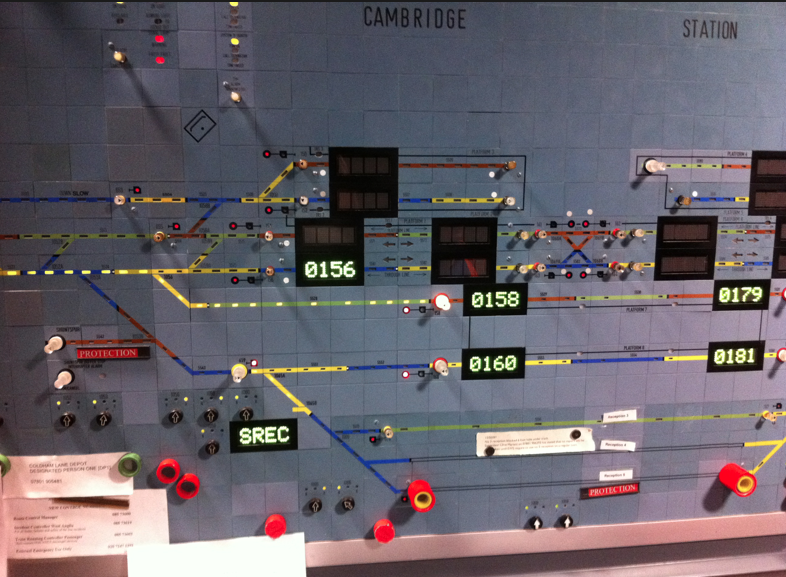 The descriptions in the berths are the berth ID's (as you can see they mostly match the signal numbers) There's also a blind berth on this view. If you look at the shunt signal above SREC you'll see it doesn't have a TD berth (659 Signal). If a train was to be signalled to that shunt signal the description would disappear. If the train then routes into platform 8 it's description would re-appear in 0181 berth. If however the train is routed into the sidings the description will be binned. SREC itself is only used for trains exiting the yard, it gives you somewhere to put the description when the shunter phones you up. Also worth noting is the stickies all over the panel (answering one of the many other criticisms you've made on a different thread!) FF Last edited: 22/12/2011 at 00:21 by Firefly Log in to reply The following users said thank you: maxand, Forest Pines, alan_s |
| Re: Copy Train ID to clipboard? 22/12/2011 at 08:51 #26045 | |
|
GeoffM
6412 posts |
" said:I'm disappointed that a non-described berth should take precedence over a TD placed ahead of it, but thanks for the warningLater sims (I forget from when) the non-described do not overwrite "real" descriptions but instead disappear. Certainly the five (re)released recently will feature this, though the change was at least a year or two ago. " said: I've had my share of trying to interpose a headcode on a moving **** berth (in both senses of the word).This is where pressing I, typing the headcode at your leisure, and then clicking on the signal is useful. " said: From now on I'll treat 'em like poison and Cancel them, then interpose at a signal a safe distance ahead.The sim won't care much unless it has ARS but in real life this shouldn't be done - well, not more than a berth away. It messes up the automatic train reporting systems because they think a train is further along than it really is. Similarly for automatic train announcers. SimSig Boss Log in to reply The following user said thank you: maxand |
| Re: Copy Train ID to clipboard? 22/12/2011 at 11:23 #26052 | |
|
kbarber
1779 posts |
" said:" said:From now on I'll treat 'em like poison and Cancel them, then interpose at a signal a safe distance ahead.The sim won't care much unless it has ARS but in real life this shouldn't be done - well, not more than a berth away. It messes up the automatic train reporting systems because they think a train is further along than it really is. Similarly for automatic train announcers. But even this, of course, can be era-dependent. When Euston was commissioned there was no such thing as automatic train reporting or auto train announcing; the "Back Row" in the box consisted of the Regulator (as previously discussed), the "Assistant Controller" - in reality a Train Recorder (AKA Booking Boy, Box Lad, or (in Scotland) Bookmarker) and a train announcer. A/C was a LM Region speciality, a salaried (as oposed to wages) grade (therefore ineligible for promotion to signalman, but often a stepping stone to a supervisor's job) but at less than the lowest clerical salary - one of many regional fiddles that were devised to overcome National Agreements. [/industrial relations lesson]  The job consisted of filling in the train register (until a basic computerised system came in sometime in the 1980s, after which it was about keeping that under control), handling non-safety critical phone calls and passing information to & from regulator, signalmen & train announcer. The job consisted of filling in the train register (until a basic computerised system came in sometime in the 1980s, after which it was about keeping that under control), handling non-safety critical phone calls and passing information to & from regulator, signalmen & train announcer. The train announcer relied on visible descriptions and information from the signalmen, A/C and regulator. At Euston the describers were pretty comprehensive and obviously an announcer really doesn't need to bother about shunts. At Barking (1961 panel) the train announcer was in a separate "cubbyhole" with doors to both BR and LT boxes, but not actually in sight of the panel. He had a small train describer setup that showed descriptions coming from Fenchurch St & Upminster, and which sounded a buzzer as each train reached a certain point. I suspect there were historical reasons that, although the signalman received descriptions from Ripple Lane, they weren't displayed to the train announceralthough he did get a buzzer. As there were many goods trains upfrom Ripple Lane (even in the peak), the usual drill was for the signalman to call "Up Tilbury Jack" as a passenger described in from Ripple Lane. So in those days the signalman had quite a lot of freedom when it came to interposing new/lost descriptions, as nowt would spoil so long as everyone in the box was up to speed with what was happening. (Of course, in reality signalmen pretty soon twigged that a visible description was no end of a help, so would interpose as early as they could. But there were places - often in auto sections - where that couldn't be done, another reason a description might be put in a long way ahead. And another reason the Fenchurch - Barking wrong descriptions I wrote about t'other day couldn't easily be corrected.) Log in to reply The following user said thank you: maxand |