Page 1 of 1
| Reverse sort order for Messages? 02/01/2012 at 00:06 #26603 | |
|
maxand
1637 posts |
Although it seems natural for the latest messages to appear at the bottom of the Messages window, it rather limits its vertical height if you want to fit this onto a single screen along with the View window. After trying a number of different window layouts on my single screen, I can't find a better arrangement than the default, in which is that the Control window stays in the top LH corner with the Messages window next to it. When I want to squeeze the maximum vertical height out of the View window, this reduces the Messages window to about three lines, which is barely adequate. If Messages is any deeper than this, the bottom part of it, containing the latest messages, is overlapped by the View window. To overcome this it would be nice if we had the option of displaying the latest messages at the top, instead. I appreciate this may not be prototypical, but it would certainly make managing a small screen space easier. Log in to reply |
| Re: Reverse sort order for Messages? 02/01/2012 at 00:58 #26606 | |
|
postal
5331 posts |
Maxand Can you explain a but further for me, please. If I understand your request correctly, you are asking for an option that the Window should be sorted in "latest message at the top" rather than "latest message at the bottom" in order to read the latest messages before the Window goes behind another of the SimSig windows. Is that on the basis that you don't have the Message Window right-clicked from within the message area to show as "Stay on top". Once you do that, the Message Window ought to show in front of the Main View. As an example, below is screen-shot from a run through the Saltley sim that I have just loaded. The Message Window is overlapped by the Main Control Panel at the bottom right so the messages will show in the box below the Panel. 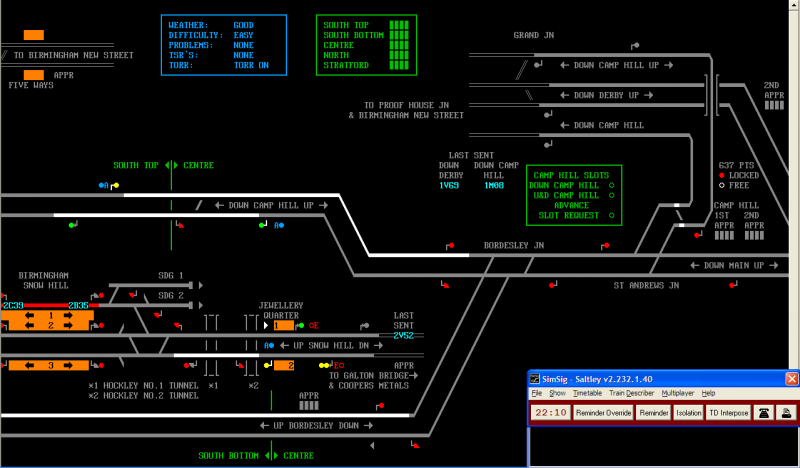 The "stay on top" click is probably something else that a more public-spirited citizen than me should put onto the Wiki at some stage! Post has attachments. Log in to view them. “In life, there is always someone out there, who won’t like you, for whatever reason, don’t let the insecurities in their lives affect yours.” – Rashida Rowe Log in to reply |
| Re: Reverse sort order for Messages? 02/01/2012 at 02:22 #26611 | |
|
maxand
1637 posts |
postal Quote: If I understand your request correctly, you are asking for an option that the Window should be sorted in "latest message at the top" rather than "latest message at the bottom" Correct. Even so, in your screen pic there would not be room for more than 4 lines of messages, and again one would constantly need to keep scrolling View sideways to avoid being blocked by Messages. Perhaps I should have illustrated my earlier post. Here's Messages in the most practical location for me on my single screen:  Here it is showing the full window and most recent messages:  The problem with keeping it down at the bottom as you have done is that View is now sandwiched between the Control window on top and the Messages window at the bottom, sacrificing even more vertical height. Moving Control down to the bottom is impractical as it tends to slide behind the Taskbar. The only other option is to move the Taskbar to the top of the screen, but this becomes tedious after a while. Last edited: 02/01/2012 at 04:00 by maxand Log in to reply |
| Re: Reverse sort order for Messages? 02/01/2012 at 03:21 #26613 | |
|
maxand
1637 posts |
Just for the fun of it I drummed up a quick transparency macro for Messages. Here it is with a setting of 160 (0-255) at the top of the screen  And here again, at the bottom, as in postal's pic:  Better than expected. I might leave it set like this, though the option to have newest at the top still appeals to me greatly PS In the lower pic, this has to be "Stay on top" to work, as postal says. Apologies for bringing a macro into this, a bit O/T. Last edited: 02/01/2012 at 03:53 by maxand Log in to reply |
| Re: Reverse sort order for Messages? 02/01/2012 at 04:06 #26614 | |
|
maxand
1637 posts |
Okay, here's a good compromise which I think I'll use from now on. Set Messages to stay on top (as postal suggested), but keep it at the top and drop its bottom border to overlap View's title bar. In that way Messages doesn't hide any of the view, and you can see 5 lines, which is better than 3. 
Last edited: 02/01/2012 at 04:07 by maxand Log in to reply |
| Re: Reverse sort order for Messages? 02/01/2012 at 10:06 #26624 | |
|
postal
5331 posts |
" said:Correct. Even so, in your screen pic there would not be room for more than 4 lines of messages, and again one would constantly need to keep scrolling View sideways to avoid being blocked by Messages.But that is not a problem for a lot of users as they scroll along the whole sim every minute or so in order to check where action is required in order to keep trains running to time and to avoid waiting for a message or phone call. This has been suggested as best practice on more than one occasion recently. Doing that I very rarely need to have more than 3 lines of message on view. In practice I find that the main use I make of the message window is to confirm the detail of trains entering at a location that does not insert the TD so that I can make the manual adjustment. Unless two or three trains enter simultaneously, I get all the information I need from the visible 3-line section. “In life, there is always someone out there, who won’t like you, for whatever reason, don’t let the insecurities in their lives affect yours.” – Rashida Rowe Last edited: 02/01/2012 at 10:08 by postal Log in to reply The following user said thank you: maxand |
| Re: Reverse sort order for Messages? 09/01/2012 at 06:04 #26950 | |
|
UKTrainMan
1803 posts |
Whilst I, like many many many others, also have no problem with the messages window as it is right now, I wouldn't be against this idea. Perhaps a simple option, maybe on the right-click menu, to choose which order messages are displayed in. I'm thinking along the lines of "Stay on top"... 'Reverse message order (newest at top)'. That said though, in my 2+ years of being a registered user here I honestly cannot recall ever seeing or reading on the forum nor hearing one single mention of, moan about, complaint of or anything else against the way messages are displayed currently. Any views and / or opinions expressed by myself are from me personally and do not represent those of any company I either work for or am a consultant for. Log in to reply |