Page 1 of 1
| Cambridge Olympic Diversions 07/09/2012 at 10:20 #35452 | |
|
Colourlight
117 posts |
I,m creating a timetable primarily for all services that pass through March and Ely during the Olympic Games focusing on the additional Container Services to and from the East Coast Ports. It,s early days but I have encountered a problem. For testing purposes I want the trains to enter the area at the appointed time, however the first 3 trains make an appearance when they feel like and not when they are scheduled to. Is it possible to make them appear at the correct time? I have taken the times from TRUST and I want to check the pathing through various choke points such as the Soham Single Line.
Log in to reply |
| Cambridge Olympic Diversions 07/09/2012 at 12:56 #35457 | |
|
Albert
1315 posts |
You can disable delays by using the "Perfect" scenario.
AJP in games Log in to reply |
| Cambridge Olympic Diversions 07/09/2012 at 15:18 #35459 | |
|
Colourlight
117 posts |
I chose Scenario "normal" and level of disruption "none" which is why I was wondering if there was anything else I could try. There is no "Perfect" option in Cambridge.
Log in to reply |
| Cambridge Olympic Diversions 07/09/2012 at 15:29 #35461 | |
|
postal
5331 posts |
" said:I chose Scenario "normal" and level of disruption "none" which is why I was wondering if there was anything else I could try. There is no "Perfect" option in Cambridge.It is a bit of a palaver, but I think you can get a clean TT. For the sims like Cambridge which do not have a Perfect scenario, every time you open the sim it puts in a selection of random delays (including "negative delays" or early entries). If you then save the TT (like after you have done some editing), these delays become embedded in the TT. You need to use Clive's Convdata program to convert the file to a .txt file. There is some information about Convdata on the Wiki if you haven't used it before. If I remember correctly, there is an option to convert without saving the "extra information". This converts the TT without the embedded delays. If that option is not there or doesn't behave as I remember you can use a text editor to take out all of the "DLY=" references. If you then reconvert to SimSig format, start the sim without a TT and use the Timetable Menu option to Open (merge with current) I think you get a clean TT. It's a while so I may not be remembering correctly, but I hope that works. “In life, there is always someone out there, who won’t like you, for whatever reason, don’t let the insecurities in their lives affect yours.” – Rashida Rowe Last edited: 07/09/2012 at 15:30 by postal Log in to reply The following user said thank you: Colourlight |
| Cambridge Olympic Diversions 07/09/2012 at 16:12 #35463 | |
|
Steamer
4028 posts |
Does setting all the sliders on the last tab in F3 create a perfect scenario? Or can trains still enter the simulation late or early?
"Don't stress/ relax/ let life roll off your backs./ Except for death and paying taxes/ everything in life.../ is only for now." (Avenue Q) Log in to reply |
| Cambridge Olympic Diversions 07/09/2012 at 18:13 #35469 | |
|
postal
5331 posts |
Even if it does the TT will still need to be cleaned if it has been saved at any stage with embedded delays.
“In life, there is always someone out there, who won’t like you, for whatever reason, don’t let the insecurities in their lives affect yours.” – Rashida Rowe Log in to reply The following user said thank you: Colourlight |
| Cambridge Olympic Diversions 07/09/2012 at 19:12 #35470 | |
|
Jan
922 posts |
" said:If I remember correctly, there is an option to convert without saving the "extra information". This converts the TT without the embedded delays. If that option is not there or doesn't behave as I remember you can use a text editor to take out all of the "DLY=" references.There isn't such an option, however the documentation says about the "DLY=" fields that "These fields appear in SimSig timetable files but their values are ignored.". So simply converting a timetable to txt format and back again should suffice. Two million people attempt to use Birmingham's magnificent rail network every year, with just over a million of them managing to get further than Smethwick. Log in to reply The following user said thank you: Colourlight |
| Cambridge Olympic Diversions 07/09/2012 at 19:46 #35471 | |
|
Colourlight
117 posts |
Thanks for the information. Ill take a look at it
Log in to reply |
| Cambridge Olympic Diversions 07/09/2012 at 20:40 #35472 | |
|
postal
5331 posts |
" said:" said:I was nearly right. I should have advised to check the "ignore extra information" box as per this view:If I remember correctly, there is an option to convert without saving the "extra information". This converts the TT without the embedded delays. If that option is not there or doesn't behave as I remember you can use a text editor to take out all of the "DLY=" references.There isn't such an option, however the documentation says about the "DLY=" fields that "These fields appear in SimSig timetable files but their values are ignored.". So simply converting a timetable to txt format and back again should suffice. 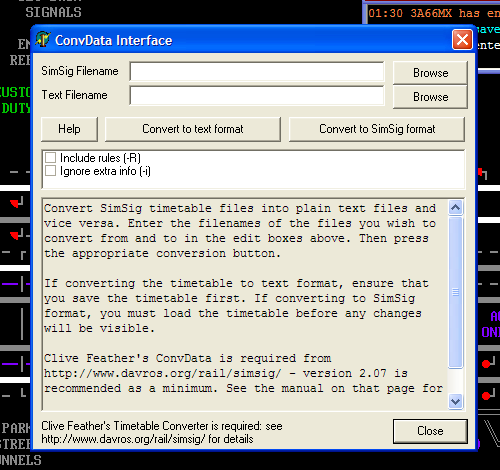
Post has attachments. Log in to view them. “In life, there is always someone out there, who won’t like you, for whatever reason, don’t let the insecurities in their lives affect yours.” – Rashida Rowe Log in to reply |
| Cambridge Olympic Diversions 07/09/2012 at 21:52 #35473 | |
|
Peter Bennet
5436 posts |
As John says - see WIKI. Note that if the Sim generates delays on launch then you will be still get delays (and early) this just resets any that have been saved previously. Peter I identify as half man half biscuit - crumbs! Log in to reply |
| Cambridge Olympic Diversions 08/09/2012 at 15:33 #35495 | |
|
Colourlight
117 posts |
I can,t get the convdata program to run. I must be typing the line command wrong. Still, I think I know where I went wrong with the timetale. I should have set the disruption to "none" before I started it. I just did that and made a test timetable with two trains and they appeared on time. If I can,t get the convdata to work I,ll have to start the timetable from scratch. Thank you for your posts. They gave me insight into how delays work and how to avoid them.
Log in to reply |
| Cambridge Olympic Diversions 08/09/2012 at 16:08 #35499 | |
|
Peter Bennet
5436 posts |
" said:I can,t get the convdata program to run. I must be typing the line command wrong. Still, I think I know where I went wrong with the timetale. I should have set the disruption to "none" before I started it. I just did that and made a test timetable with two trains and they appeared on time. If I can,t get the convdata to work I,ll have to start the timetable from scratch. Thank you for your posts. They gave me insight into how delays work and how to avoid them.Do it via a Sim and the option under f4 - John's put up a picture of the control screen. Convdata.exe needs to go in the C:/Windows file location (or whatever the equivalent is with your OS. I think there maybe instructions of the WIKI. Peter I identify as half man half biscuit - crumbs! Log in to reply |
| Cambridge Olympic Diversions 08/09/2012 at 20:10 #35501 | |
|
Jan
922 posts |
" said:I was nearly right. I should have advised to check the "ignore extra information" box as per this view:And its in the convdata documentation as well, but somehow I've managed to overlook it. :blush: Two million people attempt to use Birmingham's magnificent rail network every year, with just over a million of them managing to get further than Smethwick. Log in to reply |
| Cambridge Olympic Diversions 08/09/2012 at 21:54 #35502 | |
|
onlydjw
456 posts |
" said:I,m creating a timetable primarily for all services that pass through March and Ely during the Olympic Games focusing on the additional Container Services to and from the East Coast Ports. It,s early days but I have encountered a problem. For testing purposes I want the trains to enter the area at the appointed time, however the first 3 trains make an appearance when they feel like and not when they are scheduled to. Is it possible to make them appear at the correct time? I have taken the times from TRUST and I want to check the pathing through various choke points such as the Soham Single Line.Which freight trains are you referring to? There were only overnight olympic diversions, which happen semi-regularly at the moment anyway! God bless, Daniel Wilson Log in to reply |
| Cambridge Olympic Diversions 09/09/2012 at 07:56 #35508 | |
|
Colourlight
117 posts |
In addition to the usual Container Services there were also a number of diverted services overnight. The first was 4l63 which passed March around 23.00 and they continued until around 01.00 I don,t have the details to hand but I can post the times and headcodes later if you wish. There was also a handful of diverted freight trains during the course of the two Games. As a footnote approval has just been given for the Ipswich Chord. Major construction work is due to start this autumn with a completeton date of early 2014. This will mean a lot more container services travelling through Cambridgeshire.
Log in to reply |
| Cambridge Olympic Diversions 09/09/2012 at 13:03 #35517 | |
|
onlydjw
456 posts |
There were a handful of diverted container services overnight - it should be noted that these services are diverted via East Anglia on a cyclical basis for engineering works. If you wanted a TT for adding a lot more container trains - wait until 28th December this year...
God bless, Daniel Wilson Log in to reply |