Page 2 of 2
| 3.238 Sim Questions 02/01/2013 at 17:21 #40004 | |
|
postal
5331 posts |
" said:" said:Nothing to do with anything you posted, Lazlo; it was posted after running battles and confrontational postings on more than one topic seemed to be taking place. Perhaps it might have been better as a stand-alone topic.Please can we get the Forum back to a place for reasonable comment and helpful advice. I have form in this respect so accept that my comments have a tinge of hypocrisy, but can we have a Forum which tries to rise above cheap point-scoring, chips on the shoulder and the like.Cannot understand who this is aimed at in this forum topic. Having paid for a sim I would just like it to work. I do realise how much work has gone into doing these sims and fully appreciate the dedication. I was involved in the resignalling of Rugby a while ago so know how a sim like this should work, especially with snagging that is required. I had run in's with the project manager at Rugby a few times. An engineer not understanding what an operator requires. “In life, there is always someone out there, who won’t like you, for whatever reason, don’t let the insecurities in their lives affect yours.” – Rashida Rowe Last edited: 02/01/2013 at 17:30 by postal Log in to reply |
| 3.238 Sim Questions 31/01/2013 at 23:41 #41032 | |
|
lazlo52
70 posts |
Hit a snag...upgraded to Windows 8 and now cannot run the paid for sims. Keep getting the message that file xmlrtl60.bpl is missing. Tried re-installing, licence says valid on my machine, but still no use. Only way I can download from Simsig is to buy the sims again. Is there a way round this please ? All other SimSig sims work ok so does not look like the system files are corrupt but I am open for advice.
Log in to reply |
| 3.238 Sim Questions 31/01/2013 at 23:41 #41033 | |
|
headshot119
4871 posts |
" said:Hit a snag...upgraded to Windows 8 and now cannot run the paid for sims. Keep getting the message that file xmlrtl60.bpl is missing. Tried re-installing, licence says valid on my machine, but still no use. Only way I can download from Simsig is to buy the sims again. Is there a way round this please ? All other SimSig sims work ok so does not look like the system files are corrupt but I am open for advice.Have you re downloaded and reinstalled the license manager? "Passengers for New Lane, should be seated in the rear coach of the train " - Opinions are my own and not those of my employer Log in to reply |
| 3.238 Sim Questions 31/01/2013 at 23:54 #41034 | |
|
postal
5331 posts |
" said:Hit a snag...upgraded to Windows 8 and now cannot run the paid for sims. Keep getting the message that file xmlrtl60.bpl is missing. Tried re-installing, licence says valid on my machine, but still no use. Only way I can download from Simsig is to buy the sims again. Is there a way round this please ? All other SimSig sims work ok so does not look like the system files are corrupt but I am open for advice.All covered a few weeks ago in this topic with a surprisingly helpful title ("Installation issue with missing xmlrtl60.bpl"). I found it by the typing "xmlrtl60.bpl" into the Search Box at the top of the page. “In life, there is always someone out there, who won’t like you, for whatever reason, don’t let the insecurities in their lives affect yours.” – Rashida Rowe Last edited: 31/01/2013 at 23:54 by postal Log in to reply |
| 3.238 Sim Questions 01/02/2013 at 14:40 #41045 | |
|
lazlo52
70 posts |
Thanks, reloading the licence manager worked fine. I know it seems to upset some people regarding previous topics covering things like this on the forum but please try to remember some of us retired railway staff are not all that clever with the latest computer programmes. Sometimes children and grandchildren are not visiting to point us in the right direction. Log in to reply The following user said thank you: John |
| 3.238 Sim Questions 01/02/2013 at 20:20 #41055 | |
|
John
884 posts |
" said:I know it seems to upset some people regarding previous topics covering things like this on the forum but please try to remember some of us retired railway staff are not all that clever with the latest computer programmes. Sometimes children and grandchildren are not visiting to point us in the right direction.It's odd, isn't it? Postal was under no pressure to reply to your inquiry, so it's strange that he did considering questions such as yours upset him so much. It's almost as if he wants to help, but the price for him doing so is to make you look daft. Log in to reply |
| 3.238 Sim Questions 01/02/2013 at 20:28 #41057 | |
|
postal
5331 posts |
I've changed my signature to fit the situation.
“In life, there is always someone out there, who won’t like you, for whatever reason, don’t let the insecurities in their lives affect yours.” – Rashida Rowe Log in to reply |
| 3.238 Sim Questions 02/02/2013 at 13:56 #41071 | |
|
northroad
872 posts |
" said:" said:A bit harsh to say that. Personally I can understand where he is coming from even if he does not always put it across the way some would like him to. Let us not forget how much time and effort this guy puts in (especially unseen work behind the scenes) to all aspects of Sim Sig, to give the majority of us a great deal of pleasure. He could always turn a blind eye and say nothing to help.I know it seems to upset some people regarding previous topics covering things like this on the forum but please try to remember some of us retired railway staff are not all that clever with the latest computer programmes. Sometimes children and grandchildren are not visiting to point us in the right direction.It's odd, isn't it? I have no signalling or railway experience at all and must admit that sometimes I do get a tad frustrated when I hit a problem that might be easily surmounted by someone else. That is the beauty about Sim Sig though as there is the User Manuals, the Wiki and if all else fails then ask in the Forum or keep trying to fathom it out yourself. Yes, you might not get it to work as your own logic would expect but the answer is out there somewhere it just needs a bit of time and patience to find it.....something that some fail to grasp and perhaps do need just a little bit of reminding now and again. Geoff Last edited: 02/02/2013 at 13:58 by northroad Log in to reply |
| 3.238 Sim Questions 02/02/2013 at 15:03 #41073 | |
|
John
884 posts |
At the risk of going further off-topic, here's the kind of response I would like to see regarding these type of questions: BR_Butt_Scratcher said: Hello, I just downloaded the Carlisle sim, but there doesn't seem to be a timetable supplied with it. How do I get the timetable?' Connex_Tea_Slurper said: Hi BRButtScratcher. The answer to your question can be found in this thread: It's helpful whilst not being rude or sarcastic. Log in to reply The following user said thank you: Stephen Fulcher |
| 3.238 Sim Questions 02/02/2013 at 21:07 #41083 | |
|
postal
5331 posts |
I'm not such a delicate flower as some, so please carry on with the slappings but I can do without the nice bits.
“In life, there is always someone out there, who won’t like you, for whatever reason, don’t let the insecurities in their lives affect yours.” – Rashida Rowe Log in to reply |
| 3.238 Sim Questions 03/02/2013 at 00:17 #41090 | |
|
John
884 posts |
" said:I'm not such a delicate flower as someNow you're just being modest... 
Last edited: 03/02/2013 at 00:17 by John Log in to reply |
| 3.238 Sim Questions 27/03/2013 at 10:38 #42768 | |
|
john havenhand
58 posts |
My other laptop has gone for repair I have only got the old sims for Edinburgh / cscot on was going to install the previously paid for sims and it came up with the following messageCentral Scotland Download period elapsed Edinburgh Download period elapsed North East Scotland Download period elapsed Cowlairs Download period elapsed does this mean I will have to pay again Log in to reply |
| 3.238 Sim Questions 27/03/2013 at 10:49 #42769 | |
|
Sacro
1171 posts |
" said:does this mean I will have to pay againOr check the homepage for the new download links! Log in to reply |
| 3.238 Sim Questions 27/03/2013 at 10:58 #42770 | |
|
moonraker
370 posts |
If you have the Licence Manager installed (You should have if you previously paid for any of the Scottish Sims) you need to open it up and click the "Unlock licence to new machine" button. If necessary do this for each Sim you have installed. You should receive an e-mail informing you that the licence(s) have been unlocked. Hope this helps
Last edited: 27/03/2013 at 13:31 by moonraker Log in to reply |
| 3.238 Sim Questions 27/03/2013 at 11:36 #42771 | |
|
john havenhand
58 posts |
thanks moonraker had to reinstall license as well
Log in to reply |
| 3.238 Sim Questions 27/03/2013 at 13:32 #42774 | |
|
moonraker
370 posts |
Glad you were able to sort it out 
Log in to reply |
| 3.238 Sim Questions 26/04/2013 at 18:28 #44029 | |
|
indian_railways_fan
72 posts |
There might be an issue with the manual setting of the points(408).The points have failed and I had to get the light loco(0C36-1)out of the loop.I went to the F11 menu and found the points and set them to Reverse but when the loco reaches the points,it says they are set against it.Is this correct?Is it because the points have failed in reverse?Can they not be clamped in reverse for such a move?Or is it a bug? Khalid. 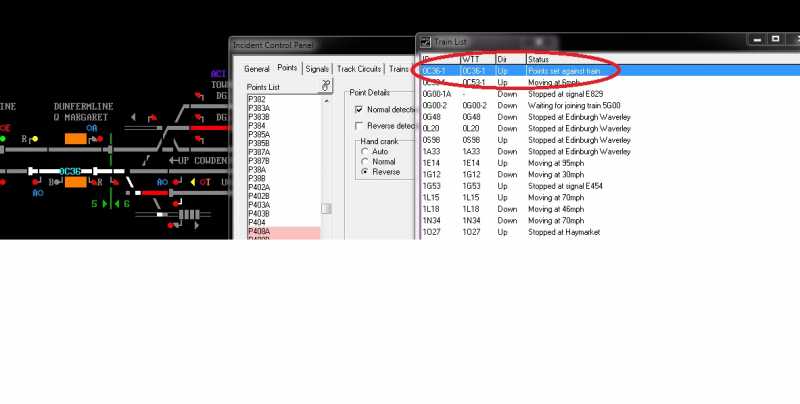
Post has attachments. Log in to view them. Log in to reply |