Page 1 of 1
| Closing Euston Fast Lines 09/03/2013 at 13:16 #42204 | |
|
SPADmad
104 posts |
Im trying to switch arriving trains from the fast to the Slow as I want to close the fast lins. I have tried *T1* *T2* *T3* SHUT and POSS in the berth by signal 212 like the manual says but the trains do not arrive on the slow and when i remove the Track Isolator, the train arrives on the Fast (see below).  Someone please help! 
Post has attachments. Log in to view them. Log in to reply |
| Closing Euston Fast Lines 09/03/2013 at 13:49 #42207 | |
|
sloppyjag
480 posts |
Just tried this on the game I'm currently running. "BLOK" interposed at sig.212 and Up Fast trains are diverted onto the Up Slow. This is running in 80's mode so not sure if it's an era issue but I doubt it.
Planotransitophobic! Last edited: 09/03/2013 at 13:49 by sloppyjag Reason: Got me Up's 'n' Down's mixed up Log in to reply |
| Closing Euston Fast Lines 09/03/2013 at 13:51 #42208 | |
|
vontrapp
210 posts |
Pause the sim. Click on timetable and edit. Click on timetables and select 3 - entry location. Scroll down to the up fast entries which are not grayed out. Select the first one and edit. Select the entry point and pick US. Do this for all UF trains. Remember to back up your TT before you do this although, when you close the sim down, it will ask you if you want to save the TT. You can now place a block on the up fast although your trains will use the US without the block. This works although there may be a better method. 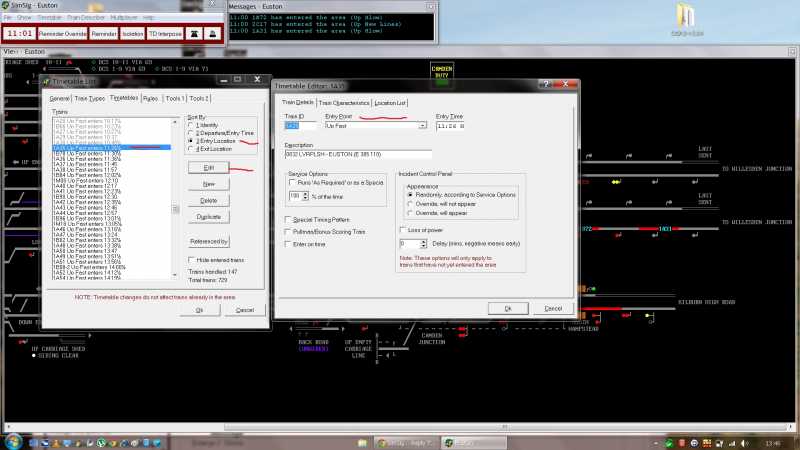 I can confirm that the TT is not altered if you don't save the changes to it at the exit of the sim. Post has attachments. Log in to view them. Last edited: 09/03/2013 at 14:00 by vontrapp Log in to reply |
| Closing Euston Fast Lines 09/03/2013 at 14:09 #42209 | |
|
SPADmad
104 posts |
In the manual it says they switch automatically assuming you put in the correct code into the correct berth.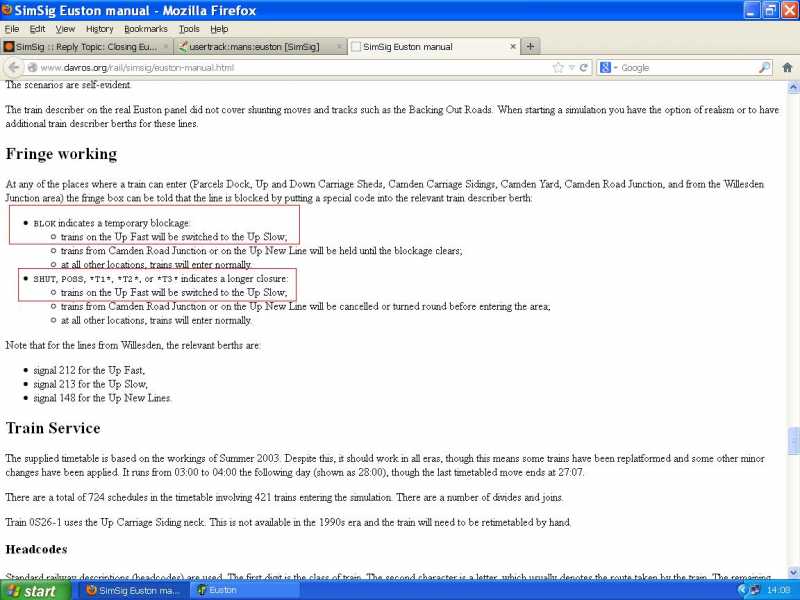
Post has attachments. Log in to view them. Log in to reply |
| Closing Euston Fast Lines 09/03/2013 at 17:37 #42215 | |
|
John
884 posts |
" said:Just tried this on the game I'm currently running. "BLOK" interposed at sig.212 and Up Fast trains are diverted onto the Up Slow. This is running in 80's mode so not sure if it's an era issue but I doubt it.Works for me in 90's mode also. Log in to reply |
| Closing Euston Fast Lines 09/03/2013 at 17:54 #42217 | |
|
Albert
1315 posts |
The manual is not fully correct here. BLOK on Up Slow also works, even though it's not mentioned. Diesel freights get diverted onto the New Lines then, all AC traffic uses Fast Line if Slow is BLOK'd.
AJP in games Log in to reply |
| Closing Euston Fast Lines 09/03/2013 at 17:59 #42218 | |
|
SPADmad
104 posts |
John Wrote Quote: sloppyjag wrote:Not for me 
Log in to reply |