Page 3 of 3
| New system files problem 15/05/2014 at 19:58 #60580 | |
|
Lardybiker
771 posts |
Not entirely true, Karl. Yes, every drive must have at least one partition BUT just because Windows Explorer is only showing that one partition does not mean that it's the only one. Windows Explorer typically doesn't/won't show other system partitions in order to keep things as simple as possible for users. They are not for users general use after all so why show them? The drive almost certainly has more than one partition. However, a typical user would never necessarily know there were other partitions unless they know where to look to check. Another thing is Windows doesn't show partitions it doesn't understand. My laptop is dual-bootable with Ubuntu. Windows never shows the partition Ubuntu is installed onto. Never. It simply doesn't know what to do with the EXT4 format in the partition. Ubuntu on the other hand, has no problem showing the Windows partitions though! So Ben is correct in that there is likely more than one partition. However, that being said, and for the purposes of this discussion, the drive in question has only a single partition that is generally accessible and usable. Log in to reply |
| New system files problem 15/05/2014 at 20:24 #60583 | |
|
headshot119
4869 posts |
" said:Not entirely true, Karl. Yes, every drive must have at least one partition BUT just because Windows Explorer is only showing that one partition does not mean that it's the only one.Although I agree with you, for the purpose of installing Simsig, there's really only one partition to worry about. As if the user had another OS installed they would most likely have mentioned it, and understood what Ben meant by more than one partition. "Passengers for New Lane, should be seated in the rear coach of the train " - Opinions are my own and not those of my employer Last edited: 15/05/2014 at 20:30 by headshot119 Log in to reply |
| New system files problem 15/05/2014 at 21:14 #60586 | |
|
hotwellian
211 posts |
" said:" said:No, just Windows 8 installed - and fully uypdated.Not entirely true, Karl. Yes, every drive must have at least one partition BUT just because Windows Explorer is only showing that one partition does not mean that it's the only one.Although I agree with you, for the purpose of installing Simsig, there's really only one partition to worry about. Log in to reply |
| New system files problem 20/05/2014 at 10:23 #60728 | |
|
hotwellian
211 posts |
Readers will be pleased to know that I have solved the issue of sims not displaying properly by upgrading from Windows 8 to Windows 8.1. 3.2Gb download and two hours installation but all of the loader sims are displaying properly now.
Log in to reply |
| New system files problem 27/12/2014 at 16:04 #67104 | |
|
Raymond
1 posts |
" said:" said:I'm still having problems with the fonts and with trying to find the font in Notepad I think I found the problem. The Font SimsigV2 uses by default the script Western. The SimSig symbols uses the script Other. The other 4 fonts have only one script (Western) (see the attachments in dutch). Windows gives SimgSig the wrong script from the font SimSigV2, so deleting the other scrips should fix this problem.UKTrainMan:UKTrainMan brought up a point that I'd forgotten - internationalisation (Chinese, Thai, Hungarian etc). However, looking at your picture I can see that it's not the issue here, despite the symbols. 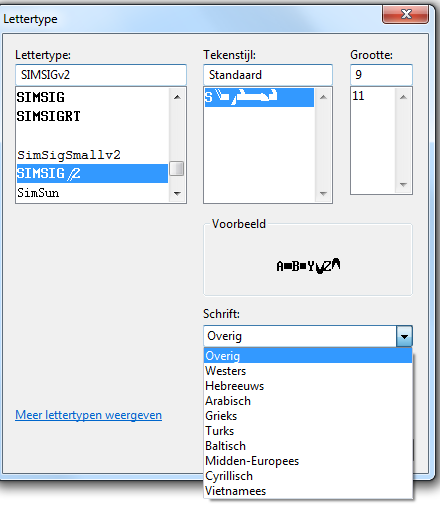 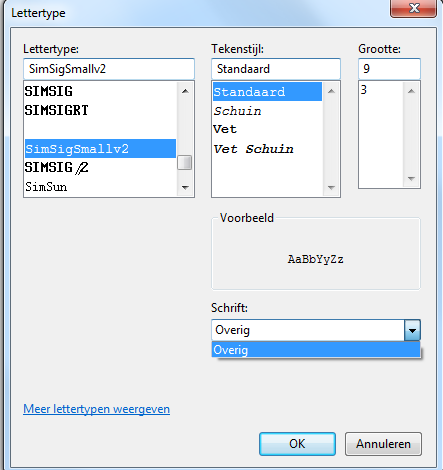
Post has attachments. Log in to view them. Log in to reply |