Page 1 of 1
| 7M08 into Limbury 08/02/2014 at 00:25 #55191 | |
|
geezer63ed
17 posts |
Hi all, I'm really struggling to get 7M08 into Limbury. Basically I don't know how to do it or understand the instructions :-/ I've moved the train on the down slow up to Leagrave by platform 2. I've clicked the F on the ground frames on 981 and 982. These are flashing white now with a message that says Frame can be operated after 180 seconds. Really struggling to know what to do next. Can anyone help please? I've read the manual and it talks about hand signals but not how to do this. Can anybody point out what to do please? I live by this line and I love the challenge. Just frustrated. Many thanks! Graham Post has attachments. Log in to view them. Log in to reply |
| 7M08 into Limbury 08/02/2014 at 00:29 #55192 | |
|
postal
5331 posts |
" said:Hi all,You need to open up the relevant Lever Frame to work it. This article in the Wiki is a good starting point about how to do that. “In life, there is always someone out there, who won’t like you, for whatever reason, don’t let the insecurities in their lives affect yours.” – Rashida Rowe Log in to reply The following user said thank you: geezer63ed |
| 7M08 into Limbury 08/02/2014 at 00:38 #55193 | |
|
geezer63ed
17 posts |
Cheers! That's the bit I was missing. Thanks Graham Log in to reply The following user said thank you: postal |
| 7M08 into Limbury 17/02/2022 at 19:52 #145250 | |
|
bugsy
1832 posts |
I have 7M08 waiting to enter the Limbury Road complex and I have a few questions. The first is: Have I used the correct Ground Frame? Second: Have I set the correct levers to allow the train to enter. The third is: Why is the train waiting for authority to move at Limbury Road North Ground Frame when signal GF982B is showing a proceed aspect? Note that the GF was activated at 05:10:14 and after the statuary 180 seconds I set the levers as in the screenshot and 4 minutes later the train still hasn’t moved. I assume that I have done something wrong so perhaps a kind person could explain what that is. ... 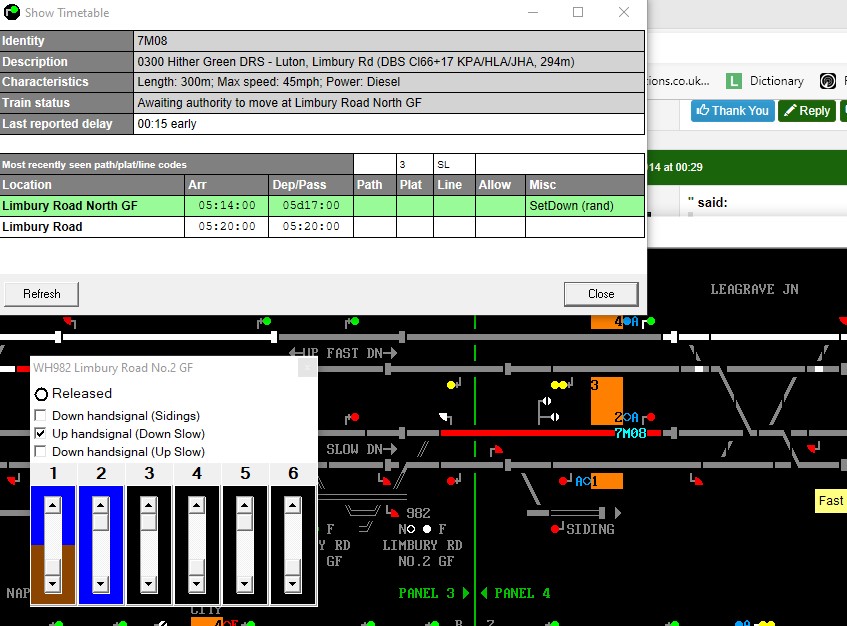 Edit: No need to answer those questions. The drive has at last phoned to request authority, which I of coarse granted. It took him long enough! Edit 2: Oh dear. the train is heading back towards P3 at Luton. I'll have a look at the levers as something must be amiss. Post has attachments. Log in to view them. Everything that you make will be useful - providing it's made of chocolate. Last edited: 17/02/2022 at 20:01 by bugsy Reason: None given Log in to reply |
| 7M08 into Limbury 17/02/2022 at 20:13 #145251 | |
|
Dionysusnu
588 posts |
It seems you have set the point into the complex, but not the points between the two main running lines. You'll probably need to pull 3 or 5, or maybe both, depending on the configuration of the GF. You can see when the points are correct because they will animate and then show in a non-straight position.
Log in to reply The following user said thank you: bugsy |
| 7M08 into Limbury 17/02/2022 at 20:23 #145252 | |
|
bugsy
1832 posts |
Dionysusnu in post 145251 said:It seems you have set the point into the complex, but not the points between the two main running lines. You'll probably need to pull 3 or 5, or maybe both, depending on the configuration of the GF. You can see when the points are correct because they will animate and then show in a non-straight position.Yes. I have reset the levers and you can now see that the points have moved. Have I set the levers correctly now as I can't understand why the driver is still asking for authority when signal GF982B is showing a proceed aspect? ... 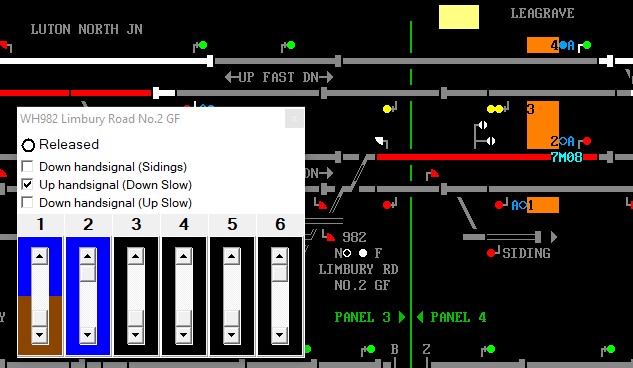 Edit: Ooops. Forgot to set lever 6 for the siding points. Done now and the train continued into the yard. Post has attachments. Log in to view them. Everything that you make will be useful - providing it's made of chocolate. Last edited: 17/02/2022 at 20:32 by bugsy Reason: None given Log in to reply |