Page 1 of 2
| 'Paged' screen formats on 'Scrolly' window 21/02/2014 at 05:10 #55901 | |
|
ccnjax
1 posts |
I am very grateful for SimSig's great work but I love the the way the old 'Paged' screens were drawn. Every time a see a picture or video of Network Rail's operation centers the signaler's have the paged version. If possible, it would be great if the 'Paged' format was applied to a Scrolly. For example, the Peterborough simulation, just put all the paged screens in a row, side by side, on one Scrolly window. Just a thought...
Log in to reply |
| 'Paged' screen formats on 'Scrolly' window 21/02/2014 at 09:46 #55906 | |
|
BarryM
2158 posts |
" said:I am very grateful for SimSig's great work but I love the the way the old 'Paged' screens were drawn. Every time a see a picture or video of Network Rail's operation centers the signaler's have the paged version. If possible, it would be great if the 'Paged' format was applied to a Scrolly. For example, the Peterborough simulation, just put all the paged screens in a row, side by side, on one Scrolly window. Just a thought...Peterborough was originally a paged sim back in 2005. 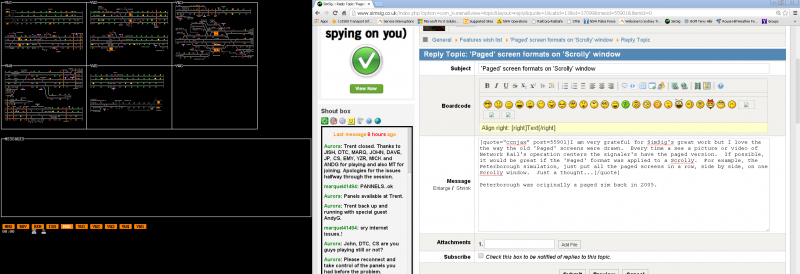
Post has attachments. Log in to view them. Barry, Sydney, New South Wales, Australia Log in to reply |
| 'Paged' screen formats on 'Scrolly' window 21/02/2014 at 10:01 #55907 | |
|
BarryM
2158 posts |
" said:I am very grateful for SimSig's great work but I love the the way the old 'Paged' screens were drawn. Every time a see a picture or video of Network Rail's operation centers the signaler's have the paged version. If possible, it would be great if the 'Paged' format was applied to a Scrolly. For example, the Peterborough simulation, just put all the paged screens in a row, side by side, on one Scrolly window. Just a thought...In 2005, Peterborough was originally a paged sim. 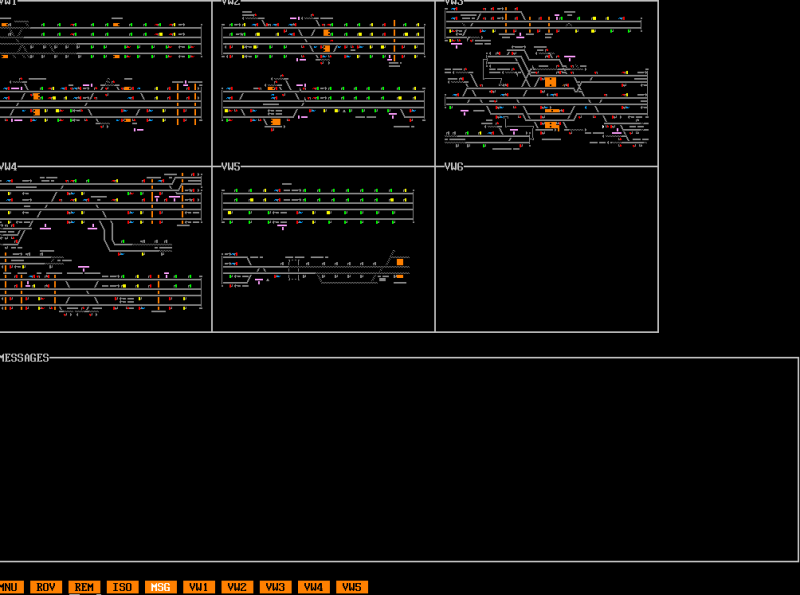
Post has attachments. Log in to view them. Barry, Sydney, New South Wales, Australia Log in to reply |
| 'Paged' screen formats on 'Scrolly' window 21/02/2014 at 12:47 #55912 | |
|
fsxfaulder
77 posts |
I didn't know Peterborough had even been updated to a scrolly!
Last edited: 21/02/2014 at 12:48 by fsxfaulder Log in to reply |
| 'Paged' screen formats on 'Scrolly' window 21/02/2014 at 13:43 #55917 | |
|
maxand
1637 posts |
Quote:I didn't know Peterborough had even been updated to a scrolly!It hasn't. The current version, 2.202, was released in 2009 and is a paged sim. I don't like it as the section joins are confusing, e.g., 2B joins to B1, 3D joins to D2, 4H to H3, 5L to L4. There is a stupid logic in this, but it's unintuitive. I'm waiting for a scrolly loader version to appear and hope it won't suddenly become payware. (There are plenty more letters in the alphabet, so why not B to B, C to C, D to D, etc.?) Last edited: 21/02/2014 at 13:44 by maxand Log in to reply |
| 'Paged' screen formats on 'Scrolly' window 21/02/2014 at 14:04 #55922 | |
|
Sacro
1171 posts |
" said:Because the number is which page it goes to. Log in to reply |
| 'Paged' screen formats on 'Scrolly' window 21/02/2014 at 15:43 #55929 | |
|
Lardybiker
771 posts |
" said:I don't like it as the section joins are confusing, e.g., 2B joins to B1, 3D joins to D2, 4H to H3, 5L to L4. There is a stupid logic in this, but it's unintuitive. Actually you've hit how they are identified on the head. You just don't realize it. The thing that's throwing you is the numbers that were added. To add to Sacro's post, each join identified by a unique letter ID: A, B, C etc. Each letter will only be used once to identify a particular join in a particular sim. This is precisely how you suggest they be numbered (or indeed lettered). The number that is added tells you the page number in the paged sim that the other part of the join is on. This is done to make it easier to know where to go next to find the continuation of that track. In some sims, there are multiple section joins on a single page. However, their counterparts aren't all on the same page and could be anywhere so the number is added to tell you which page to go to. Sheffield paged was a good example of having joins on one page going to all manner of other pages. In your example, "2B joins to B1" the 'B' is the join identifier. It's only used for that particular split of tracks. The first part of that particular join is on page 1 references its counterpart on page 2 and the corresponding half on page two references its counterpart on page one. Similar for all the other lettered section joins too. Last edited: 21/02/2014 at 15:45 by Lardybiker Log in to reply |
| 'Paged' screen formats on 'Scrolly' window 21/02/2014 at 15:55 #55931 | |
|
Peter Bennet
5436 posts |
Would you like Network Rail's address so you can tell them how stupid their signalling screens are, then we can follow their lead in making it more sensible for you once they realise the stupidity of they ways. Peter I identify as half man half biscuit - crumbs! Last edited: 21/02/2014 at 15:55 by Peter Bennet Log in to reply The following user said thank you: Temple Meads |
| 'Paged' screen formats on 'Scrolly' window 21/02/2014 at 15:57 #55932 | |
|
Peter Bennet
5436 posts |
Goodness look at the stupidity on this screen. WW1A and WW1B what the heck does that mean? Peter I identify as half man half biscuit - crumbs! Last edited: 21/02/2014 at 15:58 by Peter Bennet Log in to reply |
| 'Paged' screen formats on 'Scrolly' window 21/02/2014 at 15:57 #55933 | |
|
AndyG
1857 posts |
and of course join X-X without numbers means the break is within that view alone.
I can only help one person a day. Today's not your day. Tomorrow doesn't look too good either. Log in to reply |
| 'Paged' screen formats on 'Scrolly' window 21/02/2014 at 19:00 #55947 | |
|
sloppyjag
480 posts |
On VW3 on Sheffield the left hand boundaries connect to VW2, VW5 and VW6 and (in 80's mode) the right hand side to VW4 and VW6 so the numbering is definitely helpful there.
Planotransitophobic! Log in to reply |
| 'Paged' screen formats on 'Scrolly' window 21/02/2014 at 19:14 #55949 | |
|
Steamer
4028 posts |
" said:I am very grateful for SimSig's great work but I love the the way the old 'Paged' screens were drawn. Every time a see a picture or video of Network Rail's operation centers the signaler's have the paged version. If possible, it would be great if the 'Paged' format was applied to a Scrolly. For example, the Peterborough simulation, just put all the paged screens in a row, side by side, on one Scrolly window. Just a thought...I don't quite follow you- are you asking for Paged to be converted to Scrolly, or Scrolly to be converted to Paged? If it's the former, quite a few Paged simulations have been converted over the years- Exeter, Westbury and Kings Cross spring to mind. "Don't stress/ relax/ let life roll off your backs./ Except for death and paying taxes/ everything in life.../ is only for now." (Avenue Q) Log in to reply |
| 'Paged' screen formats on 'Scrolly' window 21/02/2014 at 19:51 #55955 | |
|
Lardybiker
771 posts |
Steamer: No, I believe the question is to take a scrolly and make it paged. Ccnjax: What you are asking for is a backwards step. I am not sure what images you have seen but the paged mode is not what signallers look at most of the time. As for Simsig, sims were originally paged but that led to some quite significant restrictions for the sims particularly as most people only had single monitors back then. South Humberside would not fit in the paged format for example. Signalers in modern boxes typically use a detailed view which is spread out over several monitors mounted in the desk in front of them. Here's what Rugby looks like for example (http://www.networkrail.co.uk/news/2012/november/We-are-reducing-the-cost-of-running-the-railway/). The scrolly sims duplicate that and you'll not see a paged view in sight. You can duplicate the exact same setp if you have a graphics card that supports more than one monitor and you have some spare monitors to connect those outputs to. Numerous people in the SimSig community do just that including me when I am using my desktop machine. Log in to reply |
| 'Paged' screen formats on 'Scrolly' window 21/02/2014 at 20:06 #55958 | |
|
Peter Bennet
5436 posts |
Edinburgh started life as two Sims of a total of 10 pages (4+6 I think - still have them somewhere). Not ideal then Scrolly became available. Peter I identify as half man half biscuit - crumbs! Log in to reply |
| 'Paged' screen formats on 'Scrolly' window 21/02/2014 at 20:10 #55961 | |
|
GeoffM
6412 posts |
I read it as having a big scrolly window but having a paged effect - eg wrap every 128 characters - something like this: |---A C---D F---G A---B D---E G---H B---C E---F H---| Chris, the overview at Rugby does indeed give the effect of scrolly. However, it's just maps made to look continuous. The signallers' views on their desks are fixed pages. There is a requirement that the signaller be able to see the entire area at once: while it can't be enforced with the signaller choosing which pages to display, it's a lot easier to prove the requirement met with paged rather than scrolly views. As for how connectors are labelled on the real thing, I think Maxand would be apoplectic if he saw the multitude of variations used throughout the country. SimSig Boss Last edited: 21/02/2014 at 20:10 by GeoffM Reason: Formatting Log in to reply |
| 'Paged' screen formats on 'Scrolly' window 21/02/2014 at 20:19 #55962 | |
|
UKTrainMan
1803 posts |
" said:" said:Just to add to that: London Liverpool Street, North London Line (formerly a public beta(?)), and I seem to be recalling Southampton too(?).I am very grateful for SimSig's great work but I love the the way the old 'Paged' screens were drawn. Every time a see a picture or video of Network Rail's operation centers the signaler's have the paged version. If possible, it would be great if the 'Paged' format was applied to a Scrolly. For example, the Peterborough simulation, just put all the paged screens in a row, side by side, on one Scrolly window. Just a thought...I don't quite follow you- are you asking for Paged to be converted to Scrolly, or Scrolly to be converted to Paged? If it's the former, quite a few Paged simulations have been converted over the years- Exeter, Westbury and Kings Cross spring to mind. Also, whilst on the subject, as mentioned in this section of the manual, Fenchurch Street is a scrolly simulation but has the option of a 'sort-of paged' layout. Any views and / or opinions expressed by myself are from me personally and do not represent those of any company I either work for or am a consultant for. Log in to reply |
| 'Paged' screen formats on 'Scrolly' window 21/02/2014 at 20:54 #55963 | |
|
Jan
922 posts |
Another thing you could argue is that due to - amongst possibly other reasons - the "conflict of interest" problem, Simsig has almost completely moved over to simulating NX panels*, which are "scrolly" by nature. * Or in some cases how mechanical signalling would look like if it was operated from an NX panel, but with all the restrictions resulting from the original signalling arrangements and absolute block working remaining in place. Note: This is not intended as criticism and I'm quite happy with the compromises reached for depicting mechanical signalling areas. Two million people attempt to use Birmingham's magnificent rail network every year, with just over a million of them managing to get further than Smethwick. Log in to reply |
| 'Paged' screen formats on 'Scrolly' window 21/02/2014 at 21:19 #55964 | |
|
Lardybiker
771 posts |
Jan: Just to be perdantic, Simsig does not simulate NX panels. It simulates an IECC. However, the boxes the sims are typically based upon are predominantly those that contain NX panels (due to the aforementioned conflict) with, of course several exceptions here and there.
Last edited: 21/02/2014 at 21:22 by Lardybiker Log in to reply |
| 'Paged' screen formats on 'Scrolly' window 21/02/2014 at 22:30 #55967 | |
|
clive
2823 posts |
" said:Also, whilst on the subject, as mentioned in this section of the manual, Fenchurch Street is a scrolly simulation but has the option of a 'sort-of paged' layout.Not quite. The original Fenchurch Street was paged. The "Reborn" version allows either a scrolly layout, or the original paged layout drawn (with boxes around each screen) on a scrolly base. Log in to reply |
| 'Paged' screen formats on 'Scrolly' window 22/02/2014 at 08:56 #55980 | |
|
maxand
1637 posts |
I didn't say the lettering was illogical, just that it was stupid and unintuitive, not to mention unnecessarily complex. I wasn't aware that paged sims duplicate Network Rail's panels to this extent; if not, why should we emulate them? if there is a series of panels (e.g., 1 to 6), it makes more sense (to me, at any rate) to see the main line continue from A-A on View 1 to A-A on View 2 rather than adding extra numbers to confuse the issue. Am I alone in stating the obvious? Last edited: 22/02/2014 at 08:56 by maxand Log in to reply |
| 'Paged' screen formats on 'Scrolly' window 22/02/2014 at 09:09 #55981 | |
|
Peter Bennet
5436 posts |
AA on page 1 might well end up on page 2 but BB on page 1 might end up on Page 4, how would you know if the page was not added? Here's Edinburgh North, which I've dug out (this is the Editor view which is why different). Note that C goes to page 1, D remains on 2, G&F go to 3 and S goes to 6. 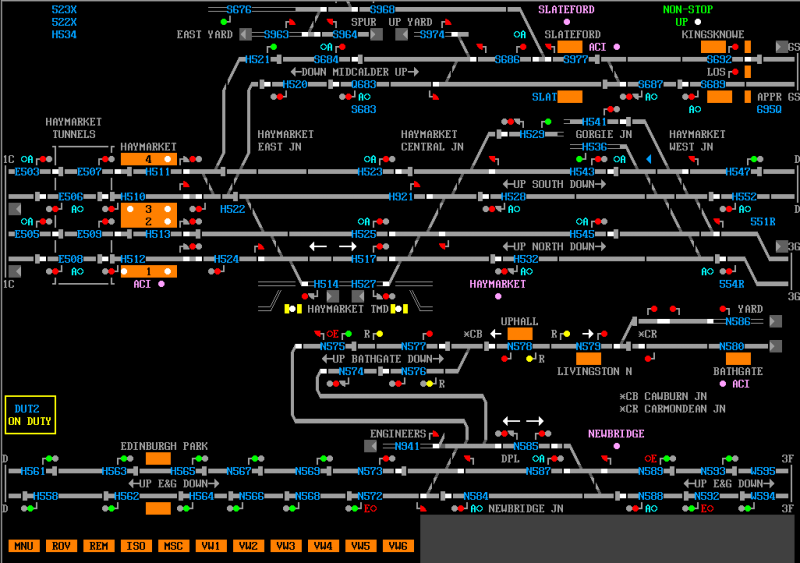 And page 3 with links to 4 and 5 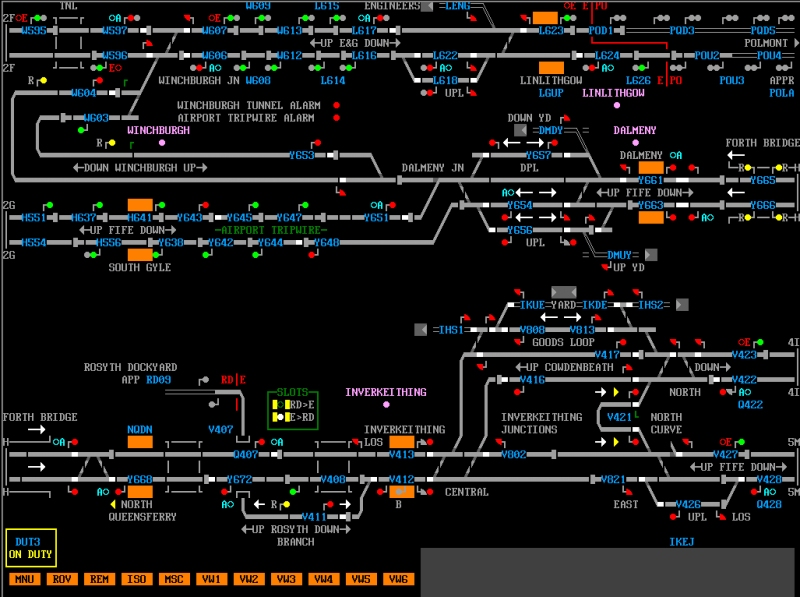
Post has attachments. Log in to view them. I identify as half man half biscuit - crumbs! Last edited: 22/02/2014 at 09:13 by Peter Bennet Log in to reply The following user said thank you: UKTrainMan |
| 'Paged' screen formats on 'Scrolly' window 22/02/2014 at 09:37 #55982 | |
|
mfcooper
707 posts |
" said:I didn't say the lettering was illogical, just that it was stupid and unintuitive, not to mention unnecessarily complex...As people above have said, this is due to the "splits" between control of an area of track do not always follow in a sequence of panels. As Peter's excellent examples show, from page 2 of "Edinburgh North" (which was later combined into the existing Edinburgh Scrolly sim) there are joins to pages 1, 2, 3 & 6. Each of these track connections has its own letter designation, but to which page(s) do all these go to? If just the letters were used, then new users of a sim would get very lost and frustrated. To make it easier for the user to follow all these lines, a number has been added to each Letter designation pointing them to the correct page, where they can then look for the correct letter. When navigating around a large, complex paged sim, I personally found it necessary to have this extra information - especially when I didn't know a sim too well. As someone who has made many suggestions to aid a new user to SimSig, I am surprised that you, maxand, are attacking an idea that actually helps people use a paged sim. Log in to reply The following user said thank you: DriverCurran |
| 'Paged' screen formats on 'Scrolly' window 22/02/2014 at 10:46 #55991 | |
|
maxand
1637 posts |
Quote:To make it easier for the user to follow all these lines, a number has been added to each Letter designation pointing them to the correct page, where they can then look for the correct letter.Now you tell me. Quote: When navigating around a large, complex paged sim, I personally found it necessary to have this extra information - especially when I didn't know a sim too well. As someone who has made many suggestions to aid a new user to SimSig, I am surprised that you, maxand, are attacking an idea that actually helps people use a paged sim.My point exactly. Where in the Peterborough or any other sim manual, or in the Wiki Display Types section, does it actually say that these numbers correspond to the screen numbers? Nowhere, AFAIK. Well, it didn't occur to me at first. In fact, noticing how, in Peterborough for example, F-F on screen 3 links up with F-F on the same screen, it seems like commonsense to assume that 4H will link up with 4H on some other screen. This is what I'm accustomed to seeing in other sims. Instead, on screen 4 there is a mysterious "H3" - now, where does this lead to? Not even shown as "3H", which would then give a clue that the numerical prefix just might mean a page. How daft - from the viewpoint of a newbie. Last edited: 22/02/2014 at 10:47 by maxand Log in to reply |
| 'Paged' screen formats on 'Scrolly' window 22/02/2014 at 11:00 #55992 | |
|
postal
5331 posts |
" said:How daft - from the viewpoint of a newbie.Max Your first post here was on 13 Oct 2011. I think you're a bit long in the tooth to be calling yourself a newbie! “In life, there is always someone out there, who won’t like you, for whatever reason, don’t let the insecurities in their lives affect yours.” – Rashida Rowe Last edited: 22/02/2014 at 11:55 by postal Log in to reply |
| 'Paged' screen formats on 'Scrolly' window 22/02/2014 at 13:42 #55997 | |
|
maxand
1637 posts |
I didn't say I was the newbie, and even though I'd had a go at paged sims of this type a while back, I'd forgotten or never realized that the number next to a track segment letter refers to the corresponding page in the sim, until much later. How dumb of me. I've been playing too many scrolly sims in the meantime where this doesn't apply. Have you considered that anyone migrating from a scrolly to a paged display might encounter just this difficulty? When playing a scrolly there are only alphabetic prefixes such as A-A, B-B and one learns their position by scrolling back and forth across the sim, not by hitting a view number. Bristol is a good example, but unfortunately here there seem to be only three area numbers available for navigation (pressing 1,2 or 3 take you to the LH end, the middle and the RH end of the panel respectively), and even these don't seem to be mentioned in the sim manual. Well, let's pretend Bristol has 5, so that pressing 3 would include the Bristol side of the Bristol|Filton junction, and 4 the Filton side. Then, to be consistent with paged displays, the B termination on the Bristol side ought to be named 4B and the corresponding termination on the Filton side B3. Now, isn't that just beautifully logical? And if so, to be consistent, why wasn't it done in the Bristol sim? Probably because there are only three view positions! Of course, the non-headbanging way to get around all this is to do what older sims such as Train Dispatcher have been doing for years. Click on a break such as A-A and you are immediately taken to its continuation. But that would be making things too easy, not to mention non-prototypical*.  My experience in assessing the usability of interfaces such as Web pages elsewhere makes it easier to put on a newbie's hat. There is an excellent book by Steven Krug titled Don't Make Me Think which goes into this aspect in detail. No wonder some people find getting into SimSig so difficult. More expert players may overlook how much one needs to know is well hidden or even, as in the last example, omitted (makes mental note to write this up in the Wiki). (added)*To be fair, real signallers wouldn't need this feature as they would either be managing a single panel on a single screen or sitting at a bank of screens where all areas are visible at a glance. Last edited: 22/02/2014 at 14:07 by maxand Log in to reply |