Page 2 of 2
| Brighton 15th October 2009 v1.4 Timetable 03/04/2014 at 10:13 #58294 | |
|
maxand
1637 posts |
Keith wrote: Quote: it's the bobby's job to sort out the resulting issuesIf he can't edit the timetable as we do, then how does he do it? Log in to reply |
| Brighton 15th October 2009 v1.4 Timetable 03/04/2014 at 10:37 #58297 | |
|
kbarber
1779 posts |
" said:Keith wrote: Ring the station supervisor (or perhaps the platform person on the platform concerned): "[description of train] coming up three vice two for you mate" (where [description of train] is probably its origin station - the platform staff probably don't know the headcodes). But as this is an error in the WTT that's probably only needed for the first day or two and after that everyone knows anyway - where passenger information systems are driven automatically by the train describer, there's no need even to tell the train announcer. Certainly no need to tell the driver - he'll go where the signal sends him. If he's relieved on arrival he probably wouldn't know the (theoretical) booked platform would leave the train unable to take up its next working. If he takes the same train out (and if he realises there's a problem - he might not as it's the first day) he might challenge the signal directing him to 2 (which in some cases might, in turn, be the first time the signalman realises there's a problem - with apologies to TBASC if they go through every timetable when it's issued to pick up problems like this). But as there's no way of telling a driver he's to be replatformed for other reasons, he wouldn't question where he's being sent anyway. Log in to reply The following user said thank you: maxand |
| Brighton 15th October 2009 v1.4 Timetable 03/04/2014 at 10:57 #58298 | |
|
postal
5331 posts |
I don't know how it is these days, but when I was involved in the real world, it was always accepted that performance took a dip on the first couple of days after a TT change as signallers and station staff worked through the errors and omissions in the new TT. Where the staff were on a shift system rotating round the 24 hours, the second and third Mondays and Tuesdays of the TT also suffered (although not as badly because some of the corrections would have been noted and written up by then).
“In life, there is always someone out there, who won’t like you, for whatever reason, don’t let the insecurities in their lives affect yours.” – Rashida Rowe Log in to reply |
| Brighton 15th October 2009 v1.4 Timetable 03/04/2014 at 11:15 #58301 | |
|
Late Turn
699 posts |
" said:I'll leave that to the original TT author. I meant as a sensible workaround for the user who found themselves in that situation, rather than the timetable author who would either correct the original platforming error or leave it in for authenticity! Far easier to add the extra location to get the train to reverse itself properly under normal signalling - though easier still to spot the error before it becomes a problem, of course. Log in to reply |
| Brighton 15th October 2009 v1.4 Timetable 03/04/2014 at 11:49 #58304 | |
|
Sacro
1171 posts |
" said:I'll leave that to the original TT author.Given that was 3 and a half years ago and they don't tend to reissue WTTs I wouldn't hold your breath! Log in to reply |
| Brighton 15th October 2009 v1.4 Timetable 03/04/2014 at 16:04 #58317 | |
|
Steamer
4028 posts |
" said:I'll leave that to the original TT author.Either way, there's no need to take the train as far as LG1. Just signal the train into a Hove platform 2 or 3 and reverse there. Taking it to reverse at signal 1400, without timetable stating a reverse there, is likely to result in the train ending up in Lancing if you get distracted and forget to reverse it. By taking the train to a red signal at the end of Hove P2/3, the train won't end up off the simulation. If you really want to use signal 1400, edit the timetable to include Hove West Reverse. This will make the train stop behind signal 1400, reverse and then follow the route set from 1400. "Don't stress/ relax/ let life roll off your backs./ Except for death and paying taxes/ everything in life.../ is only for now." (Avenue Q) Log in to reply |
| Brighton 15th October 2009 v1.4 Timetable 03/04/2014 at 16:53 #58319 | |
|
Hooverman
306 posts |
No one on real life would reverse a train on T1400 GPLS if you sending a train around the Hove triangle, you would always use the platforms at Hove. I've only seen T1400 used in only a few odd occasions in the last 12 years I've been at the ASC and that was a loco run rounds and a couple of failures that needed a train shunted out of the way. In real life if lovers walk presented an ecs on the west car road that was for the main line or east Coastway, you clear your signals for it but phone them and ask if they've put the code in the wrong berth or are they really trying to send a train the wrong way. Either way unless there is a major failure preventing getting it out its correct route and control wanting it to come out via the west car route and going around the triangle, it wouldn't go anywhere. When the timetable contains an error such as that you either make the best of it and shunt the stock around to get it where it needs to be or quickly rearrange the timetable in the sim and see if you can create your own stock swaps by reassigning the next workings. Thinking on your feet is half the fun. NR timetable planner very rarely produce a timetable that works correctly from day one and we spend a lot of time locally trying to smooth out conflicts, wrong platforms and wrong lines. Even now getting on for three months after the winter TT started we still have errors on two of our panels simplifies. Log in to reply |
| Brighton 15th October 2009 v1.4 Timetable 03/04/2014 at 19:47 #58324 | |
|
Pinza
106 posts |
Can somebody please help me with regards to normalising routes in the Brighton Sim? I have flashing track circuits all round the Preston Park and Lovers Walk area - as shown in image below: 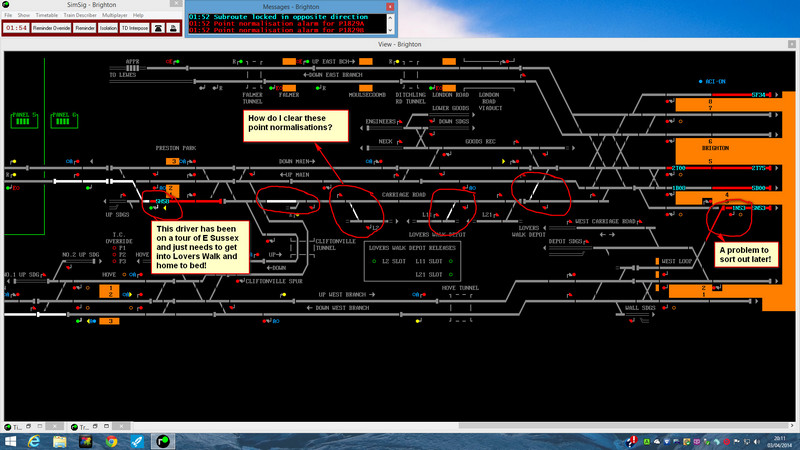 Manual vaguely refers to 'manually replace to normal after passage of train'. How? 5H58 has been 'round the houses' a couple of times in an attempt to get rid of it! Can't get into Lovers Walk from current position (no doubt where it shouldn't be!) due to conflicting subroutes that I have no idea how to cancel... 1N53 is in platform 3 and fouling departure signal - will play with sorting that error (mine) while I wait for suggestions to my problem above! Cheers Chris Post has attachments. Log in to view them. Log in to reply |
| Brighton 15th October 2009 v1.4 Timetable 03/04/2014 at 19:54 #58325 | |
|
headshot119
4871 posts |
Left click the points to normalise them.
"Passengers for New Lane, should be seated in the rear coach of the train " - Opinions are my own and not those of my employer Log in to reply The following user said thank you: Pinza |
| Brighton 15th October 2009 v1.4 Timetable 03/04/2014 at 20:05 #58327 | |
|
Tempest Malice
124 posts |
" said:Left click the points to normalise them.Twice if you don't want them to be locked normal afterwards Log in to reply The following user said thank you: Pinza |
| Brighton 15th October 2009 v1.4 Timetable 03/04/2014 at 20:05 #58328 | |
|
Pinza
106 posts |
" said:Left click the points to normalise them.Thanks - sorted now - had to tinker with F3 Display options to show point positions to do this (I think). Hey ho - on the move again! Log in to reply |
| Brighton 15th October 2009 v1.4 Timetable 05/04/2014 at 04:38 #58417 | |
|
maxand
1637 posts |
The LAST thing I need. It's the end of a very long sim and I want to go to bed. 2A68, 2D44 AND 2D46 are supposed to join up to form 5D46 but they won't join. Each train is 82m and the platform they're supposed to join up in, Brighton P7, is only 240.5m. So I shortened each to 80m thinking this would fix it. Nope, but at least they all fit in now like the dwarves in Snow White's bed. What other smarts have I learnt here? Oh, yes. Set stops to Far End Exact. So I did. Still nope. I tried other positions such as Near and Near exact. Still nope. So I tried reversing each one against the other in every combination conceivable till 2D44 was so far up 2A68 that the two drivers were shaking hands. Still nope. And by the way, many trains in this sim display a tendency to get stuck at signal 435 despite a Down route set from this signal to any other platform. No subroutes locked in opposite directions from trains that don't fit in at Brighton. I get this problem even when I'm signalling one train at 435 to join another at a Brighton platform . I have to signal the driver to pass what appears to be a red signal to him in order to complete the join. [attachment=2371]SnapshotAt2850.ssg[/attachment] Post has attachments. Log in to view them. Last edited: 05/04/2014 at 04:57 by maxand Reason: deleted my candid opinion of the timetable Log in to reply |
| Brighton 15th October 2009 v1.4 Timetable 05/04/2014 at 04:52 #58418 | |
|
Hooverman
306 posts |
Max your repeated problems with the calling signal on T435, can I ask were both platform track circuits showing occupied?
Log in to reply |
| Brighton 15th October 2009 v1.4 Timetable 05/04/2014 at 05:27 #58421 | |
|
flymo
135 posts |
" said:Your trains in P7 are in the wrong order for the join to take place according to the timetable. You have them as (from left to right as looking at the screen) 2A68 - 2D46 - 2D44. The order should be 2D46 - 2A68 - 2D44. If they are in the wrong order you will need to revise the order of joins and next workings etc. in the timetable editor to make the joins happen. To test I shunted 2A68 and 2D46 out of and back into the platform so they were in the order in which they should have arrived and they joined OK. Log in to reply The following user said thank you: maxand |
| Brighton 15th October 2009 v1.4 Timetable 05/04/2014 at 05:43 #58422 | |
|
flymo
135 posts |
Or as a simpler solution just change the timetables of 2A68 and 2D46 so that 2D46 runs to 2A68's timetable and vice-versa. Just tested and they will join up OK.
Log in to reply The following user said thank you: maxand |
| Brighton 15th October 2009 v1.4 Timetable 05/04/2014 at 08:48 #58429 | |
|
Steamer
4028 posts |
" said:It's the end of a very long sim and I want to go to bed. 2A68, 2D44 AND 2D46 are supposed to join up to form 5D46 but they won't join.See this post, and those which followed. Quote: I get this problem even when I'm signalling one train at 435 to join another at a Brighton platform . I have to signal the driver to pass what appears to be a red signal to him in order to complete the join.It sounds as if the overlength train protection is kicking in- the interlocking thinks that the length of the train in the platform, plus the length of the train waiting to enter is longer than the platform. Were the trains in the correct platform? "Don't stress/ relax/ let life roll off your backs./ Except for death and paying taxes/ everything in life.../ is only for now." (Avenue Q) Log in to reply |
| Brighton 15th October 2009 v1.4 Timetable 05/04/2014 at 09:49 #58430 | |
|
maxand
1637 posts |
Yes, all trains were joining in the correct platform (7). Hooverman, I don't recall all the details (should have documented the events better, sorry), and in some instances, since I was joining one arriving train to another in P7, the near TC may not have been occupied. The next time I run Brighton (if there is a next time) I will be more assiduous in this regard! Thanks Flymo and Hooverman for your feedback. I should have checked the times of arrival on the TTs and put the earliest in first, but since I was way behind with my trains, I could have got the order mixed up. I do recall people saying on the forum that often it doesn't matter in which order the trains arrive, but perhaps it did on this occasion. My advice to anyone else joining trains is to stick to the correct platforms and the order of precedence, no matter how lucky you feel. Log in to reply |
| Brighton 15th October 2009 v1.4 Timetable 05/04/2014 at 11:17 #58439 | |
|
AndyG
1857 posts |
With a 2 part join, there shouldn't be a problem with the order of arrival at the join location, unless there's a specified stopping position for either part that precludes the 2 parts from meeting; usually a shunt forward or editing the stopping position should fix that. If it's a 3 (or more) part join, the order of arrival is more problematical, if the arrival order is 1-3-2 then 1 & 2 won't join as 3 is in the way. The 'fix' may be to simply edit the joining order of the first part, by moving the J:3 above the J:2, there's a 'move-up' button in the TT editor so that' probably the easiest way with out-of-sequence arrivals. I can only help one person a day. Today's not your day. Tomorrow doesn't look too good either. Log in to reply |
| Brighton 15th October 2009 v1.4 Timetable 18/06/2014 at 06:19 #61805 | |
|
Airvan00
129 posts |
" said:" said:I have just had this exact problem. 2F88 comes to a halt outside the station and waits for the joining train. No amount of coaxing will get it to shunt forward. As surmised "far end exact" does indeed fix the problem.2F88 doesn't fit into platform 3 even BEFORE joining. I don't know if adding "Far end exact" will fix this. Maybe 2F88 should be added to the TRAINS TOO LONG list.I've re-run this train three times now and am unable to replicate what you have done. (I replied as someone else may encounter the same problem and use Google search to find a solution, that's how I came across this thread) Log in to reply The following user said thank you: canis |