Page 1 of 1
| Auto Buttons 27/05/2014 at 00:42 #60973 | |
|
Guts
604 posts |
I don't know if I've mentioned this before but the operation of Auto Buttons are incorrect. When a train has passed the block joint and the signal has returned to danger, if the auto is then pulled/cancelled, then the route should retain in place and not die out. Currently the route dies if the auto is pulled. The route should only die if the route itself dies before the auto is actually pressed Log in to reply |
| Auto Buttons 27/05/2014 at 07:48 #60977 | |
|
kaiwhara
587 posts |
I can't say I have found that, I have just tried as you suggest and it works as you suggest on Victoria SE.
Sorry guys, I am in the business of making people wait! Log in to reply |
| Auto Buttons 27/05/2014 at 11:13 #60979 | |
|
Danny252
1461 posts |
If the auto button is pulled before the signal would normally drop the route (usually when the first TC beyond the signal shows clear), then no new route is set. If the auto button is pulled after this point, it will already have restroked the route, and the signal will clear one more time. I regularly use it in this way to cancel the auto after it sets the route one final time.
Last edited: 27/05/2014 at 11:14 by Danny252 Log in to reply |
| Auto Buttons 27/05/2014 at 22:09 #61009 | |
|
Firefly
521 posts |
Guts is correct. Although the application of Auto Buttons has varied over the years and across the regions, the normal practice is that the signal will only disengage if the button is pulled before the signal has returned to danger. Once the signal has returned to red it will remain set even if the Auto Button is then pulled. For those that understand relay terms the GSR is held up over the RGPR and Berth and First track circuits. FF Log in to reply The following user said thank you: Guts |
| Auto Buttons 28/05/2014 at 13:45 #61022 | |
|
Josie
310 posts |
But this is how it operates in Simsig, isn't it? I can't reproduce Guts's assertion that the route drops when the auto is cancelled either.
Log in to reply |
| Auto Buttons 28/05/2014 at 13:57 #61023 | |
|
Steamer
3997 posts |
" said:But this is how it operates in Simsig, isn't it? I can't reproduce Guts's assertion that the route drops when the auto is cancelled either.Just tested on Aston, if you cancel the auto just after the signal goes to red the route won't reset. "Don't stress/ relax/ let life roll off your backs./ Except for death and paying taxes/ everything in life.../ is only for now." (Avenue Q) Log in to reply |
| Auto Buttons 29/05/2014 at 16:27 #61073 | |
|
Firefly
521 posts |
Quote:But this is how it operates in Simsig, isn't it? I can't reproduce Guts's assertion that the route drops when the auto is cancelled either.Signal Clear and Auto Button Pressed 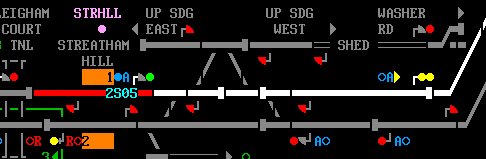 Train Passes Signal 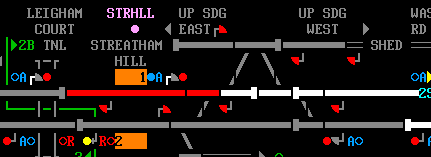 Cancel Auto Working (In the real world the signal would still be in Auto) 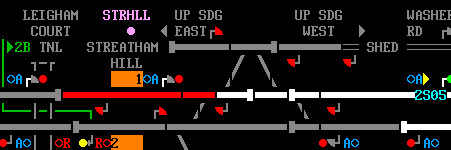 In SimSig the route has cancelled. 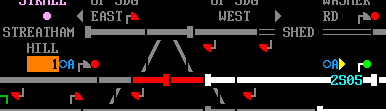 FF Post has attachments. Log in to view them. Log in to reply The following user said thank you: Guts |
| Auto Buttons 29/05/2014 at 17:36 #61078 | |
|
JamesN
1612 posts |
That appears to me to be correct FF?
Log in to reply |
| Auto Buttons 29/05/2014 at 17:39 #61079 | |
|
mfcooper
707 posts |
In the RRI, Direct Control and early SSI (West London Line) areas at Victoria, the behaviour displayed in SimSig is what we see in the box. In our new SSI areas (Victoria Station - SSI from Dec '13) the route would stay in for one more train. EDIT: Firefly, your "In SimSig" example is exactly how it does work at Streatham Hill! Last edited: 29/05/2014 at 17:40 by mfcooper Log in to reply |
| Auto Buttons 29/05/2014 at 19:00 #61087 | |
|
Firefly
521 posts |
Quote:Firefly, your "In SimSig" example is exactly how it does work at Streatham Hill!Yep, refer to my caveat Quote: Although the application of Auto Buttons has varied over the years and across the regions, the normal practice is that the signal will only disengage if the button is pulled before the signal has returned to danger.Although I should have said current practice rather than normal practice. The way I've described is the way that all recent interlockings are likely to operate including new RRI interlockings. GEC & Westpac alterations are likely to maintain the standard of the day and work differently to the above. Slightly older vintages of RRI and SSI wouldn't allow you to press the auto button after the signal had disengaged, however this latest standard does allow it. (i.e. restroke a signal simply by pressing the auto button) Sorry we're back to square one, although Guts is correct in his observation if we're considering modern standards. FF Log in to reply |
| Auto Buttons 29/05/2014 at 20:48 #61096 | |
|
Hooverman
306 posts |
" said:Slightly older vintages of RRI and SSI wouldn't allow you to press the auto button after the signal had disengaged, however this latest standard does allow it. (i.e. restroke a signal simply by pressing the auto button)All of our new Single Button Control Signals (non interlocked) on the Arun Valley work this way. Log in to reply The following user said thank you: Firefly |
| Auto Buttons 29/05/2014 at 22:56 #61105 | |
|
Firefly
521 posts |
I'm surprised your interlocked ones don't unless you have TORR on them.
Log in to reply |
| Auto Buttons 30/05/2014 at 00:40 #61117 | |
|
GeoffM
6380 posts |
SimSig auto button logic follows SSI8003 standards. However, perhaps SSI8003 has changed and I've not noticed. What would surprise me more is if the SSI logic changed accordingly as that's not something one fiddles with without a lot of time, money, and testing. Westlock or Smartlock, perhaps less of an issue.
SimSig Boss Log in to reply |
| Auto Buttons 30/05/2014 at 07:53 #61120 | |
|
Hooverman
306 posts |
" said:I'm surprised your interlocked ones don't unless you have TORR on them.Your quite right there, our Single Button Controlled Signals (interlocked) do have TORR amongst other differences over their non interlocked cousins. Log in to reply |
| Auto Buttons 30/05/2014 at 11:56 #61131 | |
|
Firefly
521 posts |
Quote:Very true. I've only worked on Smartlock and RRI recently, there's not many new SSI's being put in. I'll have to look into it. FF Log in to reply |
| Auto Buttons 31/05/2014 at 18:33 #61177 | |
|
Stephen Fulcher
2088 posts |
Some Western Region Interlockings, generally the turn-push panel era, the auto function has no bearing at all on the routes set. For instance on Plymouth Panel, if you have an auto set for a signal, then cancel the route, the auto does not cancel as well but remains, therefore when you set the route from that signal again the signal will clear andwork automatically. Log in to reply |