Page 1 of 1
| Routesetting bug? 10/01/2015 at 12:35 #67688 | |
|
sandy221
35 posts |
I have just updated this sim and am now wondering how you set a route round the loop as the small direction arrows that you used to click to set the direction of the trains have now disappeared in the update.
Log in to reply |
| Routesetting bug? 10/01/2015 at 12:43 #67690 | |
|
mfcooper
707 posts |
From the manual: http://www.SimSig.co.uk/dokuwiki/doku.php?id=simulations:chicagol Quote: Version History Log in to reply The following users said thank you: sandy221, DaveBarraza |
| Routesetting bug? 10/01/2015 at 13:02 #67691 | |
|
sandy221
35 posts |
Serves me right for not reading the manual again after an update.
Log in to reply |
| Routesetting bug? 12/01/2015 at 17:46 #67752 | |
|
Jersey_Mike
250 posts |
Yay, I helped! Just an FYI, clicking on the opposing signal simulates the action of the physical NX panels. I am not 100% certain how the VDU interfaces function. Also are there plans to add in the automatic signals? Log in to reply |
| Routesetting bug? 12/01/2015 at 17:54 #67753 | |
|
GeoffM
6412 posts |
" said:Also are there plans to add in the automatic signals?All the automatic "signals" are there, just not shown. The ones that are colour lights on the ground (well... up on the structures) I have considered making visible though. SimSig Boss Log in to reply |
| Routesetting bug? 12/01/2015 at 18:12 #67754 | |
|
Jersey_Mike
250 posts |
Yes, the automatic blocks are there, but the wayside signals are not visible in the simulation.
Log in to reply |
| Routesetting bug? 12/01/2015 at 18:26 #67755 | |
|
KymriskaDraken
963 posts |
" said:" said:Wouldn't that make it a bit cluttered?Also are there plans to add in the automatic signals?All the automatic "signals" are there, just not shown. The ones that are colour lights on the ground (well... up on the structures) I have considered making visible though. Log in to reply |
| Routesetting bug? 12/01/2015 at 18:31 #67756 | |
|
Jersey_Mike
250 posts |
" said:considered making visible though.Only a few wayside signals were retained for the benefit of closer spacing in advance of curves and Towers 12 and 18. It is on the order of 10 or so. I haven't played the sim enough to get a feel for how the overlap system works, but the wayside signals allow for reduced overlap since they have mechanical stop arms attached to them. Last edited: 12/01/2015 at 18:37 by Jersey_Mike Log in to reply |
| Routesetting bug? 12/01/2015 at 19:28 #67759 | |
|
GeoffM
6412 posts |
This is what the editor looks like with all signals visible (I'm not sure why some of the colours are inverted though). From a quick run around the Brown line, it looks like about 6-7 physical signals remain.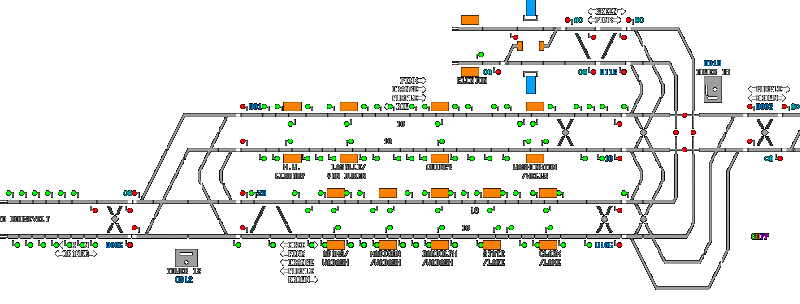
Post has attachments. Log in to view them. SimSig Boss Last edited: 12/01/2015 at 19:28 by GeoffM Log in to reply |
| Routesetting bug? 12/01/2015 at 20:23 #67760 | |
|
Jersey_Mike
250 posts |
All those really short blocks are the cab signal ones with the full overlap so if the signals were visible you would see two red signals behind each train. The exception would be the locations with physical signals and mechanical trip arms. Another consideration are the cab signal codes themselves. https://commons.wikimedia.org/wiki/File:CTA_Cab-signal-display.jpg#mediaviewer/File:CTA_Cab-signal-display.jpg Maximum speed on the loop is 35mph. There are also cab signal codes for 25 and 15mph. Loss of code represents 0 mph. I'd have to actually go there and observe the cab to see how the codes work in response to block occupancy. I suspect that in most places you would get the 25 code before the 15 code. If the signals were visible I suspect 25 would be represented as Y/Y. However this is complicated by the curves, which have fixed cab signal codes of 15mph, and the fact that wayside signals can't display Y/Y. I likely won't back back in Chicago until next December, but I can try to engage some locals to go down and observe how things work. Another complication is that the in cab display has three macro states, Green, Yellow and Red, which correspond with the signals displayed by the controlled signals at interlockings. 70mph and 55mph codes result in the Green state (and green signal at interlockings). 35, 25 and 15 result in the yellow state (yellow signal at interlockings) and 0 mph is the Red state. On the loop the cab signal will be on the yellow state while the automatic signals may display Green. Moreover the interlocking signals at Towers 18 and 12 will only ever display yellow or red even if leading into a clear block. I also need to find out if the loop is reverse signaled seeing as it just had a signal upgrade. Log in to reply |
| Routesetting bug? 12/01/2015 at 20:28 #67761 | |
|
Jersey_Mike
250 posts |
These two FAQ sections from chicago-l.org might be useful for the simulation. I have added some additional emphasis. Quote: 5.7 Q: When a train takes the wrong route at a junction, how does that happen? Isn't the route preprogrammed or does the operator choose his/her route themselves? A: How it is that a train can take the wrong "line-up" -- a particular alignment at a junction leading to a route -- depends somewhat on what junction it is and how the junction is controlled. In the case of 59th Junction (where the Green Line branches on the South Side) and Loomis Junction (where the Blue Line splits on the Near West Side), the junctions are set automatically to sort every other train to each branch. Generally, the only way a train can be incorrectly routed is if two trains destined for the same branch arrive consecutively (such as two Forest Park branch trains in a row), perhaps because a trip (say, to 54/Cermak) was annulled. In this case, the operator would need to stop at the wayside route selector before the switch and manually set his route; failure to do so would send him onto the wrong branch. In the case of very busy locations with irregular train movements, such as Tower 18 (the northwest corner of the Loop at Lake/Wells), Clark Junction (where the Red/Purple and Brown lines split on the North Side), and Howard Yard (were Red Line train must turn around and Purple and Yellow lines trains must be routed through the yard to their respective routes), the switches are aligned by towermen. Responsibility to set a correct line-up is typically the towermen's. An unusual location, and one where incidences of operators taking incorrect line-ups is most common (relatively speaking, of course; in the bigger picture, it happens fairly rarely), is Tower 12 (the southeast corner of the Loop at Wabash/Van Buren). During midday and off-peak hours, Tower 12 is set for automatic operation. The default setting is for Green Line trains to operate north-south along Wabash, while Brown Line trains are routed around the Outer Loop upon being detected approaching the junction. Inbound Orange Line trains are sorted from northbound Green Line trains and sent onto the Inner Loop by a transponder attached to each Orange Line car, which transmits its presence to a receiver at Roosevelt station and aligns the switches properly. But when the Purple Line Express is running, a towerman is assigned to Tower 12 to sort Purple Line trains from southbound Green Line trains. The towerman is present during most of the Purple Line's hours on the Loop, but for a few trips they are not. The operators of these trips must manually choose their route by stopping at the wayside route selector, canceling the proposed routing and selecting the right one. Failure to do so will send the train onto the South Side Elevated rather than around the Inner Loop. In responding to a similar question in Jon Hilkevitch's Getting Around column in the Chicago Tribune on August 2, 2004, CTA Vice President of Rail Operations Jack Hruby pointed out that the train operator is responsible for checking to ensure that the track lineup is correct for the route regardless of what type of junction it is or if a towerman is present. In the end, they are responsible for visually verifying the switches in front of them are properly aligned before proceeding through the junction. Return to Top 5.8 Q: Why is it that sometimes when a train pulls in to a station, it will stop before it is fully into the station, then start up again and complete its arrival into the station? It always confuses passengers as people run to where it stopped short, only to have it move again. A: The short explanation is that the train gets a red signal before it's fully berthed into the station, requiring it to stop. Once it has come to a full stop, it can then fully berth into the station. There are a handful of reasons why the train will have received a red/stop indication on its Aspect Display Unit (ADU), the box inside the motorcab that relays signal and allowable speed information to the train operator, part-way into a station. Most of the time, it is because there is either a train a short distance ahead or the break (or "bond"  between track circuits (or "signal blocks", in older technology parlance) is in the middle of the platform and there is a train occupying the next track circuit. In the case of the latter, you might not see a train directly ahead, but no two trains are supposed to occupy the same track circuit and if the one ahead reads "occupied", the train will receive a red signal instructing the operator to stop and wait for the track ahead to clear. You may notice that the phenomenon of trains stopping part-way into the station is more common during rush hour. This is because there are so many more trains operating during the peak hours, and thus there is a greater chance that trains will get close to one another, causing the situation explained above. between track circuits (or "signal blocks", in older technology parlance) is in the middle of the platform and there is a train occupying the next track circuit. In the case of the latter, you might not see a train directly ahead, but no two trains are supposed to occupy the same track circuit and if the one ahead reads "occupied", the train will receive a red signal instructing the operator to stop and wait for the track ahead to clear. You may notice that the phenomenon of trains stopping part-way into the station is more common during rush hour. This is because there are so many more trains operating during the peak hours, and thus there is a greater chance that trains will get close to one another, causing the situation explained above.Normally, when an operator receives a red indication on his ADU, he must stop and wait for the train ahead to move and to receive a proceed indication (yellow or green) on his ADU (unless the reading appears to be in error; then he must call Control for instructions). However, there is an exception to this rule which states that if the train is stopped by the cab signal when it is partially into a station, the operator may move the train at restricted speed (6 mph) or less to its proper berth in the station when it is safe to do so (i.e. the operator has visually verified that there is no train between him and the end of the platform). But in order to move against the red signal in accordance with this rule stipulation, the train must first come to a full stop. Then it can proceed as stated above. This rule exception exists is because a) having the train partially into the station confuses people, as the question points out; and 2) passengers often start getting impatient and pulling the emergency door release levers inside the train, opening the doors which are on the platform. This creates a dangerous situation for the passengers (it is never a good idea to pull the emergency door release, unless it's a real emergency) and also causes the train to lose its door relay, cutting off power to the motors and further delaying the train's ability to properly berth. So, if you are a regular rider and you see a train stop short, don't run to it! At a given time of day, the train will always berth in roughly the same location, day in and day out. So save your energy and let the train come to you... Last edited: 12/01/2015 at 20:29 by Jersey_Mike Log in to reply The following users said thank you: guidomcc, GeoffM |
| Routesetting bug? 12/01/2015 at 22:03 #67765 | |
|
Muzer
718 posts |
Oh, THAT'S interesting about automatic operation.
Log in to reply |
| Routesetting bug? 13/01/2015 at 11:41 #67772 | |
|
KymriskaDraken
963 posts |
" said:This is what the editor looks like with all signals visible (I'm not sure why some of the colours are inverted though). From a quick run around the Brown line, it looks like about 6-7 physical signals remain.It looks a bit busy with all of those autos! Log in to reply |
| Routesetting bug? 13/01/2015 at 11:49 #67773 | |
|
Jersey_Mike
250 posts |
People who say you need moving block for high TPH haven't just tried adding more fixed blocks. 
Last edited: 13/01/2015 at 11:50 by Jersey_Mike Log in to reply |
| Routesetting bug? 13/01/2015 at 17:05 #67778 | |
|
GeoffM
6412 posts |
" said:People who say you need moving block for high TPH haven't just tried adding more fixed blocks. :PAh, but that's all moving block really is - lots of small blocks! The Docklands Light Railway has markers in the track showing the block and while I don't know the exact figure, I would guesstimate about 20m long. The Jubilee Line (tube) IIRC has 15m blocks. Both are considered moving block. TBH I'm surprised Chicago doesn't call itself moving block - it can't be that far off if it doesn't meet some kind of definition of moving block. SimSig Boss Log in to reply |
| Routesetting bug? 13/01/2015 at 17:54 #67779 | |
|
Jersey_Mike
250 posts |
In theory true CBTC systems keep track of a vehicle's exact location, using beacons only for calibration (or not using beacons at all).
Log in to reply |
| Routesetting bug? 13/01/2015 at 20:46 #67788 | |
|
GeoffM
6412 posts |
" said:In theory true CBTC systems keep track of a vehicle's exact location, using beacons only for calibration (or not using beacons at all).True, albeit for a given definition of "exact" :lol: The DLR uses cables that cross over at the block joints rather than beacons. SimSig Boss Log in to reply |
| Routesetting bug? 20/01/2015 at 10:50 #68163 | |
|
Aurora
183 posts |
" said:" said:" said:Wouldn't that make it a bit cluttered?Also are there plans to add in the automatic signals?All the automatic "signals" are there, just not shown. The ones that are colour lights on the ground (well... up on the structures) I have considered making visible though. On the other hand, would be nice to know where each train is stooped at when you've got a row of trains waiting for a failure to be fixed. Nil. Log in to reply |
| Routesetting bug? 20/01/2015 at 11:58 #68170 | |
|
KymriskaDraken
963 posts |
" said:" said:I'm not sure if that will help as you don't have a TD berth for the "signals"." said:" said:Wouldn't that make it a bit cluttered?Also are there plans to add in the automatic signals?All the automatic "signals" are there, just not shown. The ones that are colour lights on the ground (well... up on the structures) I have considered making visible though. Kev Log in to reply |
| Routesetting bug? 20/01/2015 at 20:34 #68191 | |
|
Aurora
183 posts |
" said:" said:" said:I'm not sure if that will help as you don't have a TD berth for the "signals"." said:" said:Wouldn't that make it a bit cluttered?Also are there plans to add in the automatic signals?All the automatic "signals" are there, just not shown. The ones that are colour lights on the ground (well... up on the structures) I have considered making visible though. Using F2. Nil. Last edited: 20/01/2015 at 20:34 by Aurora Log in to reply |
| Routesetting bug? 21/01/2015 at 14:03 #68223 | |
|
Jersey_Mike
250 posts |
" said:" said:The real life model boards do show block boundaries, but train position can be ambiguous.I'm not sure if that will help as you don't have a TD berth for the "signals". Last edited: 21/01/2015 at 14:03 by Jersey_Mike Log in to reply |