Page 1 of 2
| Rugby internal error 03/10/2015 at 09:09 #76465 | |
|
tjfrancis
359 posts |
hi all sorry if this is a wrong place they is not a rugby folder i am at 00:08:39 sim time a internal error came up [attachment=3434]SimSiginternalexception.pdf[/attachment] any ideas on this one thanks tony Post has attachments. Log in to view them. I am dyslexic so please consider this when reading my posts Log in to reply |
| Rugby internal error 03/10/2015 at 09:50 #76474 | |
|
Peter Bennet
5436 posts |
You might need to quote the whole line. Peter I identify as half man half biscuit - crumbs! Log in to reply |
| Rugby internal error 03/10/2015 at 10:03 #76476 | |
|
tjfrancis
359 posts |
" said:You might need to quote the whole line. hi peter that was the whole line I am dyslexic so please consider this when reading my posts Log in to reply |
| Rugby internal error 03/10/2015 at 11:15 #76479 | |
|
TRC666
135 posts |
That's only part of it. After "in module SimSigLoader.exe". there should be a part that says Read of address XXXXXXXX That's also relevant to the error. Replace the XXXXXXXX with the address number displayed. Log in to reply |
| Rugby internal error 03/10/2015 at 11:47 #76482 | |
|
tjfrancis
359 posts |
it can be re made you just have to have a train routed to it
I am dyslexic so please consider this when reading my posts Log in to reply |
| Rugby internal error 03/10/2015 at 12:32 #76485 | |
|
Noisynoel
989 posts |
Which Rugby sim are you referring to? South, Centre or North?
Noisynoel Log in to reply |
| Rugby internal error 03/10/2015 at 12:36 #76486 | |
|
tjfrancis
359 posts |
center it the jn before joining north
I am dyslexic so please consider this when reading my posts Log in to reply |
| Rugby internal error 03/10/2015 at 16:55 #76509 | |
|
Class 92
359 posts |
I got an internal error on Rugby South, attached is the screenshot. I'm not sure if this matters but it happened a few seconds after I pressed F to speed the sim up for 5 mins (sim time).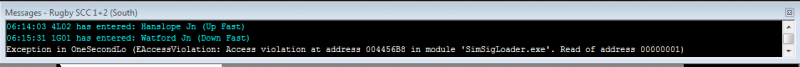
Post has attachments. Log in to view them. Last edited: 03/10/2015 at 16:57 by Class 92 Log in to reply |
| Rugby internal error 03/10/2015 at 16:57 #76510 | |
|
tjfrancis
359 posts |
" said:I got an internal error on Rugby South, attached is the screenshot. I'm not sure if this matters but it happened a few seconds after I pressed F to speed the sim up for 5 mins (sim time). thats the same on on my one but i did not speed up I am dyslexic so please consider this when reading my posts Log in to reply |
| Rugby internal error 03/10/2015 at 18:49 #76520 | |
|
clive
2823 posts |
For both of you, please can you confirm the loader version?
Log in to reply |
| Rugby internal error 03/10/2015 at 18:52 #76521 | |
|
Class 92
359 posts |
" said:For both of you, please can you confirm the loader version?V4.5.4 Log in to reply |
| Rugby internal error 03/10/2015 at 21:27 #76525 | |
|
tjfrancis
359 posts |
" said:" said:For both of you, please can you confirm the loader version?V4.5.4 same as class 92 v4.5.4 I am dyslexic so please consider this when reading my posts Log in to reply |
| Rugby internal error 04/10/2015 at 07:15 #76532 | |
|
clive
2823 posts |
" said:hi all sorry if this is a wrong place they is not a rugby folder i am at 00:08:39 sim timeDo you still have the log file? In the log file you should find the same message followed by a long string of numbers and letters. I need those to investigate further. Log in to reply |
| Rugby internal error 04/10/2015 at 07:34 #76534 | |
|
clive
2823 posts |
Both these are core code issues and both are now in Mantis: tjfrancis is 14292, Class92 is 14293. (They're happening in very different parts of the code, so I can't easily tell if they have the same root cause, hence two different entries.) Log in to reply |
| Rugby internal error 04/10/2015 at 09:29 #76537 | |
|
tjfrancis
359 posts |
" said:" said:hi all sorry if this is a wrong place they is not a rugby folder i am at 00:08:39 sim time Post has attachments. Log in to view them. I am dyslexic so please consider this when reading my posts Log in to reply |
| Rugby internal error 04/10/2015 at 12:44 #76548 | |
|
clive
2823 posts |
Thanks. That's the information I needed for now.
Log in to reply |
| Rugby internal error 04/10/2015 at 19:08 #76576 | |
|
clive
2823 posts |
" said:Thanks. That's the information I needed for now.I spoke too soon. Do you know how to reproduce this? Log in to reply |
| Rugby internal error 04/10/2015 at 19:25 #76577 | |
|
tjfrancis
359 posts |
i cannt rember how i did it now sorry clive
I am dyslexic so please consider this when reading my posts Log in to reply |
| Rugby internal error 04/10/2015 at 22:06 #76586 | |
|
Danny252
1461 posts |
I've run into a similar error to Class 92 twice at 06:13ish when running a timetable through from midnight with ARS doing all the work and no failures/delays, but the error doesn't occur when loading from an 06:00 autosave. I can't work out quite what that could mean, but I note it's the same time as shown on Class 92's screenshot. I do get a different address read to Class 92: Quote: Exception in OneSecondLo (EAccessViolation: Access violation at address 004456B8 in module 'SimSigLoader.exe'. Read of address 00000000)Edit: I've got the error to occur reproducibly. Run the attached timetable, and answer the phone call from Bletchley CS asking for 5T02 to enter, then simply let ARS run the sim until about 06:15, when an exception will occur - the exact timing and address vary with no discernible pattern. The exception does not occur if you don't answer the phone call for 5T02. I note that 5K02 is due to enter from Bletchley CS 06:17, so I wonder if the error is caused by some sort of pre-entry check that occurs related to that train, which is inhibited if the shunter is already on the phone. Post has attachments. Log in to view them. Last edited: 05/10/2015 at 17:50 by Danny252 Log in to reply |
| Rugby internal error 20/10/2015 at 19:31 #77109 | |
|
KymriskaDraken
963 posts |
I've had a couple of these pop up in the multiplayer that I am hosting now. I *think* one was caused by a route being cancelled, but as it was on one of the sims that I wasn't signalling I'm not sure. Clive - I have saved games (and possibly logs) if they are of any help. Kev Log in to reply |
| Rugby internal error 06/11/2015 at 10:08 #77477 | |
|
jeffh16
40 posts |
I've just had one of these pop up message was: 06:55:23 Route cancelled for 1H06 - made non-ARS Internal exception in MajorCycle stage SIG (EAccessViolation: Access violation at address 005351A8 in module 'SimSigLoader.exe'. Read of address 00000160) 06:55:40 1H06 made ARS 06:56:01 1G02 has entered: Milton Keynes (Down Fast non-stopping) signal I put back was either RN3355 or RN3345 (down fast rugby station), 1H06 was at KR3295 (down fast blisworth) Log in to reply |
| Rugby internal error 17/11/2015 at 17:19 #77817 | |
|
Class 92
359 posts |
Just got an error like the post above when I cancelled RN3369. 
Post has attachments. Log in to view them. Log in to reply |
| Rugby internal error 18/11/2015 at 10:36 #77839 | |
|
JohnMiller
321 posts |
Not sure if this is worth noting, I have been trying to run Rugby S, C & N + Coventry. However I cannot get the clock to sync on all sims at once, I have tried loading them in different orders but I always end up with one or two sims with the clock on hold (all have the sync time ticked)
Log in to reply |
| Rugby internal error 18/11/2015 at 11:16 #77848 | |
|
Stephen Fulcher
2107 posts |
Id have thought that was a loader issue rather than sim-specific.
Log in to reply |
| Rugby internal error 18/11/2015 at 12:23 #77850 | |
|
Jan
922 posts |
Just tried chaining the four sims and didn't have any clock sync problems. I've used the following arrangement: Rugby South to Centre: Sync time Rugby North to Centre: Sync time Coventry to Rugby Centre: Sync time Coventry to Rugby North:Don't sync time That way, pausing and unpausing the sim from Rugby Centre works fine. Basically you need to make sure that in the end, there is one master sim to which all other sims are directly or indirectly syncing and that as far as time syncing is concerned, each sim has only one route for connecting to that master sim. All other connections between sims need to have the sync time checkbox unticked. If there are multiple routes for syncing the time (e.g. Rugby North syncs to Centre, Coventry syncs to both Rugby North and Centre), or even worse, loops (North syncs to Centre, Centre syncs to Coventry, Coventry syncs to North), strange things could happen. However I've noticed another problem that way: When chaining between Rugby North and Coventry, no matter which era I'm using for Coventry and which sim initiates the chaining connection, I receive these two messages: Rugby SCC North chaining arrangements inconsistent Not receiving CN6551/BT107 Two million people attempt to use Birmingham's magnificent rail network every year, with just over a million of them managing to get further than Smethwick. Log in to reply |