Page 1 of 1
| Text Not displaying on updater 11/04/2017 at 23:06 #94446 | |
|
MarkC
1105 posts |
I just went to the updater, and I chose "Update but I want to choose simulations" and I noticed a bit of green down near the bottom, but couldn't read the text, I enlarged the dialog box, but the text is still not readable. It looks like the space provided for the text has not been made large enough.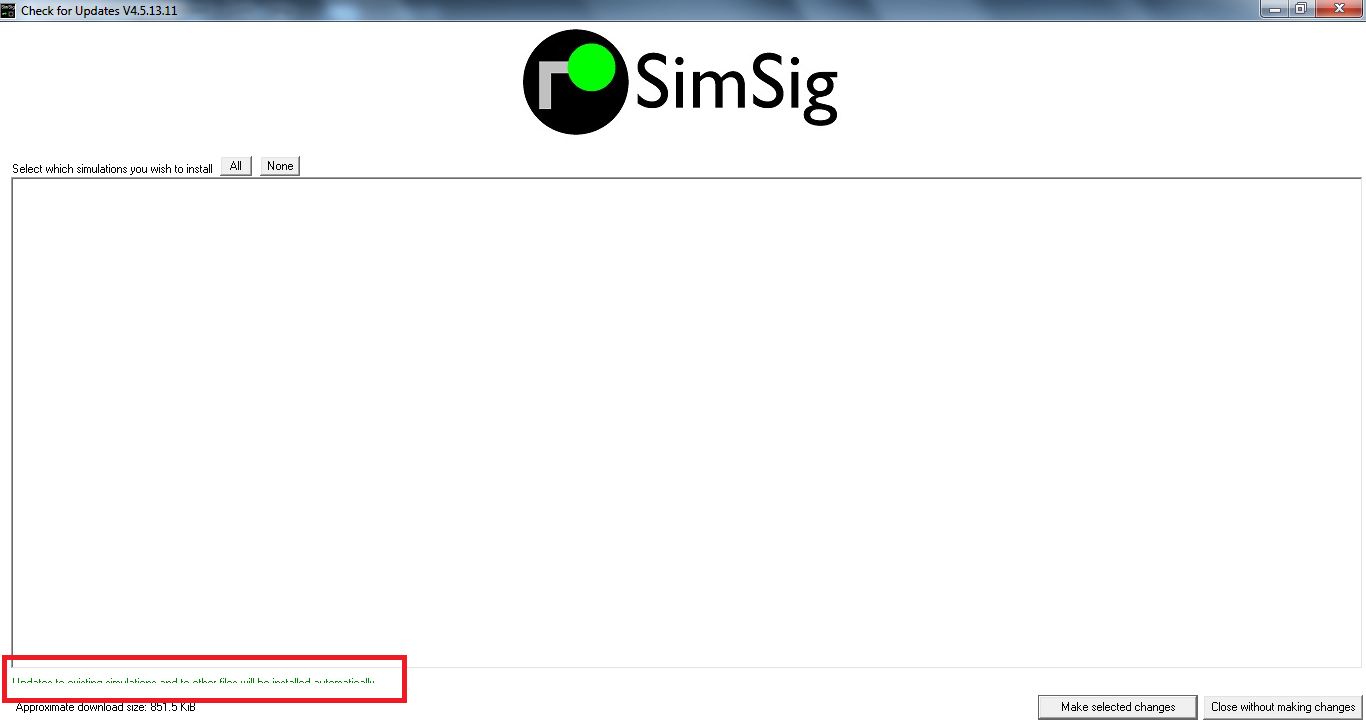 Post has attachments. Log in to view them. Log in to reply |
| Text Not displaying on updater 15/04/2017 at 21:54 #94507 | |
|
Hawk777
386 posts |
Looks like it’s system-specific; for me I can see the whole thing. In case you were wondering, it says, “Updates to existing simulations and to other files will be installed automatically.”
Log in to reply |
| Text Not displaying on updater 15/04/2017 at 22:00 #94508 | |
|
headshot119
4869 posts |
mark265 in post 94446 said:I just went to the updater, and I chose "Update but I want to choose simulations" and I noticed a bit of green down near the bottom, but couldn't read the text, I enlarged the dialog box, but the text is still not readable. It looks like the space provided for the text has not been made large enough.Have you been (un)lucky enough to get the Windows 10 creator update? "Passengers for New Lane, should be seated in the rear coach of the train " - Opinions are my own and not those of my employer Log in to reply |
| Text Not displaying on updater 15/04/2017 at 22:28 #94509 | |
|
MarkC
1105 posts |
headshot119 in post 94508 said:mark265 in post 94446 said:I don't use Windows 10, I'm still on Windows 7I just went to the updater, and I chose "Update but I want to choose simulations" and I noticed a bit of green down near the bottom, but couldn't read the text, I enlarged the dialog box, but the text is still not readable. It looks like the space provided for the text has not been made large enough.Have you been (un)lucky enough to get the Windows 10 creator update? Last edited: 15/04/2017 at 22:31 by MarkC Reason: edited Log in to reply |